Top Workflow Automation Examples to Improve Business Efficiency
Discover key workflow automation examples that can transform your business operations in 2025. Learn practical tips to implement automation successfully.
Unlocking Efficiency: The Power of Workflow Automation
Want to boost efficiency and free up valuable time? This listicle provides seven practical workflow automation examples to streamline your operations. Learn how automating tasks like customer onboarding, purchase order processing, and IT service requests can save time, reduce errors, and improve productivity. These workflow automation examples offer practical applications across various departments, giving you clear ideas for optimizing your processes in 2025. Whether you're an entrepreneur or enterprise developer, these examples provide valuable insights into automating common business processes.
1. Customer Onboarding Automation
Customer onboarding automation is a prime example of workflow automation, streamlining the often complex process of integrating new customers into a company's product or service ecosystem. It replaces manual, repetitive tasks with automated workflows, creating a consistent and efficient onboarding experience that benefits both the customer and the business. This approach involves automating various touchpoints, including welcome emails, account setup, document sharing, training schedules, and initial support interactions, ultimately freeing up customer success teams for higher-value activities. This type of automation is particularly relevant for businesses experiencing rapid growth or those looking to scale their operations efficiently.
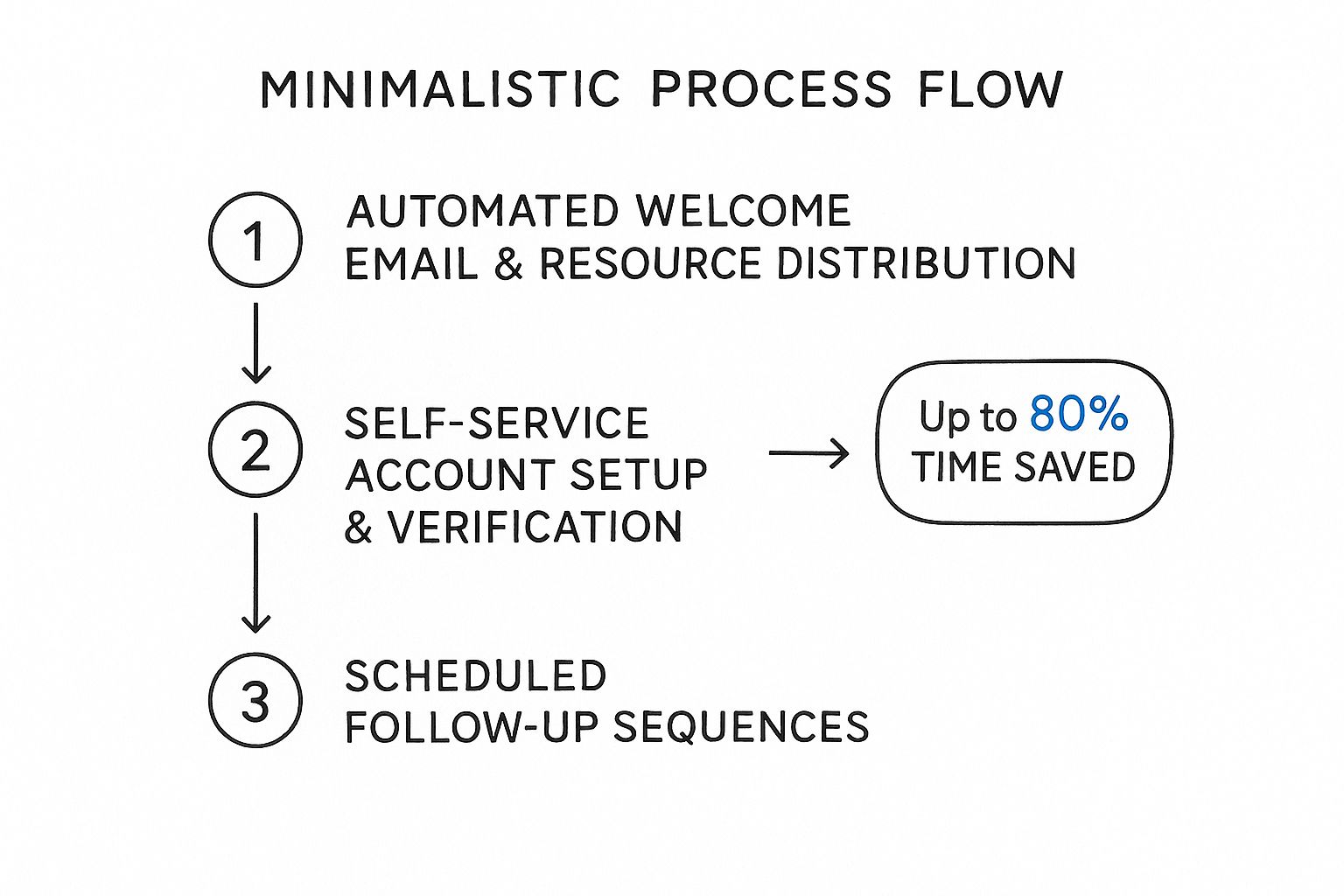
The infographic above visualizes a typical automated customer onboarding workflow. It starts with the customer signing up, triggering a welcome email with login credentials and essential resources. Next, the customer is guided through a self-service account setup and verification process. Automated follow-up sequences provide further guidance and support, while progress tracking allows both the customer and the company to monitor onboarding completion. Finally, the process incorporates conditional logic, tailoring the experience based on the customer's type or chosen package. This visual representation highlights the streamlined and personalized nature of automated onboarding.
Features of a robust customer onboarding automation system often include automated welcome emails and resource distribution, self-service account setup and verification, scheduled follow-up sequences, progress tracking dashboards, and conditional flows based on customer type or package. These features ensure a personalized and efficient experience, guiding the customer seamlessly through the initial stages of product or service adoption.
Examples of Successful Implementation:
- Salesforce: Uses automation to onboard thousands of new customers monthly with personalized journeys.
- Slack: Automated onboarding walks users through key features and team connections.
- HubSpot: Tiered onboarding automation adjusts based on customer size and package.
Pros:
- Improves customer first impressions and satisfaction.
- Reduces onboarding time by up to 80%.
- Ensures consistency across all new customers.
- Frees up customer success teams for high-value interactions.
- Provides data for continuous improvement of the onboarding process.
Cons:
- Initial setup requires significant planning and resources.
- Can feel impersonal if not properly balanced with human touchpoints.
- May need frequent updates as products or services evolve.
- Complex integration requirements across multiple systems.
Tips for Implementing Customer Onboarding Automation:
- Map your entire onboarding journey before automating: Understand each step in the current process to identify areas for automation.
- Include strategic human touchpoints at critical moments: Balance automation with personalized interaction to build rapport.
- Collect and analyze metrics to continuously optimize: Track key metrics like completion rates and time-to-value to refine your automated workflows.
- Use conditional logic to personalize the experience: Tailor the onboarding journey based on customer segments or product tiers.
- Start with a minimal viable automation and expand iteratively: Begin with a few key automations and gradually expand as you gain experience and data.
Customer onboarding automation deserves its place on this list of workflow automation examples because it addresses a critical business challenge: efficiently and effectively integrating new customers. By automating repetitive tasks and personalizing the onboarding experience, businesses can improve customer satisfaction, reduce churn, and free up valuable resources. This approach represents a powerful application of workflow automation, showcasing its potential to transform key business processes.
Get started with your lifetime license
Enjoy unlimited conversations with MultitaskAI and unlock the full potential of cutting-edge language models—all with a one-time lifetime license.
Demo
Free
Try the full MultitaskAI experience with all features unlocked. Perfect for testing before you buy.
- Full feature access
- All AI model integrations
- Split-screen multitasking
- File uploads and parsing
- Custom agents and prompts
- Data is not saved between sessions
Lifetime License
Most Popular€99€149
One-time purchase for unlimited access, lifetime updates, and complete data control.
- Everything in Free
- Data persistence across sessions
- MultitaskAI Cloud sync
- Cross-device synchronization
- 5 device activations
- Lifetime updates
- Self-hosting option
- Priority support
Loved by users worldwide
See what our community says about their MultitaskAI experience.
Finally found a ChatGPT alternative that actually respects my privacy. The split-screen feature is a game changer for comparing models.
Sarah
Been using this for months now. The fact that I only pay for what I use through my own API keys saves me so much money compared to subscriptions.
Marcus
The offline support is incredible. I can work on my AI projects even when my internet is spotty. Pure genius.
Elena
Love how I can upload files and create custom agents. Makes my workflow so much more efficient than basic chat interfaces.
David
Self-hosting this was easier than I expected. Now I have complete control over my data and conversations.
Rachel
The background processing feature lets me work on multiple conversations at once. No more waiting around for responses.
Alex
Switched from ChatGPT Plus and haven't looked back. This gives me access to all the same models with way more features.
Maya
Finally found a ChatGPT alternative that actually respects my privacy. The split-screen feature is a game changer for comparing models.
Sarah
Been using this for months now. The fact that I only pay for what I use through my own API keys saves me so much money compared to subscriptions.
Marcus
The offline support is incredible. I can work on my AI projects even when my internet is spotty. Pure genius.
Elena
Love how I can upload files and create custom agents. Makes my workflow so much more efficient than basic chat interfaces.
David
Self-hosting this was easier than I expected. Now I have complete control over my data and conversations.
Rachel
The background processing feature lets me work on multiple conversations at once. No more waiting around for responses.
Alex
Switched from ChatGPT Plus and haven't looked back. This gives me access to all the same models with way more features.
Maya
Finally found a ChatGPT alternative that actually respects my privacy. The split-screen feature is a game changer for comparing models.
Sarah
Been using this for months now. The fact that I only pay for what I use through my own API keys saves me so much money compared to subscriptions.
Marcus
The offline support is incredible. I can work on my AI projects even when my internet is spotty. Pure genius.
Elena
Love how I can upload files and create custom agents. Makes my workflow so much more efficient than basic chat interfaces.
David
Self-hosting this was easier than I expected. Now I have complete control over my data and conversations.
Rachel
The background processing feature lets me work on multiple conversations at once. No more waiting around for responses.
Alex
Switched from ChatGPT Plus and haven't looked back. This gives me access to all the same models with way more features.
Maya
Finally found a ChatGPT alternative that actually respects my privacy. The split-screen feature is a game changer for comparing models.
Sarah
Been using this for months now. The fact that I only pay for what I use through my own API keys saves me so much money compared to subscriptions.
Marcus
The offline support is incredible. I can work on my AI projects even when my internet is spotty. Pure genius.
Elena
Love how I can upload files and create custom agents. Makes my workflow so much more efficient than basic chat interfaces.
David
Self-hosting this was easier than I expected. Now I have complete control over my data and conversations.
Rachel
The background processing feature lets me work on multiple conversations at once. No more waiting around for responses.
Alex
Switched from ChatGPT Plus and haven't looked back. This gives me access to all the same models with way more features.
Maya
Switched from ChatGPT Plus and haven't looked back. This gives me access to all the same models with way more features.
Maya
The sync across devices works flawlessly. I can start a conversation on my laptop and continue on my phone seamlessly.
James
As a developer, having all my chats, files, and agents organized in one place has transformed how I work with AI.
Sofia
The lifetime license was such a smart purchase. No more monthly fees, just pure productivity.
Ryan
Queue requests feature is brilliant. I can line up my questions and let the AI work through them while I focus on other tasks.
Lisa
Having access to Claude, GPT-4, and Gemini all in one interface is exactly what I needed for my research.
Mohamed
The file parsing capabilities saved me hours of work. Just drag and drop documents and the AI understands everything.
Emma
Switched from ChatGPT Plus and haven't looked back. This gives me access to all the same models with way more features.
Maya
The sync across devices works flawlessly. I can start a conversation on my laptop and continue on my phone seamlessly.
James
As a developer, having all my chats, files, and agents organized in one place has transformed how I work with AI.
Sofia
The lifetime license was such a smart purchase. No more monthly fees, just pure productivity.
Ryan
Queue requests feature is brilliant. I can line up my questions and let the AI work through them while I focus on other tasks.
Lisa
Having access to Claude, GPT-4, and Gemini all in one interface is exactly what I needed for my research.
Mohamed
The file parsing capabilities saved me hours of work. Just drag and drop documents and the AI understands everything.
Emma
Switched from ChatGPT Plus and haven't looked back. This gives me access to all the same models with way more features.
Maya
The sync across devices works flawlessly. I can start a conversation on my laptop and continue on my phone seamlessly.
James
As a developer, having all my chats, files, and agents organized in one place has transformed how I work with AI.
Sofia
The lifetime license was such a smart purchase. No more monthly fees, just pure productivity.
Ryan
Queue requests feature is brilliant. I can line up my questions and let the AI work through them while I focus on other tasks.
Lisa
Having access to Claude, GPT-4, and Gemini all in one interface is exactly what I needed for my research.
Mohamed
The file parsing capabilities saved me hours of work. Just drag and drop documents and the AI understands everything.
Emma
Switched from ChatGPT Plus and haven't looked back. This gives me access to all the same models with way more features.
Maya
The sync across devices works flawlessly. I can start a conversation on my laptop and continue on my phone seamlessly.
James
As a developer, having all my chats, files, and agents organized in one place has transformed how I work with AI.
Sofia
The lifetime license was such a smart purchase. No more monthly fees, just pure productivity.
Ryan
Queue requests feature is brilliant. I can line up my questions and let the AI work through them while I focus on other tasks.
Lisa
Having access to Claude, GPT-4, and Gemini all in one interface is exactly what I needed for my research.
Mohamed
The file parsing capabilities saved me hours of work. Just drag and drop documents and the AI understands everything.
Emma
The file parsing capabilities saved me hours of work. Just drag and drop documents and the AI understands everything.
Emma
Dark mode, keyboard shortcuts, and the clean interface make this a joy to use daily.
Carlos
Fork conversations feature is perfect for exploring different ideas without losing my original train of thought.
Aisha
The custom agents with specific instructions have made my content creation process so much more streamlined.
Thomas
Best investment I've made for my AI workflow. The features here put other chat interfaces to shame.
Zoe
Privacy-first approach was exactly what I was looking for. My data stays mine.
Igor
The PWA works perfectly on mobile. I can access all my conversations even when I'm offline.
Priya
Support team is amazing. Quick responses and they actually listen to user feedback for improvements.
Nathan
The file parsing capabilities saved me hours of work. Just drag and drop documents and the AI understands everything.
Emma
Dark mode, keyboard shortcuts, and the clean interface make this a joy to use daily.
Carlos
Fork conversations feature is perfect for exploring different ideas without losing my original train of thought.
Aisha
The custom agents with specific instructions have made my content creation process so much more streamlined.
Thomas
Best investment I've made for my AI workflow. The features here put other chat interfaces to shame.
Zoe
Privacy-first approach was exactly what I was looking for. My data stays mine.
Igor
The PWA works perfectly on mobile. I can access all my conversations even when I'm offline.
Priya
Support team is amazing. Quick responses and they actually listen to user feedback for improvements.
Nathan
The file parsing capabilities saved me hours of work. Just drag and drop documents and the AI understands everything.
Emma
Dark mode, keyboard shortcuts, and the clean interface make this a joy to use daily.
Carlos
Fork conversations feature is perfect for exploring different ideas without losing my original train of thought.
Aisha
The custom agents with specific instructions have made my content creation process so much more streamlined.
Thomas
Best investment I've made for my AI workflow. The features here put other chat interfaces to shame.
Zoe
Privacy-first approach was exactly what I was looking for. My data stays mine.
Igor
The PWA works perfectly on mobile. I can access all my conversations even when I'm offline.
Priya
Support team is amazing. Quick responses and they actually listen to user feedback for improvements.
Nathan
The file parsing capabilities saved me hours of work. Just drag and drop documents and the AI understands everything.
Emma
Dark mode, keyboard shortcuts, and the clean interface make this a joy to use daily.
Carlos
Fork conversations feature is perfect for exploring different ideas without losing my original train of thought.
Aisha
The custom agents with specific instructions have made my content creation process so much more streamlined.
Thomas
Best investment I've made for my AI workflow. The features here put other chat interfaces to shame.
Zoe
Privacy-first approach was exactly what I was looking for. My data stays mine.
Igor
The PWA works perfectly on mobile. I can access all my conversations even when I'm offline.
Priya
Support team is amazing. Quick responses and they actually listen to user feedback for improvements.
Nathan
2. Purchase Order Processing Automation
Purchase order (PO) processing automation is a prime example of workflow automation that streamlines a traditionally cumbersome and error-prone process. It transforms the manual, paper-based handling of purchase orders into a digitized, automated workflow. This includes everything from initial PO creation and approvals to sending, tracking, and integrating with other vital business systems like inventory management and accounting. By automating these steps, businesses can drastically reduce processing time, minimize manual errors, and gain real-time visibility into their procurement operations, contributing significantly to improved efficiency and cost savings.

This automation utilizes features like digital PO creation with templated forms, multi-level approval workflows based on predefined rules, and automated vendor communication. Real-time tracking and status updates keep all stakeholders informed, while integrations with ERP and accounting systems ensure seamless data flow and eliminate double data entry. Automatic data validation and error checking further enhance accuracy and efficiency. This method deserves a place on this list because it addresses a common pain point for businesses of all sizes, offering a clear path to increased operational efficiency and cost reduction.
When and Why to Use PO Automation:
This approach is particularly beneficial for organizations that process a high volume of purchase orders, struggle with manual errors in PO processing, or lack real-time visibility into their procurement spend. If your business is experiencing delays in order fulfillment, struggling with invoice discrepancies, or finding it difficult to manage supplier relationships effectively, PO automation can provide significant improvements.
Features and Benefits:
- Digital PO creation with templated forms: Standardizes PO formats and reduces data entry errors.
- Multi-level approval workflows: Ensures proper authorization and control over spending.
- Vendor communication automation: Streamlines communication and reduces delays.
- Real-time tracking and status updates: Provides visibility into the entire PO lifecycle.
- Integration with ERP and accounting systems: Eliminates manual data entry and ensures data accuracy.
- Automatic data validation and error checking: Minimizes errors and improves data quality.
Pros:
- Reduces PO processing time from days to minutes.
- Eliminates manual data entry errors.
- Improves spend visibility and control.
- Creates audit trails automatically.
- Reduces procurement costs by 5-15%.
Cons:
- Requires significant initial configuration.
- May face resistance from employees accustomed to manual processes.
- Complex integrations with legacy systems can be challenging.
- Initial investment can be substantial for comprehensive solutions.
Examples of Successful Implementation:
- Amazon Business: Utilizes automated PO processing to handle millions of transactions daily.
- Coca-Cola: Implemented PO automation to standardize purchasing across 200+ countries.
- General Electric: Reduced procurement cycle time by 80% with automated PO workflows.
Tips for Implementation:
- Start by mapping the current process and identifying bottlenecks: Understand your existing workflow to pinpoint areas for improvement.
- Include key stakeholders in system selection and implementation: Ensure buy-in and smooth transition.
- Phase implementation by department or PO type: Start small and scale gradually.
- Create clear approval hierarchies based on amount thresholds: Establish clear guidelines for authorization.
- Provide thorough training to ensure adoption: Equip your team with the skills to utilize the new system effectively.
This example highlights how workflow automation, specifically applied to purchase order processing, can significantly benefit businesses. By optimizing this key process, companies can free up valuable time and resources, improve accuracy, and gain better control over their spending. This makes PO processing automation a valuable tool for any organization looking to enhance its operational efficiency and bottom line.
3. Employee Onboarding Workflow Automation
Employee onboarding workflow automation is a prime example of how workflow automation examples can drastically improve HR processes and overall business efficiency. It transforms the traditionally paper-based, time-consuming process of bringing new hires into the fold into a streamlined, digital experience. This automated workflow orchestrates a consistent sequence of activities, from the moment an offer is accepted through initial training and performance reviews. It spans multiple departments—HR, IT, facilities, and the new hire's specific department—ensuring that no critical steps fall through the cracks and providing new employees with a smooth, welcoming transition. This is why it deserves a prominent place in any list of impactful workflow automation examples.
How It Works:
Employee onboarding workflow automation utilizes software platforms to digitize and automate various tasks. These platforms often feature:
- Digital document collection and verification: New hires can upload necessary documents, like I-9 forms and tax paperwork, securely and efficiently. The system can even automate verification processes.
- Automated task assignment: Tasks are automatically assigned to the relevant departments (IT for account setup, HR for benefits enrollment, etc.) based on pre-defined rules.
- Sequential and parallel workflow capabilities: The system can manage both sequential tasks (e.g., background check before IT setup) and parallel tasks (e.g., benefits enrollment and policy review happening simultaneously).
- Progress tracking dashboards: HR and managers can monitor each new hire's progress through the onboarding process in real-time.
- Self-service portals for new employees: New hires can access important information, complete tasks, and track their own progress through a dedicated portal.
- Integration with HRIS, payroll, and IT provisioning systems: Seamless integration eliminates manual data entry and ensures data consistency across different systems.
Examples of Successful Implementation:
Several leading companies have demonstrated the power of automated onboarding:
- Google: Automated onboarding has reportedly increased productivity by 25% for new engineers.
- Microsoft: Their global onboarding platform processes over 20,000 new hires annually.
- IBM: A cognitive onboarding assistant guides employees through their first 90 days, providing personalized resources and support.
When and Why to Use This Approach:
This approach is particularly valuable for organizations experiencing rapid growth, those with complex onboarding processes, or those looking to improve new hire experience and retention. It's also ideal for companies with multiple locations, as it ensures consistency across the board.
Pros:
- Reduces onboarding time by 50-70%: Streamlined processes and automated tasks significantly accelerate the onboarding timeline.
- Improves new hire satisfaction and retention: A positive onboarding experience leads to more engaged and loyal employees.
- Ensures compliance with employment regulations: Automated workflows help organizations adhere to legal requirements regarding documentation and processes.
- Creates consistency across departments and locations: Standardized workflows ensure that every new hire receives the same high-quality onboarding experience.
- Provides analytical insights to continuously improve the process: Data gathered through the platform can be used to identify bottlenecks and optimize the workflow.
Cons:
- Requires coordination across multiple departments: Implementing the system requires collaboration and buy-in from all involved departments.
- Complex implementation for large organizations: Integrating with existing systems and customizing workflows can be challenging for larger companies.
- May still need human touchpoints for culture building: While automation handles administrative tasks, personal interactions are still essential for fostering a positive company culture.
- Regular updates needed as company policies change: The workflow needs to be updated to reflect any changes in company policies or procedures.
Actionable Tips for Implementation:
- Create distinct tracks for different roles or departments: Tailor the onboarding workflow to the specific needs of different roles or departments.
- Include culture-building elements alongside administrative tasks: Incorporate welcome messages, introductions to team members, and company culture videos.
- Build in feedback collection points to gauge effectiveness: Regularly solicit feedback from new hires to identify areas for improvement.
- Use checklists and progress indicators to keep everyone on track: Visual aids help new hires understand the onboarding process and track their progress.
- Designate an onboarding buddy alongside automated processes: A human point of contact can provide personalized support and answer questions.
Popularized By:
Leading HR software providers like Workday, ServiceNow, BambooHR, and Oracle HCM offer robust onboarding automation solutions.
By automating the onboarding process, organizations can create a more efficient, consistent, and engaging experience for new hires, leading to increased productivity, improved retention, and a stronger overall workforce. This makes it a powerful example of the benefits of workflow automation.
4. Invoice Processing Automation
Invoice processing automation is a prime example of workflow automation that streamlines the often tedious and error-prone accounts payable (AP) process. This method transforms the traditional manual workflow into a highly efficient digital system. Instead of manually entering data, chasing approvals, and cutting checks, automated systems leverage technology like Optical Character Recognition (OCR), machine learning, and predefined workflows to handle the bulk of the work. This automation extracts key data from invoices, validates it against purchase orders (POs) and receiving documents, routes invoices for approval, and prepares them for payment—all with minimal human intervention.

This type of workflow automation is particularly relevant for AI professionals, developers, and tech-savvy entrepreneurs looking to optimize business processes. Its reliance on technologies like OCR and machine learning offers a practical application of these fields, showcasing their potential to transform traditional workflows. For ChatGPT, LLM, Anthropic, and Google Gemini users, understanding this example provides insight into how these language models can be integrated into automated solutions. Even digital marketers can benefit from understanding how invoice processing automation impacts business efficiency and cost savings.
Key features driving this efficiency include automated data extraction using OCR and AI, three-way matching of POs, receipts, and invoices, exception handling workflows, and approval routing based on predefined criteria like amount, department, or vendor. Seamless integration with existing ERP and accounting systems further streamlines operations, while a digital audit trail ensures compliance and simplifies record-keeping. Learn more about Invoice Processing Automation.
Benefits of implementing invoice processing automation are substantial:
- Cost Reduction: Studies show a 60-80% reduction in processing costs per invoice.
- Faster Processing: Turnaround time shrinks from weeks to days, or even hours.
- Error Elimination: Data entry errors are virtually eliminated, improving accuracy.
- Early Payment Discounts: Automated processing allows businesses to capitalize on early payment discounts offered by vendors.
- Improved Vendor Relationships: Timely payments foster stronger relationships with suppliers.
- Enhanced Visibility: Gain clearer insights into cash flow and liabilities.
However, it's important to acknowledge the potential downsides:
- Initial Setup Costs: Implementing the system can require a significant upfront investment.
- OCR Challenges: OCR technology may struggle with non-standard or poorly formatted invoices.
- Change Management: Established AP teams may resist adopting new processes.
- Complex Exceptions: Handling special cases or exceptions can be challenging.
Real-world examples demonstrate the power of invoice processing automation: Unilever processes over 1 million invoices annually with 96% touchless processing. Siemens reduced invoice processing time from 10 days to 24 hours. IKEA implemented automated invoice processing across over 30 countries, saving €10 million annually.
Tips for successful implementation:
- Pilot Program: Start with a pilot program focused on high-volume vendors.
- Standardization: Standardize invoice requirements with key suppliers.
- Exception Handling: Create clear exception handling procedures.
- OCR Training: Train the OCR system with your most common invoice formats.
- Performance Metrics: Establish KPIs to track ROI and process improvements.
Invoice processing automation deserves a place on this list because it epitomizes the transformative power of workflow automation. By leveraging advanced technologies, businesses can significantly improve efficiency, reduce costs, and free up valuable resources. This allows them to focus on strategic initiatives rather than manual, repetitive tasks.
No spam, no nonsense. Pinky promise.
5. Content Approval and Publishing Workflows
Content approval and publishing workflows are a prime example of workflow automation, streamlining the entire content lifecycle from creation to distribution. This automation eliminates manual handoffs and tedious email chains, replacing them with a structured, efficient system. For AI professionals, developers, marketers, and anyone managing content, understanding this type of workflow automation is crucial for maximizing efficiency and scaling content operations. This makes it a must-have in any list of workflow automation examples.
Imagine a scenario where a blog post needs to be written, reviewed by an editor, approved by a legal team, and then scheduled for publication across various social media platforms. Without automation, this process could involve countless emails, missed deadlines, and version control nightmares. Content approval and publishing workflows automate this entire process.
How it Works:
The system starts with content creation, often within a Content Management System (CMS). Once the content is ready for review, the workflow automatically routes it to the appropriate stakeholders based on pre-defined rules. Editors, designers, legal teams, and others can access, review, and annotate the content within the system. Version control tracks every change, ensuring everyone works with the latest version. Once all approvals are secured, the system automatically schedules and publishes the content across designated channels.
Features and Benefits:
This automation offers several powerful features:
- Customizable approval paths: Tailor workflows based on content type, complexity, or risk level.
- Role-based permissions: Control access to content based on user roles.
- Version tracking and change management: Maintain a clear history of revisions and approvals.
- Content calendars and scheduled publishing: Plan and execute content strategies efficiently.
- Automated notifications and reminders: Keep stakeholders informed about pending tasks.
- Integration with CMS and social media platforms: Streamline content distribution.
- Digital asset management capabilities: Organize and manage associated media files.
These features translate into significant benefits:
- Reduces content time-to-market by 30-50%: Faster approvals and automated publishing accelerate content delivery.
- Ensures brand consistency across all channels: Enforced brand guidelines and approval processes maintain a unified brand voice.
- Creates accountability through tracked approvals: Clearly defined responsibilities and documented approvals ensure accountability.
- Minimizes compliance risks with documented reviews: Automated workflows provide an audit trail for compliance requirements.
- Scales content operations without proportional headcount: Handle increased content volume without needing to hire additional staff.
Examples of Successful Implementation:
Large organizations like Netflix, The New York Times, and Coca-Cola leverage content approval and publishing workflows to manage vast amounts of content. Netflix uses automated workflows for content localization across 190+ countries, while The New York Times publishes 250+ pieces of content daily using automated editorial workflows. Coca-Cola maintains brand consistency across 200+ markets through automated content approval.
Pros and Cons:
While the benefits are substantial, it's important to acknowledge potential drawbacks:
- Pros: Increased efficiency, improved brand consistency, enhanced accountability, reduced compliance risks, scalable content operations.
- Cons: Potential bottlenecks with rigid workflows, complex content may require custom solutions, over-automation can stifle creativity, requires integration with multiple platforms.
Actionable Tips for Implementation:
- Map your current content process: Before automating, understand your existing workflow and identify areas for improvement.
- Create different workflows for routine vs. high-stakes content: Simple workflows for routine content and more rigorous processes for high-stakes content.
- Build in parallel approval paths: Prevent bottlenecks by allowing simultaneous reviews.
- Include compliance checkpoints for regulated industries: Ensure adherence to legal and regulatory requirements.
- Implement analytics to identify workflow bottlenecks: Track key metrics to optimize workflow performance.
When and Why to Use This Approach:
This approach is ideal for organizations that:
- Produce large volumes of content regularly
- Require multiple approvals for content publication
- Need to maintain strict brand guidelines
- Operate in regulated industries with compliance requirements
- Aim to improve content creation efficiency and reduce time-to-market
Effective team collaboration is essential for successful content creation. Learn more about Content Approval and Publishing Workflows and other best practices. Popular platforms like Adobe Experience Manager, WordPress with editorial workflows, Wrike, Asana, and Contentful offer robust solutions for implementing these workflows. By leveraging these tools and best practices, you can transform your content operations and achieve significant gains in efficiency and quality.
6. IT Service Request Automation
IT Service Request Automation is a prime example of workflow automation that significantly streamlines the handling of technology-related requests within an organization. This approach replaces manual, often tedious processes with automated workflows, resulting in faster resolution times and improved efficiency for both IT teams and employees. Essentially, it's about creating a structured, digital pathway for everything from simple password resets to complex software installations.
This method works by leveraging a combination of self-service portals, intelligent routing, and automated resolution sequences. Employees submit requests through a user-friendly portal, categorizing their issue for efficient processing. The system then automatically routes the request to the appropriate IT team or, in many cases, resolves the issue directly through pre-programmed scripts. This eliminates the back-and-forth communication and manual intervention that often bogs down traditional IT support.
Features that drive this automation include:
- Self-service portal with categorized request options: This empowers employees to resolve common issues independently.
- Intelligent request routing based on type and urgency: This ensures that requests reach the right team quickly.
- Automated approval workflows for sensitive requests: This adds a layer of security and control.
- SLA tracking and escalation procedures: This maintains service quality and accountability.
- Knowledge base integration for self-resolution: Empowers users to find solutions themselves, reducing ticket volume.
- Automated fulfillment for common requests: Automates repetitive tasks like password resets and software installations.
- Integration with asset management and procurement systems: Connects service requests to broader IT operations.
The benefits are compelling:
- Pros: Reduces resolution time by 30-70% for common requests, Decreases IT support costs significantly, Improves employee productivity and satisfaction, Provides consistent service quality, Creates data for continual service improvement, Enables 24/7 service without staffing increases.
- Cons: Complex implementation for organizations with multiple IT systems, May require significant customization for specialized environments, Change management challenges with both IT staff and employees, Ongoing maintenance to keep automated resolutions current.
Several organizations have seen remarkable success with IT service request automation. Microsoft, for instance, automated 87% of internal IT requests, saving $18 million annually. IBM's cognitive automation handles over 800,000 employee IT requests every month. Accenture also achieved significant results, reducing ticket volume by 45% through predictive resolution. These real-world examples highlight the potential for dramatic improvements in efficiency and cost savings.
When and why should you use this approach? IT service request automation is particularly beneficial for organizations experiencing high volumes of repetitive requests, struggling with slow resolution times, or aiming to reduce IT support costs. Learn more about IT Service Request Automation to understand the wider benefits of this approach.
Here are some actionable tips for implementation:
- Start by automating high-volume, low-complexity requests: This allows your team to gain experience and demonstrate quick wins.
- Create clear categorization that guides users to the right request type: This ensures efficient routing and processing.
- Build a robust knowledge base alongside automation: Empowers users to find answers independently.
- Design mobile-friendly interfaces for on-the-go requests: This improves accessibility and convenience.
- Regular review of service metrics to identify automation opportunities: Continuous improvement is crucial.
Popular platforms for IT service request automation include ServiceNow, Jira Service Management, Freshservice, BMC Helix, and Zendesk.
This item deserves its place on this list of workflow automation examples because it showcases a highly impactful application of automation principles within a core business function. It directly addresses common pain points experienced by both IT departments and employees, demonstrating how automation can improve efficiency, reduce costs, and enhance overall satisfaction. For AI professionals and developers, understanding this type of workflow automation can inspire new solutions and integrations, further optimizing IT service delivery.
7. Expense Report Processing Automation
Expense report processing automation is a prime example of workflow automation that drastically improves efficiency and accuracy within a company. This method transforms the often dreaded, paper-heavy process of managing employee expenses into a streamlined digital workflow. This makes it a highly valuable workflow automation example for businesses of all sizes. Instead of employees painstakingly collecting receipts, manually filling out forms, and routing them through multiple layers of approval, automation takes the reins. It allows employees to quickly capture receipts digitally, often through mobile apps, and then leverages technology to do the heavy lifting. This automation deserves its place on this list because it addresses a common pain point for many businesses, offering a tangible return on investment and significantly impacting employee satisfaction.
Here's how it works: employees capture receipts digitally (often using mobile apps with OCR technology). The system then automatically categorizes these expenses, applies relevant company policies, and routes them for the appropriate approvals based on predefined rules and amount thresholds. Finally, it integrates with accounting systems to seamlessly process reimbursements.
Features and Benefits:
- Mobile Receipt Capture with OCR: Snap a photo of your receipt, and Optical Character Recognition (OCR) extracts the relevant data, eliminating manual data entry.
- Automatic Expense Categorization and Coding: The system intelligently categorizes expenses and applies the correct accounting codes, saving time and reducing errors.
- Policy Compliance Checking in Real-time: Ensures that expenses adhere to company policies, flagging any discrepancies immediately.
- Multi-Level Approval Workflows: Automates the routing of expense reports for approval based on predefined criteria, such as expense amount or department.
- Integration with Corporate Cards and Accounting Systems: Directly imports transaction data from corporate cards and seamlessly integrates with accounting systems for automated reconciliation and reimbursement.
- Automated Reimbursement Processing: Eliminates manual checks and speeds up reimbursement times.
- Anomaly Detection: Identifies potential fraud or errors by analyzing spending patterns.
Pros:
- Cost Reduction: Reduces processing costs by 60-80% per report.
- Faster Reimbursements: Speeds up reimbursement time from weeks to days.
- Improved Employee Satisfaction and Productivity: Frees up employees from tedious tasks, allowing them to focus on more strategic work.
- Enhanced Policy Compliance: Automated checks ensure adherence to company policies.
- Detailed Spending Analytics: Provides valuable insights into company spending patterns for better budget management.
- Eliminates Paper: Reduces paper clutter and storage costs.
Cons:
- Initial Setup and Integration Costs: Implementing an automated system can require upfront investment.
- Change Management: Requires effective change management strategies to ensure employee adoption.
- Complex Policy Automation: Highly complex expense policies can be challenging to fully automate.
- Potential Employee Resistance: Some employees may resist transitioning from familiar manual processes.
Examples of Successful Implementation:
- American Express: Implemented automated expense processing for over 60,000 employees globally.
- Dell Technologies: Reduced expense processing costs by 85% through automation.
- Salesforce: Processes over $100 million in expenses annually with 99.2% policy compliance through its automated system.
Tips for Implementation:
- Define Clear Policies: Start with a well-defined expense policy before automating.
- Integrate with Corporate Cards: Integrate with corporate card programs for automatic transaction import.
- Mobile-First Approach: Prioritize mobile accessibility for traveling employees.
- Manager Dashboards: Provide managers with dashboards to streamline approvals.
- Comprehensive Training: Offer thorough training to employees during the rollout phase.
Popularized By:
Some of the most popular expense management software solutions include SAP Concur, Expensify, Chrome River, Certify, and Zoho Expense.
When and Why to Use Expense Report Processing Automation:
This approach is ideal for businesses of all sizes looking to streamline their expense management processes, improve accuracy, reduce costs, and enhance employee satisfaction. It’s particularly beneficial for organizations with a large number of employees, complex expense policies, or those seeking greater visibility into their spending patterns. As a powerful workflow automation example, expense report processing automation allows businesses to leverage technology to eliminate manual processes, reduce errors, and free up valuable time and resources.
7 Workflow Automation Examples Comparison
| Automation Type | Implementation Complexity 🔄 | Resource Requirements 💡 | Expected Outcomes 📊 | Ideal Use Cases 💡 | Key Advantages ⭐ |
|---|---|---|---|---|---|
| Customer Onboarding Automation | High – requires planning and multi-system integration | Significant setup and frequent updates | Up to 80% reduction in onboarding time, consistent experience | New customer integration | Improves satisfaction, frees team, data-driven |
| Purchase Order Processing Automation | High – complex legacy system integrations | Significant initial config and change mgmt | Reduces PO processing from days to minutes, cuts costs 5-15% | Procurement and vendor management | Eliminates errors, audit trails, spend visibility |
| Employee Onboarding Workflow Automation | Medium-High – cross-department coordination | Coordination among HR, IT, facilities | 50-70% faster onboarding, improved retention | New employee integration | Ensures compliance, consistent multi-dept process |
| Invoice Processing Automation | High – involves OCR, AI, and ERP integration | High setup cost, training OCR, exception mgmt | Cuts costs 60-80%, reduces times from weeks to days/hours | Accounts payable and invoice management | Virtually no errors, early discounts, cash flow |
| Content Approval & Publishing Workflows | Medium – requires CMS integration and custom paths | Moderate integration with publishing platforms | 30-50% faster content time-to-market, brand consistency | Content creation and multichannel publishing | Accountability, compliance, scalable operations |
| IT Service Request Automation | Medium-High – customization and multiple IT systems | Customization for environments, ongoing updates | Resolves requests 30-70% faster, lowers support costs | IT helpdesk and employee tech requests | 24/7 service, productivity, consistent support |
| Expense Report Processing Automation | Medium-High – complex policies and accounting integration | Setup and change management required | Reduces costs 60-80%, speeds reimbursements from weeks to days | Employee expense management | Enhances compliance, detailed analytics, productivity |
Supercharging Your Business with Workflow Automation
This article explored several key workflow automation examples, demonstrating how businesses can streamline operations across various departments. We've seen how automating processes like customer onboarding, purchase order processing, employee onboarding, invoice processing, content approvals, IT service requests, and expense reports can dramatically improve efficiency. These workflow automation examples illustrate the power of automation to reduce manual intervention, minimize errors, and free up valuable time and resources.
The key takeaway here is that implementing even a few of these workflow automation examples can significantly impact your bottom line. By reducing manual tasks, you empower your team to focus on higher-value work, leading to increased productivity and innovation. Mastering these approaches allows your organization to become more agile and responsive to market changes, giving you a competitive edge.
As a next step, identify the processes in your business that are most ripe for automation. Consider the pain points your teams experience daily and where automation can provide the most significant relief. Don't try to automate everything at once; start small, measure your successes, and then scale up. Tools like MultitaskAI can be invaluable in managing the complexities of implementation, helping you coordinate tasks, gather feedback, and even generate code to speed up the integration process.
For AI professionals, developers, software engineers, tech-savvy entrepreneurs, and digital marketers, understanding and implementing workflow automation is no longer optional; it's essential for success in today's fast-paced digital landscape. Embrace the power of workflow automation, and unlock new levels of productivity and growth for your business. The future of work is automated, and the time to embrace it is now.