Boost Productivity with Task Prioritization Methods
Discover task prioritization methods to manage tasks effectively. Learn techniques like the Eisenhower Matrix and MoSCoW to boost productivity.
Tame Your To-Do List with These Task Prioritization Methods
We all know that overwhelming feeling - staring at an endless list of tasks while deadlines loom closer. Whether you're building AI systems or launching a new product, managing multiple priorities is a constant challenge. The stress of falling behind can lead to missed deadlines and that nagging sense that you're always playing catch-up.
Task prioritization isn't something people are born with - it's a skill that you can develop with the right techniques and consistent practice. The basic concept hasn't changed much since the days of simple checklists: identify and focus on what creates the most value. A good prioritization system helps you balance urgent short-term needs with important long-term goals. This allows you to pick out the vital few tasks that will move you forward and invest your time where it matters most.
This article breaks down 8 proven methods to get your task list under control. Whether you're creating content with ChatGPT, running campaigns with Google Gemini, or coding the next breakthrough app, these practical approaches will help you work smarter, hit your targets, and finally get ahead of that to-do list. Let's dive in and explore the techniques that can transform how you prioritize and execute your work.
1. Eisenhower Matrix
The Eisenhower Matrix helps you sort your tasks based on two simple questions: How urgent is it? How important is it? This practical framework puts each task into one of four boxes, making it easier to decide what needs your attention first. For busy tech professionals juggling multiple projects, it's an excellent way to handle heavy workloads.
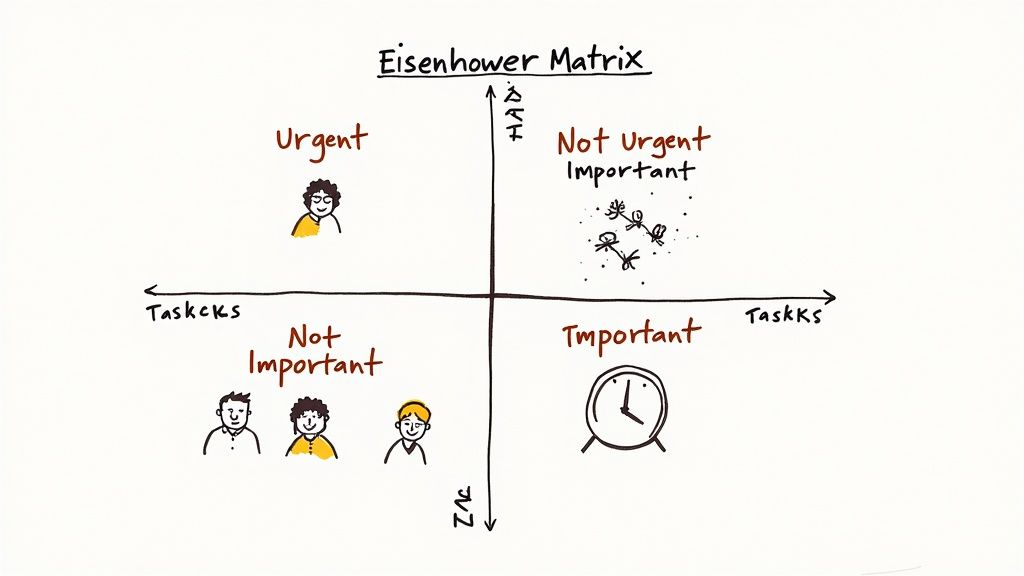
The matrix has four key areas:
- Do First (Urgent and Important): Handle these tasks right away - like fixing critical bugs, responding to server outages, or dealing with pressing client needs.
- Schedule (Important but Not Urgent): Set aside time for these valuable tasks - like learning new skills, planning projects, or working on key improvements. This is where real progress happens.
- Delegate (Urgent but Not Important): Hand off tasks that need quick action but don't require your expertise - like setting up meetings or handling routine emails.
- Eliminate (Not Urgent and Not Important): Cut out activities that waste time without adding value - like excessive social media, unfocused meetings, or tasks that don't match your goals.
Key Benefits:
The beauty of this matrix lies in its straightforward approach. It helps you think carefully about each task's real value and pushes you to be proactive instead of just reacting to whatever comes up. By clearing out low-value work, you make room for what really matters.
Strengths:
- Easy to understand and start using
- Helps cut down time spent on less important work
- Makes you think more carefully about priorities
Challenges:
- Sometimes it's hard to judge what's truly important versus urgent
- Big projects might need more detailed planning
- Need to update regularly as priorities change
Real Examples:
The matrix works well across many fields. Business leaders use it to plan their strategies. Project managers rely on it to keep complex work on track. Tech entrepreneurs use it to balance their time between immediate needs and future growth. For instance, an AI developer might put fixing a critical model bug in "Do First," researching new algorithms in "Schedule," pass off presentation prep to someone else in "Delegate," and stop spending too much time on minor website tweaks in "Eliminate."
Background:
This method got its name from President Dwight D. Eisenhower and gained more attention through Stephen Covey's book "The 7 Habits of Highly Effective People." It remains popular because it simply works - helping people and teams use their time better.
Tips for Getting Started:
- Check your matrix daily or weekly: Keep it current since priorities often shift
- Be realistic: Take an honest look at how urgent and important tasks really are
- Block out specific times: Set aside dedicated time for each type of task
- You might find these helpful: Task Management Methodology for more task management tips. Read also: [Time Blocking Techniques] (replace with relevant blog post link if available) to boost your productivity.
When used consistently, the Eisenhower Matrix helps tech professionals, developers, and entrepreneurs take control of their work and accomplish more of what matters.
Get started with your lifetime license
Enjoy unlimited conversations with MultitaskAI and unlock the full potential of cutting-edge language models—all with a one-time lifetime license.
Demo
Free
Try the full MultitaskAI experience with all features unlocked. Perfect for testing before you buy.
- Full feature access
- All AI model integrations
- Split-screen multitasking
- File uploads and parsing
- Custom agents and prompts
- Data is not saved between sessions
Lifetime License
Most Popular€99€149
One-time purchase for unlimited access, lifetime updates, and complete data control.
- Everything in Free
- Data persistence across sessions
- MultitaskAI Cloud sync
- Cross-device synchronization
- 5 device activations
- Lifetime updates
- Self-hosting option
- Priority support
Loved by users worldwide
See what our community says about their MultitaskAI experience.
Finally found a ChatGPT alternative that actually respects my privacy. The split-screen feature is a game changer for comparing models.
Sarah
Been using this for months now. The fact that I only pay for what I use through my own API keys saves me so much money compared to subscriptions.
Marcus
The offline support is incredible. I can work on my AI projects even when my internet is spotty. Pure genius.
Elena
Love how I can upload files and create custom agents. Makes my workflow so much more efficient than basic chat interfaces.
David
Self-hosting this was easier than I expected. Now I have complete control over my data and conversations.
Rachel
The background processing feature lets me work on multiple conversations at once. No more waiting around for responses.
Alex
Switched from ChatGPT Plus and haven't looked back. This gives me access to all the same models with way more features.
Maya
Finally found a ChatGPT alternative that actually respects my privacy. The split-screen feature is a game changer for comparing models.
Sarah
Been using this for months now. The fact that I only pay for what I use through my own API keys saves me so much money compared to subscriptions.
Marcus
The offline support is incredible. I can work on my AI projects even when my internet is spotty. Pure genius.
Elena
Love how I can upload files and create custom agents. Makes my workflow so much more efficient than basic chat interfaces.
David
Self-hosting this was easier than I expected. Now I have complete control over my data and conversations.
Rachel
The background processing feature lets me work on multiple conversations at once. No more waiting around for responses.
Alex
Switched from ChatGPT Plus and haven't looked back. This gives me access to all the same models with way more features.
Maya
Finally found a ChatGPT alternative that actually respects my privacy. The split-screen feature is a game changer for comparing models.
Sarah
Been using this for months now. The fact that I only pay for what I use through my own API keys saves me so much money compared to subscriptions.
Marcus
The offline support is incredible. I can work on my AI projects even when my internet is spotty. Pure genius.
Elena
Love how I can upload files and create custom agents. Makes my workflow so much more efficient than basic chat interfaces.
David
Self-hosting this was easier than I expected. Now I have complete control over my data and conversations.
Rachel
The background processing feature lets me work on multiple conversations at once. No more waiting around for responses.
Alex
Switched from ChatGPT Plus and haven't looked back. This gives me access to all the same models with way more features.
Maya
Finally found a ChatGPT alternative that actually respects my privacy. The split-screen feature is a game changer for comparing models.
Sarah
Been using this for months now. The fact that I only pay for what I use through my own API keys saves me so much money compared to subscriptions.
Marcus
The offline support is incredible. I can work on my AI projects even when my internet is spotty. Pure genius.
Elena
Love how I can upload files and create custom agents. Makes my workflow so much more efficient than basic chat interfaces.
David
Self-hosting this was easier than I expected. Now I have complete control over my data and conversations.
Rachel
The background processing feature lets me work on multiple conversations at once. No more waiting around for responses.
Alex
Switched from ChatGPT Plus and haven't looked back. This gives me access to all the same models with way more features.
Maya
Switched from ChatGPT Plus and haven't looked back. This gives me access to all the same models with way more features.
Maya
The sync across devices works flawlessly. I can start a conversation on my laptop and continue on my phone seamlessly.
James
As a developer, having all my chats, files, and agents organized in one place has transformed how I work with AI.
Sofia
The lifetime license was such a smart purchase. No more monthly fees, just pure productivity.
Ryan
Queue requests feature is brilliant. I can line up my questions and let the AI work through them while I focus on other tasks.
Lisa
Having access to Claude, GPT-4, and Gemini all in one interface is exactly what I needed for my research.
Mohamed
The file parsing capabilities saved me hours of work. Just drag and drop documents and the AI understands everything.
Emma
Switched from ChatGPT Plus and haven't looked back. This gives me access to all the same models with way more features.
Maya
The sync across devices works flawlessly. I can start a conversation on my laptop and continue on my phone seamlessly.
James
As a developer, having all my chats, files, and agents organized in one place has transformed how I work with AI.
Sofia
The lifetime license was such a smart purchase. No more monthly fees, just pure productivity.
Ryan
Queue requests feature is brilliant. I can line up my questions and let the AI work through them while I focus on other tasks.
Lisa
Having access to Claude, GPT-4, and Gemini all in one interface is exactly what I needed for my research.
Mohamed
The file parsing capabilities saved me hours of work. Just drag and drop documents and the AI understands everything.
Emma
Switched from ChatGPT Plus and haven't looked back. This gives me access to all the same models with way more features.
Maya
The sync across devices works flawlessly. I can start a conversation on my laptop and continue on my phone seamlessly.
James
As a developer, having all my chats, files, and agents organized in one place has transformed how I work with AI.
Sofia
The lifetime license was such a smart purchase. No more monthly fees, just pure productivity.
Ryan
Queue requests feature is brilliant. I can line up my questions and let the AI work through them while I focus on other tasks.
Lisa
Having access to Claude, GPT-4, and Gemini all in one interface is exactly what I needed for my research.
Mohamed
The file parsing capabilities saved me hours of work. Just drag and drop documents and the AI understands everything.
Emma
Switched from ChatGPT Plus and haven't looked back. This gives me access to all the same models with way more features.
Maya
The sync across devices works flawlessly. I can start a conversation on my laptop and continue on my phone seamlessly.
James
As a developer, having all my chats, files, and agents organized in one place has transformed how I work with AI.
Sofia
The lifetime license was such a smart purchase. No more monthly fees, just pure productivity.
Ryan
Queue requests feature is brilliant. I can line up my questions and let the AI work through them while I focus on other tasks.
Lisa
Having access to Claude, GPT-4, and Gemini all in one interface is exactly what I needed for my research.
Mohamed
The file parsing capabilities saved me hours of work. Just drag and drop documents and the AI understands everything.
Emma
The file parsing capabilities saved me hours of work. Just drag and drop documents and the AI understands everything.
Emma
Dark mode, keyboard shortcuts, and the clean interface make this a joy to use daily.
Carlos
Fork conversations feature is perfect for exploring different ideas without losing my original train of thought.
Aisha
The custom agents with specific instructions have made my content creation process so much more streamlined.
Thomas
Best investment I've made for my AI workflow. The features here put other chat interfaces to shame.
Zoe
Privacy-first approach was exactly what I was looking for. My data stays mine.
Igor
The PWA works perfectly on mobile. I can access all my conversations even when I'm offline.
Priya
Support team is amazing. Quick responses and they actually listen to user feedback for improvements.
Nathan
The file parsing capabilities saved me hours of work. Just drag and drop documents and the AI understands everything.
Emma
Dark mode, keyboard shortcuts, and the clean interface make this a joy to use daily.
Carlos
Fork conversations feature is perfect for exploring different ideas without losing my original train of thought.
Aisha
The custom agents with specific instructions have made my content creation process so much more streamlined.
Thomas
Best investment I've made for my AI workflow. The features here put other chat interfaces to shame.
Zoe
Privacy-first approach was exactly what I was looking for. My data stays mine.
Igor
The PWA works perfectly on mobile. I can access all my conversations even when I'm offline.
Priya
Support team is amazing. Quick responses and they actually listen to user feedback for improvements.
Nathan
The file parsing capabilities saved me hours of work. Just drag and drop documents and the AI understands everything.
Emma
Dark mode, keyboard shortcuts, and the clean interface make this a joy to use daily.
Carlos
Fork conversations feature is perfect for exploring different ideas without losing my original train of thought.
Aisha
The custom agents with specific instructions have made my content creation process so much more streamlined.
Thomas
Best investment I've made for my AI workflow. The features here put other chat interfaces to shame.
Zoe
Privacy-first approach was exactly what I was looking for. My data stays mine.
Igor
The PWA works perfectly on mobile. I can access all my conversations even when I'm offline.
Priya
Support team is amazing. Quick responses and they actually listen to user feedback for improvements.
Nathan
The file parsing capabilities saved me hours of work. Just drag and drop documents and the AI understands everything.
Emma
Dark mode, keyboard shortcuts, and the clean interface make this a joy to use daily.
Carlos
Fork conversations feature is perfect for exploring different ideas without losing my original train of thought.
Aisha
The custom agents with specific instructions have made my content creation process so much more streamlined.
Thomas
Best investment I've made for my AI workflow. The features here put other chat interfaces to shame.
Zoe
Privacy-first approach was exactly what I was looking for. My data stays mine.
Igor
The PWA works perfectly on mobile. I can access all my conversations even when I'm offline.
Priya
Support team is amazing. Quick responses and they actually listen to user feedback for improvements.
Nathan
2. ABCDE Method
The ABCDE Method helps you organize tasks by importance using a straightforward A to E rating system. This simple approach lets you quickly identify what needs your attention first, making it especially useful when managing multiple deadlines and responsibilities.
How it Works:
The method uses five levels to classify your tasks:
A Tasks: These are your top priority "must-do" items with serious consequences if not completed. As Brian Tracy suggests in his book "Eat That Frog!", tackle these first. Example: A developer fixing a major bug affecting users.
B Tasks: Important work that supports your goals but isn't urgent. Example: Planning next sprint activities or handling non-urgent client requests.
C Tasks: Helpful but optional activities with minimal impact. Example: Reading industry updates or cleaning up your email.
D Tasks: Items you can hand off to others. Example: Having a junior team member research new tools or asking someone to coordinate meeting times.
E Tasks: Things you can remove from your list entirely. Example: Skipping unnecessary meetings or dropping outdated projects.
Key Benefits:
- Simple Structure: The A-E system makes task importance immediately clear
- Logical Flow: Work moves from highest (A) to lowest (E) priority
- Focus Driver: Helps prevent putting off important work by clearly marking critical tasks
Advantages:
- Easy-to-understand priority levels
- Quick to start using
- Reduces procrastination on key tasks
Limitations:
- May feel too rigid when priorities change often
- Risk of overloading the 'A' category
- Doesn't directly address task dependencies
Tips for Success:
- Keep 'A' tasks to 3-5 per day maximum
- Check and update priorities each morning
- Consider due dates when assigning letters
- Split big 'A' tasks into smaller pieces with their own ratings
Real-World Example:
Here's how a digital marketer might use ABCDE for a product launch:
- A: Write and finalize website launch copy
- B: Plan social media announcement schedule
- C: Look up competitor marketing examples
- D: Have designer create social graphics
- E: Skip low-priority project meeting
This method helps professionals across different fields make sure they're spending time on what truly matters, leading to better results and less stress about priorities.
3. MoSCoW Method
The MoSCoW method helps teams prioritize their work in a simple but powerful way. It breaks down requirements into four clear groups: Must have, Should have, Could have, and Won't have (this time). This makes it easy to manage project scope and make sure everyone understands what's most important. The method is popular because it's straightforward and helps teams focus on what really matters.
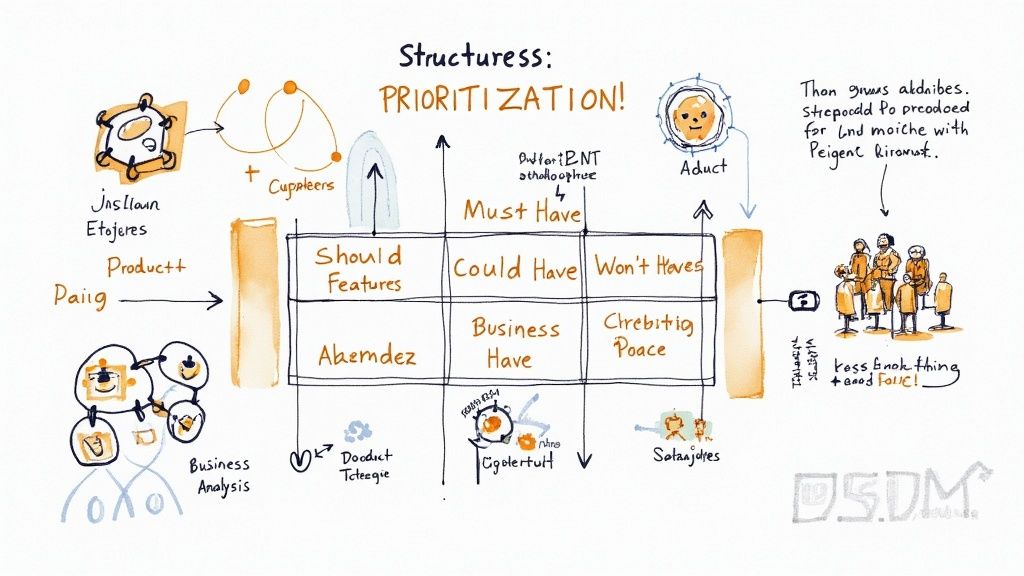
Understanding the Categories
- Must have (M): The essential parts that your project needs to work. Without these, the project will fail. Think of these as the non-negotiable basics.
- Should have (S): Important features that add real value but aren't deal-breakers. Include these if time and resources allow.
- Could have (C): Nice-to-have features that would improve the project but aren't crucial. These are often cut first when time gets tight.
- Won't have (W): Features deliberately left out of the current project. Writing these down helps prevent scope creep and keeps expectations clear.
Key Benefits
- Simple priority levels: Everyone can understand and use the four categories
- Clear necessity rankings: Makes it obvious what matters most
- Time-focused approach: Helps deliver the most important features first
Advantages
- Great for team communication: Everyone uses the same terms when talking about priorities
- Helps control project scope: Makes it easier to plan realistic projects
- Clear categories: Reduces confusion about what goes where
Challenges
- Scope can grow: The "Should have" list can get too big without careful management
- Different views on priorities: Team members might disagree about what belongs in each category
- Needs regular updates: Priorities change over time, so categories need reviewing
Real Examples
- Software Teams: A "Must have" could be core user login, while a "Could have" might be dark mode
- Product Updates: A "Must have" might fix a major bug, while a "Should have" adds a new feature
- Business Projects: A "Must have" could meet legal requirements, while a "Could have" adds extra reporting
History
Dai Clegg created this method while working on rapid software development. Its simple approach has made it popular across many industries and project types.
Tips for Using MoSCoW
- Get everyone involved: Make sure all team members help decide what goes in each category
- Check categories regularly: Review and update priorities as the project moves forward
- Keep "Must haves" reasonable: Try to keep them under 60% of total work to maintain balance
The MoSCoW method helps teams in tech and other fields stay focused on what's important. It keeps projects on track and helps everyone understand what needs to happen first.
4. Time Boxing
Time boxing is a simple yet effective method that helps boost productivity by setting fixed time blocks for specific tasks. Instead of working until a task is done, you set aside a specific amount of time - a "time box" - and focus only on that task during that period. This approach works especially well for developers, AI specialists, and tech professionals juggling multiple complex projects.
The key elements of time boxing include:
- Clear Time Limits: Assign specific time slots for each task or group of tasks
- Single-Task Focus: During each time box, work exclusively on one task with no distractions
- Strategic Breaks: Take short breaks between time boxes to recharge and maintain productivity
This method earns its spot on our list because it helps improve concentration, stop procrastination, and create momentum. For example, you might spend 25 focused minutes debugging code, take a 5-minute break, then move on to your next planned task.
Benefits:
- Better Focus: Limiting distractions helps you concentrate more deeply on each task
- Less Perfectionism: Time limits help prevent getting stuck on minor details
- Added Motivation: Fixed timeframes create helpful pressure to complete tasks efficiently
Drawbacks:
- Not Ideal for All Work: Creative tasks or complex problems may need more flexible timing
- Can Feel Limiting: Some people find strict time blocks too rigid for their work style
- Takes Practice: Learning to estimate task times accurately requires experience
Real-World Applications:
The Pomodoro Technique with its 25-minute work periods is a classic example of time boxing. Software teams use time boxing in Agile sprints to complete specific features. Students also use this method to structure study sessions effectively.
As email, notifications, and multitasking threaten our focus, time boxing offers a practical way to stay productive. To learn more about managing multiple tasks alongside time boxing, check out: How to Multitask Effectively.
Key Tips:
- Start Small: Begin with shorter time blocks and gradually increase duration as you get better at estimating
- Include Breaks: Add buffer time between blocks to avoid burnout
- Track Your Time: Use a simple timer to stay on schedule - this could be a phone app or basic kitchen timer
By following these guidelines and adapting time boxing to fit your needs, you can improve your focus and get more done each day. This approach works particularly well for tech professionals who need periods of deep concentration to tackle complex tasks effectively.
No spam, no nonsense. Pinky promise.
5. Value vs Effort Matrix
The Value vs Effort Matrix helps teams select and prioritize tasks based on their potential impact and the work required. This straightforward framework gives teams clarity on where to focus their energy for the best results.
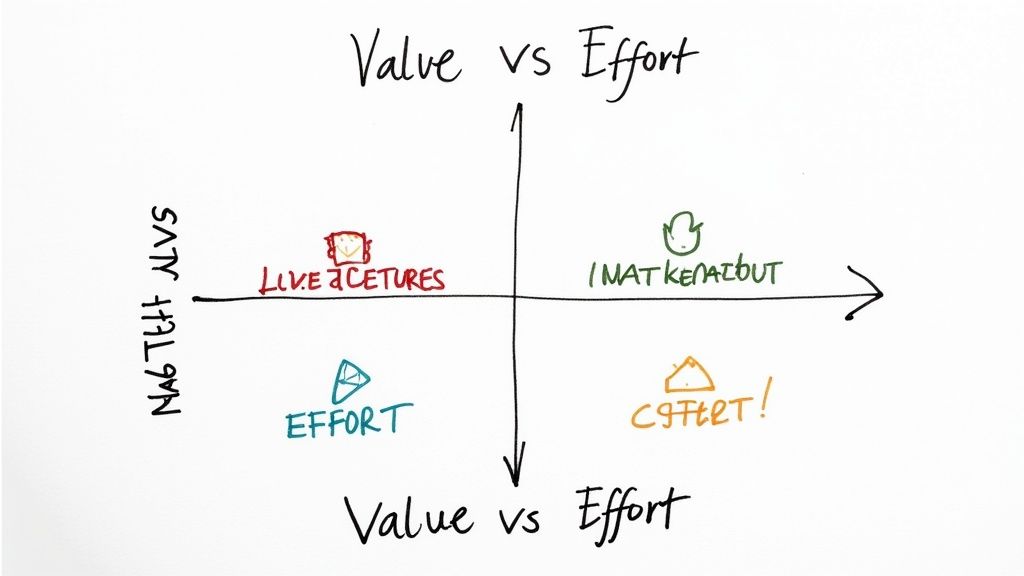
The matrix has four key sections:
High Value, Low Effort (Quick Wins): Start with these tasks first. They give big benefits for minimal work - like making small code changes that boost performance significantly or setting up basic automation for repetitive tasks.
High Value, High Effort (Major Projects): These need careful planning but are worth the investment. Break them into smaller pieces to make them manageable. Examples include developing new features or launching products.
Low Value, Low Effort (Fill-Ins): Simple tasks with modest impact. Good for new team members or when you need a break from bigger projects. Think basic maintenance or minor content updates.
Low Value, High Effort (Time Sinks): Avoid these resource-heavy tasks that give little return. Either skip them or find ways to simplify. For instance, building complex features very few people would use.
Key Benefits:
- Clear Visual Guide: See all your tasks mapped out to spot priorities quickly
- Better ROI: Focus efforts on work that brings real results
- Smart Resource Use: Put your time and team where they matter most
Advantages:
- Helps build momentum with early successes
- Makes the best use of available resources
- Uses practical business logic for decisions
Drawbacks:
- Measuring value isn't always straightforward
- May oversimplify projects with many moving parts
- Needs regular updates as priorities shift
Real-World Uses:
- Product Teams: Choosing which features to build next
- Process Work: Finding the most important areas to improve
- Marketing: Picking campaigns that balance reach and resources
Tips for Success:
- Set Clear Value Metrics: Use concrete numbers like revenue growth or user gains
- Get Accurate Time Estimates: Ask team members who'll do the work
- Start With Quick Wins: Build confidence with early successes
- Keep it Current: Review and adjust as needs change
The Value vs Effort Matrix has become popular because it works. It helps teams make smart choices about where to spend their time and energy. Using this tool can help you make better decisions and get more done with the resources you have.
6. Warren Buffett's 2-List Strategy
The 2-List Strategy, shared by Warren Buffett with his pilot Mike Flint, offers a straightforward but powerful way to achieve intense focus. It's perfect for professionals who need to manage multiple projects while avoiding scattered efforts.
How it Works:
List Everything: Write down your top 25 career goals or projects. For example, if you're a developer, list things like "Learn a new programming framework," "Build a side project," or "Contribute to open source."
Pick Your Top 5: Select the five most important goals that will have the biggest impact on your success. This requires honest reflection about what truly matters.
Make an Avoid List: Here's the key part - the other 20 items become your "Avoid-at-all-Costs" list. Don't work on these until you complete your top 5, no matter how tempting they seem.
The Origin Story:
During a career discussion with Warren Buffett, his pilot Mike Flint created a list of 25 goals. After Flint picked his top 5, Buffett told him to completely avoid the other 20 goals until he succeeded with his main priorities. This advice shows the power of focused execution.
Key Benefits:
- Simple Implementation: All you need is pen and paper
- Sharp Focus: Channels your energy toward what matters most
- Clear Boundaries: Helps eliminate distracting side projects
Advantages:
- Forces Real Priorities: Makes you honestly evaluate what's important
- Prevents Multitasking: Stops you from spreading yourself too thin
- Easy to Start: No complex tools or systems needed
Potential Challenges:
- Can Feel Limiting: Hard to ignore tasks on the avoid list
- May Miss Chances: Strict focus could mean missing unexpected opportunities
- Not Always Flexible: Better suited for stable rather than fast-changing environments
Tips for Success:
- Be Honest About Your Top 5: Focus on long-term impact over short-term urgency
- Check Your Lists Monthly: Review and update as your priorities shift
- Keep Both Lists Visible: Use them as daily reminders to maintain focus
Why This Method Works:
The 2-List Strategy gives professionals a clear system for handling competing demands on their time and attention. By forcing you to choose what truly matters, it helps you make real progress on meaningful goals. For anyone feeling pulled in too many directions, this simple method can bring clarity and results.
7. Kano Model
The Kano Model helps you understand how different features impact customer satisfaction compared to the work needed to build them. It's valuable for product teams to figure out what to build first and what can wait.
The model breaks features into five main types:
- Must-have Features: These are the basics that customers expect - like a login system that works. Not having them causes frustration, but including them doesn't necessarily delight users.
- Performance Features: The better these work, the happier customers are. Think of how faster page load times directly improve satisfaction.
- Delighters: These unexpected bonuses make customers happy, like finding a new helpful feature they didn't know existed.
- Neutral Features: These don't impact satisfaction either way. Users don't care much about them.
- Negative Features: These actually make the experience worse and should be avoided - like intrusive pop-ups that interrupt users.
Example From an App Development Project:
- Must-haves: Basic security, stability
- Performance: Fast loading, easy navigation
- Delighters: Smart recommendations, offline mode
- Neutral: Minor visual details like button colors
- Negative: Annoying ads, complicated setup
Background: Professor Noriaki Kano created this model in the 1980s for quality management. It's now widely used in product development and design to help teams make better decisions.
Benefits:
- Customer Focus: Helps understand what users really want
- Clear Priorities: Shows which features are essential
- Smart Planning: Makes resource allocation clearer
Limitations:
- Needs User Input: Getting good data takes time and effort
- Can Be Hard: Sometimes features don't fit neatly into categories
- Changes Over Time: What delights users today might become expected tomorrow
Tips for Using the Model:
- Get Regular Feedback: Keep checking what users think through surveys and testing
- Handle Basics First: Make sure must-have features work well before adding extras
- Watch for Changes: Stay aware of shifting user expectations
This model helps product teams focus on building things that truly matter to users. It's a practical way to decide what to build now versus later.
8. ICE Scoring
ICE Scoring is a simple but effective way to make smarter decisions about what to work on next. This method helps teams evaluate tasks using three key metrics: Impact, Confidence, and Ease. By combining these scores, you get a clear picture of which projects deserve top priority.
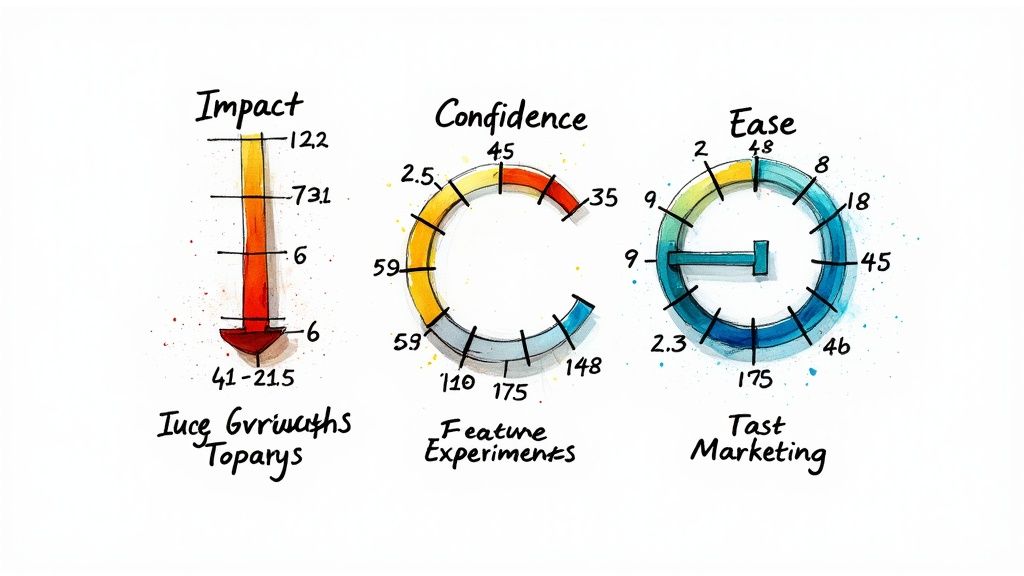
How ICE Scoring Works
Rate each factor from 1-10 (you can adjust the scale to fit your needs):
- Impact: How much value will this create? Higher impact = higher score
- Confidence: How sure are you about the outcome? More certainty = higher score
- Ease: How simple is it to complete? Less effort = higher score
The Formula: ICE Score = Impact × Confidence × Ease
The highest ICE score gets done first.
Real-World Example
Here's how a marketing team might score three campaigns:
| Task | Impact | Confidence | Ease | ICE Score |
|---|---|---|---|---|
| Social Media Campaign | 9 | 8 | 7 | 504 |
| Email Marketing Campaign | 7 | 9 | 9 | 567 |
| Content Marketing Campaign | 8 | 7 | 6 | 336 |
In this case, email marketing wins out - while social media has high impact, email scores better overall thanks to high confidence and ease scores.
Why Use ICE Scoring?
This method shines when you need to quickly sort through many options. It works especially well for teams juggling multiple projects who need a clear way to focus their time and energy.
Benefits:
- Makes decisions based on data, not gut feelings
- Compares options clearly using numbers
- Adapts easily to different situations
Limitations:
- Scoring can be subjective based on who's doing it
- May miss important details in complex decisions
- Needs consistent scoring rules across the team
Origins and Growth
Sean Ellis introduced ICE Scoring while developing growth strategies for startups. It caught on because it helped teams test and prioritize ideas quickly, especially in product development and marketing.
Tips for Success
- Set clear scoring rules: Define what each number means for Impact, Confidence, and Ease
- Stay consistent: Use the same scale for everything you evaluate
- Review regularly: Update scores as you learn more or conditions change
For more help structuring your decisions, check out our Decision-Making Framework Template.
Pro Tip: Use a shared spreadsheet to track ICE scores with your team. This makes it easy to compare options and keep everyone aligned on priorities.
8-Strategy Task Prioritization Comparison
| Strategy | 🔄 Complexity | ⚡ Resources | 📊 Outcomes | 💡 Use Cases | ⭐ Advantages |
|---|---|---|---|---|---|
| Eisenhower Matrix | Low; requires regular updates | Minimal; basic tool needed | Prioritizes tasks using a 2x2 matrix | Personal, project management, strategic planning | Simple, clear visual organization |
| ABCDE Method | Low; structured yet somewhat rigid | Minimal; list-based approach | Sequential ranking of tasks by importance | Time management, preventing procrastination | Clear hierarchy, easy to implement |
| MoSCoW Method | Medium; relies on stakeholder involvement | Moderate; teamwork and collaboration needed | Prioritizes project scopes and requirements | Software development, business analysis | Excellent for stakeholder communication |
| Time Boxing | Low; fixed time slots require practice | Minimal; timer or basic clock sufficient | Enhances focus and productivity during set periods | Study sessions, agile sprints, Pomodoro Technique | Creates urgency and reduces perfectionism |
| Value vs Effort Matrix | Low; straightforward visual comparison | Minimal; uses simple plotting tools | Identifies quick wins and ROI-based tasks | Process improvement, product feature prioritization | Optimizes resource allocation |
| Warren Buffett's 2-List Strategy | Low; simple elimination process | Minimal; relies on list-making | Focuses efforts on top priorities by exclusion | Personal and professional goal setting | Enforces brutal prioritization and clarity |
| Kano Model | Medium-High; requires customer insights | Moderate; research and data collection | Balances customer satisfaction with investment | Product development, quality management | Customer-centric and effective for feature categorization |
| ICE Scoring | Medium; involves quantitative scoring | Moderate; needs data collection and analysis | Produces data-driven scores for prioritization | Growth experiments, feature development planning | Flexible, transparent, and easy to compare |
Ready to Prioritize Like a Pro?
Finding the best method to prioritize tasks comes down to what matches your personal style and project needs. We explored eight approaches in detail - from the structured Eisenhower Matrix to the value-based ICE Scoring system. Each method offers something unique for managing your tasks.
Success with any prioritization system relies on a few core principles: knowing which tasks deliver real value, breaking big projects into smaller pieces, and checking in regularly to adjust your approach. Feel free to mix and match methods to create a system that works for you. For instance, combining the Eisenhower Matrix with Time Boxing can give you both clarity and focused work periods. Start with small changes rather than a complete overhaul of your workflow.
Stay flexible and open to learning what works best. A method that's perfect for one project might not fit another. Pay attention to what helps you stay on track and motivated, then adjust your approach based on those insights.
While traditional prioritization methods remain valuable, new tools that use AI are starting to emerge to help with task management and scheduling. Keep an eye on these developments to find ways to work smarter.
Key Takeaways:
- Test different methods: Find what fits your work style through practical experience
- Be flexible: Adapt your approach based on each project's needs
- Stay consistent: Make regular reviews part of your routine
- Watch for new tools: Consider how emerging technology could help you work better
By using a clear system to prioritize your work, you'll get more done, feel less stressed, and make steady progress toward your goals. Take control of your tasks today and see what you can achieve.