Unlock Progressive Web App Benefits for Faster Growth
Discover progressive web app benefits that boost performance, reduce costs and enhance user experience. Learn more now!
PWAs: Redefining the Mobile Experience
Users today expect a smooth online experience and instant access. Remember clunky mobile websites and constantly downloading native apps? Things have changed. Progressive Web Apps (PWAs) are leading this change. PWAs combine the best of web and native app experiences. They offer a faster, more reliable, and more engaging experience. This is important for everyone working in the digital space, from AI professionals to digital marketers. PWAs offer new ways to reach users and deliver cutting-edge solutions.
What makes a PWA so effective? It blends the accessibility of a website with the functionality of a native app. Using modern web technologies, PWAs offer a fast, reliable, and engaging experience, no matter the device or network. This article explores eight key benefits of PWAs. We'll show you how these tools can improve your projects, boost user engagement, and simplify your development process, now and in the future. Discover how PWAs are changing the mobile experience and shaping the future of the web, from easier discovery and streamlined development to better performance and offline functionality.
1. Cross-Platform Compatibility
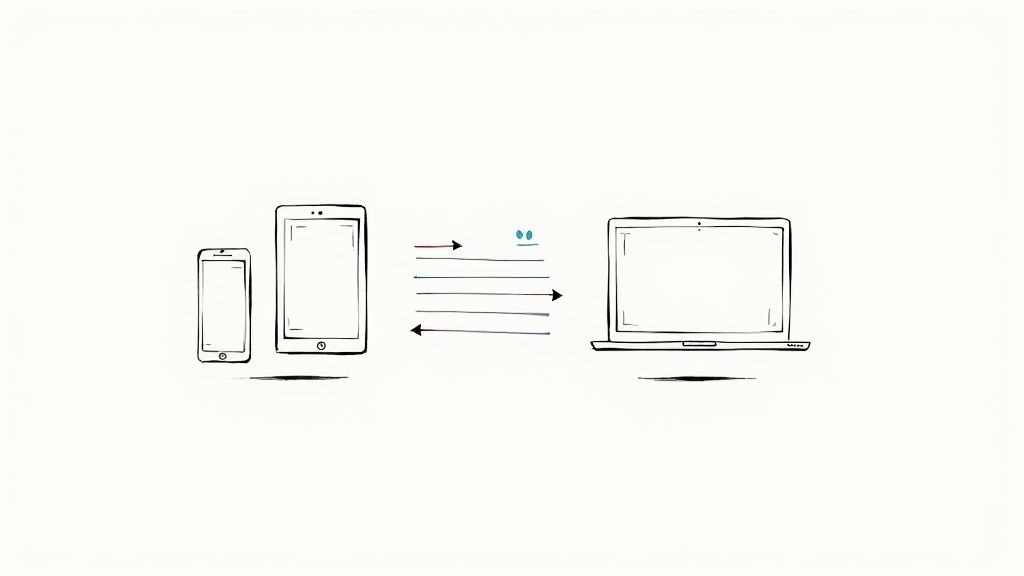
Cross-platform compatibility is a core principle of Progressive Web Apps (PWAs). It's a major reason why they're becoming so popular. For developers, entrepreneurs, and marketers, the ability to reach users on any device with one application is a significant advantage. PWAs work seamlessly across different operating systems and devices. This means no separate native apps are needed for iOS, Android, or desktop.
This saves considerable time and resources in development. Teams can focus on building a great product instead of managing multiple codebases.
How PWAs Achieve Cross-Platform Compatibility
Several key features enable this cross-platform functionality:
- Single codebase for multiple platforms: Write the code once and deploy it everywhere.
- Responsive design: PWAs adapt to different screen sizes, ensuring a consistent user experience on all devices.
- Consistent functionality across devices: Core features and functions remain the same, no matter the user's platform.
- Device-specific capabilities through modern web APIs: PWAs can still use device-specific features (like camera access or push notifications) through web APIs.
Pros and Cons of Cross-Platform Compatibility
The benefits of this approach are clear:
Pros:
- Reduced development costs: Savings of 60-70% compared to native multi-platform development.
- Simplified maintenance: Updates are applied universally across all platforms.
- Broader reach: Reaches users on any device with a modern browser, no app store download required.
- No app store approvals: Bypasses the app store submission process.
Cons:
- Limited device-specific features: May not access all features available to native apps.
- Performance variations: Slight performance differences can occur across browsers.
- Hardware integration limitations: Integrating with some hardware components remains a challenge.
Real-World Examples
Several companies demonstrate the effectiveness of PWAs:
- Twitter Lite: Offers a consistent experience on Android, iOS, and desktop browsers.
- Starbucks PWA: Provides a seamless ordering experience across all platforms.
- Pinterest: Rebuilt their platform as a PWA for a unified codebase serving all devices.
Tips for Implementation
Here are some tips for developing cross-platform PWAs:
- Responsive design from the start: Design with different screen sizes in mind from the beginning.
- Thorough testing: Test on multiple browsers and devices to ensure compatibility and consistent performance.
- Feature detection: Implement feature detection to handle situations where certain features aren't available.
- CSS media queries: Use CSS media queries to optimize for different screen sizes.
Google has strongly advocated for PWA standards, with Microsoft also supporting PWAs through the Windows Store. Early adopters like Twitter, with their Twitter Lite PWA, showcased the technology's potential. This combined effort has solidified cross-platform compatibility as a core strength of PWAs, making them an attractive option for developers and businesses wanting broad reach and efficient development.
Get started with your lifetime license
Enjoy unlimited conversations with MultitaskAI and unlock the full potential of cutting-edge language models—all with a one-time lifetime license.
Demo
Free
Try the full MultitaskAI experience with all features unlocked. Perfect for testing before you buy.
- Full feature access
- All AI model integrations
- Split-screen multitasking
- File uploads and parsing
- Custom agents and prompts
- Data is not saved between sessions
Lifetime License
Most Popular€99€149
One-time purchase for unlimited access, lifetime updates, and complete data control.
- Everything in Free
- Data persistence across sessions
- MultitaskAI Cloud sync
- Cross-device synchronization
- 5 device activations
- Lifetime updates
- Self-hosting option
- Priority support
Loved by users worldwide
See what our community says about their MultitaskAI experience.
Finally found a ChatGPT alternative that actually respects my privacy. The split-screen feature is a game changer for comparing models.
Sarah
Been using this for months now. The fact that I only pay for what I use through my own API keys saves me so much money compared to subscriptions.
Marcus
The offline support is incredible. I can work on my AI projects even when my internet is spotty. Pure genius.
Elena
Love how I can upload files and create custom agents. Makes my workflow so much more efficient than basic chat interfaces.
David
Self-hosting this was easier than I expected. Now I have complete control over my data and conversations.
Rachel
The background processing feature lets me work on multiple conversations at once. No more waiting around for responses.
Alex
Switched from ChatGPT Plus and haven't looked back. This gives me access to all the same models with way more features.
Maya
Finally found a ChatGPT alternative that actually respects my privacy. The split-screen feature is a game changer for comparing models.
Sarah
Been using this for months now. The fact that I only pay for what I use through my own API keys saves me so much money compared to subscriptions.
Marcus
The offline support is incredible. I can work on my AI projects even when my internet is spotty. Pure genius.
Elena
Love how I can upload files and create custom agents. Makes my workflow so much more efficient than basic chat interfaces.
David
Self-hosting this was easier than I expected. Now I have complete control over my data and conversations.
Rachel
The background processing feature lets me work on multiple conversations at once. No more waiting around for responses.
Alex
Switched from ChatGPT Plus and haven't looked back. This gives me access to all the same models with way more features.
Maya
Finally found a ChatGPT alternative that actually respects my privacy. The split-screen feature is a game changer for comparing models.
Sarah
Been using this for months now. The fact that I only pay for what I use through my own API keys saves me so much money compared to subscriptions.
Marcus
The offline support is incredible. I can work on my AI projects even when my internet is spotty. Pure genius.
Elena
Love how I can upload files and create custom agents. Makes my workflow so much more efficient than basic chat interfaces.
David
Self-hosting this was easier than I expected. Now I have complete control over my data and conversations.
Rachel
The background processing feature lets me work on multiple conversations at once. No more waiting around for responses.
Alex
Switched from ChatGPT Plus and haven't looked back. This gives me access to all the same models with way more features.
Maya
Finally found a ChatGPT alternative that actually respects my privacy. The split-screen feature is a game changer for comparing models.
Sarah
Been using this for months now. The fact that I only pay for what I use through my own API keys saves me so much money compared to subscriptions.
Marcus
The offline support is incredible. I can work on my AI projects even when my internet is spotty. Pure genius.
Elena
Love how I can upload files and create custom agents. Makes my workflow so much more efficient than basic chat interfaces.
David
Self-hosting this was easier than I expected. Now I have complete control over my data and conversations.
Rachel
The background processing feature lets me work on multiple conversations at once. No more waiting around for responses.
Alex
Switched from ChatGPT Plus and haven't looked back. This gives me access to all the same models with way more features.
Maya
Switched from ChatGPT Plus and haven't looked back. This gives me access to all the same models with way more features.
Maya
The sync across devices works flawlessly. I can start a conversation on my laptop and continue on my phone seamlessly.
James
As a developer, having all my chats, files, and agents organized in one place has transformed how I work with AI.
Sofia
The lifetime license was such a smart purchase. No more monthly fees, just pure productivity.
Ryan
Queue requests feature is brilliant. I can line up my questions and let the AI work through them while I focus on other tasks.
Lisa
Having access to Claude, GPT-4, and Gemini all in one interface is exactly what I needed for my research.
Mohamed
The file parsing capabilities saved me hours of work. Just drag and drop documents and the AI understands everything.
Emma
Switched from ChatGPT Plus and haven't looked back. This gives me access to all the same models with way more features.
Maya
The sync across devices works flawlessly. I can start a conversation on my laptop and continue on my phone seamlessly.
James
As a developer, having all my chats, files, and agents organized in one place has transformed how I work with AI.
Sofia
The lifetime license was such a smart purchase. No more monthly fees, just pure productivity.
Ryan
Queue requests feature is brilliant. I can line up my questions and let the AI work through them while I focus on other tasks.
Lisa
Having access to Claude, GPT-4, and Gemini all in one interface is exactly what I needed for my research.
Mohamed
The file parsing capabilities saved me hours of work. Just drag and drop documents and the AI understands everything.
Emma
Switched from ChatGPT Plus and haven't looked back. This gives me access to all the same models with way more features.
Maya
The sync across devices works flawlessly. I can start a conversation on my laptop and continue on my phone seamlessly.
James
As a developer, having all my chats, files, and agents organized in one place has transformed how I work with AI.
Sofia
The lifetime license was such a smart purchase. No more monthly fees, just pure productivity.
Ryan
Queue requests feature is brilliant. I can line up my questions and let the AI work through them while I focus on other tasks.
Lisa
Having access to Claude, GPT-4, and Gemini all in one interface is exactly what I needed for my research.
Mohamed
The file parsing capabilities saved me hours of work. Just drag and drop documents and the AI understands everything.
Emma
Switched from ChatGPT Plus and haven't looked back. This gives me access to all the same models with way more features.
Maya
The sync across devices works flawlessly. I can start a conversation on my laptop and continue on my phone seamlessly.
James
As a developer, having all my chats, files, and agents organized in one place has transformed how I work with AI.
Sofia
The lifetime license was such a smart purchase. No more monthly fees, just pure productivity.
Ryan
Queue requests feature is brilliant. I can line up my questions and let the AI work through them while I focus on other tasks.
Lisa
Having access to Claude, GPT-4, and Gemini all in one interface is exactly what I needed for my research.
Mohamed
The file parsing capabilities saved me hours of work. Just drag and drop documents and the AI understands everything.
Emma
The file parsing capabilities saved me hours of work. Just drag and drop documents and the AI understands everything.
Emma
Dark mode, keyboard shortcuts, and the clean interface make this a joy to use daily.
Carlos
Fork conversations feature is perfect for exploring different ideas without losing my original train of thought.
Aisha
The custom agents with specific instructions have made my content creation process so much more streamlined.
Thomas
Best investment I've made for my AI workflow. The features here put other chat interfaces to shame.
Zoe
Privacy-first approach was exactly what I was looking for. My data stays mine.
Igor
The PWA works perfectly on mobile. I can access all my conversations even when I'm offline.
Priya
Support team is amazing. Quick responses and they actually listen to user feedback for improvements.
Nathan
The file parsing capabilities saved me hours of work. Just drag and drop documents and the AI understands everything.
Emma
Dark mode, keyboard shortcuts, and the clean interface make this a joy to use daily.
Carlos
Fork conversations feature is perfect for exploring different ideas without losing my original train of thought.
Aisha
The custom agents with specific instructions have made my content creation process so much more streamlined.
Thomas
Best investment I've made for my AI workflow. The features here put other chat interfaces to shame.
Zoe
Privacy-first approach was exactly what I was looking for. My data stays mine.
Igor
The PWA works perfectly on mobile. I can access all my conversations even when I'm offline.
Priya
Support team is amazing. Quick responses and they actually listen to user feedback for improvements.
Nathan
The file parsing capabilities saved me hours of work. Just drag and drop documents and the AI understands everything.
Emma
Dark mode, keyboard shortcuts, and the clean interface make this a joy to use daily.
Carlos
Fork conversations feature is perfect for exploring different ideas without losing my original train of thought.
Aisha
The custom agents with specific instructions have made my content creation process so much more streamlined.
Thomas
Best investment I've made for my AI workflow. The features here put other chat interfaces to shame.
Zoe
Privacy-first approach was exactly what I was looking for. My data stays mine.
Igor
The PWA works perfectly on mobile. I can access all my conversations even when I'm offline.
Priya
Support team is amazing. Quick responses and they actually listen to user feedback for improvements.
Nathan
The file parsing capabilities saved me hours of work. Just drag and drop documents and the AI understands everything.
Emma
Dark mode, keyboard shortcuts, and the clean interface make this a joy to use daily.
Carlos
Fork conversations feature is perfect for exploring different ideas without losing my original train of thought.
Aisha
The custom agents with specific instructions have made my content creation process so much more streamlined.
Thomas
Best investment I've made for my AI workflow. The features here put other chat interfaces to shame.
Zoe
Privacy-first approach was exactly what I was looking for. My data stays mine.
Igor
The PWA works perfectly on mobile. I can access all my conversations even when I'm offline.
Priya
Support team is amazing. Quick responses and they actually listen to user feedback for improvements.
Nathan
2. Offline Functionality
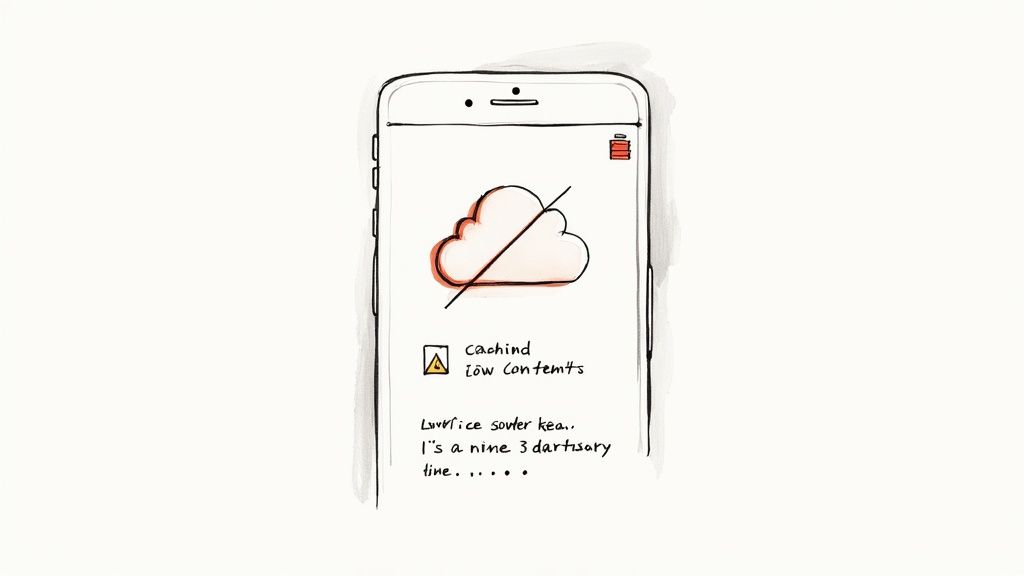
We often take internet access for granted. But what happens when you lose your connection? Traditional web apps usually stop working, bringing your productivity to a screeching halt. This is where Progressive Web Apps (PWAs) offer a better approach. PWAs provide a smooth experience even without a reliable internet connection.
This is possible thanks to offline functionality, a key feature of PWAs. Users can keep interacting with the app even when connectivity is spotty or non-existent. This resilience makes PWAs incredibly user-friendly.
How Offline Functionality Works
PWAs use service workers, scripts that run in the background of a web browser. These service workers act like a middleman between the app and the network. They cache key elements, like HTML, CSS, and JavaScript. They can even cache data.
When a user accesses a PWA offline, the service worker steps in. It intercepts the request and serves the cached content. This creates an experience similar to using a native app. Background synchronization takes this a step further. It queues data updates and syncs them automatically when the connection returns. Features like IndexedDB and the Cache API provide additional offline data storage options. Developers can also tailor the offline experience with helpful messages and limited functionality.
Benefits of Offline Functionality
Offline functionality provides several key benefits:
- Maintains Functionality During Connectivity Interruptions: This prevents workflow disruptions and frustration for users.
- Reduces Bounce Rates: Poor network conditions often cause users to leave a site. Offline functionality mitigates this.
- Increases Accessibility: For users in areas with limited internet access, offline functionality is essential.
- Creates Resilient Applications: PWAs continue to function even when networks fail.
Challenges of Offline Functionality
While offline functionality offers significant advantages, there are some challenges:
- Cached Content Management: It’s crucial to manage cached content carefully and avoid displaying outdated information.
- Synchronization Issues: Robust conflict resolution mechanisms are necessary to handle data synchronization challenges.
- Storage Limitations: Some devices have limited storage capacity.
- Dynamic Content: Implementing offline support for highly dynamic content can be complex.
Real-World Examples of Offline Functionality
Several popular apps demonstrate the power of offline functionality:
- Google Maps: Users can download maps for offline navigation.
- Spotify PWA: The Spotify PWA allows users to play downloaded music offline.
- Financial Times PWA: Users can access previously read articles offline.
You can explore further examples in our guide on Offline Application Examples.
The Rise of Offline Functionality
The offline-first approach, promoted by the Google Chrome team and developers like Jake Archibald (a Google developer advocate), significantly boosted this feature's popularity. Early adopters like the Financial Times showed the value of sophisticated offline experiences. This paved the way for broader adoption.
Tips for Implementing Offline Functionality
Here are a few tips for developers looking to add offline capabilities:
- Offline-First Design: Design your app assuming the user is offline, enhancing the experience when they are online.
- Cache Critical Assets: Cache key assets during the first visit to provide a fast offline experience.
- Create Meaningful Offline Experiences: Don't rely on generic error messages. Provide guidance and limited functionality.
- Utilize Background Sync: Use background sync to update data smoothly when connectivity is restored.
- Manage Storage Efficiently: Be selective about what you cache to avoid exceeding storage limits.
3. App-Like User Experience
One of the most compelling reasons to consider Progressive Web Apps (PWAs) is their ability to deliver an app-like experience within a browser. Users get the benefits of native apps—speed, responsiveness, and engaging interfaces—without downloading and installing anything. This seamless experience is a major factor in improved user engagement and satisfaction.
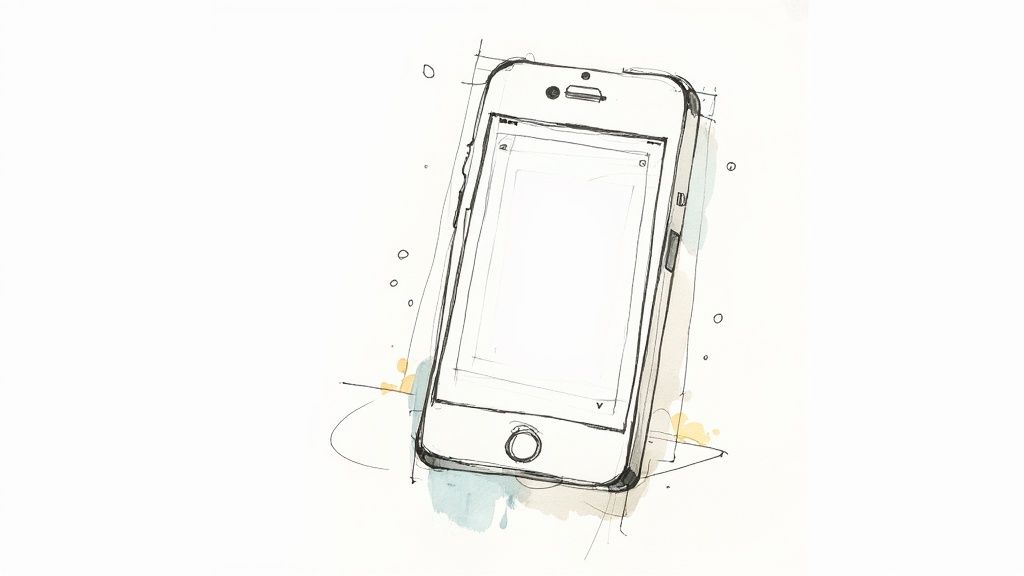
PWAs achieve this app-like feel through several key features:
- Full-screen immersive interface: PWAs can run in full-screen mode, hiding the browser's user interface for a more immersive experience.
- Smooth transitions and animations (60fps): Using modern web technologies, PWAs offer smooth animations and transitions at 60 frames per second, creating a polished and professional feel.
- App shell architecture for instant loading: The app shell architecture allows the core user interface of the PWA to load quickly, even on slow networks. This provides immediate user feedback and reduces perceived load times.
- Home screen installation with custom icons: PWAs can be added to a user's home screen, just like a native app, with a custom icon and launch screen.
- Push notifications and system integration: PWAs can use push notifications to re-engage users and integrate with features like geolocation.
Pros of PWAs
- Higher User Engagement: The smooth, responsive, and familiar experience encourages higher user engagement and retention.
- Familiar Navigation: Mimicking native app design patterns makes PWAs easy to use for most people.
- Professional Appearance: The high-quality user interface adds credibility and professionalism, building user trust.
- Complex Interactions: Modern web APIs empower PWAs to access device features and offer complex interactions previously exclusive to native apps.
Cons of PWAs
- Development Expertise: Building high-quality PWAs requires skilled developers experienced in modern web technologies.
- Battery Consumption: The rich PWA experience can sometimes use more battery power than simpler websites.
- Development Time: Advanced features and animations can add to development time and cost.
- Older Browsers: Compatibility with older browsers might require polyfills, increasing development complexity.
Real-World PWA Examples
- Uber: Uber's PWA offers a near-identical experience to their native app, allowing users to book rides easily in their browser.
- Tinder: The Tinder PWA replicates the card-swiping interface of their native app.
- Spotify: Spotify's PWA delivers a familiar music player interface, similar to the native app experience.
Tips for PWA Implementation
- Use an app shell architecture for instant user interface loading.
- Follow the PRPL pattern (Push, Render, Pre-cache, Lazy-load) for optimal performance.
- Add custom animations for view transitions to improve the user experience.
- Incorporate gesture support for intuitive interactions.
- Design custom splash screens and icons for a professional look.
History and Popularization of PWAs
The term "Progressive Web App" was created by Alex Russell and Frances Berriman. Early adopters like Flipkart and AliExpress showed the potential of PWAs, with Flipkart tripling time-on-site and AliExpress seeing a 104% increase in conversion rates. These successes have encouraged PWA adoption across diverse industries.
The app-like user experience is key to a PWA's success. It combines the best of web and native apps. This, along with other PWA benefits, makes it a powerful tool for user engagement and achieving business goals.
4. Improved Performance and Loading Speed
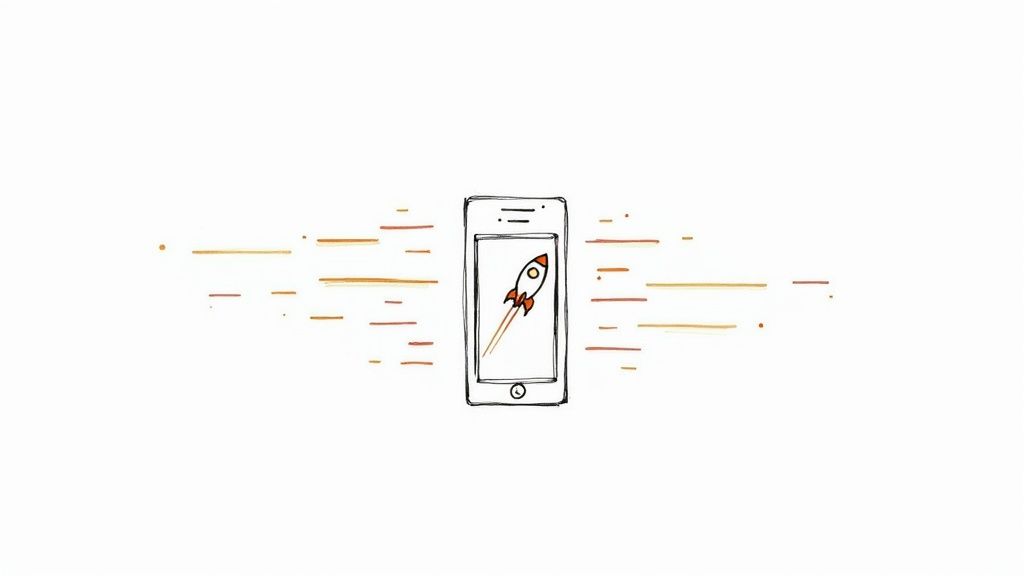
In today's online world, speed matters. Users expect websites and apps to load instantly. A slow experience can lead to frustration and cause visitors to leave. This is where Progressive Web Apps (PWAs) excel. They offer impressive performance and quick loading times, even on less powerful devices or slower internet connections.
PWAs achieve this speed boost through several key features:
- Pre-caching of critical resources: Service workers store essential files locally, so they load quickly.
- App shell architecture: This provides a basic user interface that appears almost immediately.
- Lazy loading: Non-essential resources are loaded only when needed.
- Optimized rendering: Minimizing changes to the Document Object Model (DOM) speeds up how the page is displayed.
- Efficient network resource management: PWAs are designed to use network resources wisely.
The app shell architecture, in particular, creates a skeleton of the UI. This skeleton loads almost instantly, giving the user immediate feedback. While the user sees this skeleton, the rest of the content loads in the background. Service workers then cache this content, making future visits even faster.
Real-World PWA Performance Benefits
The benefits of faster performance are clear. Google case studies show an average 53% increase in user engagement with PWAs. Faster initial load times significantly reduce bounce rates. This keeps users engaged and encourages them to explore more content. This performance improvement also benefits users on lower-end devices, particularly important in emerging markets. Furthermore, site speed is a key factor in Google Search ranking, so a fast PWA can also improve your SEO. Efficient caching also reduces server load, saving on infrastructure costs.
Real-world examples highlight the impact of PWAs. Pinterest's PWA loads 3x faster, leading to 60% higher engagement and a 44% increase in user-generated ad revenue. Trivago saw a 150% increase in engagement and a 97% increase in clickouts to hotel offers after launching their PWA. Uber's PWA loads in under 3 seconds even on low-end devices with 2G connections.
PWA Performance Challenges and Optimization
While PWAs offer significant performance benefits, there are some challenges to consider. The initial service worker installation adds a slight overhead to the first visit. PWAs require ongoing optimization and monitoring. Managing the cache for frequently updated content can be complex, and thorough testing across devices is necessary.
Developers can use several best practices to optimize PWA performance. Lighthouse audits help identify performance bottlenecks. Code splitting reduces the initial JavaScript load. Optimizing images with the WebP format improves loading times. Tree-shaking removes unused code, while performance budgets help maintain speed during development. The PRPL pattern (Push, Render, Pre-cache, Lazy-load) helps prioritize resources. For more information, check out this helpful resource: Our guide on Performance Optimization Techniques.
Industry leaders like Addy Osmani, a Google Engineering Manager focused on web performance, and the Lighthouse team at Google have emphasized the importance of web performance. Success stories like Pinterest's further demonstrate the value of PWAs for achieving exceptional performance. Improved performance and loading speed are essential PWA benefits, crucial for a positive user experience and business success.
No spam, no nonsense. Pinky promise.
5. No App Store Requirements
One of the biggest advantages of Progressive Web Apps (PWAs) is that they don't have to go through the usual app store process. This means no more waiting for approvals from platforms like Apple and Google, and no mandatory revenue sharing. This makes PWAs a very appealing option for independent developers, startups, and businesses who want more control over how their app is distributed and how they make money.
With PWAs, users can install the app right from their web browser. A simple prompt makes it easy to add the app to their home screen, which streamlines the installation process and makes the experience similar to using a native app. Updates are instant and automatic for all users, so everyone always has the latest version. This is great for developers because it lets them respond quickly to feedback and make changes rapidly. Plus, PWAs give developers complete control over how they charge for their app, removing the fees that app stores usually take.
Features and Benefits
Direct installation from the browser: Users can add a PWA to their home screen with a single click, making it feel like a native app.
Instant updates without app store approval: Updates are pushed directly to users, so there's no waiting for reviews or approvals.
No percentage fees on transactions or subscriptions: Developers keep all of their revenue, giving them more financial flexibility.
Freedom from platform-specific guidelines and restrictions: Design and develop without being limited by app store rules.
No developer account fees or annual renewals: Avoid recurring costs for maintaining developer accounts.
Pros
Eliminates 30% revenue share with app stores: A significant benefit for businesses that rely on in-app purchases or subscriptions.
Removes days or weeks of approval waiting time: Get your app to users faster and make updates more quickly.
Updates deploy instantly to all users: Provides a consistent experience and simplifies maintenance.
Reduces user acquisition friction with one-click installation: Makes it easier for people to start using your app.
Allows business models that might be restricted in app stores: Offers greater flexibility for monetization.
Cons
Less discoverability without app store presence: App stores have a built-in audience, so PWAs require other discovery strategies.
No access to app store promotional features: Developers need to market their PWAs themselves.
Users may be less familiar with PWA installation process: Educating users about PWAs is important.
Some platforms (particularly iOS) impose limitations on PWA capabilities: Some features might not be fully supported on all platforms.
Real-World Examples
Spotify: Created a PWA partly to avoid Apple's 30% fee on subscriptions.
Financial Times: Chose PWA to maintain a direct relationship with subscribers and control the user experience.
Epic Games' Fortnite: Used web technologies to bypass app store restrictions, sparking a legal battle and highlighting alternative distribution models.
Tips for Implementation
Create clear installation calls-to-action on your website: Make it easy for users to find the installation prompt.
Educate users about how to install your PWA with visual guides: Clear instructions can help users understand the process.
Design your own discovery strategy through SEO and marketing: Promote your PWA through various online channels.
Implement A2HS (Add to Home Screen) prompts at optimal moments: Encourage installation when users are engaged.
Consider web app stores like Microsoft Store or PWA directories: Explore additional distribution channels.
Bypassing the app stores is a significant advantage of PWAs. This freedom benefits independent developers, enables creative monetization, and makes the development process more efficient. While there are challenges in discoverability, the benefits of avoiding app store gatekeeping are considerable, making this a key reason for PWAs' growing adoption.
6. Improved Discoverability and SEO
One of the biggest advantages of Progressive Web Apps (PWAs) is how easily users can find them. Unlike native apps, which are limited to app stores, PWAs live on the open web. This means search engines like Google can index, crawl, and rank them, just like any other website.
This opens up a world of possibilities for Search Engine Optimization (SEO), social sharing, and web linking to attract users organically. For businesses, this means lower marketing costs and wider reach through content-driven strategies, something native apps can’t easily replicate.
How PWAs Achieve Superior Discoverability
Several key features contribute to the improved discoverability of PWAs:
- Full Indexability by Search Engines: Search engine bots can easily crawl and index PWA content, making it show up in search results.
- Standard SEO Techniques Applicable: You can use all the familiar SEO tools and techniques, such as meta tags, structured data, and keyword optimization, on PWAs.
- Deep Linking to Specific Content: Users can be sent directly to specific sections or features within the PWA from search results, creating a better user experience.
- Social Media Shareability: PWA content and features are easily shareable on social media platforms, increasing visibility and user engagement.
- Linkable and Bookmarkable Content: Users can bookmark specific pages or features within the PWA for easy access and return visits.
Tangible Benefits of PWA Discoverability
These features translate into some real benefits for businesses and users:
- Lower User Acquisition Costs: Good search engine rankings bring in free, organic traffic, lessening the need for paid advertising.
- Long-Tail Keyword Potential: PWAs can target niche keywords related to specific content, attracting highly relevant users.
- Viral Sharing Potential: The shareability of PWA content on social media and the web creates opportunities for viral growth.
- Analytics Integration: Integrate standard web analytics tools to track how users find and interact with the PWA, gaining valuable insights for optimization.
- Continuous Improvement: Monitor and improve SEO performance based on data to keep your PWA visible and competitive in search results.
Challenges of PWA SEO
While PWAs offer great SEO benefits, there are also challenges:
- Ongoing SEO Maintenance: Achieving and maintaining high search rankings requires continuous effort.
- Competitive Search Landscape: The web is more competitive than app stores, demanding a strong SEO strategy.
- Client-Side Rendering Complications: PWAs often use client-side rendering, which can hinder search engine crawling if not implemented correctly.
- Search Ranking Fluctuations: Search engine algorithms change frequently, and PWAs need to adapt to maintain their rankings.
Real-World Examples and Success Stories
Real-world examples showcase the effectiveness of PWA SEO. Trivago saw a 97% increase in clickouts to hotel offers, The Washington Post experienced a 23% increase in search engine referrals, and Forbes’ PWA doubled its search engine traffic within a month of launching. These successes highlight the organic growth potential of PWAs.
Tips for Maximizing PWA SEO Performance
To get the most out of your PWA's SEO, consider these tips:
- Server-Side Rendering/Pre-rendering: This ensures search engine bots can easily access and index your content.
- Structured Data (JSON-LD): Help search engines understand and display your content more effectively in search results.
- XML Sitemap: An XML sitemap helps search engines find and index all the important pages in your PWA.
- Mobile-First Indexing: Ensure your PWA is responsive and performs well on mobile devices.
- Canonical Tags: Avoid confusing search engines with duplicate content issues.
- SEO-Friendly JavaScript: Make sure your JavaScript content is accessible to search engine crawlers.
You can learn more in our guide on building progressive web apps.
Google has strongly promoted PWAs and their SEO benefits, along with initiatives like the AMP Project (accelerated mobile pages), often used with PWAs. Wego, a travel site, reported a 400% increase in organic traffic after implementing a PWA. Improved discoverability and SEO are key reasons why PWAs are important in modern web development.
7. Push Notifications: Bridging The Gap Between Web And Native
Push notifications have significantly changed how we engage with the web, blurring the lines between websites and native apps. They enable Progressive Web Apps (PWAs) to send real-time alerts and updates directly to users, even when the browser isn't open. This creates powerful re-engagement opportunities, builds stronger connections, and encourages meaningful actions without users needing to download a separate mobile app.
This feature is a key benefit of PWAs because it solves a major limitation of traditional websites: the inability to communicate with users outside of a browsing session. Push notifications give you a direct line to recapture user attention, encourage conversions, and create personalized experiences.
How Push Notifications Work In PWAs
PWAs utilize service workers and the Push API to enable background notifications. Here's a breakdown of the process:
- User Opt-in: Users receive a permission request to receive notifications.
- Subscription: Once permission is granted, the browser subscribes to a push service.
- Message Sending: The server sends messages to the push service, which delivers them to the user's device.
- Notification Display: Even with the browser closed, the notification pops up on the user's device, encouraging them to re-engage with the PWA.
Features That Enhance User Experience
- Background Notifications: Delivered even when the browser is closed.
- Rich Multimedia Support: Include images, buttons, and actions within the notification.
- Customization: Tailor the look and function of notifications.
- Permission-Based Opt-in: Prioritizes user privacy and preferences.
- Geolocation and Time Sensitivity: Deliver location-based and timely alerts.
Pros and Cons of Push Notifications
Let's weigh the advantages and disadvantages of using push notifications:
| Pros | Cons |
|---|---|
| Higher Engagement (88% average increase) | Permission Fatigue |
| Direct Re-engagement | iOS Limitations |
| Improved Retention (3-10x increase) | Notification Overload |
| Real-time Updates | Privacy Concerns |
| Conversion Boost | Battery Consumption |
Real-World Success Stories
Here are a few examples of how businesses have successfully leveraged push notifications:
- Jumia: This e-commerce platform saw a 9x conversion rate increase with abandoned cart push notifications.
- The Weather Channel PWA: Timely weather alerts through push notifications boosted return visits by 80%.
- Lancome: Increased conversions by 18% through re-engagement notifications.
Tips For Effective Implementation
- Contextual Permission Requests: Ask for permission at the right moment in the user journey.
- Personalized Content: Create targeted notifications based on user behavior and preferences.
- Performance Analysis: Track notification effectiveness and optimize timing and messaging.
- User Control: Give users a way to manage their notification settings.
- Relevance and Value: Send timely, relevant, and valuable information.
- Frequency Optimization: Find the right balance between engagement and avoiding annoyance.
Key Contributors To Push Notification Technology
- Chrome Team: Developers of the Push API standard.
- OneSignal: A popular web push notification service.
- Firebase Cloud Messaging: Google's notification infrastructure.
By implementing push notifications strategically, PWAs can offer a more engaging user experience, leading to significant improvements in retention, conversions, and overall user lifetime value.
8. Reduced Development and Maintenance Costs
One of the most compelling reasons to consider Progressive Web Apps (PWAs) is the substantial reduction in development and maintenance costs. PWAs bridge the gap between web and mobile development, allowing businesses to maintain a single codebase for all platforms. This is a stark contrast to developing separate native apps for iOS and Android. This consolidated approach streamlines the entire development lifecycle, from the initial build to ongoing maintenance, offering significant cost savings and improved efficiency.
How does this work? Let's take a closer look.
How It Works
PWAs leverage web-standard technologies like HTML, CSS, and JavaScript. This means a single development team proficient in these technologies can handle the entire project. There's no need for separate iOS and Android teams. Features like automated testing across platforms and a simplified deployment process further contribute to the cost-effectiveness of PWA development. Organizations typically report 60-70% cost savings compared to building and maintaining equivalent native applications, all while achieving comparable or even superior user experiences.
So, what are the specific advantages and drawbacks?
Features and Benefits
Here are some key advantages of using PWAs:
- Single Codebase for All Platforms: Write the code once and deploy it everywhere. This is the foundation of PWA cost-effectiveness.
- Unified Development Team: Streamlined communication and project management with no need for specialized iOS and Android developers.
- Web-Standard Technologies: Your existing web development skills and resources are fully leveraged.
- Automated Testing Across Platforms: Reduced QA overhead and ensured consistency.
- Simplified Deployment Process: Instant updates bypass app store review cycles, saving valuable time and resources.
Pros
- 60-70% Lower Development Costs: This represents a substantial saving compared to native app development.
- Faster Time-to-Market for New Features: A single codebase allows for quicker iteration and deployment of new features and updates.
- Reduced Staffing Requirements and Specialized Knowledge: Smaller, more agile teams can effectively manage the entire project.
- No Additional Costs for Multiple Platform Maintenance: One codebase translates to a single, unified maintenance effort.
- Instant Updates Without App Store Review Cycles: Push updates directly to users without the delays of app store approvals.
- Lower QA Burden With Fewer Platform-Specific Bugs: A unified codebase minimizes platform-specific issues and simplifies quality assurance.
Cons
While PWAs offer many advantages, it's important to be aware of potential challenges:
- Initial Investment in PWA Expertise Required: While web technologies are commonly known, specific PWA skills may require training or new hires.
- Complex PWAs May Still Require Platform-Specific Optimizations: For optimal performance on different platforms, some fine-tuning may be necessary, even with the shared core codebase.
- Progressive Enhancement for Older Browsers Adds Development Overhead: Ensuring compatibility with older browsers may require additional development effort.
- Performance Optimization Can Require Specialized Knowledge: Achieving native-like performance can sometimes necessitate in-depth knowledge of PWA optimization techniques.
Real-World Examples
Several companies have successfully implemented PWAs, demonstrating their effectiveness:
- Twitter Lite: Twitter Lite achieved better performance metrics using only five engineers, compared to the dozens required for native app development.
- Hulu: By replacing separate codebases with a PWA, Hulu reduced development overhead by approximately 60%.
- West Elm: West Elm consolidated its mobile web and apps into a single PWA, leading to a 65% reduction in yearly development costs.
Tips for Implementation
Here are some practical tips for implementing PWAs:
- Start With a PWA-First Approach for New Projects: This proactive strategy avoids costly conversions later on.
- Use Modern Frameworks Like React, Vue, or Angular With PWA Support: These frameworks significantly simplify PWA development.
- Implement Automated Testing Across Multiple Browsers and Devices: This ensures cross-platform compatibility and reduces QA efforts.
- Leverage PWA Starter Kits and Boilerplates to Accelerate Development: Jumpstart your project using pre-built components and configurations.
- Consider a Microservices Architecture to Maximize Code Reuse: Build modular components that can be easily reused across different projects.
- Build a Component Library That Works Across All Form Factors: This maintains consistency and streamlines development time.
Popularized By
Companies like Airbnb and Lyft have publicly documented significant engineering efficiency and cost reductions through their adoption of shared code approaches. This has paved the way for wider PWA adoption. Industry analysts like Gartner have also published research highlighting the ROI advantages of PWAs.
The reduced development and maintenance costs associated with PWAs make them a highly attractive option for businesses of all sizes, especially startups and those with limited resources. By embracing this modern approach to web development, organizations can streamline workflows, accelerate time-to-market, and significantly reduce overall development expenses.
8-Point Progressive Web App Benefits Comparison
| Feature | 🔄 Implementation Complexity | ⚡ Resource Requirements | 📊 Expected Outcomes | 💡 Ideal Use Cases | ⭐ Key Advantages |
|---|---|---|---|---|---|
| Cross-platform Compatibility | Low-Moderate (single codebase, responsive) | Minimal (one codebase reduces dev work) | Consistent experience across devices; unified UI | Multi-device audiences; wide market reach | 60-70% cost savings; simplified maintenance |
| Offline Functionality | Moderate (requires service workers, caching) | Moderate (cache management, background sync) | Reliable access during connectivity loss; lower bounce rates | Regions with unstable networks; offline access | Enhanced resilience; user satisfaction during outages |
| App-like User Experience | Advanced (full-screen UI, animations) | High (design & front-end expertise) | High engagement and retention; smooth, native-like interactions | Competitive apps aiming for native feel | Polished interfaces; increased trust and usability |
| Improved Performance and Loading Speed | Moderate (caching, lazy loading, optimization) | Moderate (performance tuning, resource management) | Faster load times; improved retention and SEO; higher user engagement | High-traffic, customer-facing websites | Dramatically faster load; lower server burden |
| No App Store Requirements | Low (direct browser installation) | Low (bypass gatekeeping fees) | Instant updates; agile release cycles; simplified distribution | Businesses avoiding app store limitations | Eliminates fees; removes approval delays |
| Improved Discoverability and SEO | Low-Moderate (SEO integration required) | Moderate (ongoing SEO and content work) | Enhanced organic search traffic; better indexing; higher visibility | Content-driven sites; businesses targeting organic growth | Lower user acquisition costs; boosted search rankings |
| Push Notifications | Moderate (integrates Push API, user opt-in) | Moderate (backend notification setup) | Higher engagement; real-time alerts; improved conversion and retention | E-commerce, real-time update services | Significant engagement boost; improved re-engagement |
| Reduced Development and Maintenance Costs | Moderate (PWA-first approach required) | Minimal (single codebase across platforms) | Faster feature deployment; streamlined updates; robust multi-platform support | Cost-sensitive projects; startups and enterprises | 60-70% cost savings; reduced staffing and QA burden |
Embracing the Future With PWAs
Progressive Web Apps (PWAs) represent a significant shift in how we interact with web applications. Combining the best of web and native apps, PWAs offer a compelling solution for both businesses and users. Key principles include focusing on user experience, leveraging the web's reach, and embracing iterative PWA development. To put these principles into action, prioritize fast loading times, reliable offline functionality, and engaging user interfaces.
The benefits of PWAs contribute to a superior user experience and streamlined development process. Some of these advantages include:
- Cross-platform compatibility: Reach users on any device.
- Offline functionality: Provide a seamless experience even without internet access.
- App-like experience: Engage users with a native app feel.
- Improved performance: Deliver fast and responsive interactions.
- Bypassing app stores: Reduce distribution hurdles.
- Enhanced SEO: Improve discoverability through search engines.
- Push notifications: Engage users with timely updates.
- Reduced development costs: Streamline development and maintenance.
Adapting to the PWA landscape requires a willingness to learn and experiment. Stay informed about new web technologies and PWA development best practices. The web is constantly evolving, and so are PWAs.
Ongoing PWA Trends
Ongoing trends in PWAs include:
- Advancements in WebAssembly for improved performance.
- Deeper integration with device hardware.
- More sophisticated offline capabilities.
Future developments may see PWAs blurring the lines between web and native apps even further, offering richer experiences and greater functionality.
Key Takeaways: PWAs offer a cost-effective, user-centric approach to application development. They enhance user engagement, improve discoverability, and streamline the development process.
In conclusion, the future of web applications is progressive. By embracing PWAs, businesses can position themselves at the forefront of innovation, delivering exceptional user experiences and staying ahead of the curve. Whether you're building cutting-edge tools, reaching a wider audience, or disrupting the status quo, PWAs offer a powerful platform for success in 2025 and beyond.