How to Parse PDF Files: Expert Methods & Tools
Learn how to parse pdf files using expert methods and efficient tools to extract valuable data quickly.
Cracking the PDF Code: Structure Fundamentals
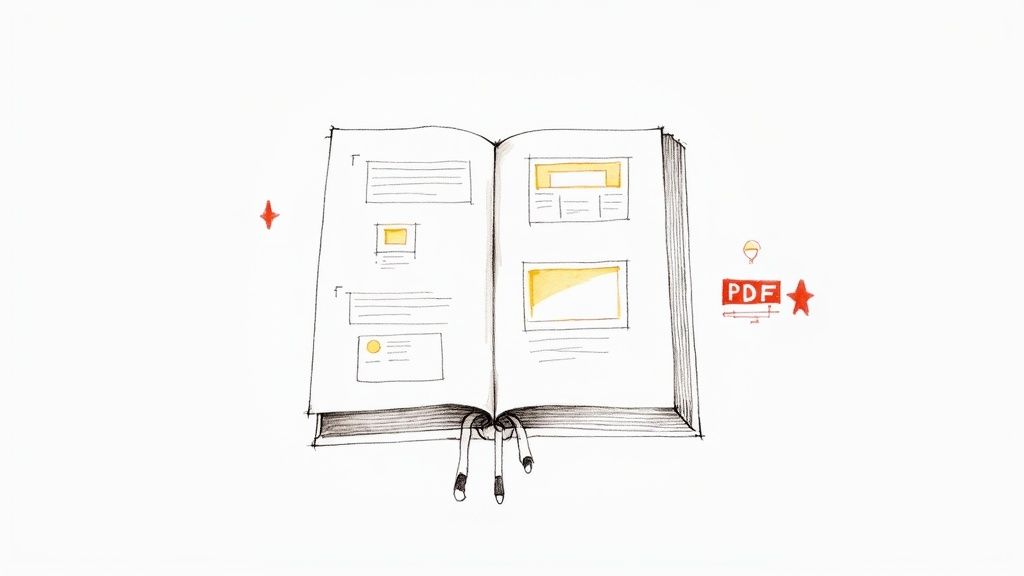
Before diving into the specifics of parsing PDF files, it's essential to understand their structure. This knowledge is key to selecting the right tools and techniques for successful data extraction. Think of a PDF document like a layered cake: each layer contributes to the final presentation, but accessing individual ingredients requires careful deconstruction.
Understanding the PDF Layers
PDFs are more than just visible text. They contain a complex structure of objects, including:
- Text: The actual words within the document.
- Fonts: The styles applied to the text, impacting appearance and spacing.
- Images: Visual elements embedded in the PDF.
- Vectors: Lines and shapes that form graphical elements.
- Metadata: Information about the document, such as the author and creation date.
This layered structure is what allows PDFs to maintain their formatting across various devices and operating systems. However, this same complexity makes parsing them challenging.
Why Text Positioning Matters
A key challenge in parsing PDFs lies in understanding text positioning. Unlike simpler formats, PDFs don't always store text linearly. Text elements can appear anywhere on the page, in any order. This makes it difficult to reconstruct the original reading flow, especially in documents with columns or complex layouts.
For example, imagine a newspaper article with text in columns, interspersed with captions and images. Simple text extraction might capture these elements out of order, rendering the extracted text nonsensical.
The Impact of Structural Elements
Specific structural elements within a PDF significantly impact parsing success. Tables, for instance, are notoriously difficult to extract cleanly. Merged cells, nested tables, and inconsistent formatting can all obstruct parsing tools.
Similarly, forms, embedded multimedia, or interactive elements add to the complexity. Assessing document complexity beforehand is critical. Knowing the challenges helps you select the right parsing strategy and avoid wasted time.
The history of the PDF format itself reveals this layered nature. Originating in 1991 with Adobe's Camelot Project, the goal was to create a universal document format. By 1993, PDF 1.0 was released, becoming the standard for electronic document sharing. Over 90% of businesses use PDFs today, demonstrating its widespread use. For more detailed statistics, learn more about PDF history. This widespread adoption highlights the importance of understanding how to effectively parse these files and unlock their valuable data.
Powerful Parsing Tools That Actually Deliver Results
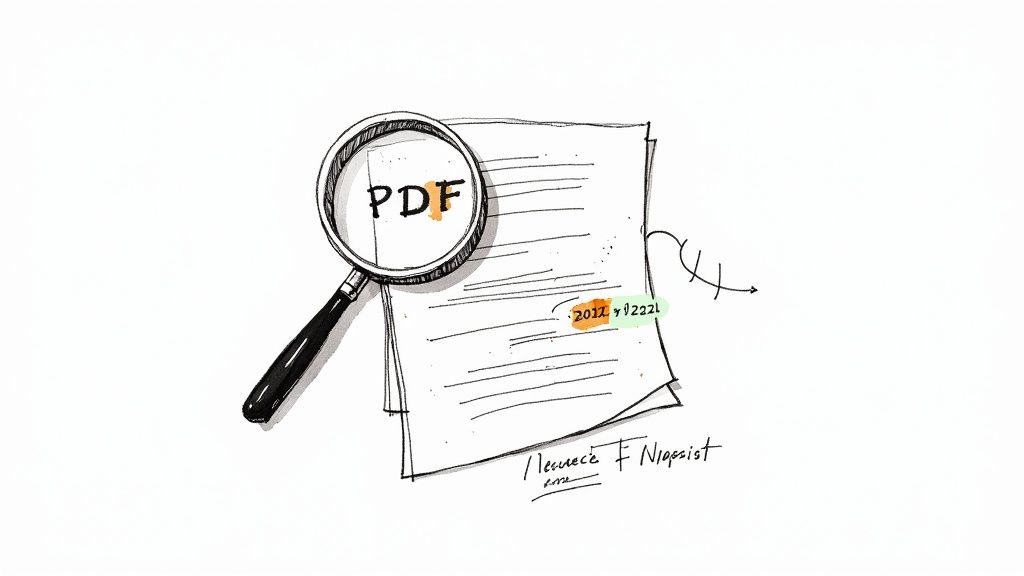
Picking the right tool for parsing PDF files is essential for efficient and accurate data extraction. A poor choice can lead to wasted time and inaccurate results. This section explores some of the most powerful parsing tools, offering insights into their strengths and weaknesses.
Python Libraries for PDF Parsing
Python, with its diverse libraries, offers a strong environment for parsing PDF files. Two key libraries stand out: PyPDF2 and PDFMiner.
PyPDF2 excels at simple PDF manipulations like merging, splitting, and extracting text from straightforward layouts. It’s perfect for tasks where the PDF structure is relatively simple.
If you're working with more complex layouts, PDFMiner offers a more robust solution. Its ability to analyze the underlying structure of a PDF makes it suitable for more accurate text extraction from documents with columns and embedded elements.
For a simple, single-column PDF, PyPDF2 might be enough. However, for a multi-column document with tables and figures, PDFMiner is the preferred choice.
Java Libraries for PDF Parsing
Java also offers robust PDF parsing libraries, including iText and Apache PDFBox.
iText is well-suited for creating and manipulating PDFs, but it also offers parsing capabilities. Its strength lies in handling structured PDFs with forms and interactive elements.
Apache PDFBox is a versatile, open-source library with a wide range of functionalities, from text extraction to image manipulation.
The choice between these libraries depends on your project's specific needs. iText might be better for working with form data, while PDFBox might be more suitable for general parsing tasks. It's like choosing the right tool for a job – a scalpel for precision, a saw for power.
To help you compare these and other libraries, we've compiled the following table:
PDF Parsing Libraries Comparison: This table compares popular PDF parsing libraries across programming languages, features, and potential use cases.
| Library/Tool | Programming Language | Text Extraction | Table Extraction | Image Extraction | Form Support | License Type | Learning Curve |
|---|---|---|---|---|---|---|---|
| PyPDF2 | Python | Yes | Limited | Limited | Limited | BSD | Easy |
| PDFMiner | Python | Yes | Yes | Yes | Limited | MIT/Apache | Medium |
| iText | Java | Yes | Yes | Yes | Yes | Commercial/AGPL | Medium |
| Apache PDFBox | Java | Yes | Yes | Yes | Yes | Apache | Medium |
| Tabula | Java | Yes | Yes | No | No | Apache | Easy |
| Camelot | Python | Yes | Yes | No | No | MIT | Medium |
As you can see, different libraries cater to different needs. Consider your project requirements when choosing.
Commercial vs. Open-Source Options
You'll encounter both commercial and open-source options when selecting a PDF parsing tool.
Commercial tools often provide a polished user interface and dedicated support. They can be beneficial for large-scale projects or when you need advanced features.
Open-source libraries offer flexibility and cost-effectiveness. They are excellent for smaller projects, learning, and when customization is essential.
The PDF format became an open standard under the ISO 32000 specification in 2008. This has fostered a 30% annual growth in PDF-related tools and services. This open standard has also encouraged developer contributions, increasing the accessibility of robust tools.
Choosing the Right Tool: A Summary
The best PDF parsing tool depends on several factors:
- Document Complexity: Simple documents may need only basic tools, while complex documents require more powerful libraries.
- Programming Language: Select a library compatible with your chosen language (Python, Java, etc.).
- Project Scale: Commercial tools might be valuable for large projects, while open-source options are often sufficient for smaller endeavors.
- Specific Requirements: Do you need to extract tables, images, or form data? Choose a tool designed for those tasks.
You might also be interested in learning more about parsing JSON files: How to master parsing JSON files. Efficient data extraction is critical, whether working with PDFs or JSON. Mastering these techniques helps you unlock valuable insights from your data. By carefully considering these factors, you can choose the ideal PDF parsing tool and achieve optimal results.
Get started with your lifetime license
Enjoy unlimited conversations with MultitaskAI and unlock the full potential of cutting-edge language models—all with a one-time lifetime license.
Demo
Free
Try the full MultitaskAI experience with all features unlocked. Perfect for testing before you buy.
- Full feature access
- All AI model integrations
- Split-screen multitasking
- File uploads and parsing
- Custom agents and prompts
- Data is not saved between sessions
Lifetime License
Most Popular€99€149
One-time purchase for unlimited access, lifetime updates, and complete data control.
- Everything in Free
- Data persistence across sessions
- MultitaskAI Cloud sync
- Cross-device synchronization
- 5 device activations
- Lifetime updates
- Self-hosting option
- Priority support
Loved by users worldwide
See what our community says about their MultitaskAI experience.
Finally found a ChatGPT alternative that actually respects my privacy. The split-screen feature is a game changer for comparing models.
Sarah
Been using this for months now. The fact that I only pay for what I use through my own API keys saves me so much money compared to subscriptions.
Marcus
The offline support is incredible. I can work on my AI projects even when my internet is spotty. Pure genius.
Elena
Love how I can upload files and create custom agents. Makes my workflow so much more efficient than basic chat interfaces.
David
Self-hosting this was easier than I expected. Now I have complete control over my data and conversations.
Rachel
The background processing feature lets me work on multiple conversations at once. No more waiting around for responses.
Alex
Switched from ChatGPT Plus and haven't looked back. This gives me access to all the same models with way more features.
Maya
Finally found a ChatGPT alternative that actually respects my privacy. The split-screen feature is a game changer for comparing models.
Sarah
Been using this for months now. The fact that I only pay for what I use through my own API keys saves me so much money compared to subscriptions.
Marcus
The offline support is incredible. I can work on my AI projects even when my internet is spotty. Pure genius.
Elena
Love how I can upload files and create custom agents. Makes my workflow so much more efficient than basic chat interfaces.
David
Self-hosting this was easier than I expected. Now I have complete control over my data and conversations.
Rachel
The background processing feature lets me work on multiple conversations at once. No more waiting around for responses.
Alex
Switched from ChatGPT Plus and haven't looked back. This gives me access to all the same models with way more features.
Maya
Finally found a ChatGPT alternative that actually respects my privacy. The split-screen feature is a game changer for comparing models.
Sarah
Been using this for months now. The fact that I only pay for what I use through my own API keys saves me so much money compared to subscriptions.
Marcus
The offline support is incredible. I can work on my AI projects even when my internet is spotty. Pure genius.
Elena
Love how I can upload files and create custom agents. Makes my workflow so much more efficient than basic chat interfaces.
David
Self-hosting this was easier than I expected. Now I have complete control over my data and conversations.
Rachel
The background processing feature lets me work on multiple conversations at once. No more waiting around for responses.
Alex
Switched from ChatGPT Plus and haven't looked back. This gives me access to all the same models with way more features.
Maya
Finally found a ChatGPT alternative that actually respects my privacy. The split-screen feature is a game changer for comparing models.
Sarah
Been using this for months now. The fact that I only pay for what I use through my own API keys saves me so much money compared to subscriptions.
Marcus
The offline support is incredible. I can work on my AI projects even when my internet is spotty. Pure genius.
Elena
Love how I can upload files and create custom agents. Makes my workflow so much more efficient than basic chat interfaces.
David
Self-hosting this was easier than I expected. Now I have complete control over my data and conversations.
Rachel
The background processing feature lets me work on multiple conversations at once. No more waiting around for responses.
Alex
Switched from ChatGPT Plus and haven't looked back. This gives me access to all the same models with way more features.
Maya
Switched from ChatGPT Plus and haven't looked back. This gives me access to all the same models with way more features.
Maya
The sync across devices works flawlessly. I can start a conversation on my laptop and continue on my phone seamlessly.
James
As a developer, having all my chats, files, and agents organized in one place has transformed how I work with AI.
Sofia
The lifetime license was such a smart purchase. No more monthly fees, just pure productivity.
Ryan
Queue requests feature is brilliant. I can line up my questions and let the AI work through them while I focus on other tasks.
Lisa
Having access to Claude, GPT-4, and Gemini all in one interface is exactly what I needed for my research.
Mohamed
The file parsing capabilities saved me hours of work. Just drag and drop documents and the AI understands everything.
Emma
Switched from ChatGPT Plus and haven't looked back. This gives me access to all the same models with way more features.
Maya
The sync across devices works flawlessly. I can start a conversation on my laptop and continue on my phone seamlessly.
James
As a developer, having all my chats, files, and agents organized in one place has transformed how I work with AI.
Sofia
The lifetime license was such a smart purchase. No more monthly fees, just pure productivity.
Ryan
Queue requests feature is brilliant. I can line up my questions and let the AI work through them while I focus on other tasks.
Lisa
Having access to Claude, GPT-4, and Gemini all in one interface is exactly what I needed for my research.
Mohamed
The file parsing capabilities saved me hours of work. Just drag and drop documents and the AI understands everything.
Emma
Switched from ChatGPT Plus and haven't looked back. This gives me access to all the same models with way more features.
Maya
The sync across devices works flawlessly. I can start a conversation on my laptop and continue on my phone seamlessly.
James
As a developer, having all my chats, files, and agents organized in one place has transformed how I work with AI.
Sofia
The lifetime license was such a smart purchase. No more monthly fees, just pure productivity.
Ryan
Queue requests feature is brilliant. I can line up my questions and let the AI work through them while I focus on other tasks.
Lisa
Having access to Claude, GPT-4, and Gemini all in one interface is exactly what I needed for my research.
Mohamed
The file parsing capabilities saved me hours of work. Just drag and drop documents and the AI understands everything.
Emma
Switched from ChatGPT Plus and haven't looked back. This gives me access to all the same models with way more features.
Maya
The sync across devices works flawlessly. I can start a conversation on my laptop and continue on my phone seamlessly.
James
As a developer, having all my chats, files, and agents organized in one place has transformed how I work with AI.
Sofia
The lifetime license was such a smart purchase. No more monthly fees, just pure productivity.
Ryan
Queue requests feature is brilliant. I can line up my questions and let the AI work through them while I focus on other tasks.
Lisa
Having access to Claude, GPT-4, and Gemini all in one interface is exactly what I needed for my research.
Mohamed
The file parsing capabilities saved me hours of work. Just drag and drop documents and the AI understands everything.
Emma
The file parsing capabilities saved me hours of work. Just drag and drop documents and the AI understands everything.
Emma
Dark mode, keyboard shortcuts, and the clean interface make this a joy to use daily.
Carlos
Fork conversations feature is perfect for exploring different ideas without losing my original train of thought.
Aisha
The custom agents with specific instructions have made my content creation process so much more streamlined.
Thomas
Best investment I've made for my AI workflow. The features here put other chat interfaces to shame.
Zoe
Privacy-first approach was exactly what I was looking for. My data stays mine.
Igor
The PWA works perfectly on mobile. I can access all my conversations even when I'm offline.
Priya
Support team is amazing. Quick responses and they actually listen to user feedback for improvements.
Nathan
The file parsing capabilities saved me hours of work. Just drag and drop documents and the AI understands everything.
Emma
Dark mode, keyboard shortcuts, and the clean interface make this a joy to use daily.
Carlos
Fork conversations feature is perfect for exploring different ideas without losing my original train of thought.
Aisha
The custom agents with specific instructions have made my content creation process so much more streamlined.
Thomas
Best investment I've made for my AI workflow. The features here put other chat interfaces to shame.
Zoe
Privacy-first approach was exactly what I was looking for. My data stays mine.
Igor
The PWA works perfectly on mobile. I can access all my conversations even when I'm offline.
Priya
Support team is amazing. Quick responses and they actually listen to user feedback for improvements.
Nathan
The file parsing capabilities saved me hours of work. Just drag and drop documents and the AI understands everything.
Emma
Dark mode, keyboard shortcuts, and the clean interface make this a joy to use daily.
Carlos
Fork conversations feature is perfect for exploring different ideas without losing my original train of thought.
Aisha
The custom agents with specific instructions have made my content creation process so much more streamlined.
Thomas
Best investment I've made for my AI workflow. The features here put other chat interfaces to shame.
Zoe
Privacy-first approach was exactly what I was looking for. My data stays mine.
Igor
The PWA works perfectly on mobile. I can access all my conversations even when I'm offline.
Priya
Support team is amazing. Quick responses and they actually listen to user feedback for improvements.
Nathan
The file parsing capabilities saved me hours of work. Just drag and drop documents and the AI understands everything.
Emma
Dark mode, keyboard shortcuts, and the clean interface make this a joy to use daily.
Carlos
Fork conversations feature is perfect for exploring different ideas without losing my original train of thought.
Aisha
The custom agents with specific instructions have made my content creation process so much more streamlined.
Thomas
Best investment I've made for my AI workflow. The features here put other chat interfaces to shame.
Zoe
Privacy-first approach was exactly what I was looking for. My data stays mine.
Igor
The PWA works perfectly on mobile. I can access all my conversations even when I'm offline.
Priya
Support team is amazing. Quick responses and they actually listen to user feedback for improvements.
Nathan
Text Extraction Techniques That Actually Work

Extracting clean, usable text from PDF files can be a real challenge when working with data. This is particularly true with complex layouts, multilingual content, or embedded elements. This section explores some proven techniques for parsing PDF files effectively, even in tricky situations.
Maintaining Text Flow Across Columns and Pages
One common problem when parsing PDFs is keeping the correct reading order of text. This is especially noticeable in documents with multiple columns or across several pages. Simple text extraction methods might capture content out of order, creating a confusing jumble of words.
Imagine extracting text from a scientific paper with two columns and footnotes. Without the right tools, the extracted text might incorrectly combine the columns or insert footnotes mid-sentence. This can disrupt the meaning and flow of the original document.
The solution is to use libraries that understand the structure of a PDF. Tools like PDFMiner analyze the document's layout and rebuild the text flow based on where the text appears on the page. This ensures the extracted text follows the original reading order, even across columns and pages.
Handling Multilingual Content and Font Substitutions
PDFs often contain text in multiple languages. This can cause character encoding issues during extraction. Also, font substitutions can occur if a specific font isn't available on the system used for parsing.
These problems can result in garbled characters or incorrect text rendering. One way to address this is by using parsing tools that support Unicode encoding. Unicode handles characters from many different languages, preventing encoding errors. Checking font compatibility or embedding fonts directly within the PDF can also minimize font substitution issues.
Preserving Whitespace and Special Characters
Preserving correct whitespace and special characters is essential for extracting meaningful text. Incorrect handling can change sentence structure and meaning. For example, extracting code from a PDF requires accurate whitespace; otherwise, the code may not function correctly.
Using libraries that handle these characters correctly is crucial. Some libraries even offer settings to manage whitespace during extraction, giving you greater control over the output.
Overcoming Common PDF Parsing Obstacles
Real-world PDFs often pose unique parsing challenges. These include watermarks, security restrictions, and mixed content types (like images and text in the same block). Each obstacle requires a slightly different approach.
For watermarks, image pre-processing can be helpful before text extraction. Security restrictions may require password handling within your parsing code. And for mixed content, specialized tools are often needed to tackle these complex scenarios.
For more details on streamlining your PDF processes, check out our guide on document processing automation. This resource offers valuable information on automating the entire process, from parsing to data analysis. By understanding these common obstacles and using the right techniques, you can reliably extract clean, usable text from almost any PDF. These advanced techniques equip you with the tools to overcome the complexities of PDF parsing, ensuring you extract the data you need, regardless of the challenges your documents present.
Conquering Tables: From Pixels to Structured Data
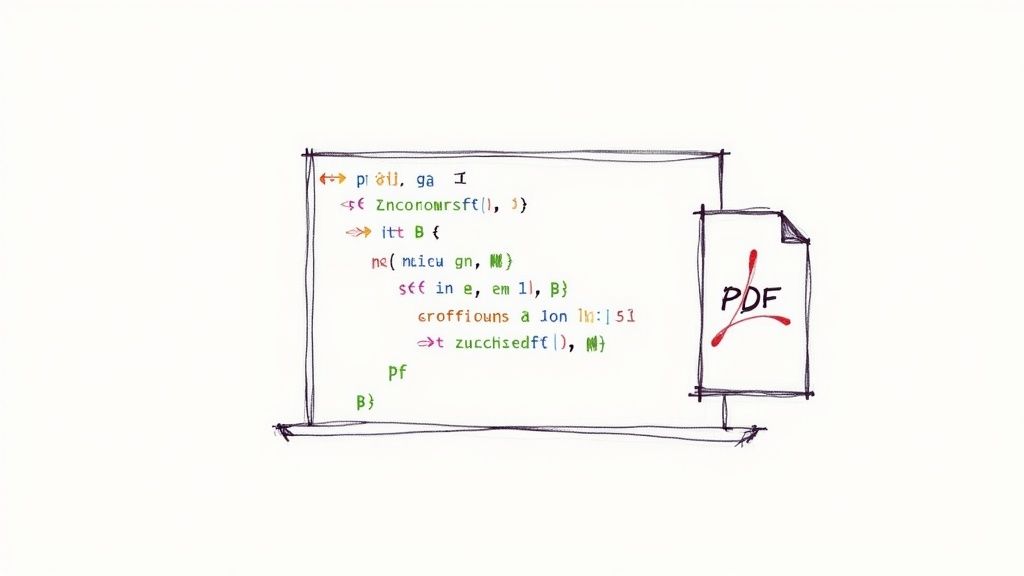
Tables tucked away in PDF files often hold the most crucial data. Extracting this data cleanly, however, can be a major challenge in PDF parsing. It’s like trying to put together a jigsaw puzzle where the pieces don't have defined edges. This section explores effective strategies for extracting this tabular data from PDFs, turning pixel-based representations into structured, usable formats.
Specialized Tools for Table Extraction
General PDF parsing libraries like PyPDF2 and PDFMiner can handle text extraction. However, they often struggle with complex tables. This is where specialized tools like Tabula and Camelot prove useful. These tools are specifically designed for table extraction, offering improved accuracy and handling of complex table structures.
Tabula excels at extracting tables from visually well-formatted PDFs, especially those with clear lines separating cells. Camelot, on the other hand, handles more complex layouts, including tables without explicit borders, using a lattice-based approach. The best choice depends on the structure of the tables in your PDFs.
Handling Merged Cells and Detecting Table Boundaries
Merged cells and unclear table boundaries often complicate table extraction. Specialized libraries address these challenges using clever algorithms. Camelot, for instance, uses ghost lines to infer the presence of merged cells and reconstruct the table structure. These algorithms are particularly helpful for scanned documents or PDFs with unusual layouts.
A financial report in PDF format, for example, might have merged cells in the header row. Camelot’s ability to identify and handle these merged cells ensures accurate data extraction that reflects the original table's structure.
Transforming Semi-Structured Data Into Analysis-Ready Formats
The ultimate goal of table extraction is to transform raw data into a usable format for analysis. This usually involves converting the extracted data into a structured format, such as a CSV file or a Pandas DataFrame. This structured data then facilitates analysis, reporting, and integration with other systems.
Imagine extracting data from a PDF invoice. Converting the extracted table into a CSV file allows for easy import into a spreadsheet or database for analysis and further processing.
Practical Techniques and Accuracy Comparisons
Choosing the right approach requires understanding your document's characteristics. Simple tables with clear borders might be easily parsed by Tabula. Complex tables with merged cells or spanning rows, however, might require Camelot’s more advanced algorithms.
The table below, “Table Extraction Success Rates by Document Type,” provides a statistical comparison of extraction accuracy rates across different document sources and table complexity levels. It illustrates the strengths of various tools and highlights how choosing the optimal approach depends on the specific requirements of your data extraction task.
| Document Source | Simple Tables | Complex Tables | Tables with Images | Multi-page Tables | Recommended Tool |
|---|---|---|---|---|---|
| Scanned Documents | 70% | 40% | 30% | 20% | Camelot |
| Digital PDFs | 95% | 75% | 60% | 80% | Tabula/Camelot |
| Documents with Complex Layouts | 80% | 60% | 45% | 50% | Camelot |
For more detailed information on building effective workflows, take a look at this article on building a document processing workflow. By understanding the different tools and techniques available, and setting realistic expectations based on document quality, you can conquer even the most challenging PDF tables and extract the valuable data they contain.
Beyond Text: Capturing Images and Form Data
Critical information within PDF files often resides beyond simple text. Images, charts, and interactive form fields frequently hold valuable data. This section explores how to parse PDF files to extract these often-overlooked elements, providing practical examples and techniques.
Preserving Image Quality and Spatial Relationships
Extracting images from PDFs requires careful attention to preserving image quality and maintaining spatial relationships between visual elements. Imagine a technical drawing where the placement of labels relative to the diagram is essential. Losing this context makes the extracted image much less useful.
Techniques for maintaining these relationships include recording the coordinates of each image on the PDF page. This allows you to reconstruct the original layout when processing the data. Choosing the right image format during extraction is also crucial. Lossless formats like PNG preserve quality but create larger files. Lossy formats like JPEG offer smaller file sizes but might introduce compression artifacts.
Extracting Metadata for Context
Images within PDFs often contain valuable metadata, such as descriptions, creation dates, and author information. This provides important context and can be essential for understanding the image's significance.
For example, a scanned historical document might include metadata about the scanning device and date. This is extremely valuable for archivists. Extracting this metadata during parsing significantly enhances the usability of the extracted images.
Identifying and Processing Form Field Data
PDF forms frequently contain important information locked within interactive fields. Extracting this form data, including text inputs, checkboxes, and radio button selections, is vital for automating data entry and analysis.
Think about a survey distributed as a PDF. Extracting responses from the form fields allows you to quickly analyze the results without manual data entry. Tools like iText excel at handling form data extraction.
Handling Digital Signatures and Annotations
Beyond basic form fields, PDFs can also contain digital signatures and annotations, such as comments and highlights. These elements often hold critical legal or contextual information.
For instance, a digitally signed contract requires signature verification during parsing. Annotations on a research paper can provide insights into the reviewer's thoughts. Specialized libraries are essential for handling these elements, ensuring crucial details aren't missed.
Integrating Extracted Elements into Your Workflow
The final step is integrating the extracted elements—images, form data, signatures, and annotations—into your data workflow. This might involve storing the data in a database, using it in a data analysis pipeline, or populating other applications.
Tools like MultitaskAI can simplify this process. Its file integration features allow you to upload and parse PDFs directly within the interface. Combining powerful AI models with robust parsing techniques allows you to efficiently extract and use all the information contained within your PDF files. Whether you're parsing simple text or extracting complex images, handling and integrating these elements effectively is vital for unlocking the full potential of your PDF data. This ensures you’re capturing valuable context and insights, not just data.
No spam, no nonsense. Pinky promise.
Building Your End-to-End PDF Processing Pipeline
After exploring different ways to parse PDFs, it's important to combine them into a smooth workflow. A strong PDF processing pipeline is key for reliable and scalable results, especially when handling many documents. This section looks at practical ways to create these pipelines, based on systems that process millions of documents every year.
Document Classification and Routing
The first step in an efficient pipeline is document classification. This means categorizing incoming PDFs based on their format and content. This lets you send each document to the best parsing method. For instance, a simple invoice might be processed with a basic text extraction tool, while a complex financial statement needs a more advanced approach that can handle tables and images.
It's like sorting mail: letters go to different places based on their address for efficient delivery. Similarly, classifying PDFs sends them to the right parsing tool, which improves efficiency and accuracy.
Error Handling and Prevention
No parsing system is perfect. A robust pipeline needs ways to handle errors and prevent failures. This could include:
- Input Validation: Checking for damaged or password-protected PDFs.
- Exception Handling: Managing parsing errors smoothly and logging problems.
- Retry Mechanisms: Automatically retrying extractions that failed.
- Human Review: Sending complicated cases for manual review.
These steps help ensure that even difficult documents are processed correctly, minimizing data loss and maximizing automation.
Data Validation and Quality Assurance
After extracting data, you need to validate it to make sure it's accurate. This can involve:
- Data Type Checks: Confirming extracted values are in the right format (like dates or numbers).
- Cross-Field Validation: Checking for consistency between different extracted fields.
- Rule-Based Checks: Using rules to validate data (like making sure an invoice total matches the sum of the items).
These validation steps help keep the data accurate and avoid issues later on in analysis and reporting. You might be interested in: How to master document processing workflow.
Optimizing Extraction Performance
When processing large volumes of PDFs, optimizing extraction performance is critical. Here are a few ways to boost efficiency:
- Parallel Processing: Processing multiple documents at the same time to reduce the overall processing time.
- Caching Strategies: Saving frequently used data in memory for faster access.
- Resource Management: Using resources (CPU, memory) wisely to prevent bottlenecks.
These optimizations allow your pipeline to scale from hundreds to millions of documents without impacting performance.
Architectural Patterns for Scalability
As your document volume increases, think about using scalable architectural patterns. This might involve using cloud-based services, distributed processing frameworks like Apache Spark, or message queues like RabbitMQ to manage the growing workload. Choosing the right architecture helps your pipeline adapt to future growth and maintain consistent quality and performance as demands increase. Similar to designing a bridge to handle increasing traffic, a scalable architecture supports the growth of your PDF processing needs. By using these strategies, you can build a powerful and efficient PDF processing pipeline capable of tackling the most demanding document extraction tasks. This pipeline not only extracts data but also ensures its accuracy and scalability, creating a foundation for valuable insights and informed decisions.