Unlock GitHub Self Host Runners: Secure, Powerful CI/CD
Transform your CI/CD with github self host runners. Learn security, deployment, and optimization secrets for seamless workflows.
The Power and Potential of GitHub Self-Host Runners
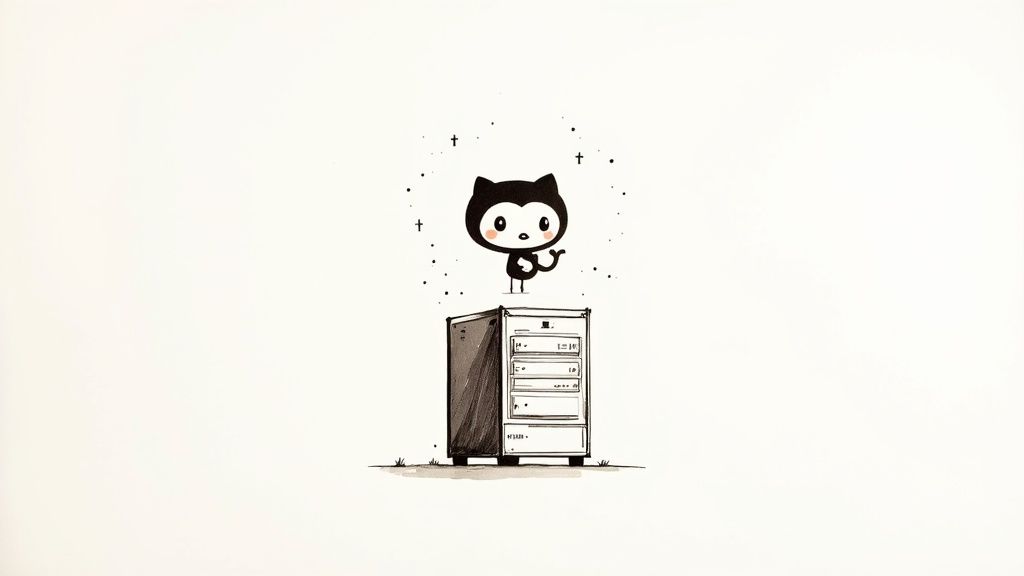
GitHub self-hosted runners offer a compelling alternative to GitHub-hosted runners. They provide increased control and flexibility within your CI/CD pipelines. This is especially valuable for organizations with specific infrastructure needs or specialized workflows. It gives you the power to customize your build environment.
Key Advantages of Self-Hosting
One of the biggest benefits of self-hosted runners is using your own infrastructure. This can lead to significant cost savings, particularly for larger projects. It's also helpful for organizations with existing hardware they can utilize. Plus, self-hosting allows for tighter integration with your internal systems and tools.
This could include accessing internal databases. It could also mean using specialized hardware or integrating with existing software.
For example, consider a company building software for a specific embedded system. Using self-hosted runners, they can test and deploy code directly on the target hardware. This streamlines the entire CI/CD process. They also have the freedom to choose their operating system and software. This ensures compatibility with their projects. It opens up many opportunities for optimizing builds and resolving compatibility issues sometimes found with standard GitHub-hosted runners.
Adoption and Security Considerations
The increasing use of self-hosted runners shows their growing importance in software development. A recent study analyzed over 3 million public repositories. The study discovered that 43,803 were using self-hosted runners. Learn more about this study This demonstrates a clear need for customizable CI/CD environments.
However, this flexibility also means you're responsible for security. While convenient, self-hosted runners require attention to security best practices. Unlike GitHub-hosted runners, which are protected by GitHub's security, self-hosted runners rely on you. You will need to implement your own security protocols.
This includes access control, network security, and regular software updates. These updates protect against vulnerabilities. A compromised runner could expose sensitive data. It could also disrupt your CI/CD pipeline. This is why robust security measures are so important. Addressing security concerns proactively is essential. This helps you realize the benefits of self-hosted runners without compromising your organization's security.
When GitHub Self-Host Delivers the Greatest ROI
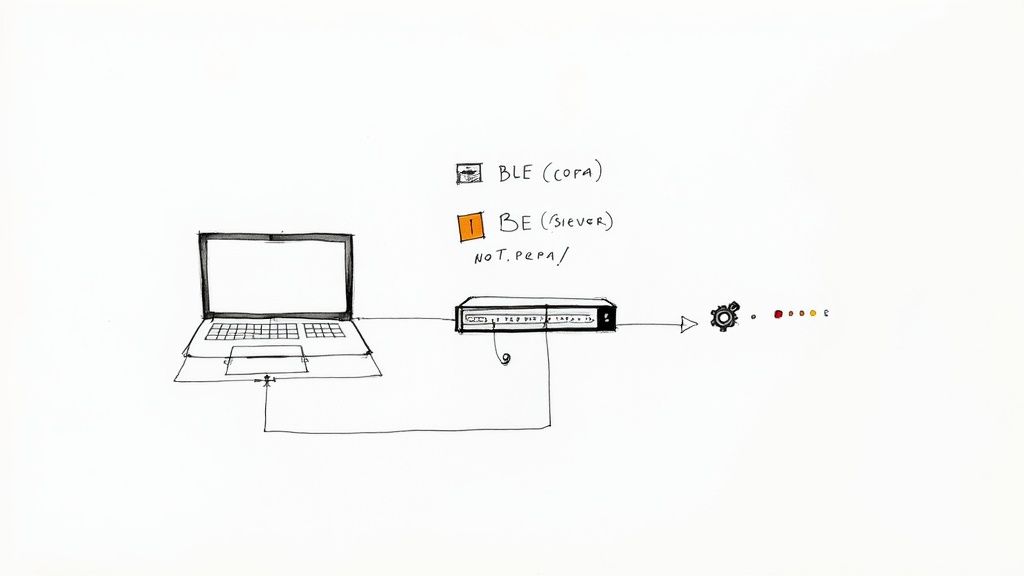
While GitHub self-hosting offers clear technical advantages, understanding when it delivers the greatest return on investment (ROI) is crucial. This involves analyzing specific scenarios where the benefits outweigh the operational overhead. This section explores the key factors that make self-hosting a compelling choice for certain organizations.
Specialized Hardware and Software Needs
Self-hosted runners excel when your workflows demand specialized hardware or software not readily available in standard GitHub-hosted environments. For example, consider a team developing machine learning models that require powerful GPUs. With self-hosting, they can provision runners equipped with this specific hardware, significantly reducing training times.
This targeted approach optimizes resource utilization and boosts development velocity. Similarly, companies relying on proprietary internal tools can seamlessly integrate them with self-hosted runners, creating a more unified and efficient development process.
Enhanced Security and Compliance
For industries with strict regulatory requirements, such as finance or healthcare, security and compliance are paramount. Self-hosted runners empower organizations to address these needs by offering complete control over their build environment.
This control allows for the implementation of robust, customized security protocols. Teams can isolate their runners on secure internal networks, restrict access, and enforce stringent auditing policies, exceeding the capabilities of shared, externally hosted solutions.
Cost Optimization for High-Volume Workflows
Self-hosted runners can be a cost-effective choice for organizations with continuous, high-volume CI/CD workflows. While GitHub-hosted runners offer convenience, the costs can accumulate with extensive usage.
Self-hosting allows organizations to leverage existing infrastructure or optimize cloud resources for maximum cost efficiency. This strategic approach balances cost considerations with the specific demands of CI/CD pipelines. Let's look at a detailed comparison.
To help you choose the right solution, we've prepared a comparison table outlining the key differences between GitHub-hosted and self-hosted runners.
| Feature | GitHub-Hosted Runners | Self-Hosted Runners |
|---|---|---|
| Cost | Pay-as-you-go, can become expensive for high-volume workflows | Free to use with GitHub Actions (excluding infrastructure costs) |
| Hardware/Software | Standardized environment, limited customization | Customizable hardware and software configurations |
| Security | Shared responsibility model with GitHub | Full control over security implementation |
| Maintenance | Managed by GitHub | Requires dedicated maintenance by the organization |
| Scalability | Easily scalable through GitHub | Scalability depends on organization’s infrastructure |
This table summarizes the key trade-offs between the two options, emphasizing the flexibility and control offered by self-hosted runners, balanced against the added responsibility for maintenance and security. For more information, explore the official GitHub documentation.
Control and Customization: A Competitive Edge
The ultimate ROI of GitHub self-hosting stems from the increased control and customization it provides. This translates into a competitive edge for organizations seeking to optimize their development processes.
The ability to tailor the build environment precisely to project needs leads to streamlined workflows and faster development cycles. This flexibility allows businesses to adapt quickly to evolving requirements and maintain a competitive edge in the dynamic world of software development.
Get started with your lifetime license
Enjoy unlimited conversations with MultitaskAI and unlock the full potential of cutting-edge language models—all with a one-time lifetime license.
Demo
Free
Try the full MultitaskAI experience with all features unlocked. Perfect for testing before you buy.
- Full feature access
- All AI model integrations
- Split-screen multitasking
- File uploads and parsing
- Custom agents and prompts
- Data is not saved between sessions
Lifetime License
Most Popular€99€149
One-time purchase for unlimited access, lifetime updates, and complete data control.
- Everything in Free
- Data persistence across sessions
- MultitaskAI Cloud sync
- Cross-device synchronization
- 5 device activations
- Lifetime updates
- Self-hosting option
- Priority support
Loved by users worldwide
See what our community says about their MultitaskAI experience.
Finally found a ChatGPT alternative that actually respects my privacy. The split-screen feature is a game changer for comparing models.
Sarah
Been using this for months now. The fact that I only pay for what I use through my own API keys saves me so much money compared to subscriptions.
Marcus
The offline support is incredible. I can work on my AI projects even when my internet is spotty. Pure genius.
Elena
Love how I can upload files and create custom agents. Makes my workflow so much more efficient than basic chat interfaces.
David
Self-hosting this was easier than I expected. Now I have complete control over my data and conversations.
Rachel
The background processing feature lets me work on multiple conversations at once. No more waiting around for responses.
Alex
Switched from ChatGPT Plus and haven't looked back. This gives me access to all the same models with way more features.
Maya
Finally found a ChatGPT alternative that actually respects my privacy. The split-screen feature is a game changer for comparing models.
Sarah
Been using this for months now. The fact that I only pay for what I use through my own API keys saves me so much money compared to subscriptions.
Marcus
The offline support is incredible. I can work on my AI projects even when my internet is spotty. Pure genius.
Elena
Love how I can upload files and create custom agents. Makes my workflow so much more efficient than basic chat interfaces.
David
Self-hosting this was easier than I expected. Now I have complete control over my data and conversations.
Rachel
The background processing feature lets me work on multiple conversations at once. No more waiting around for responses.
Alex
Switched from ChatGPT Plus and haven't looked back. This gives me access to all the same models with way more features.
Maya
Finally found a ChatGPT alternative that actually respects my privacy. The split-screen feature is a game changer for comparing models.
Sarah
Been using this for months now. The fact that I only pay for what I use through my own API keys saves me so much money compared to subscriptions.
Marcus
The offline support is incredible. I can work on my AI projects even when my internet is spotty. Pure genius.
Elena
Love how I can upload files and create custom agents. Makes my workflow so much more efficient than basic chat interfaces.
David
Self-hosting this was easier than I expected. Now I have complete control over my data and conversations.
Rachel
The background processing feature lets me work on multiple conversations at once. No more waiting around for responses.
Alex
Switched from ChatGPT Plus and haven't looked back. This gives me access to all the same models with way more features.
Maya
Finally found a ChatGPT alternative that actually respects my privacy. The split-screen feature is a game changer for comparing models.
Sarah
Been using this for months now. The fact that I only pay for what I use through my own API keys saves me so much money compared to subscriptions.
Marcus
The offline support is incredible. I can work on my AI projects even when my internet is spotty. Pure genius.
Elena
Love how I can upload files and create custom agents. Makes my workflow so much more efficient than basic chat interfaces.
David
Self-hosting this was easier than I expected. Now I have complete control over my data and conversations.
Rachel
The background processing feature lets me work on multiple conversations at once. No more waiting around for responses.
Alex
Switched from ChatGPT Plus and haven't looked back. This gives me access to all the same models with way more features.
Maya
Switched from ChatGPT Plus and haven't looked back. This gives me access to all the same models with way more features.
Maya
The sync across devices works flawlessly. I can start a conversation on my laptop and continue on my phone seamlessly.
James
As a developer, having all my chats, files, and agents organized in one place has transformed how I work with AI.
Sofia
The lifetime license was such a smart purchase. No more monthly fees, just pure productivity.
Ryan
Queue requests feature is brilliant. I can line up my questions and let the AI work through them while I focus on other tasks.
Lisa
Having access to Claude, GPT-4, and Gemini all in one interface is exactly what I needed for my research.
Mohamed
The file parsing capabilities saved me hours of work. Just drag and drop documents and the AI understands everything.
Emma
Switched from ChatGPT Plus and haven't looked back. This gives me access to all the same models with way more features.
Maya
The sync across devices works flawlessly. I can start a conversation on my laptop and continue on my phone seamlessly.
James
As a developer, having all my chats, files, and agents organized in one place has transformed how I work with AI.
Sofia
The lifetime license was such a smart purchase. No more monthly fees, just pure productivity.
Ryan
Queue requests feature is brilliant. I can line up my questions and let the AI work through them while I focus on other tasks.
Lisa
Having access to Claude, GPT-4, and Gemini all in one interface is exactly what I needed for my research.
Mohamed
The file parsing capabilities saved me hours of work. Just drag and drop documents and the AI understands everything.
Emma
Switched from ChatGPT Plus and haven't looked back. This gives me access to all the same models with way more features.
Maya
The sync across devices works flawlessly. I can start a conversation on my laptop and continue on my phone seamlessly.
James
As a developer, having all my chats, files, and agents organized in one place has transformed how I work with AI.
Sofia
The lifetime license was such a smart purchase. No more monthly fees, just pure productivity.
Ryan
Queue requests feature is brilliant. I can line up my questions and let the AI work through them while I focus on other tasks.
Lisa
Having access to Claude, GPT-4, and Gemini all in one interface is exactly what I needed for my research.
Mohamed
The file parsing capabilities saved me hours of work. Just drag and drop documents and the AI understands everything.
Emma
Switched from ChatGPT Plus and haven't looked back. This gives me access to all the same models with way more features.
Maya
The sync across devices works flawlessly. I can start a conversation on my laptop and continue on my phone seamlessly.
James
As a developer, having all my chats, files, and agents organized in one place has transformed how I work with AI.
Sofia
The lifetime license was such a smart purchase. No more monthly fees, just pure productivity.
Ryan
Queue requests feature is brilliant. I can line up my questions and let the AI work through them while I focus on other tasks.
Lisa
Having access to Claude, GPT-4, and Gemini all in one interface is exactly what I needed for my research.
Mohamed
The file parsing capabilities saved me hours of work. Just drag and drop documents and the AI understands everything.
Emma
The file parsing capabilities saved me hours of work. Just drag and drop documents and the AI understands everything.
Emma
Dark mode, keyboard shortcuts, and the clean interface make this a joy to use daily.
Carlos
Fork conversations feature is perfect for exploring different ideas without losing my original train of thought.
Aisha
The custom agents with specific instructions have made my content creation process so much more streamlined.
Thomas
Best investment I've made for my AI workflow. The features here put other chat interfaces to shame.
Zoe
Privacy-first approach was exactly what I was looking for. My data stays mine.
Igor
The PWA works perfectly on mobile. I can access all my conversations even when I'm offline.
Priya
Support team is amazing. Quick responses and they actually listen to user feedback for improvements.
Nathan
The file parsing capabilities saved me hours of work. Just drag and drop documents and the AI understands everything.
Emma
Dark mode, keyboard shortcuts, and the clean interface make this a joy to use daily.
Carlos
Fork conversations feature is perfect for exploring different ideas without losing my original train of thought.
Aisha
The custom agents with specific instructions have made my content creation process so much more streamlined.
Thomas
Best investment I've made for my AI workflow. The features here put other chat interfaces to shame.
Zoe
Privacy-first approach was exactly what I was looking for. My data stays mine.
Igor
The PWA works perfectly on mobile. I can access all my conversations even when I'm offline.
Priya
Support team is amazing. Quick responses and they actually listen to user feedback for improvements.
Nathan
The file parsing capabilities saved me hours of work. Just drag and drop documents and the AI understands everything.
Emma
Dark mode, keyboard shortcuts, and the clean interface make this a joy to use daily.
Carlos
Fork conversations feature is perfect for exploring different ideas without losing my original train of thought.
Aisha
The custom agents with specific instructions have made my content creation process so much more streamlined.
Thomas
Best investment I've made for my AI workflow. The features here put other chat interfaces to shame.
Zoe
Privacy-first approach was exactly what I was looking for. My data stays mine.
Igor
The PWA works perfectly on mobile. I can access all my conversations even when I'm offline.
Priya
Support team is amazing. Quick responses and they actually listen to user feedback for improvements.
Nathan
The file parsing capabilities saved me hours of work. Just drag and drop documents and the AI understands everything.
Emma
Dark mode, keyboard shortcuts, and the clean interface make this a joy to use daily.
Carlos
Fork conversations feature is perfect for exploring different ideas without losing my original train of thought.
Aisha
The custom agents with specific instructions have made my content creation process so much more streamlined.
Thomas
Best investment I've made for my AI workflow. The features here put other chat interfaces to shame.
Zoe
Privacy-first approach was exactly what I was looking for. My data stays mine.
Igor
The PWA works perfectly on mobile. I can access all my conversations even when I'm offline.
Priya
Support team is amazing. Quick responses and they actually listen to user feedback for improvements.
Nathan
Building Your GitHub Self-Host Environment Right
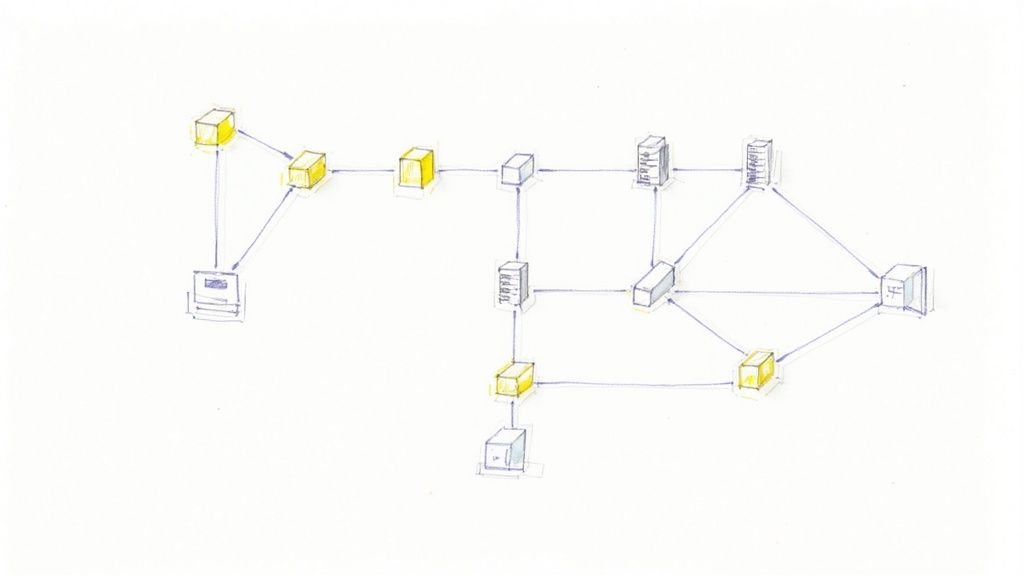
Moving from why you should self-host on GitHub to how requires careful planning. This section dives into the practical aspects of building a robust and efficient self-hosted runner environment. We'll explore the strategic decisions that ensure long-term success.
Infrastructure Sizing and Network Architecture
The foundation of any successful self-hosted runner lies in proper infrastructure sizing. This means assessing your anticipated workload and resource requirements. Underestimating these needs can lead to performance bottlenecks. Overestimating can result in unnecessary costs.
For example, a team working with resource-intensive applications, like machine learning models, needs more powerful runners. A team focused on web development might have lower resource needs.
Network architecture is also vital. Self-hosted runners need reliable connectivity to communicate with GitHub. This means ensuring sufficient bandwidth and minimizing latency. Don't forget about network security best practices, especially when handling sensitive data.
Authentication and Repository Integration
Securely connecting your self-hosted runners to your GitHub repositories is paramount. GitHub offers various authentication methods, each with its own security considerations. Choosing the right method depends on your organization's security needs and policies.
Seamless repository integration simplifies workflow management and automation. You can trigger workflows automatically based on events like code pushes or pull requests. This automation streamlines your development process and reduces manual intervention. Learn more: How to master self-hosting with our documentation.
Operating System and Environment Configurations
Selecting the right operating system for your runners is crucial for compatibility and performance. GitHub supports a variety of operating systems. Choose one that aligns with your existing infrastructure and development tools. This simplifies maintenance and reduces complexity.
Configuring the runner environment involves installing necessary software dependencies and setting up environment variables. This ensures your workflows have access to the right tools and resources. Maintaining consistent environment configurations across all runners promotes reproducibility and reduces environment-specific issues.
Balancing Performance and Maintainability
Building a successful GitHub self-host environment requires a balance between performance and maintainability. Powerful hardware and optimized configurations improve performance, but can also complicate maintenance.
Find the right balance between performance gains and the effort required to maintain your runners. Consider automating tasks like software updates and security patching. Implementing monitoring and alerting systems can help identify and address issues proactively. Prioritizing both performance and maintainability creates a sustainable environment. This supports your development needs without creating a maintenance burden.
Securing GitHub Self-Host Environments

Maintaining security and compliance for self-hosted runners can be challenging. GitHub Compliance offers helpful resources. This section covers essential security protocols to protect your self-hosted GitHub environment, going beyond the basics to address specific vulnerabilities.
Access Control Implementation
Controlling access to your self-hosted runners is the first step. Implement strict access controls to limit interactions. This might include using access tokens, SSH keys, or other authentication mechanisms.
Regularly review and revoke unnecessary access credentials. This minimizes unauthorized access risks.
Network Isolation
Isolating self-hosted runners on a dedicated network segment significantly enhances security. This segregation contains potential security breaches.
For example, if a runner on an isolated network is compromised, it can't easily access sensitive data on your main corporate network. This containment is crucial for organizational protection.
Secrets Management
Protecting sensitive information like API keys and passwords requires robust secrets management. Never store secrets directly in workflow files.
Instead, use dedicated secrets management tools provided by GitHub or third-party providers. These tools encrypt and securely store your secrets, making them accessible only to authorized workflows. This protects your sensitive information.
Workflow Permissions
Carefully define permissions for your GitHub workflows. Grant only the necessary permissions for proper function. Overly permissive workflows are a security risk.
Restricting permissions limits potential damage from compromised workflows. For instance, limit write access to specific repositories unless absolutely necessary. Read more about self-hosting in this article: How to Master Self-Hosting GitHub Runners.
Configuration Patterns for Different Implementations
Security best practices vary depending on where your runners are hosted: on-premises, in the cloud, or in containers. On-premises runners may require additional network security like firewalls and intrusion detection systems.
Cloud-based runners can benefit from your cloud provider's security features. However, you still need to manage access and permissions. For containerized runners, ensure images are secure and regularly updated.
Understanding these differences allows for a more secure implementation. Adapting these strategies to your infrastructure creates a powerful and protected self-hosted GitHub environment. A balanced security approach ensures efficient workflows without compromising data or system integrity.
Mastering GitHub Self-Host Observability
Maintaining a reliable self-hosted runner infrastructure for GitHub requires a robust monitoring strategy. This goes beyond basic setup and demands a thorough understanding of your workflow needs and potential bottlenecks. Let's explore how organizations gain clear visibility into their self-hosted environments.
Key Performance Indicators (KPIs) for Monitoring
Tracking the right metrics is crucial for ensuring the health and efficiency of your GitHub self-hosted runners. These Key Performance Indicators (KPIs) provide valuable insights into resource utilization, workflow performance, and potential issues.
Runner Availability: This fundamental metric tracks the uptime of your runners. Consistently available runners ensure your CI/CD pipelines operate without interruption.
Job Execution Time: Monitoring the duration of each job helps identify slowdowns and optimize workflows for faster execution.
Resource Utilization (CPU, Memory, Disk I/O): Tracking resource usage helps pinpoint bottlenecks and ensures sufficient resources for the workload.
Queue Length: Long queues indicate a runner shortage, potentially delaying workflow execution. This highlights scaling requirements.
Error Rates: High error rates signal problems within your workflows or runner environment, requiring investigation and debugging.
To maintain optimal performance, it's essential to monitor these KPIs regularly. This allows for proactive identification and resolution of potential issues before they impact your workflows.
Understanding these core metrics is the first step toward a well-monitored self-hosted runner environment. By tracking them, you can proactively address performance bottlenecks and ensure a healthy CI/CD pipeline.
To get a deeper insight into effective strategies for monitoring, we've compiled a table outlining key metrics and recommended tools. This information will help you tailor your approach to fit your specific needs.
Introducing our essential metrics table: "Essential Metrics for GitHub Self-Hosted Runner Monitoring." This table describes the KPIs you need to track for top performance in your self-hosted runner setup. It categorizes each metric, explains its importance, and suggests helpful tools for monitoring.
| Metric Category | Specific Metrics | Importance | Recommended Tools |
|---|---|---|---|
| Availability | Runner Uptime | Ensures CI/CD pipeline runs smoothly | Grafana |
| Performance | Job Execution Time | Identifies workflow slowdowns | Datadog |
| Resource Usage | CPU, Memory, Disk I/O | Pinpoints bottlenecks | System Monitoring Tools |
| Capacity | Queue Length | Indicates scaling needs | GitHub API |
| Reliability | Error Rates | Signals workflow/environment issues | Logging and Alerting Systems |
This table offers a starting point for building a comprehensive monitoring strategy. Remember to adjust the specific metrics and tools based on your organization's unique requirements and existing infrastructure.
Logging and Alerting Strategies
Comprehensive logging is essential for capturing detailed information about runner activity and diagnosing problems. However, effective logging requires a balance between gathering actionable insights and avoiding data overload.
Strategic alerting is also crucial for promptly identifying critical issues without causing alert fatigue. Focus on alerts that signal significant problems needing immediate attention, like runner downtime or critical workflow failures. This minimizes downtime and maintains workflow reliability.
Visualizing Runner Health and Capacity Planning
Visualizing runner health through dashboards provides a clear performance overview. Tools like Grafana and Datadog can create insightful visualizations of your key metrics.
Effective capacity planning is also vital. Analyze historical data and anticipated growth to ensure your infrastructure can handle future demands. Proactive scaling prevents performance bottlenecks and maintains workflow execution. The management and monitoring of self-hosted runners are crucial for organizations transitioning to GitHub Actions from other CI/CD tools. For example, Venmo's transition highlighted the need for improved monitoring, addressed with tools like Datadog and custom scripts. This showcases the importance of creative solutions for efficient resource use and quick problem identification. Learn more about managing self-hosted runners: Discover more insights about self-hosted runner management. Investing in robust observability maximizes the potential of GitHub self-host. Effective monitoring ensures optimal performance, identifies bottlenecks, and maintains a reliable CI/CD pipeline. This enables efficient scaling and reliable operation of your GitHub self-host environment. This proactive approach ensures your self-hosted runners remain a valuable asset to your development workflow. You might be interested in: How ChatGPT Can Transform Your Business.
No spam, no nonsense. Pinky promise.
Diagnosing and Solving GitHub Self-Host Challenges
For better visibility into your GitHub Self-Hosted Runners, understanding how your application performs under pressure is crucial. A good starting point is to explore the idea of load performance testing. Even with the best planning, self-hosted runner environments can run into unexpected problems. This section offers a practical, problem-solving approach to troubleshooting these challenges, based on real-world experiences.
Common Connectivity Problems and Solutions
One common issue is connectivity problems between runners and GitHub. You might see workflows that won't start or have connection drops. This can be caused by firewall restrictions, network configuration mistakes, or problems with DNS resolution.
Check Firewall Rules: Make sure your firewall allows outgoing connections from the runner to GitHub.com on the necessary ports.
Verify Network Connectivity: Use tools like
pingto test the basic network connection from the runner machine to GitHub.Inspect Runner Logs: Look at the runner logs for specific error messages about connectivity.
Fixing these problems usually involves changing firewall settings, fixing network configurations, and making sure DNS is working correctly.
Addressing Performance Bottlenecks
Performance bottlenecks can seriously slow down workflow execution times. Slow builds, tests that time out, or a general slowdown are all symptoms.
Monitor Resource Usage: Keep an eye on how resources (CPU, memory, disk I/O) are being used on your runners. High usage often means there's a bottleneck.
Optimize Workflows: Look over your workflow configurations for inefficient steps. Improving build processes or running tasks in parallel can really boost performance.
Upgrade Runner Hardware: If you're running out of resources, think about upgrading the hardware of your self-hosted runners.
Addressing these performance bottlenecks helps your workflows run smoothly, improving productivity and reducing delays.
Troubleshooting Workflow Failures
Workflows can fail for many reasons, such as incorrect setup, missing dependencies, or bugs in the code. Finding the root cause takes systematic debugging.
Examine Workflow Logs: Go through the logs for each step of the failing workflow. Look for specific errors that can help you understand the problem.
Test Workflows Locally: Try to recreate the failing workflow steps on a similar setup to isolate the issue.
Simplify Workflows: If the workflow is complicated, try simplifying it to find the specific step that's causing the problem.
Systematic debugging helps you isolate and fix workflow failures, making your CI/CD pipelines more reliable.
Practical Debugging Techniques and Verification Procedures
Good debugging techniques and verification procedures are essential for a dependable GitHub self-host environment. This means establishing consistent logging, setting up reproducible test environments, and automating verification steps. These practices help identify and fix future problems quickly, minimizing downtime. This proactive approach makes your self-hosted runners more reliable and improves their role in your development process.
Scaling GitHub Self-Host for Enterprise Demands
As your organization grows, your GitHub self-hosted runner infrastructure needs to keep pace. This section explores advanced scaling strategies employed by high-performing teams to handle increasing workflow volumes efficiently. We'll examine how these organizations structure their self-hosted environments for optimal performance and resource use.
Horizontal vs. Vertical Scaling: Choosing the Right Approach
Scaling your self-hosted runners can be achieved through two main methods: horizontal scaling and vertical scaling. Horizontal scaling involves adding more runner machines to distribute the workload. Think of it like adding more checkout lanes at a busy grocery store. Vertical scaling involves increasing the resources (CPU, memory, disk space) of existing runner machines – like upgrading each checkout lane with faster scanners.
The best approach depends on your needs. If your workflows are CPU-intensive, vertical scaling might be more effective. If you have many concurrent workflows, horizontal scaling is generally preferred. Many organizations use a combination of both for the best results.
Load Distribution and Resource Optimization
Efficient load distribution is essential for maximizing the use of your self-hosted runners. Tools like GitHub Actions' built-in load balancing GitHub Actions can automatically distribute workflows, ensuring no single machine is overloaded. Also, consider implementing a queueing system to manage workflows during peak times.
Resource optimization goes hand-in-hand with load distribution. Analyze your workflow needs and choose appropriate runner hardware. Avoid provisioning powerful machines for simple tasks. This careful allocation ensures efficient infrastructure use.
Auto-Scaling: Adapting to Dynamic Demands
Auto-scaling lets your runner infrastructure dynamically adjust to changing demands. During peak times, auto-scaling provisions extra runners. When demand decreases, these runners are decommissioned, preventing unnecessary cost. This ensures responsiveness while minimizing expenses.
Several cloud platforms like Amazon Web Services and Microsoft Azure offer auto-scaling features. Integrating these with your GitHub self-hosted runners streamlines infrastructure management and improves resource use. It also reduces administrative overhead.
Containerization: Transforming Runner Management at Scale
Containerization, using tools like Docker Docker, improves runner management, especially at scale. Containers offer lightweight, isolated environments for your workflows. This simplifies dependency management and ensures consistent execution across different runner machines.
Containers enable quick deployment of new runners, faster than provisioning virtual machines. This also improves resource allocation. Containerization also simplifies runner management in large, complex environments.