Get Openai API Key: Fast & Secure Setup Guide
Learn how to get openai api key quickly and securely. Our guide covers smart setup tips, best practices, and troubleshooting for seamless AI integration.
Why Your Project Needs an OpenAI API Key
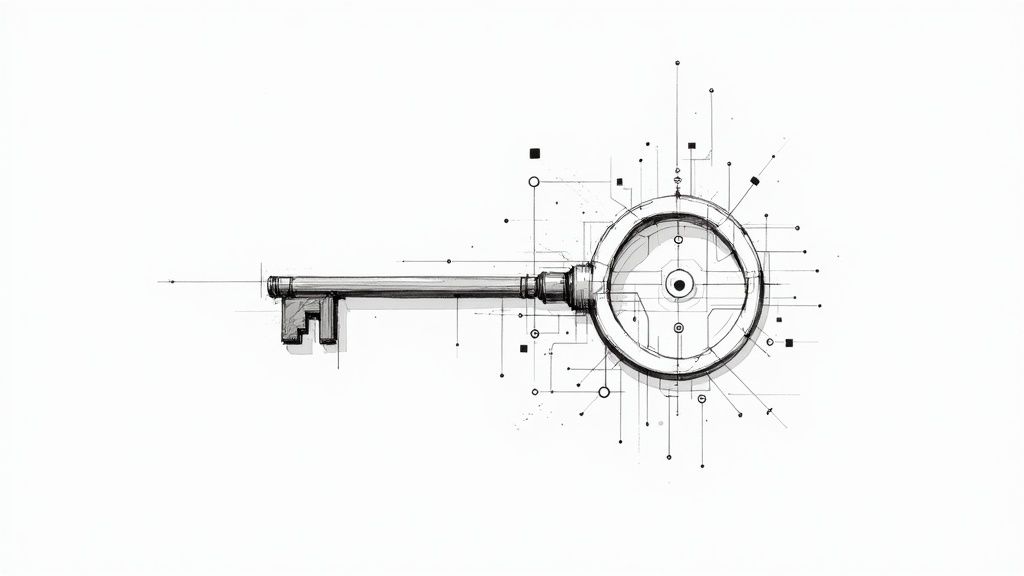
An OpenAI API key is essential for developers looking to add advanced AI capabilities to their projects. Think of it as your access pass to powerful AI models like GPT-4 and DALL-E. Having this access dramatically expands what your applications can do, opening up possibilities that were previously impossible.
Imagine creating a chatbot that truly understands complex language or an application that generates creative content on demand. An OpenAI API key makes these kinds of advancements a reality.
This key unlocks access to major innovation. Startups are using the OpenAI API to build engaging conversational interfaces, while larger companies are using it to automate complicated workflows. These real-world applications highlight the practical advantages of integrating the API, resulting in better efficiency and exciting new product opportunities.
Tracking and Managing Your API Usage
Obtaining an OpenAI API key is a vital step for developers. As of December 20, 2023, new OpenAI API keys have usage tracking enabled by default. This allows you to effectively monitor how much you're using the API. This feature helps developers manage costs and optimize resource allocation. You can view detailed metrics on your usage directly on the OpenAI platform.
This level of monitoring is crucial for responsible resource management and cost control within your projects.
Building a Competitive Edge With AI
Furthermore, using the OpenAI API can help you build a competitive edge. You can create features and functions that set your product apart. This translates to better user experiences, streamlined processes, and even entirely new business models.
An OpenAI API key provides the very foundation for building intelligent, responsive, and truly innovative applications. It's a powerful tool for any development team aiming to stay ahead of the curve.
Get OpenAI API Key: Your Step-by-Step Blueprint
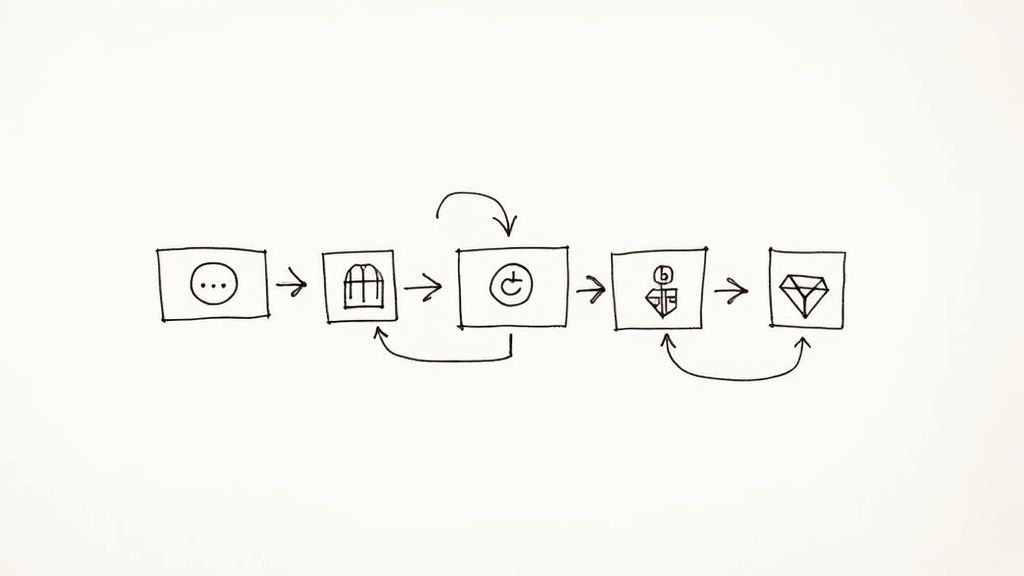
Getting your OpenAI API key is simple, and this guide provides a clear path. This walkthrough covers everything from setting up and verifying your OpenAI account to generating your key and keeping it safe. We'll also share helpful advice to avoid common problems.
Creating Your OpenAI Account
First, you'll need an OpenAI account. Head to the OpenAI website and sign up. You'll need a valid email address and a secure password. Verification is usually quick, often through a confirmation email.
The process is straightforward and allows you to access the vast resources available on the platform. Once you've completed this step, you're ready to move on to getting your API key.
Navigating to the API Key Section
Once logged in, find the API keys section in your OpenAI dashboard. The interface is user-friendly and easy to navigate. For further information, see How to master API Keys. The section is usually clearly labeled as "API Keys."
Generating Your API Key
In the API key section, you'll see an option to create new keys. Clicking this generates a unique API key. This key is your confidential credential, so treat it like a password. Copy it immediately and store it securely, as you won't be able to view it again directly on the OpenAI platform. This ensures that only you have access to your key.
Secure Key Storage Best Practices
Securely storing your API key is essential. Don't embed it directly in your code. Use environment variables instead. This keeps your key separate from your codebase, improving security. Environment variables act like secure digital vaults for sensitive information.
Addressing Common Questions About API Keys
Developers often have questions about payments, verification, and usage tiers. OpenAI generally accepts major credit cards. Verification is typically quick, allowing you to access API functions fast. Different usage tiers offer varying levels of access and usage limits.
Understanding Approval Timelines and Usage Tiers
While API key generation is instant, billing setup might take a little longer, depending on payment and verification. Choosing the right usage tier is important for managing costs and ensuring your application has the resources it needs.
The following table summarizes the key generation process:
To help illustrate the process, here’s a table summarizing the key steps involved:
OpenAI API Key Generation Process: A step-by-step breakdown of the process to obtain an OpenAI API key
| Step Number | Action | Important Notes |
|---|---|---|
| 1 | Create or Log into your OpenAI account | Ensure you have a valid email address and a strong password |
| 2 | Navigate to the API Keys section in your dashboard | This section is typically labeled "API Keys" |
| 3 | Click the button to generate a new API key | Copy the key immediately and store it securely |
| 4 | Securely store your newly generated API key | Use environment variables to protect your key |
| 5 | Set up your preferred payment method and choose a usage tier | Consider your usage requirements when selecting a tier |
This table provides a concise overview of the steps required. By following this process, you can quickly and easily obtain your OpenAI API key.
Step-by-Step Summary of Key Generation
Here’s a quick summary:
- Step 1: Create or log into your OpenAI Account.
- Step 2: Navigate to the API Keys section in your dashboard.
- Step 3: Click the button to generate a new API key.
- Step 4: Securely copy and store your newly generated API key.
- Step 5: Set up your preferred payment method and choose a usage tier.
Following these steps will get your OpenAI API key ready to use, so you can start building with the power of AI. This guide helps you start developing right away. Careful preparation is essential for a smooth and efficient development experience.
Get started with your lifetime license
Enjoy unlimited conversations with MultitaskAI and unlock the full potential of cutting-edge language models—all with a one-time lifetime license.
Demo
Free
Try the full MultitaskAI experience with all features unlocked. Perfect for testing before you buy.
- Full feature access
- All AI model integrations
- Split-screen multitasking
- File uploads and parsing
- Custom agents and prompts
- Data is not saved between sessions
Lifetime License
Most Popular€99€149
One-time purchase for unlimited access, lifetime updates, and complete data control.
- Everything in Free
- Data persistence across sessions
- MultitaskAI Cloud sync
- Cross-device synchronization
- 5 device activations
- Lifetime updates
- Self-hosting option
- Priority support
Loved by users worldwide
See what our community says about their MultitaskAI experience.
Finally found a ChatGPT alternative that actually respects my privacy. The split-screen feature is a game changer for comparing models.
Sarah
Been using this for months now. The fact that I only pay for what I use through my own API keys saves me so much money compared to subscriptions.
Marcus
The offline support is incredible. I can work on my AI projects even when my internet is spotty. Pure genius.
Elena
Love how I can upload files and create custom agents. Makes my workflow so much more efficient than basic chat interfaces.
David
Self-hosting this was easier than I expected. Now I have complete control over my data and conversations.
Rachel
The background processing feature lets me work on multiple conversations at once. No more waiting around for responses.
Alex
Switched from ChatGPT Plus and haven't looked back. This gives me access to all the same models with way more features.
Maya
Finally found a ChatGPT alternative that actually respects my privacy. The split-screen feature is a game changer for comparing models.
Sarah
Been using this for months now. The fact that I only pay for what I use through my own API keys saves me so much money compared to subscriptions.
Marcus
The offline support is incredible. I can work on my AI projects even when my internet is spotty. Pure genius.
Elena
Love how I can upload files and create custom agents. Makes my workflow so much more efficient than basic chat interfaces.
David
Self-hosting this was easier than I expected. Now I have complete control over my data and conversations.
Rachel
The background processing feature lets me work on multiple conversations at once. No more waiting around for responses.
Alex
Switched from ChatGPT Plus and haven't looked back. This gives me access to all the same models with way more features.
Maya
Finally found a ChatGPT alternative that actually respects my privacy. The split-screen feature is a game changer for comparing models.
Sarah
Been using this for months now. The fact that I only pay for what I use through my own API keys saves me so much money compared to subscriptions.
Marcus
The offline support is incredible. I can work on my AI projects even when my internet is spotty. Pure genius.
Elena
Love how I can upload files and create custom agents. Makes my workflow so much more efficient than basic chat interfaces.
David
Self-hosting this was easier than I expected. Now I have complete control over my data and conversations.
Rachel
The background processing feature lets me work on multiple conversations at once. No more waiting around for responses.
Alex
Switched from ChatGPT Plus and haven't looked back. This gives me access to all the same models with way more features.
Maya
Finally found a ChatGPT alternative that actually respects my privacy. The split-screen feature is a game changer for comparing models.
Sarah
Been using this for months now. The fact that I only pay for what I use through my own API keys saves me so much money compared to subscriptions.
Marcus
The offline support is incredible. I can work on my AI projects even when my internet is spotty. Pure genius.
Elena
Love how I can upload files and create custom agents. Makes my workflow so much more efficient than basic chat interfaces.
David
Self-hosting this was easier than I expected. Now I have complete control over my data and conversations.
Rachel
The background processing feature lets me work on multiple conversations at once. No more waiting around for responses.
Alex
Switched from ChatGPT Plus and haven't looked back. This gives me access to all the same models with way more features.
Maya
Switched from ChatGPT Plus and haven't looked back. This gives me access to all the same models with way more features.
Maya
The sync across devices works flawlessly. I can start a conversation on my laptop and continue on my phone seamlessly.
James
As a developer, having all my chats, files, and agents organized in one place has transformed how I work with AI.
Sofia
The lifetime license was such a smart purchase. No more monthly fees, just pure productivity.
Ryan
Queue requests feature is brilliant. I can line up my questions and let the AI work through them while I focus on other tasks.
Lisa
Having access to Claude, GPT-4, and Gemini all in one interface is exactly what I needed for my research.
Mohamed
The file parsing capabilities saved me hours of work. Just drag and drop documents and the AI understands everything.
Emma
Switched from ChatGPT Plus and haven't looked back. This gives me access to all the same models with way more features.
Maya
The sync across devices works flawlessly. I can start a conversation on my laptop and continue on my phone seamlessly.
James
As a developer, having all my chats, files, and agents organized in one place has transformed how I work with AI.
Sofia
The lifetime license was such a smart purchase. No more monthly fees, just pure productivity.
Ryan
Queue requests feature is brilliant. I can line up my questions and let the AI work through them while I focus on other tasks.
Lisa
Having access to Claude, GPT-4, and Gemini all in one interface is exactly what I needed for my research.
Mohamed
The file parsing capabilities saved me hours of work. Just drag and drop documents and the AI understands everything.
Emma
Switched from ChatGPT Plus and haven't looked back. This gives me access to all the same models with way more features.
Maya
The sync across devices works flawlessly. I can start a conversation on my laptop and continue on my phone seamlessly.
James
As a developer, having all my chats, files, and agents organized in one place has transformed how I work with AI.
Sofia
The lifetime license was such a smart purchase. No more monthly fees, just pure productivity.
Ryan
Queue requests feature is brilliant. I can line up my questions and let the AI work through them while I focus on other tasks.
Lisa
Having access to Claude, GPT-4, and Gemini all in one interface is exactly what I needed for my research.
Mohamed
The file parsing capabilities saved me hours of work. Just drag and drop documents and the AI understands everything.
Emma
Switched from ChatGPT Plus and haven't looked back. This gives me access to all the same models with way more features.
Maya
The sync across devices works flawlessly. I can start a conversation on my laptop and continue on my phone seamlessly.
James
As a developer, having all my chats, files, and agents organized in one place has transformed how I work with AI.
Sofia
The lifetime license was such a smart purchase. No more monthly fees, just pure productivity.
Ryan
Queue requests feature is brilliant. I can line up my questions and let the AI work through them while I focus on other tasks.
Lisa
Having access to Claude, GPT-4, and Gemini all in one interface is exactly what I needed for my research.
Mohamed
The file parsing capabilities saved me hours of work. Just drag and drop documents and the AI understands everything.
Emma
The file parsing capabilities saved me hours of work. Just drag and drop documents and the AI understands everything.
Emma
Dark mode, keyboard shortcuts, and the clean interface make this a joy to use daily.
Carlos
Fork conversations feature is perfect for exploring different ideas without losing my original train of thought.
Aisha
The custom agents with specific instructions have made my content creation process so much more streamlined.
Thomas
Best investment I've made for my AI workflow. The features here put other chat interfaces to shame.
Zoe
Privacy-first approach was exactly what I was looking for. My data stays mine.
Igor
The PWA works perfectly on mobile. I can access all my conversations even when I'm offline.
Priya
Support team is amazing. Quick responses and they actually listen to user feedback for improvements.
Nathan
The file parsing capabilities saved me hours of work. Just drag and drop documents and the AI understands everything.
Emma
Dark mode, keyboard shortcuts, and the clean interface make this a joy to use daily.
Carlos
Fork conversations feature is perfect for exploring different ideas without losing my original train of thought.
Aisha
The custom agents with specific instructions have made my content creation process so much more streamlined.
Thomas
Best investment I've made for my AI workflow. The features here put other chat interfaces to shame.
Zoe
Privacy-first approach was exactly what I was looking for. My data stays mine.
Igor
The PWA works perfectly on mobile. I can access all my conversations even when I'm offline.
Priya
Support team is amazing. Quick responses and they actually listen to user feedback for improvements.
Nathan
The file parsing capabilities saved me hours of work. Just drag and drop documents and the AI understands everything.
Emma
Dark mode, keyboard shortcuts, and the clean interface make this a joy to use daily.
Carlos
Fork conversations feature is perfect for exploring different ideas without losing my original train of thought.
Aisha
The custom agents with specific instructions have made my content creation process so much more streamlined.
Thomas
Best investment I've made for my AI workflow. The features here put other chat interfaces to shame.
Zoe
Privacy-first approach was exactly what I was looking for. My data stays mine.
Igor
The PWA works perfectly on mobile. I can access all my conversations even when I'm offline.
Priya
Support team is amazing. Quick responses and they actually listen to user feedback for improvements.
Nathan
The file parsing capabilities saved me hours of work. Just drag and drop documents and the AI understands everything.
Emma
Dark mode, keyboard shortcuts, and the clean interface make this a joy to use daily.
Carlos
Fork conversations feature is perfect for exploring different ideas without losing my original train of thought.
Aisha
The custom agents with specific instructions have made my content creation process so much more streamlined.
Thomas
Best investment I've made for my AI workflow. The features here put other chat interfaces to shame.
Zoe
Privacy-first approach was exactly what I was looking for. My data stays mine.
Igor
The PWA works perfectly on mobile. I can access all my conversations even when I'm offline.
Priya
Support team is amazing. Quick responses and they actually listen to user feedback for improvements.
Nathan
Navigating OpenAI's Organization Architecture

Successfully integrating the OpenAI API often depends on understanding how API keys work within OpenAI's organizational structure. This section clarifies the relationship between your personal OpenAI account, team organizations, and API key management.
Understanding Personal vs. Organizational API Keys
A key aspect of using the OpenAI API effectively is understanding the difference between personal and organizational API keys. When you receive an OpenAI API key, it's linked to your individual user account. This gives you direct control over how it's used and the associated billing. For smaller projects or individual experimentation, a personal API key is usually enough.
However, for teams, managing multiple individual keys can become complicated. This is where organizational API keys offer a solution. They provide a central point for management and control, which is essential for team projects.
Organizational keys streamline billing and access management, making the overall development process more organized.
Managing API Keys Within Teams
As teams expand, managing API keys effectively becomes even more important. Best practices include:
- Assigning roles and permissions to team members
- Creating a clear structure for who can access specific keys
- Establishing a process for key rotation
For example, a team lead might have full access to manage all API keys, while individual developers may have limited access only for their assigned projects. This approach helps ensure security and efficient resource allocation.
Understanding these permissions helps prevent accidental misuse or unauthorized access. A structured approach to key management simplifies development, especially when working with multiple projects or team members.
Managing API Keys Across Organizations
OpenAI's API key management system distinguishes between user accounts and organizations. Each user account can be connected to one organization. API keys are tied to the user, not the organization directly. However, a user can be part of multiple organizations, designating a default organization for their API keys. Learn more about the API key and organization structure.
This structure has practical implications for development teams. It ensures that usage and billing are tracked accurately, simplifying cost management. This setup also provides flexibility for collaboration across teams. Developers can switch between different organizations without needing multiple API keys. This simplifies working on diverse projects and enhances security by clearly defining access to resources.
Bulletproof Security For Your OpenAI API Key
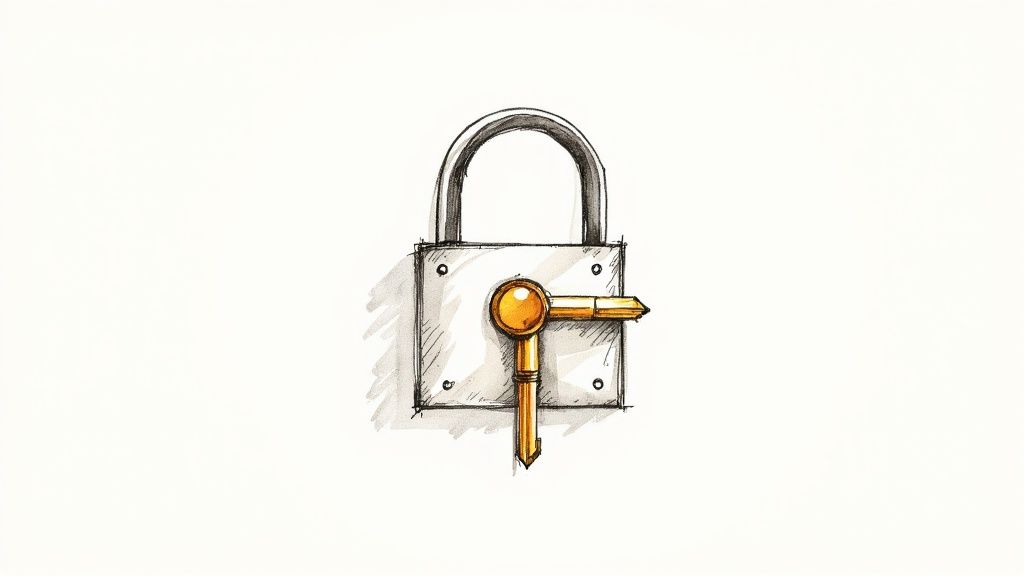
Protecting your OpenAI API key is paramount. Think of it as a password to your AI capabilities. Neglecting its security can lead to serious repercussions. This section explores advanced strategies to safeguard your key, going beyond the basics. We'll offer practical advice to help you sidestep potential security pitfalls.
Environment Variables: The Foundation Of Secure Key Management
One of the most fundamental steps in securing your OpenAI API key is leveraging environment variables. Rather than embedding your key directly into your code, store it as an environment variable. This separates your key from your codebase, significantly reducing the risk of accidental exposure.
This separation provides a critical layer of security. Your key remains protected even if your codebase is compromised.
For example, in Python, you can use the os module to retrieve values from environment variables:
import os
openai_api_key = os.getenv("OPENAI_API_KEY")
This approach not only improves security but also promotes cleaner, more maintainable code.
Advanced Key Protection With Vaults
For increased security, particularly in production environments, consider using dedicated secret management solutions, often referred to as vaults. HashiCorp Vault and AWS Secrets Manager are popular examples. These tools provide a centralized and secure location for storing sensitive information such as API keys.
Vaults offer a range of features beyond basic storage, including access control lists, detailed audit logs, and even automated key rotation. These features contribute to a robust and comprehensive security strategy.
Key Rotation: A Proactive Security Measure
Regularly rotating your OpenAI API key is a vital security practice. It limits the damage if a key is compromised. Think of it like changing your password periodically. While frequent rotation boosts security, it needs to be balanced with practical considerations.
A standard practice is rotating keys every 30 to 90 days. This balances enhanced security with the effort involved in updating your systems.
Incident Response: Acting Fast When A Key Is Compromised
Having a plan for a compromised key is crucial. This plan should include immediately revoking the compromised key and generating a replacement. You might find resources like How to master API Key Security Best Practices helpful in developing your response plan. Update all affected systems with the new key promptly.
A swift response can significantly mitigate the damage from a breach. A well-defined procedure ensures a rapid and efficient response.
Access Control: Limiting Exposure To Your Key
Controlling access to your OpenAI API key is another crucial aspect of security. Applying the principle of least privilege means granting individuals access only to the resources they absolutely require.
This principle ensures that even if a key is compromised, the potential impact is minimized. By limiting access, you improve your overall security posture.
Mastering OpenAI API Usage and Cost Control
After setting up your OpenAI API key, the next challenge is managing its usage effectively. Balancing performance and cost requires careful monitoring, analysis, and control of your API consumption. Let's explore some practical strategies.
Understanding the OpenAI Usage Dashboard
The OpenAI platform provides a built-in usage dashboard. This dashboard is a central location to view your API usage. You can track your spending and see how many requests you're making. This information is valuable for identifying patterns and potential areas for optimization. This helps you anticipate costs and avoid unexpected overages.
Additionally, setting up usage alerts can enhance your cost control. These alerts notify you when your usage approaches predefined thresholds. Think of it as an early warning system to prevent budget surprises. By proactively monitoring usage and setting appropriate alerts, you can stay within budget.
Strategies for Optimizing API Calls
Minimizing unnecessary API calls is a primary objective for cost control. One effective strategy is implementing intelligent caching. This means storing the results of frequent API calls and reusing them when possible. Caching reduces the load on the OpenAI API and lowers costs.
For example, if your application repeatedly requests the same translation, caching can dramatically reduce API usage. This not only saves money but also improves application speed. Another crucial aspect is designing efficient application architectures. Carefully consider how and when your application interacts with the OpenAI API. By optimizing the flow of information and minimizing redundant requests, you can significantly reduce costs without sacrificing performance.
You might be interested in this helpful resource: How to master OpenAI model pricing. It provides more detailed information on specific pricing models and can help you further refine your cost management strategy.
Advanced Techniques for Cost Reduction
For more advanced optimization, focus on token management. The cost of OpenAI API calls is often based on the number of tokens processed. By reducing the number of tokens in your prompts and responses, you can directly lower costs.
Another technique is managing context windows effectively. Limiting the amount of context provided to the model can reduce token usage and improve processing speed, further optimizing costs and efficiency.
To help manage OpenAI API usage, developers often employ third-party tools. For instance, platforms like LLM.Report provide detailed overviews by fetching data directly from the OpenAI API. However, due to recent changes in OpenAI’s API policies, you may need to provide session tokens in addition to your API key to access these dashboards. For more insights about API usage monitoring tools, check out this video: API usage monitoring tools.
Let's look at a comparison of a few options:
To help illustrate the variety of tools available, the following table compares some options for tracking OpenAI API Usage:
OpenAI API Usage Tracking Tools Comparison:
| Tool/Method | Features | Pros | Cons |
|---|---|---|---|
| OpenAI Usage Dashboard | Built-in usage tracking, spending monitoring, request analysis, usage alerts | Easy access, integrated with OpenAI | Limited customization, may not offer granular analysis |
| LLM.Report | Detailed API usage overview, fetches data from OpenAI API | Comprehensive insights, third-party perspective | Requires session tokens, potential compatibility issues |
| Custom Logging and Analysis | Implementing your own logging and analysis scripts | Full control over data, tailored analysis | Requires development effort, ongoing maintenance |
As you can see, there are different approaches to tracking your API usage. Choosing the right tool depends on your specific needs and resources.
Finally, consider implementing tiered access patterns. Different users or functionalities might have different API needs. Providing varying levels of access, perhaps with less powerful (and less costly) models for certain tasks, can significantly reduce overall API usage. This allows you to allocate resources strategically and provide cost-effective solutions for different use cases. Through a combination of these strategies, you can ensure efficient use of the OpenAI API while staying within your budget.
No spam, no nonsense. Pinky promise.
Solving Common OpenAI API Key Challenges
Working with the OpenAI API can be tricky, even for experienced developers. This section addresses common challenges and offers practical solutions based on real-world scenarios. We'll cover issues like authentication failures, rate limits, billing surprises, permission problems, and API version compatibility. For each problem, we'll provide diagnostic clues, typical error messages, and step-by-step solutions.
Authentication Issues: Verifying Your Credentials
One of the most common problems is authentication failure. This usually happens because of an incorrect API key, accidentally deleting the key, or using an outdated key. You'll typically see an "Authentication Error" message. Double-check your key for accuracy, regenerate it if necessary, and make sure it's correctly stored in your environment variables.
If you're working in a team or organization, verify the right key is linked to your project. Using a personal key instead of an organizational one (or the other way around) can cause authentication problems.
Taming Rate Limits: Preventing Disruptions
Rate limiting helps prevent misuse and ensures fair access for everyone. However, it can sometimes interrupt your workflow. This shows up as slow responses or "Rate Limit Exceeded" errors. Often, the solution is to adjust how frequently your application sends requests. Using exponential backoff, meaning you increase the retry intervals after each failed attempt, can also help.
Think about rewriting your code to reduce API calls, especially for batch operations.
Decoding Billing Issues: Understanding Your Usage
Unexpectedly high bills can be frustrating. OpenAI has clear pricing, but factors like token usage and the AI model you choose can affect the final cost. Keep an eye on your usage in the OpenAI dashboard and set up usage alerts to avoid surprises. Analyzing how your application uses the API can help you find ways to optimize and save money.
If a bill is much higher than expected, look into the specific API calls made during that billing period. This will highlight any unexpectedly high usage and give you useful information for reducing costs.
Troubleshooting Permission Configurations
Permission errors, usually indicated by "Forbidden" or "Unauthorized" messages, pop up when your API key doesn't have access to the right resources or operations. This happens more often with organizational keys and usually means there are incorrect roles or permission settings within the OpenAI dashboard. Check the permissions for your key and make sure they match the operations you're trying to do.
API Version Compatibility: Staying Up-to-Date
The OpenAI API is always improving, and an outdated version can cause problems. Strange behavior or errors related to outdated functions might point to this. Make sure you're using the newest API version. If you need to use an older version, double-check that its features work with your application.
Effective Troubleshooting and Support
For unusual issues, a systematic approach to troubleshooting is important. Start by checking the official OpenAI documentation for known problems and their solutions. Chances are other developers have faced similar challenges. Community forums can provide helpful advice.
If you need to contact OpenAI support, explain the issue clearly. Include specific error messages, relevant code snippets (without showing your API key), and the steps you've already taken. This information helps them understand and fix your issue faster. Your API key is a powerful tool. Handling these common challenges will lead to a smoother, safer, and more cost-effective experience developing with the OpenAI API.