Unlock Cross Platform Compatibility: Essential Tactics
Discover actionable insights for cross platform compatibility that boost performance and user experience. Click to explore proven strategies!
The Real Impact of Cross-Platform Compatibility Today
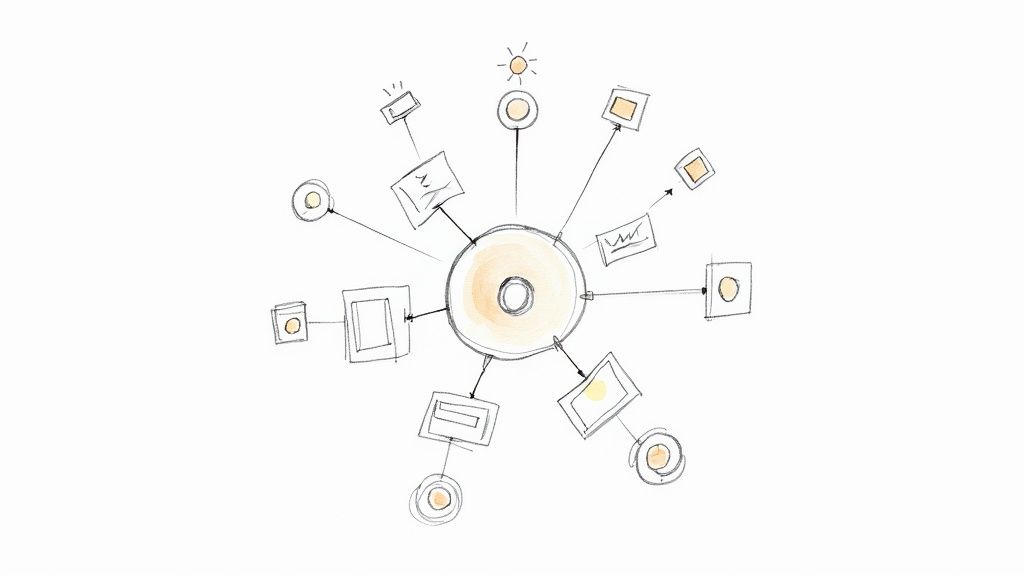
Device fragmentation isn't just a small problem anymore; it's a major factor in whether a business succeeds or fails. With so many different devices, operating systems, and browsers available, users expect a smooth experience no matter what they're using. This has made cross-platform compatibility essential for any business. This means businesses need to have solid strategies to make sure their apps and services work perfectly on any device or platform.
User Retention and Conversion Rates
Cross-platform compatibility has a direct impact on user retention and conversion rates. Imagine a potential customer trying to visit your online store on their phone, only to find a messy layout and features that don't work. This frustrating experience can easily lead to lost sales and damage your brand's reputation.
On the other hand, a smooth and consistent experience across platforms encourages repeat visits, boosts engagement, and drives conversions. For instance, a mobile app that seamlessly syncs with a website creates a connected user experience, making customers more likely to buy and stay loyal.
Expanding Market Reach
Beyond retention and conversions, cross-platform compatibility helps you reach more customers. By making sure your product or service is available on a wide range of devices, you open doors to new customer segments and markets you couldn't reach before. This is especially important in today's global market, with its diverse devices and operating systems.
Supporting various platforms also prepares your business for future technology and changing user preferences. This ability to adapt is crucial for long-term growth and survival. Cross-platform compatibility has become increasingly important, especially with the growth of mobile devices and different operating systems. Almost 70% of professional developers use adaptable practices for coding across multiple platforms. This shows how widely adopted cross-platform strategies are. Learn more about cross-platform development here.
Measuring the Cost of Inconsistency
Inconsistencies across different platforms can be costly. This includes lost sales, negative reviews, higher development costs to fix compatibility problems, and decreased brand trust. While measuring these impacts can be challenging, analyzing user feedback, tracking conversion rates on different platforms, and checking app store reviews offer valuable information.
These data points can show you where to improve and highlight how important prioritizing cross-platform compatibility is. This proactive approach minimizes risks and protects your brand's reputation.
Evaluating Your Current Strategy
Regularly evaluating your cross-platform compatibility strategy is key to staying competitive. This means understanding your target audience's device usage, thoroughly testing your product or service on different platforms, and consistently gathering user feedback. Tools like MultitaskAI can help by simplifying how you interact with various AI models, letting you efficiently test and optimize your cross-platform apps.
By being proactive and using data, you can ensure your business is ready to handle the complexities of device fragmentation and provide consistent, high-quality experiences for everyone. This leads to better business results and long-term success.
Choosing Your Cross Platform Framework: Beyond the Hype
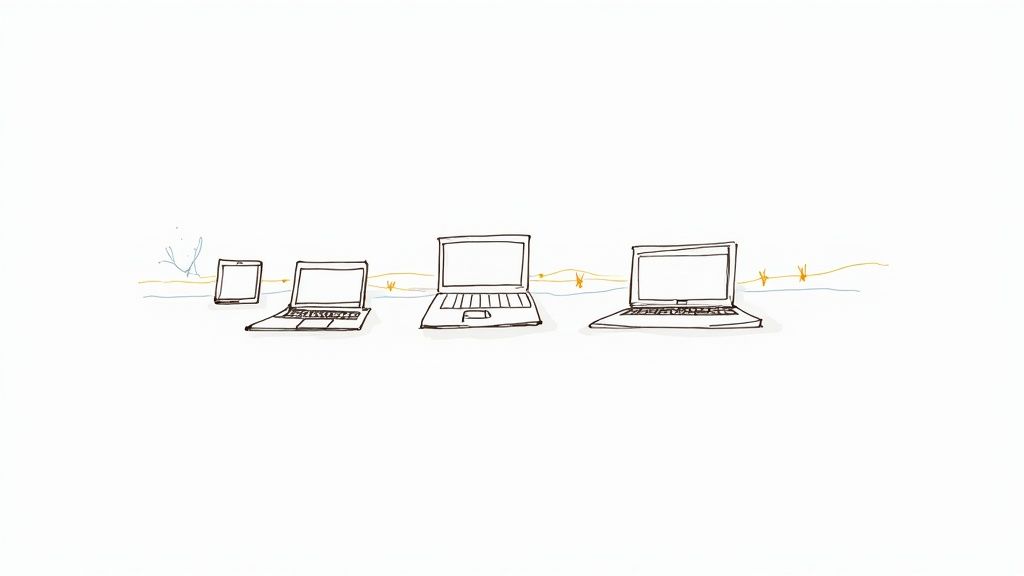
Picking the right cross platform framework is key for making sure your app works seamlessly on different devices. But with so many options out there, it's easy to get lost in the marketing jargon. This section helps you cut through the noise and choose a framework that truly fits your project. We'll focus on practical aspects like performance, what it's like for developers, and whether the framework will last.
Evaluating Framework Suitability
Going with the flow and picking a framework just because it's popular right now can cause problems later. You might end up wasting time and money switching to something else down the line. Smart teams focus on what their project actually needs, not fleeting trends. For example, if your app needs to have slick animations and run really fast, Flutter might be a good fit. But if your team already knows JavaScript, React Native could be easier to learn.
Another big thing to think about is whether the framework will be around for a while. Look at how big and active the community is, how often it gets updated, and whether the company behind it is committed. A lively community provides support when you need it, regular updates keep things running smoothly, and a solid company backing means the framework is likely to stick around.
Key Considerations: Performance, Developer Experience, and Maintenance
When you're looking at a framework, you need to assess a few key things:
Performance: Look at how the framework performs in the real world, not just what the marketing materials say. How does it run on different devices and operating systems? Does it slow down when you use certain features? These things have a big impact on what your users experience.
Developer Experience: If developers enjoy using a framework, they'll be more productive and less frustrated. How easy is the framework to learn and use? Is the documentation helpful and easy to find? Is it easy to fix bugs? Think about things like how the code is structured, how easy it is to maintain, and what kinds of libraries are available.
Maintenance: Keeping your app running smoothly over time can be expensive, often more so than the initial build. Think about how hard it will be to update the app as new operating systems come out. Is the framework built in a way that makes it easy to scale and adapt over time?
Framework Comparison: React Native, Flutter, Xamarin, and More
To help you see how this works, let's compare a few popular frameworks:
To illustrate these principles, let’s compare some of the most popular cross-platform frameworks:
| Framework | Language | Performance | Learning Curve | Community Support | Best For |
|---|---|---|---|---|---|
| React Native | JavaScript | Good | Moderate | Excellent | Apps with complex UI and existing JavaScript expertise |
| Flutter | Dart | Excellent | Moderate to Steep | Growing Rapidly | High-performance apps with rich animations |
| Xamarin | C# | Good | Moderate | Strong | Enterprises with .NET expertise |
| Ionic | JavaScript/TypeScript | Good for web-based apps, can lag natively | Moderate | Good | Primarily web-based applications requiring mobile compatibility |
| Progressive Web Apps (PWAs) | Web Technologies (HTML, CSS, JavaScript) | Dependent on web browser capabilities | Moderate | Large (web development community) | Web apps requiring offline functionality and mobile-app like features |
This table shows the strengths and weaknesses of each framework. This should make it easier to choose the best one for your specific needs. Check out our guide on OpenAI model pricing for insights into integrating AI affordably.
Lessons from the Trenches: Migration and Maintenance Realities
It's really valuable to learn from developers who have gone through the process of switching frameworks or maintaining an app for a long time. They can share what's actually involved and help you avoid common problems. For example, developers often don't realize how much work it takes to keep the UI/UX consistent across different platforms. A framework might say "write once, run anywhere," but getting a truly native look and feel usually needs platform-specific tweaks and ongoing work.
Switching frameworks altogether can be a huge project, especially for large apps with complex code. You need to plan carefully and test thoroughly to make it work. Experienced developers often talk about thinking ahead about what a framework will mean in the long term, and the hidden things that can impact a project. For instance, you need to account for platform-specific APIs and the difficulties of troubleshooting performance issues that are specific to cross-platform development.
Choosing Wisely: A Strategic Approach
Don't just grab the latest hyped-up framework. Choosing a cross platform framework is a strategic decision. Think carefully about what your project needs, what your team knows, and where you see your app going in the future. This includes being realistic about maintenance and the potential headaches of switching frameworks later. By learning from others and taking a strategic approach, you can avoid the pitfalls and build a great, long-lasting cross-platform application.
Get started with your lifetime license
Enjoy unlimited conversations with MultitaskAI and unlock the full potential of cutting-edge language models—all with a one-time lifetime license.
Demo
Free
Try the full MultitaskAI experience with all features unlocked. Perfect for testing before you buy.
- Full feature access
- All AI model integrations
- Split-screen multitasking
- File uploads and parsing
- Custom agents and prompts
- Data is not saved between sessions
Lifetime License
Most Popular€99€149
One-time purchase for unlimited access, lifetime updates, and complete data control.
- Everything in Free
- Data persistence across sessions
- MultitaskAI Cloud sync
- Cross-device synchronization
- 5 device activations
- Lifetime updates
- Self-hosting option
- Priority support
Loved by users worldwide
See what our community says about their MultitaskAI experience.
Finally found a ChatGPT alternative that actually respects my privacy. The split-screen feature is a game changer for comparing models.
Sarah
Been using this for months now. The fact that I only pay for what I use through my own API keys saves me so much money compared to subscriptions.
Marcus
The offline support is incredible. I can work on my AI projects even when my internet is spotty. Pure genius.
Elena
Love how I can upload files and create custom agents. Makes my workflow so much more efficient than basic chat interfaces.
David
Self-hosting this was easier than I expected. Now I have complete control over my data and conversations.
Rachel
The background processing feature lets me work on multiple conversations at once. No more waiting around for responses.
Alex
Switched from ChatGPT Plus and haven't looked back. This gives me access to all the same models with way more features.
Maya
Finally found a ChatGPT alternative that actually respects my privacy. The split-screen feature is a game changer for comparing models.
Sarah
Been using this for months now. The fact that I only pay for what I use through my own API keys saves me so much money compared to subscriptions.
Marcus
The offline support is incredible. I can work on my AI projects even when my internet is spotty. Pure genius.
Elena
Love how I can upload files and create custom agents. Makes my workflow so much more efficient than basic chat interfaces.
David
Self-hosting this was easier than I expected. Now I have complete control over my data and conversations.
Rachel
The background processing feature lets me work on multiple conversations at once. No more waiting around for responses.
Alex
Switched from ChatGPT Plus and haven't looked back. This gives me access to all the same models with way more features.
Maya
Finally found a ChatGPT alternative that actually respects my privacy. The split-screen feature is a game changer for comparing models.
Sarah
Been using this for months now. The fact that I only pay for what I use through my own API keys saves me so much money compared to subscriptions.
Marcus
The offline support is incredible. I can work on my AI projects even when my internet is spotty. Pure genius.
Elena
Love how I can upload files and create custom agents. Makes my workflow so much more efficient than basic chat interfaces.
David
Self-hosting this was easier than I expected. Now I have complete control over my data and conversations.
Rachel
The background processing feature lets me work on multiple conversations at once. No more waiting around for responses.
Alex
Switched from ChatGPT Plus and haven't looked back. This gives me access to all the same models with way more features.
Maya
Finally found a ChatGPT alternative that actually respects my privacy. The split-screen feature is a game changer for comparing models.
Sarah
Been using this for months now. The fact that I only pay for what I use through my own API keys saves me so much money compared to subscriptions.
Marcus
The offline support is incredible. I can work on my AI projects even when my internet is spotty. Pure genius.
Elena
Love how I can upload files and create custom agents. Makes my workflow so much more efficient than basic chat interfaces.
David
Self-hosting this was easier than I expected. Now I have complete control over my data and conversations.
Rachel
The background processing feature lets me work on multiple conversations at once. No more waiting around for responses.
Alex
Switched from ChatGPT Plus and haven't looked back. This gives me access to all the same models with way more features.
Maya
Switched from ChatGPT Plus and haven't looked back. This gives me access to all the same models with way more features.
Maya
The sync across devices works flawlessly. I can start a conversation on my laptop and continue on my phone seamlessly.
James
As a developer, having all my chats, files, and agents organized in one place has transformed how I work with AI.
Sofia
The lifetime license was such a smart purchase. No more monthly fees, just pure productivity.
Ryan
Queue requests feature is brilliant. I can line up my questions and let the AI work through them while I focus on other tasks.
Lisa
Having access to Claude, GPT-4, and Gemini all in one interface is exactly what I needed for my research.
Mohamed
The file parsing capabilities saved me hours of work. Just drag and drop documents and the AI understands everything.
Emma
Switched from ChatGPT Plus and haven't looked back. This gives me access to all the same models with way more features.
Maya
The sync across devices works flawlessly. I can start a conversation on my laptop and continue on my phone seamlessly.
James
As a developer, having all my chats, files, and agents organized in one place has transformed how I work with AI.
Sofia
The lifetime license was such a smart purchase. No more monthly fees, just pure productivity.
Ryan
Queue requests feature is brilliant. I can line up my questions and let the AI work through them while I focus on other tasks.
Lisa
Having access to Claude, GPT-4, and Gemini all in one interface is exactly what I needed for my research.
Mohamed
The file parsing capabilities saved me hours of work. Just drag and drop documents and the AI understands everything.
Emma
Switched from ChatGPT Plus and haven't looked back. This gives me access to all the same models with way more features.
Maya
The sync across devices works flawlessly. I can start a conversation on my laptop and continue on my phone seamlessly.
James
As a developer, having all my chats, files, and agents organized in one place has transformed how I work with AI.
Sofia
The lifetime license was such a smart purchase. No more monthly fees, just pure productivity.
Ryan
Queue requests feature is brilliant. I can line up my questions and let the AI work through them while I focus on other tasks.
Lisa
Having access to Claude, GPT-4, and Gemini all in one interface is exactly what I needed for my research.
Mohamed
The file parsing capabilities saved me hours of work. Just drag and drop documents and the AI understands everything.
Emma
Switched from ChatGPT Plus and haven't looked back. This gives me access to all the same models with way more features.
Maya
The sync across devices works flawlessly. I can start a conversation on my laptop and continue on my phone seamlessly.
James
As a developer, having all my chats, files, and agents organized in one place has transformed how I work with AI.
Sofia
The lifetime license was such a smart purchase. No more monthly fees, just pure productivity.
Ryan
Queue requests feature is brilliant. I can line up my questions and let the AI work through them while I focus on other tasks.
Lisa
Having access to Claude, GPT-4, and Gemini all in one interface is exactly what I needed for my research.
Mohamed
The file parsing capabilities saved me hours of work. Just drag and drop documents and the AI understands everything.
Emma
The file parsing capabilities saved me hours of work. Just drag and drop documents and the AI understands everything.
Emma
Dark mode, keyboard shortcuts, and the clean interface make this a joy to use daily.
Carlos
Fork conversations feature is perfect for exploring different ideas without losing my original train of thought.
Aisha
The custom agents with specific instructions have made my content creation process so much more streamlined.
Thomas
Best investment I've made for my AI workflow. The features here put other chat interfaces to shame.
Zoe
Privacy-first approach was exactly what I was looking for. My data stays mine.
Igor
The PWA works perfectly on mobile. I can access all my conversations even when I'm offline.
Priya
Support team is amazing. Quick responses and they actually listen to user feedback for improvements.
Nathan
The file parsing capabilities saved me hours of work. Just drag and drop documents and the AI understands everything.
Emma
Dark mode, keyboard shortcuts, and the clean interface make this a joy to use daily.
Carlos
Fork conversations feature is perfect for exploring different ideas without losing my original train of thought.
Aisha
The custom agents with specific instructions have made my content creation process so much more streamlined.
Thomas
Best investment I've made for my AI workflow. The features here put other chat interfaces to shame.
Zoe
Privacy-first approach was exactly what I was looking for. My data stays mine.
Igor
The PWA works perfectly on mobile. I can access all my conversations even when I'm offline.
Priya
Support team is amazing. Quick responses and they actually listen to user feedback for improvements.
Nathan
The file parsing capabilities saved me hours of work. Just drag and drop documents and the AI understands everything.
Emma
Dark mode, keyboard shortcuts, and the clean interface make this a joy to use daily.
Carlos
Fork conversations feature is perfect for exploring different ideas without losing my original train of thought.
Aisha
The custom agents with specific instructions have made my content creation process so much more streamlined.
Thomas
Best investment I've made for my AI workflow. The features here put other chat interfaces to shame.
Zoe
Privacy-first approach was exactly what I was looking for. My data stays mine.
Igor
The PWA works perfectly on mobile. I can access all my conversations even when I'm offline.
Priya
Support team is amazing. Quick responses and they actually listen to user feedback for improvements.
Nathan
The file parsing capabilities saved me hours of work. Just drag and drop documents and the AI understands everything.
Emma
Dark mode, keyboard shortcuts, and the clean interface make this a joy to use daily.
Carlos
Fork conversations feature is perfect for exploring different ideas without losing my original train of thought.
Aisha
The custom agents with specific instructions have made my content creation process so much more streamlined.
Thomas
Best investment I've made for my AI workflow. The features here put other chat interfaces to shame.
Zoe
Privacy-first approach was exactly what I was looking for. My data stays mine.
Igor
The PWA works perfectly on mobile. I can access all my conversations even when I'm offline.
Priya
Support team is amazing. Quick responses and they actually listen to user feedback for improvements.
Nathan
The Business Case for Cross-Platform Strategies
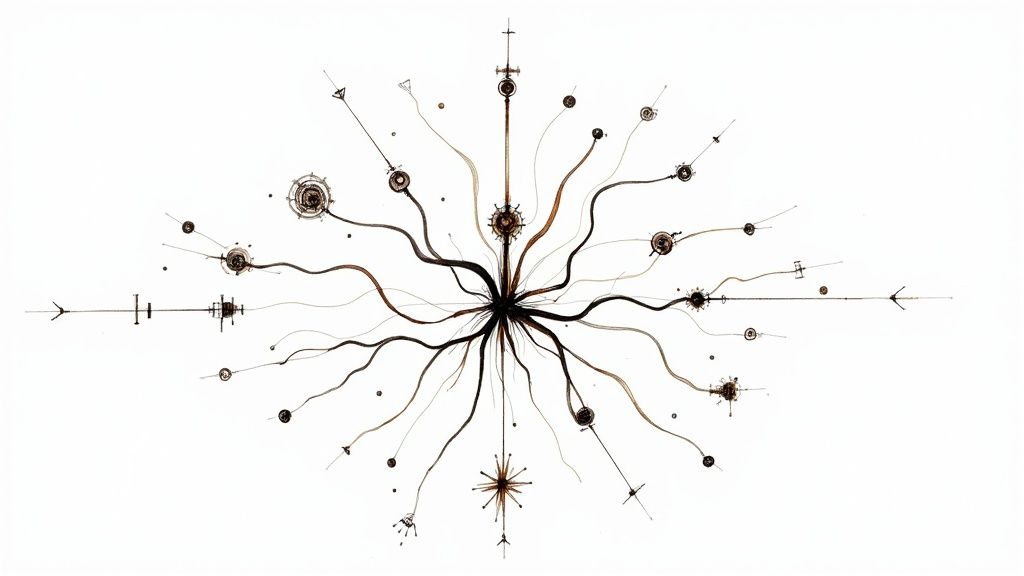
Moving beyond the technical details, let's talk Return on Investment (ROI). This is what matters most to executives. This section explores how effective cross-platform compatibility leads to tangible business results. We'll see how reduced development costs, faster time-to-market, and wider audience reach are all possible with a well-executed cross-platform strategy.
Reduced Development Costs and Faster Time-to-Market
A primary advantage of cross-platform compatibility is the potential for significant cost savings. Instead of managing separate codebases for each platform (iOS, Android, Web, etc.), a single codebase can power multiple platforms. This dramatically reduces development time and effort.
Imagine launching a new feature. With a cross-platform approach, you develop and test it once. Then, you can deploy it across all platforms at the same time. This speed gives you a competitive advantage, allowing you to quickly capitalize on new opportunities.
Maintaining a single codebase also simplifies updates and bug fixes. A fix applied to the shared codebase resolves the issue across all platforms automatically. This efficiency contributes to lower maintenance costs and ensures consistent user experiences.
Expanding Audience Reach and Enhancing Customer Satisfaction
Cross-platform compatibility is essential for maximizing audience reach. By ensuring your product works seamlessly on different devices and operating systems, you remove barriers for potential customers. This wider reach directly connects to increased market penetration and revenue potential. Businesses prioritizing cross-platform compatibility can reach a broader audience, improve customer satisfaction, and ultimately drive revenue growth. Learn more about breaking down cross-platform compatibility here.
A consistent experience across platforms also improves customer satisfaction. Users can easily switch between their phone, tablet, and computer without facing inconsistencies. This unified experience strengthens brand loyalty and encourages positive word-of-mouth referrals.
Building Your Business Case: Metrics and Long-Term Vision
To convince stakeholders to invest in cross-platform compatibility, you need a solid business case. This involves demonstrating the financial benefits through clear metrics. Focus on quantifiable data like:
- Development Cost Savings: Compare the costs of developing and maintaining separate native apps versus a cross-platform solution.
- Reduced Time-to-Market: Estimate the time saved by simultaneously launching features across all platforms.
- Increased User Engagement: Track metrics like daily/monthly active users and session duration across various platforms.
- Higher Conversion Rates: Analyze how a consistent cross-platform experience impacts sales or sign-ups.
Beyond immediate gains, emphasize the long-term advantages. Cross-platform strategies position your business for future growth by simplifying the integration of new technologies. This adaptability is crucial in the evolving tech world. You might be interested in: How to use AI in business.
By presenting a comprehensive business case showing both short-term ROI and long-term benefits, you can effectively advocate for cross-platform development. This forward-thinking approach is key for staying competitive in the current market.
Overcoming Technical Hurdles That Derail Projects
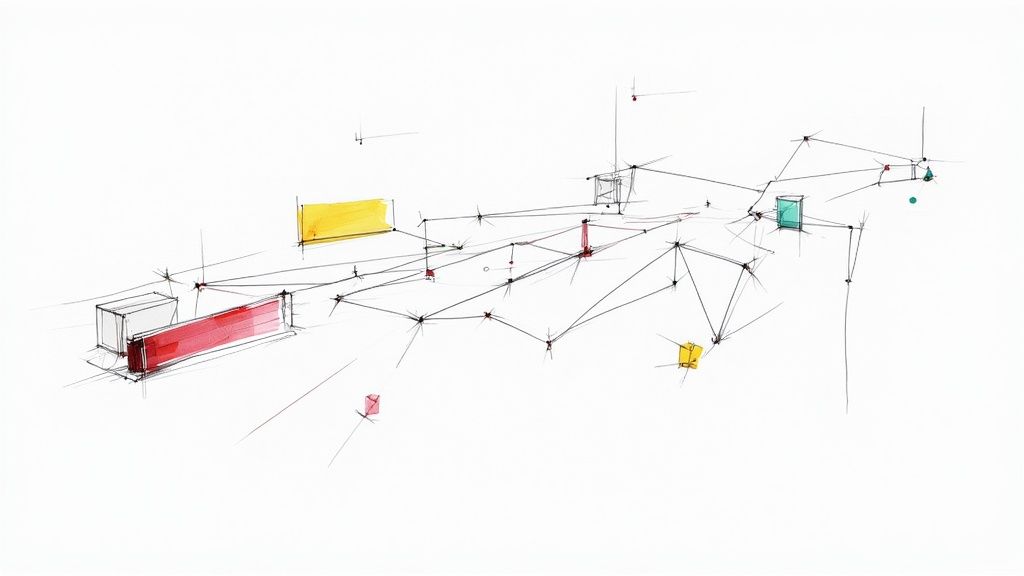
Cross-platform compatibility isn't simply about selecting a framework and hoping for the best. It involves navigating a complex array of technical challenges. This section delves into those challenges, using the real-world experiences of developers who have successfully launched cross-platform projects. We'll explore practical solutions to common issues, helping you anticipate and address obstacles before they derail your project.
Maintaining Consistent UI/UX Across Platforms
One of the biggest challenges in cross-platform development is maintaining a consistent user interface (UI) and user experience (UX) across different operating systems and screen sizes. For instance, the appearance and behavior of a button on Android differs significantly from that on iOS. Replicating UI elements won't suffice; you must consider platform conventions and design guidelines.
One effective approach is using platform-specific styling. This allows you to tailor your app's look and feel to match each platform's native style, creating a more familiar user experience. This means that while the core code remains shared, the visual presentation respects the design language of each platform, like Android or iOS.
Furthermore, accommodating different screen sizes requires flexible layouts that adapt smoothly to various screen dimensions and resolutions. This ensures your app looks and functions correctly on any device, from a small smartphone to a large tablet. For more information, check out this article: How to master system integration challenges.
Handling Platform-Specific APIs
Most platforms have unique Application Programming Interfaces (APIs). These APIs often provide access to hardware features like the camera or GPS, enhancing the user experience. However, they pose a significant challenge for cross-platform compatibility.
Using platform-specific APIs directly often requires writing custom code for each platform, adding complexity. One solution is to create a shared interface that interacts with these APIs behind the scenes. This involves creating a single layer of code that handles the platform-specific interactions. For example, if your app needs location data, you create a common location API that utilizes the appropriate service for each platform.
Another effective strategy is to use plugins or third-party libraries. These can offer pre-built solutions for platform-specific functionalities, saving valuable development time. This allows you to leverage existing resources while maintaining a clean and platform-agnostic codebase.
Diagnosing and Resolving Performance Issues
Performance issues can be particularly challenging to identify and resolve in cross-platform apps. Problems like slow loading times, sluggish animations, or high battery consumption can frustrate users. The difficulty lies in determining whether the framework, the code, or platform-specific interactions are the root cause.
A crucial strategy is implementing a robust testing protocol. This involves testing your app thoroughly on all target platforms and devices throughout development. Testing helps identify compatibility problems early. Using profiling tools can help pinpoint bottlenecks and optimize performance. This involves analyzing CPU usage, memory allocation, and network activity.
Balancing Native Feel with Development Efficiency
A fundamental challenge in cross-platform development is balancing a native feel with development efficiency. Users expect apps to feel natural on their platform, but achieving this can sometimes compromise the cost savings of a cross-platform approach.
A key takeaway is to strategically prioritize native feel versus efficiency. For core features impacting UX, consider platform-specific adjustments or native modules. This approach balances development costs with the need for platform optimization. For less critical features, a generic cross-platform approach may be more practical. Understanding this balance is key to maximizing user satisfaction and development speed. This involves making informed decisions based on project requirements and framework limitations. By carefully weighing these factors, you can navigate the complexities of cross-platform compatibility and deliver a high-quality product.
Data Management Across Platforms: Beyond Basic Storage
Data consistency is paramount for true cross-platform compatibility. This section explores practical strategies for managing complex data across various operating systems and devices. We'll cover synchronization methods, robust security implementation, and offline capabilities essential for a seamless user experience.
Synchronization: Maintaining Data Integrity
Synchronization is the backbone of cross-platform data management. Imagine using a note-taking app on your phone and then accessing it on your laptop. You expect the same notes, in the same state, available instantly. This requires robust synchronization that handles connectivity issues smoothly.
One common approach is differential synchronization. This method transmits only the changes made since the last sync, minimizing data transfer and boosting efficiency. For example, editing a single line in a document means only that line is synced, not the entire file. This is especially helpful for mobile devices with limited bandwidth.
Another important technique is conflict resolution. What if you edit a file offline on your phone, and someone else edits the same file on their computer? A good system detects these conflicts and offers resolution methods like merging changes or letting users choose the preferred version.
Security Implementation: Consistent Protection
Security must be consistent across all platforms. A weakness on one platform compromises the whole system. This means using security measures that work regardless of the operating system or device.
End-to-end encryption is crucial. This ensures data is encrypted on the user's device and decrypted only on the recipient's device, protecting it during transmission and storage. It's like sending a sealed letter – only the recipient with the key can open it.
Multi-factor authentication adds another layer of security. This requires users to verify their identity through multiple channels, like a password and a code sent to their phone, making unauthorized access much harder.
Offline Capabilities: Enhancing User Experience
Offline functionality is key to a positive user experience. Users expect access to their data even without internet. This requires careful planning and implementation, storing data locally on the device and syncing with the server when connectivity returns. In database development, cross-platform compatibility is also vital. Using standardized database connectors and implementing API layers helps seamless integration across platforms like Windows, macOS, iOS, and Android. Explore this topic further here.
Local data storage is essential for offline access, letting users continue working even when disconnected. For example, in a task management app, users should be able to mark tasks complete offline, with changes synced later.
Real-World Strategies: Case Studies
Businesses across various sectors grapple with these data management complexities. Secure data synchronization is critical for mobile banking apps in finance. Healthcare apps must prioritize patient data privacy while providing offline access to medical records. Enterprise applications need consistent data management across the diverse devices employees use. These examples show how data management principles translate into practical application.
No spam, no nonsense. Pinky promise.
Learning From Those Who Got It Right
Theory is great, but seeing cross-platform compatibility in action is the best way to understand its power. This section explores organizations that successfully implemented cross-platform strategies, turning compatibility into a competitive advantage. We'll examine how these teams made key decisions, overcame challenges, and scaled their approaches. These examples span various industries, offering valuable lessons for any market.
National Instruments: Pioneering Cross-Platform Hardware and Software
National Instruments is a company that has championed cross-platform compatibility for decades. They’ve specifically focused on GPIB hardware and software. Since 1976, they've set industry standards for general-purpose computers, ensuring their products offer increased functionality while remaining compatible across various platforms. This long-term commitment demonstrates the enduring value of prioritizing cross-platform functionality. Learn more about their contributions to the field here.
Overcoming Internal Resistance and Technical Limitations
Many successful cross-platform projects initially faced internal resistance. Teams often encounter pushback from those used to platform-specific development. A common concern is the perceived increase in initial development time. However, successful teams have proven that the long-term benefits of reduced maintenance and faster updates outweigh the initial investment. For instance, a single bug fix in a shared codebase can resolve the issue across all platforms, saving significant time and resources compared to fixing each platform individually.
Addressing technical limitations is also critical. Older frameworks may not support all target platforms, requiring innovative solutions. Some teams have successfully integrated platform-specific modules within a cross-platform framework. This approach balances the need for native features with the efficiency of a shared codebase.
Scaling as Requirements Evolve
Maintaining cross-platform compatibility becomes more complex as user bases expand and technologies change. Successful organizations anticipate these challenges by designing flexible architectures. One effective strategy is using a modular design, separating platform-specific code from the core application logic.
This separation simplifies adding new platforms or updating existing ones without significant code rewrites. A well-designed system, for example, can handle new screen sizes or operating systems with minimal changes, ensuring a consistent user experience across a growing ecosystem.
Lessons from Diverse Industries: Identifying Patterns of Success
Cross-platform compatibility success stories are found across a range of industries. In retail, seamless integration between mobile apps and websites is crucial for a smooth shopping experience. Healthcare providers use cross-platform solutions to ensure patient data is accessible across devices, from desktops to tablets. Financial services companies provide cross-platform access to accounts and transactions, allowing customers to manage finances from anywhere.
These diverse examples highlight recurring patterns of success. Prioritizing user experience, investing in robust testing, and building scalable architectures are common themes. These principles demonstrate that while specific challenges may vary between industries, the fundamentals of effective cross-platform development remain consistent. By understanding these patterns, businesses can leverage cross-platform compatibility to improve user satisfaction and business outcomes.
What's Actually Next in Cross-Platform Development
Cross-platform compatibility is a constantly evolving challenge. New technologies frequently appear, changing how we develop for multiple platforms. This section explores emerging approaches with real-world potential, focusing on how Progressive Web Apps (PWAs), WebAssembly (WASM), and cloud-native architectures are influencing cross-platform strategies.
Progressive Web Apps: Bridging the Gap Between Web and Native
PWAs represent a significant advancement in combining web and native applications. They offer the broad reach of the web along with the enhanced functionality of native apps, blurring the lines between the two. This lets developers reach users on any device with a single codebase, improving cross-platform compatibility.
Key PWA benefits include:
- Offline Functionality: PWAs function offline or on unreliable networks.
- Push Notifications: Like native apps, PWAs can send push notifications.
- Installability: Users can add PWAs to their home screens for easy access.
However, PWAs have some limitations. Accessing specific device features can be difficult, and performance may differ across browsers. Despite these challenges, PWAs provide a strong cross-platform solution, especially for applications that prioritize reach and simple development.
WebAssembly: Expanding Possibilities Beyond JavaScript
WebAssembly is changing web development by enabling developers to use languages other than JavaScript. This offers performance benefits and allows code reuse across different platforms. WASM code is portable, letting you compile code from languages like C++, Rust, and Go into a format that runs in web browsers and other environments. This ability to use core logic across platforms boosts cross-platform compatibility.
WASM's secure, sandboxed execution environment and portability are significant advantages. However, similar to PWAs, WASM has limitations in accessing certain device features and depends on JavaScript for browser interaction.
Cloud-Native Architectures: Scaling for the Future
Cloud-native architectures are increasingly popular due to their scalability and resilience. These architectures use microservices and containerization, enabling applications to handle changing demands and simplifying deployment across different platforms.
By separating application components, cloud-native architectures improve cross-platform compatibility. Individual services can be scaled separately and deployed on various platforms as needed. This flexibility and resilience are vital for applications requiring adaptability and high availability.
To better understand these technologies, let's examine a comparison of their features and potential impact. The following table provides a detailed overview of PWAs, WASM, and Cloud-Native architectures.
Emerging Cross Platform Technologies
Overview of new technologies that are reshaping cross-platform development approaches and their potential impact on different industries
| Technology | Current Adoption | Key Benefits | Limitations | Predicted Impact |
|---|---|---|---|---|
| PWAs | Growing rapidly | Offline capability, push notifications, installability | Limited device access, varying performance | Continued growth, becoming standard for web applications |
| WASM | Increasing | Performance, code reuse, sandboxed execution | Limited device access, reliance on JavaScript | Increased use in performance-critical web applications and cross-platform tools |
| Cloud-Native | Widespread in enterprise | Scalability, resilience, platform flexibility | Complexity, management overhead | Continued dominance in enterprise and cloud-based applications |
As shown in the table, each technology offers unique benefits and faces distinct limitations. The predicted impact suggests a diversified future for cross-platform development.
Preparing for AR/VR, IoT, and Wearable Integration
Looking ahead, cross-platform compatibility will go beyond traditional devices. AR/VR, IoT, and wearables introduce unique challenges because these devices have diverse hardware and software environments. Forward-thinking teams are exploring solutions like WebXR for AR/VR experiences and lightweight frameworks for IoT and wearables, emphasizing portability and efficiency.
Choosing the Right Approach: Aligning With Your Roadmap
The best emerging technology for your project depends on your needs. Consider factors such as:
- Project Requirements: Evaluate performance, security, and functionality needs.
- Team Capabilities: Assess your team's familiarity with different languages and technologies.
- Long-Term Vision: Anticipate how your needs will change as technology evolves.
By carefully considering these factors, you can select the best approaches for your organization's goals. This strategic alignment is essential for maximizing the benefits of cross-platform compatibility.