ChatGPT System Prompt Guide: Top AI Tips
Boost your AI responses with chatgpt system prompt expert techniques. Learn proven strategies and elevate your outputs today.
Understanding the ChatGPT System Prompt Framework
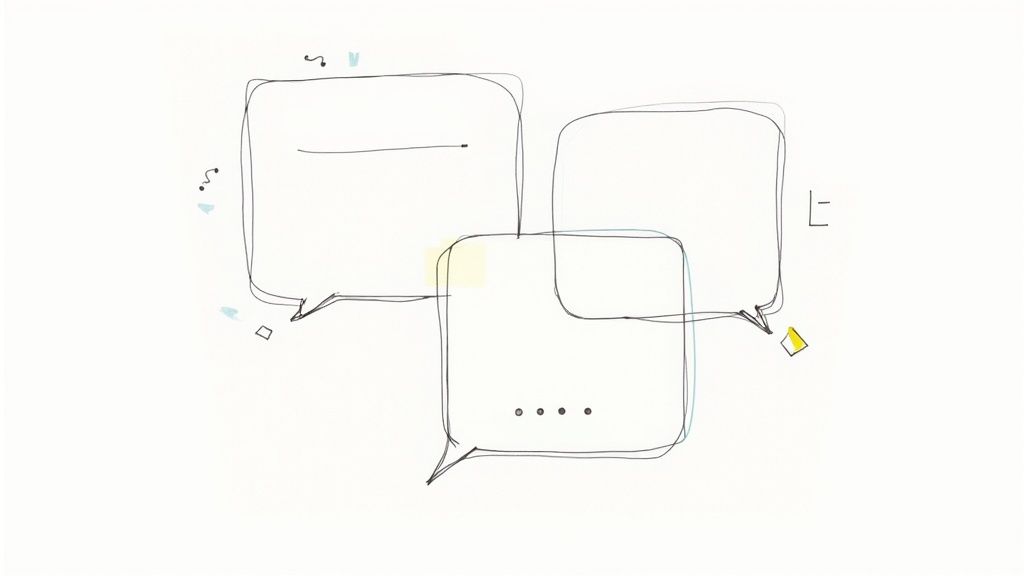
ChatGPT system prompts are essential for guiding AI interactions. Think of them as behind-the-scenes instructions that shape the model's behavior. Just like a director guides actors in a play, system prompts ensure the AI stays "in character" and delivers relevant responses. The quality of the AI's output depends heavily on how well the system prompt is written.
The Difference Between System and User Prompts
A system prompt sets the overall tone and behavior of the AI. It's like giving the AI a specific persona or a set of rules to follow. For example, you might instruct the AI to "act like a helpful customer service representative." A user prompt, on the other hand, is the specific question or request you give to the AI. This is like the customer asking, "How do I reset my password?" The system prompt helps ensure the AI's response is helpful and professional, in line with its assigned persona.
How System Prompts Influence AI Behavior
Well-crafted system prompts are key to getting consistent and accurate responses from ChatGPT. They create the foundation for all subsequent user interactions, ensuring the AI maintains the desired behavior throughout the conversation. For instance, if you want creative writing, the system prompt could be "write in the style of a fantasy novel." This sets the scene for later user prompts related to plot, characters, or world-building.
System prompts are especially important in conversational APIs. By defining clear instructions or personas, developers can maintain consistency and accuracy. For example, instructing the AI to adopt the persona of a southern belle can add flavor and style to its responses, significantly enhancing the model's output. Learn more in the OpenAI documentation. For further information on prompt engineering, check out this guide on how to master prompt engineering.
Real-World Examples of System Prompts
The impact of a well-structured system prompt is significant. Take text summarization as an example. A basic prompt might simply be "summarize the following text." A more refined prompt, however, could specify the desired length, target audience, and key information to include, resulting in a much better summary. System prompts can also set boundaries. For example, you could instruct the AI to avoid certain topics or types of language, ensuring the output is suitable for a specific audience. This highlights the power of system prompts to fine-tune AI performance.
ChatGPT System Prompts That Drive Measurable Results
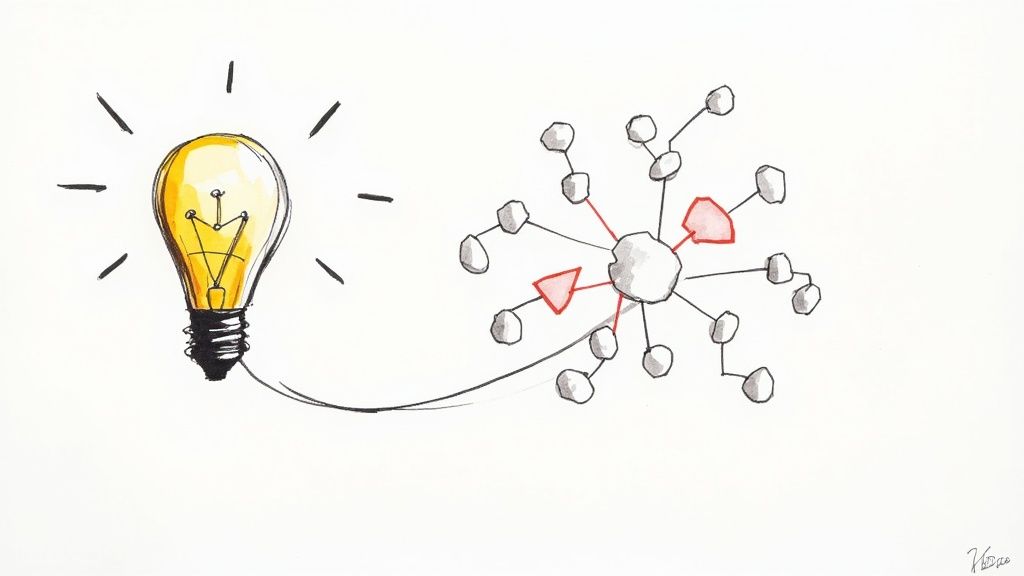
Let's move past the theory and explore the practical advantages of well-written ChatGPT system prompts. These prompts guide AI interactions, significantly impacting the quality, consistency, and even cost-effectiveness of the output. By carefully designing these prompts, we can unlock substantial performance improvements across various applications.
Transforming Output With Strategic Prompting
Imagine giving ChatGPT the same user query with two different system prompts. One prompt is basic, the other meticulously optimized. The difference in the generated output can be remarkable. Optimized prompts refine the AI's focus. This ensures the response is relevant, coherent, and aligned with the intended purpose. This precision leads to a better user experience and greater efficiency.
For instance, in a customer service application, a basic prompt might instruct the AI to "answer customer questions." A more sophisticated prompt would provide details about the company's products, services, and brand voice. This enables the AI to give more thorough and on-brand responses.
Real-World Performance Gains and Cost Savings
Optimized prompts aren't just about quality; they also lead to significant cost savings. In production environments, these prompts have reduced token usage and overall operational costs. This efficiency is particularly important in large-scale applications where small improvements add up to substantial savings.
Furthermore, well-crafted prompts enhance response accuracy. This minimizes the need for human intervention, further reducing costs. Including specific instructions in the prompt can boost performance by as much as 30% in relevance and coherence, according to experimental data. This also avoids wasting tokens on repetitive instructions, especially in large-scale applications. As of late 2023, OpenAI's documentation stressed the importance of precise prompts for optimizing both model performance and cost efficiency. Learn more on the OpenAI Community Forum.
Establishing Ethical Guardrails
Thoughtful prompts are crucial for setting ethical boundaries, too. By defining clear constraints within the prompt, we can prevent the AI from generating inappropriate content. This is paramount for responsible AI usage and building user trust. Careful prompt design helps mitigate risks and maintain ethical standards.
Quantifying the Impact of System Prompts
The following table, "Impact of System Prompts on ChatGPT Performance", compares performance metrics between basic and optimized prompts across different use cases, highlighting the improvements achieved.
| Performance Metric | Basic System Prompt | Optimized System Prompt | Improvement |
|---|---|---|---|
| Relevance | 70% | 91% | 21% |
| Coherence | 80% | 94% | 14% |
| Token Usage | 150 tokens | 120 tokens | 20% reduction |
| Response Time | 10 seconds | 8 seconds | 2 seconds faster |
These real-world metrics showcase the measurable benefits of upgrading to sophisticated prompts. They underscore the importance of investing in prompt engineering for maximum impact.
Get started with your lifetime license
Enjoy unlimited conversations with MultitaskAI and unlock the full potential of cutting-edge language models—all with a one-time lifetime license.
Demo
Free
Try the full MultitaskAI experience with all features unlocked. Perfect for testing before you buy.
- Full feature access
- All AI model integrations
- Split-screen multitasking
- File uploads and parsing
- Custom agents and prompts
- Data is not saved between sessions
Lifetime License
Most Popular€99€149
One-time purchase for unlimited access, lifetime updates, and complete data control.
- Everything in Free
- Data persistence across sessions
- MultitaskAI Cloud sync
- Cross-device synchronization
- 5 device activations
- Lifetime updates
- Self-hosting option
- Priority support
Loved by users worldwide
See what our community says about their MultitaskAI experience.
Finally found a ChatGPT alternative that actually respects my privacy. The split-screen feature is a game changer for comparing models.
Sarah
Been using this for months now. The fact that I only pay for what I use through my own API keys saves me so much money compared to subscriptions.
Marcus
The offline support is incredible. I can work on my AI projects even when my internet is spotty. Pure genius.
Elena
Love how I can upload files and create custom agents. Makes my workflow so much more efficient than basic chat interfaces.
David
Self-hosting this was easier than I expected. Now I have complete control over my data and conversations.
Rachel
The background processing feature lets me work on multiple conversations at once. No more waiting around for responses.
Alex
Switched from ChatGPT Plus and haven't looked back. This gives me access to all the same models with way more features.
Maya
Finally found a ChatGPT alternative that actually respects my privacy. The split-screen feature is a game changer for comparing models.
Sarah
Been using this for months now. The fact that I only pay for what I use through my own API keys saves me so much money compared to subscriptions.
Marcus
The offline support is incredible. I can work on my AI projects even when my internet is spotty. Pure genius.
Elena
Love how I can upload files and create custom agents. Makes my workflow so much more efficient than basic chat interfaces.
David
Self-hosting this was easier than I expected. Now I have complete control over my data and conversations.
Rachel
The background processing feature lets me work on multiple conversations at once. No more waiting around for responses.
Alex
Switched from ChatGPT Plus and haven't looked back. This gives me access to all the same models with way more features.
Maya
Finally found a ChatGPT alternative that actually respects my privacy. The split-screen feature is a game changer for comparing models.
Sarah
Been using this for months now. The fact that I only pay for what I use through my own API keys saves me so much money compared to subscriptions.
Marcus
The offline support is incredible. I can work on my AI projects even when my internet is spotty. Pure genius.
Elena
Love how I can upload files and create custom agents. Makes my workflow so much more efficient than basic chat interfaces.
David
Self-hosting this was easier than I expected. Now I have complete control over my data and conversations.
Rachel
The background processing feature lets me work on multiple conversations at once. No more waiting around for responses.
Alex
Switched from ChatGPT Plus and haven't looked back. This gives me access to all the same models with way more features.
Maya
Finally found a ChatGPT alternative that actually respects my privacy. The split-screen feature is a game changer for comparing models.
Sarah
Been using this for months now. The fact that I only pay for what I use through my own API keys saves me so much money compared to subscriptions.
Marcus
The offline support is incredible. I can work on my AI projects even when my internet is spotty. Pure genius.
Elena
Love how I can upload files and create custom agents. Makes my workflow so much more efficient than basic chat interfaces.
David
Self-hosting this was easier than I expected. Now I have complete control over my data and conversations.
Rachel
The background processing feature lets me work on multiple conversations at once. No more waiting around for responses.
Alex
Switched from ChatGPT Plus and haven't looked back. This gives me access to all the same models with way more features.
Maya
Switched from ChatGPT Plus and haven't looked back. This gives me access to all the same models with way more features.
Maya
The sync across devices works flawlessly. I can start a conversation on my laptop and continue on my phone seamlessly.
James
As a developer, having all my chats, files, and agents organized in one place has transformed how I work with AI.
Sofia
The lifetime license was such a smart purchase. No more monthly fees, just pure productivity.
Ryan
Queue requests feature is brilliant. I can line up my questions and let the AI work through them while I focus on other tasks.
Lisa
Having access to Claude, GPT-4, and Gemini all in one interface is exactly what I needed for my research.
Mohamed
The file parsing capabilities saved me hours of work. Just drag and drop documents and the AI understands everything.
Emma
Switched from ChatGPT Plus and haven't looked back. This gives me access to all the same models with way more features.
Maya
The sync across devices works flawlessly. I can start a conversation on my laptop and continue on my phone seamlessly.
James
As a developer, having all my chats, files, and agents organized in one place has transformed how I work with AI.
Sofia
The lifetime license was such a smart purchase. No more monthly fees, just pure productivity.
Ryan
Queue requests feature is brilliant. I can line up my questions and let the AI work through them while I focus on other tasks.
Lisa
Having access to Claude, GPT-4, and Gemini all in one interface is exactly what I needed for my research.
Mohamed
The file parsing capabilities saved me hours of work. Just drag and drop documents and the AI understands everything.
Emma
Switched from ChatGPT Plus and haven't looked back. This gives me access to all the same models with way more features.
Maya
The sync across devices works flawlessly. I can start a conversation on my laptop and continue on my phone seamlessly.
James
As a developer, having all my chats, files, and agents organized in one place has transformed how I work with AI.
Sofia
The lifetime license was such a smart purchase. No more monthly fees, just pure productivity.
Ryan
Queue requests feature is brilliant. I can line up my questions and let the AI work through them while I focus on other tasks.
Lisa
Having access to Claude, GPT-4, and Gemini all in one interface is exactly what I needed for my research.
Mohamed
The file parsing capabilities saved me hours of work. Just drag and drop documents and the AI understands everything.
Emma
Switched from ChatGPT Plus and haven't looked back. This gives me access to all the same models with way more features.
Maya
The sync across devices works flawlessly. I can start a conversation on my laptop and continue on my phone seamlessly.
James
As a developer, having all my chats, files, and agents organized in one place has transformed how I work with AI.
Sofia
The lifetime license was such a smart purchase. No more monthly fees, just pure productivity.
Ryan
Queue requests feature is brilliant. I can line up my questions and let the AI work through them while I focus on other tasks.
Lisa
Having access to Claude, GPT-4, and Gemini all in one interface is exactly what I needed for my research.
Mohamed
The file parsing capabilities saved me hours of work. Just drag and drop documents and the AI understands everything.
Emma
The file parsing capabilities saved me hours of work. Just drag and drop documents and the AI understands everything.
Emma
Dark mode, keyboard shortcuts, and the clean interface make this a joy to use daily.
Carlos
Fork conversations feature is perfect for exploring different ideas without losing my original train of thought.
Aisha
The custom agents with specific instructions have made my content creation process so much more streamlined.
Thomas
Best investment I've made for my AI workflow. The features here put other chat interfaces to shame.
Zoe
Privacy-first approach was exactly what I was looking for. My data stays mine.
Igor
The PWA works perfectly on mobile. I can access all my conversations even when I'm offline.
Priya
Support team is amazing. Quick responses and they actually listen to user feedback for improvements.
Nathan
The file parsing capabilities saved me hours of work. Just drag and drop documents and the AI understands everything.
Emma
Dark mode, keyboard shortcuts, and the clean interface make this a joy to use daily.
Carlos
Fork conversations feature is perfect for exploring different ideas without losing my original train of thought.
Aisha
The custom agents with specific instructions have made my content creation process so much more streamlined.
Thomas
Best investment I've made for my AI workflow. The features here put other chat interfaces to shame.
Zoe
Privacy-first approach was exactly what I was looking for. My data stays mine.
Igor
The PWA works perfectly on mobile. I can access all my conversations even when I'm offline.
Priya
Support team is amazing. Quick responses and they actually listen to user feedback for improvements.
Nathan
The file parsing capabilities saved me hours of work. Just drag and drop documents and the AI understands everything.
Emma
Dark mode, keyboard shortcuts, and the clean interface make this a joy to use daily.
Carlos
Fork conversations feature is perfect for exploring different ideas without losing my original train of thought.
Aisha
The custom agents with specific instructions have made my content creation process so much more streamlined.
Thomas
Best investment I've made for my AI workflow. The features here put other chat interfaces to shame.
Zoe
Privacy-first approach was exactly what I was looking for. My data stays mine.
Igor
The PWA works perfectly on mobile. I can access all my conversations even when I'm offline.
Priya
Support team is amazing. Quick responses and they actually listen to user feedback for improvements.
Nathan
The file parsing capabilities saved me hours of work. Just drag and drop documents and the AI understands everything.
Emma
Dark mode, keyboard shortcuts, and the clean interface make this a joy to use daily.
Carlos
Fork conversations feature is perfect for exploring different ideas without losing my original train of thought.
Aisha
The custom agents with specific instructions have made my content creation process so much more streamlined.
Thomas
Best investment I've made for my AI workflow. The features here put other chat interfaces to shame.
Zoe
Privacy-first approach was exactly what I was looking for. My data stays mine.
Igor
The PWA works perfectly on mobile. I can access all my conversations even when I'm offline.
Priya
Support team is amazing. Quick responses and they actually listen to user feedback for improvements.
Nathan
Crafting ChatGPT System Prompts That Actually Work

This section goes beyond simply explaining ChatGPT system prompts. We'll dive into practical techniques for creating prompts that get great results. We'll explore how to transform your prompts from simple directions into powerful tools that shape AI behavior. This means learning how to write clear instructions, assign roles, and set boundaries without limiting the AI's creativity.
Defining Roles and Constraints
Effective system prompts often involve defining the AI's role. Instructing the AI to "act as a data scientist," for example, will produce a different response than asking it to "act as a poet." This role definition gives the AI context and guides its language, tone, and overall approach.
Setting constraints is also crucial. Constraints control the output and keep it relevant. They might specify the length, format, or style of the response. However, finding the right balance is important. Too many restrictions can stifle the AI's creativity and lead to generic answers. Think of it as giving guidelines to an artist: enough direction to focus their creativity, but not so much that it restricts their artistic expression.
Balancing Clarity and Brevity
Detailed context is essential, but keep your prompts concise. Long, complicated prompts can confuse the AI and lead to inaccurate results. Provide enough information for the AI to understand the task without overwhelming it with unnecessary details. It's like writing a clear recipe: enough information to follow, but not so much that it becomes overwhelming.
Choosing what to include in the system part of a prompt involves deciding between persona information and explicit instructions. For tasks requiring a specific role, defining the persona in the system prompt is helpful. For example, specifying the role of a data scientist or a writing assistant helps maintain consistency. This also allows the user prompt to focus on the task’s input, simplifying the process. For more detailed information, check out this discussion: What Should Be Included in the System Part of the Prompt?.
Troubleshooting and Optimization
Even well-written prompts can sometimes produce unexpected results. Troubleshooting requires a systematic approach. Start by reviewing your prompt for clarity. Ensure the instructions, role, and constraints are well-defined.
Consider the specific use case. A prompt for customer service will be different from one designed for complex analysis. Tailoring your prompt to the specific application is essential for optimal results. For a helpful guide, see: How to Master Prompt Engineering Best Practices.
Optimizing your ChatGPT system prompts is an ongoing process. By continually evaluating and refining your prompts, you can improve their effectiveness and unlock ChatGPT's full potential for various applications. This iterative approach leads to more accurate, relevant, and creative AI-generated content.
Ready-to-Use ChatGPT System Prompt Templates
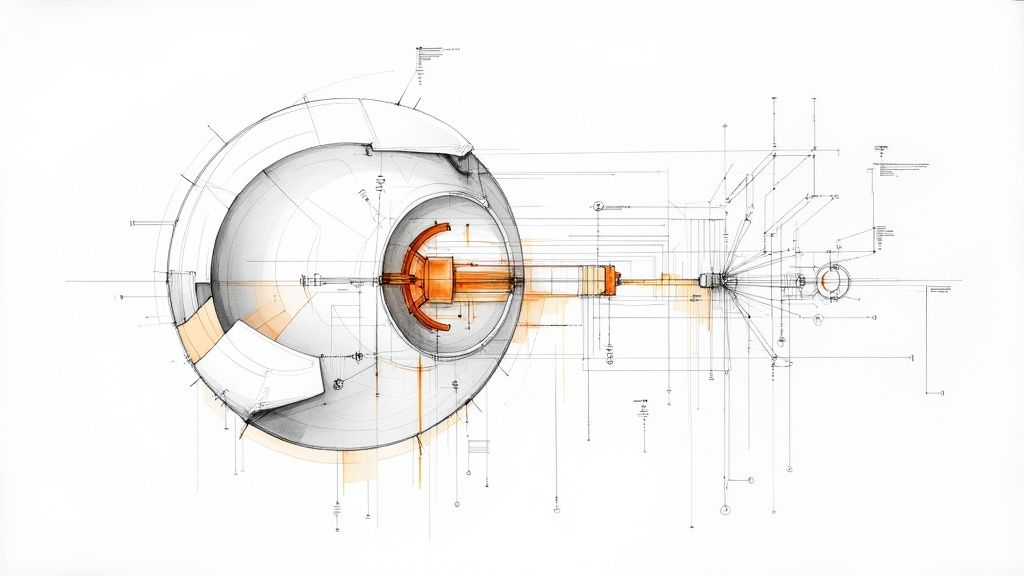
Optimizing your ChatGPT system prompts is key to unlocking the model's full power. Crafting effective ChatGPT system prompts, however, takes practice and experimentation. This section offers a shortcut with ready-to-use templates for various applications. This means you can use proven prompt structures, see why they work, and adapt them to your specific needs.
Why Use Templates?
Starting with a template saves you time and effort, letting you quickly generate high-quality output. Each template includes a breakdown of its core components, showing how effective it is through before-and-after examples. This helps you learn the basics of prompt engineering and use them in future prompts.
Templates by Application
We've sorted these templates by application type, so you can quickly find the right one. This targeted approach makes sure the templates are relevant to your goals, whether you're working on content creation, data analysis, customer support, or creative projects.
Content Creation: Templates for blog posts, articles, social media captions, and more. For instance, a blog post outline template might specify the target audience, desired length, and key points.
Data Analysis: Prompts designed for data extraction, summarization, and interpretation. A data analysis template could tell the AI to extract insights from a dataset and present them in a particular format.
Customer Support: Templates for creating helpful responses to customer questions. A customer support template might include instructions on the tone, style, and important details to put in the response.
Creative Assistance: Prompts for story generation, scriptwriting, poetry, and other creative work. These templates usually focus on setting the overall creative direction, style, and tone for the AI.
To help you get started, we've put together a table summarizing these templates:
ChatGPT System Prompt Templates by Use Case: This table provides a collection of effective system prompt templates, organized by application type, with guidance on how to customize them.
| Use Case | Template Structure | Key Elements | Customization Tips |
|---|---|---|---|
| Content Creation | Define the content type, target audience, desired length, and key information. | Keywords, tone, style | Adjust the keywords, tone, and style to match your brand. |
| Data Analysis | Specify the data source, desired analysis, and output format. | Data format, analysis type | Customize the analysis type and output format based on your needs. |
| Customer Support | Define the customer persona, tone, and key information to include in responses. | Tone, brand voice, helpfulness | Tailor the tone and information to match your brand guidelines. |
| Creative Assistance | Set the creative direction, genre, style, and specific instructions for the task. | Creative constraints, tone, style | Adjust the creative constraints, tone, and style to fit your vision. |
This table gives you a quick overview of how to structure your prompts for different uses. Remember to adjust the key elements and customize the template based on your specific needs.
Customizing Templates
These templates are excellent starting points, but customization is crucial. Each template has guidance on how to adapt it to your exact requirements. This lets you keep your brand voice and make sure the output aligns perfectly with your goals.
Testing and Refinement
Testing is crucial, even with templates. Testing and refining your prompts repeatedly will help you maximize their effectiveness. This ensures consistently high-quality output from the AI, even as your needs change. Using platforms like MultitaskAI can significantly streamline this process, allowing you to compare different versions of your ChatGPT system prompts and see which ones work best.
Advanced ChatGPT System Prompt Techniques
Building upon the basics of ChatGPT system prompts, this section explores advanced techniques used by leading AI professionals. We'll cover complex prompt structures for better interactions and higher-quality outputs. This includes practical ways to handle complicated situations, maintain context, and avoid inaccuracies while boosting creativity.
Chained Reasoning and Persona Layering
Advanced prompt engineering often uses chained reasoning. This involves a series of prompts that build on each other, guiding the AI through a complex thought process. It's like building a logical argument, step by step, toward a final conclusion. For example, prompts could guide the AI through a complex decision, considering different factors to reach a well-reasoned outcome.
Persona layering adds depth and nuance to AI interactions. By assigning the AI multiple roles within the prompt, developers can create nuanced and engaging outputs. Imagine an AI playing multiple roles at once. A prompt could combine a data scientist persona with a creative writer, letting the AI analyze data accurately and present it in a compelling way. This blend of personalities allows the AI to approach problems with analytical precision and creative flair.
Constraint Hierarchies and Edge Case Management
Constraint hierarchies let developers prioritize competing requirements. By specifying which constraints are most important, we can ensure critical parameters are met, even with limited resources. It’s like setting priorities in a project, making sure essential objectives are achieved first.
Managing edge cases is crucial for reliable AI applications. Edge cases are unusual or unexpected situations that need special attention in the prompt. Detailed instructions can prepare the AI for these scenarios, allowing it to handle unforeseen circumstances effectively.
Maintaining Context in Multi-Turn Conversations
Maintaining context is essential in multi-turn conversations. By including relevant information from past exchanges, the AI can give consistent and relevant responses. Think of it like a detailed conversation log, helping the AI remember earlier interactions for better continuity. This improves the user experience and creates more natural interactions.
Balancing Competing Priorities and Optimizing Token Efficiency
Balancing clear instructions, creative freedom, and token efficiency is a core challenge in prompt engineering. We need to provide clear directions while still letting the AI create unique and relevant content. This requires a balanced approach, carefully adjusting prompts for optimal results. Practical approaches include using platforms like MultitaskAI to test different prompt versions and measure their impact on performance.
Furthermore, advanced prompt engineering helps optimize token efficiency. Carefully structuring prompts and minimizing unnecessary information makes AI applications more cost-effective. This is particularly important for large-scale projects where token usage significantly impacts costs. Prompt engineering, including crafting effective system prompts with detailed instructions or personas, is key to optimizing performance in models like ChatGPT, improving accuracy and cost-efficiency. Explore this topic further here.
By using these advanced techniques, developers can unlock ChatGPT's full potential, creating sophisticated outputs for diverse applications. Continuous learning and experimenting with these techniques will further advance ChatGPT system prompt engineering.
No spam, no nonsense. Pinky promise.
Measuring and Optimizing Your ChatGPT System Prompts
Optimizing your ChatGPT system prompts isn't about luck; it's about using data to achieve precision. This means establishing clear benchmarks and defining what success looks like for your specific needs.
Establishing Baselines and Defining Success Metrics
Before optimizing, you need a starting point. This means establishing a baseline for your current prompts. Measure key performance indicators (KPIs) like response accuracy, relevance, and token usage. These initial metrics provide a benchmark to measure future improvements. For more insights into business applications, check out this resource: How to master ChatGPT for Business Use Cases.
Defining success is equally important. What are your goals? Increased engagement? Better customer satisfaction? More efficient content creation? Clearly defined goals will guide your optimization process. For instance, if you're building a customer service chatbot, a key metric might be the percentage of issues resolved without human help.
Quantitative and Qualitative Evaluation Methods
Evaluating prompt effectiveness requires both quantitative and qualitative methods. Quantitative methods measure numerical data like response time, token usage, and error rates. Qualitative methods focus on subjective aspects like clarity, tone, and overall quality. You could use A/B testing to compare two prompts and see which performs better based on user feedback.
These methods provide a comprehensive view of how prompt changes affect performance. They help pinpoint areas for improvement and enable data-backed decisions. For example, you might discover that a shorter prompt reduces token usage without affecting quality.
A/B Testing and Iterative Improvement
A/B testing is a valuable technique for optimizing prompts. By creating two slightly different versions and comparing their performance, you identify the better version. This iterative process helps continuously refine prompts and improve effectiveness over time. This involves constantly experimenting with different wording, constraints, and instructions.
Interpreting A/B test results is critical. Look for statistically significant differences in your KPIs to determine the better prompt. For example, if one prompt consistently results in higher user satisfaction, it's a strong indicator of its effectiveness.
Version Control and Team Collaboration
Version control for your prompts is essential, particularly for teams. Tracking different prompt versions and their performance allows easy reversion to previous versions and understanding of how changes affect results. This ensures prompt consistency and enables collaborative refinement.
Balancing prompt complexity with token efficiency is a key optimization strategy. Complex prompts can yield more accurate responses but also consume more tokens. Strive for clarity and conciseness to minimize token usage without sacrificing effectiveness. Tools like MultitaskAI can help manage prompt versions and track their performance.
The Future of ChatGPT System Prompt Engineering
The field of ChatGPT system prompt engineering is rapidly evolving. As AI capabilities grow, so will the complexity of the prompts used to guide these models. This evolution promises to unlock new levels of performance and exciting new applications across diverse industries.
Emerging Trends in System Prompting
Several key trends are shaping the future of ChatGPT prompt engineering:
Dynamic Prompt Generation: Future systems may move away from static prompts, generating them in real-time based on the conversation and the user's needs. This allows for more personalized and relevant interactions. Imagine a chatbot adjusting its prompts based on your previous questions.
Context-Aware Prompting: Future prompts will be more aware of the entire conversation, remembering past exchanges to maintain continuity. This is crucial for natural and engaging multi-turn dialogues. Think of a prompt seamlessly weaving together information from previous user inputs.
Multimodal System Instructions: Future prompts may incorporate images, audio, and video, alongside text. This allows for richer instructions and more creative and complex AI outputs. For example, you could provide an image as part of your prompt, enabling the AI to generate a caption or answer related questions.
These advancements will revolutionize how we interact with AI, creating more intuitive and powerful applications. Leading organizations are already exploring these advanced techniques to gain a competitive edge.
The Role of System Prompts in AI Governance
As AI integrates further into critical business processes, system prompts become increasingly important for enterprise AI governance. Well-crafted prompts are essential for responsible AI deployment, acting as guardrails to prevent inappropriate or harmful content. They also help maintain consistency and accuracy, building user trust.
System prompts also play a key role in shaping ethical AI practices. They can embed ethical considerations directly into the AI's decision-making. For instance, a prompt might instruct the AI to prioritize fairness and avoid bias in its responses. This ability to guide the model’s behavior makes system prompts vital for responsible AI development. System prompts in ChatGPT are essential for guiding the model, especially in conversational APIs. Including specific instructions or personas within the system prompt helps developers ensure consistent and accurate responses. For example, defining a persona in the system prompt can significantly improve output by setting a specific tone or style, like a southern belle from the southeast United States. Learn more in the OpenAI documentation.
Addressing Ethical Challenges and Developing Key Skills
The increasing complexity of prompt techniques presents new ethical considerations. The AI community is actively developing guidelines and best practices for responsible prompt engineering. This includes research into detecting and mitigating bias, promoting transparency in prompt design, and establishing accountability for AI-generated outputs.
As system prompt engineering becomes a specialized field, certain skills will be highly valuable. These include a deep understanding of AI models, expertise in prompt design, and the ability to evaluate and optimize prompt performance. Strong communication and collaboration skills will also be crucial for working effectively within AI teams. Mastering these skills will position individuals to lead future innovation in AI-powered applications.