Elevate Your Chat User Interface for Impact
Unlock a streamlined chat user interface to boost engagement and drive real results.
The Evolution of Chat UI: From Basic Text to Conversational Magic
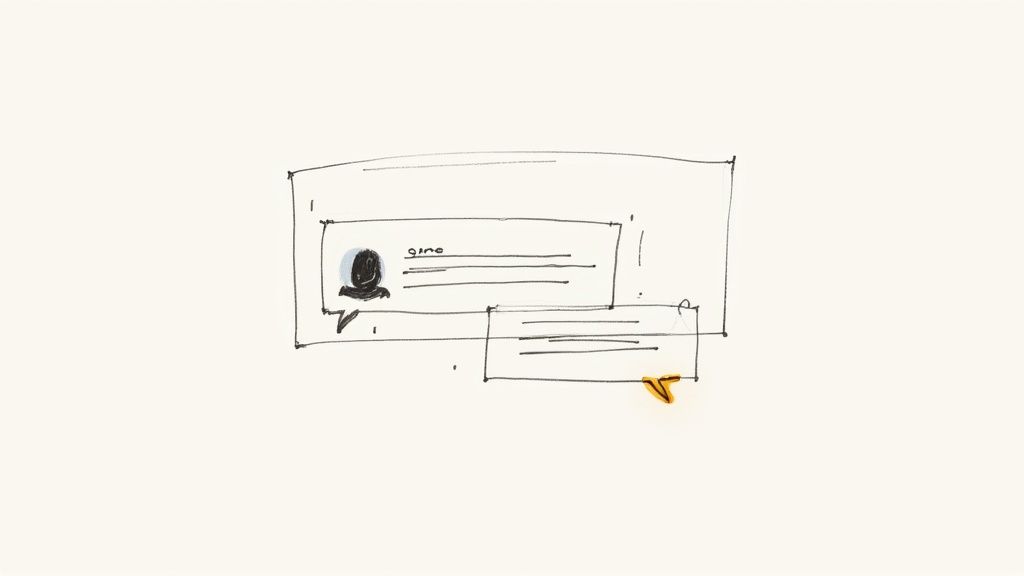
The chat user interface has come a long way. From its humble beginnings as simple text-based exchanges, it has blossomed into the dynamic and engaging experience we know today. Early chat systems relied heavily on pre-written responses. This often resulted in a limited and frustrating experience for users.
Early chatbots could only understand specific keywords or phrases. This meant they often missed the nuances of human conversation. However, these basic systems paved the way for future developments in chat technology.
The journey began in the 1960s with ELIZA, a program designed to simulate a therapist. ELIZA used pattern matching to find keywords and respond accordingly, creating a semblance of understanding. This marked the beginning of creating machines that could communicate with humans in a more natural way. Over time, chatbots began to incorporate advancements in Natural Language Processing (NLP) and Natural Language Understanding (NLU). These technologies give chatbots the ability to better understand and interpret human language. Learn more about NLP.
Advancements in Chat UI Technology
The emergence of NLP and NLU was a game-changer for chat UI. These advancements enabled chatbots to go beyond simple keyword recognition. Now they could start to understand the meaning and intent behind a user's message.
The rise of machine learning further improved chatbots by allowing them to learn from previous interactions. This meant chat UIs could provide increasingly personalized and engaging experiences. As a result, more sophisticated chatbots were developed that could handle more complex queries and provide useful information.
The Impact of User Expectations
User expectations have also significantly influenced the evolution of chat UI. As users became more tech-savvy, they expected interfaces to be intuitive and easy to use. This pushed developers to create chat UIs that were not only functional but also visually appealing and engaging. For more information on effective chat UI design, see How to Design Effective Chat UIs.
The desire for natural and seamless conversations further fueled advancements in NLP and NLU. This led to the development of conversational AI platforms. These platforms can understand complex language and respond in a more human-like manner. The future of chat UI continues to evolve, with research focused on making even more intelligent and intuitive conversational experiences. Learn more about the history of chat UI here.
Essential Elements That Make Chat UI Actually Work
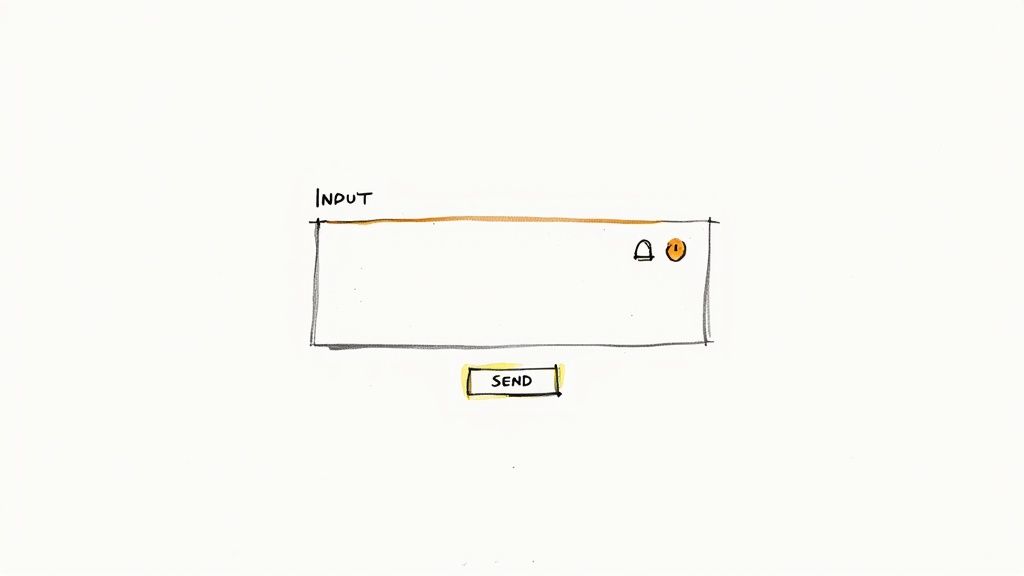
A well-designed chat user interface (UI) is more than just a place to type. It's a complete experience that combines practical function with intuitive design. This means several key pieces need to work together to create a truly engaging and effective chat UI.
Visual Design and Readability
The look of a chat UI has a big impact on the user experience. Clear typography is essential. Choose a font that’s easy to read and the right size for comfortable viewing. Sans-serif fonts like Arial or Helvetica are popular choices for their clean, modern look. Good contrast between text and background colors is also key for readability and accessibility.
Color also plays a vital role in the overall feel of your chat UI. Color psychology is the study of how colors influence emotions and behaviors. Used strategically, color can build trust and create a positive user experience.
Conversation Flow and Formatting
A natural, easy-to-follow conversation is important. Messages should be clearly formatted. Using timestamps can show the message order. Clear visual cues help users see the difference between their messages and the bot's replies. Proper grammar and spelling add a professional touch and build trust.
Response times matter too. Users expect quick replies, but responses that are too fast can feel robotic. Finding the right balance is crucial.
To help illustrate best practices, let's look at some key elements in detail. The following table outlines essential design considerations for effective chat UIs.
Essential Chat UI Design Elements: A comprehensive breakdown of the critical visual and functional elements that make up effective chat user interfaces.
| Design Element | Purpose | Implementation Best Practices | Common Mistakes |
|---|---|---|---|
| Typography | Ensure readability and clarity of messages | Use clear, legible fonts (e.g., sans-serif) with appropriate sizing and sufficient contrast against the background | Using overly stylized or small fonts, insufficient contrast, inconsistent font usage |
| Color Scheme | Influence user emotions and create a cohesive brand experience | Choose colors strategically based on color psychology principles and brand guidelines; maintain consistency throughout the UI | Using clashing colors, overly bright or dull palettes, ignoring brand colors |
| Message Formatting | Facilitate easy comprehension of conversation flow | Use timestamps, clear visual cues to differentiate user and bot messages, proper grammar and spelling | Inconsistent formatting, lack of timestamps, unclear message grouping |
| Response Timing | Manage user expectations and create a natural conversation flow | Aim for a balance between quick responses and natural pauses; avoid excessively fast or slow replies | Excessively fast or slow responses, inconsistent timing |
| Error Handling | Guide users towards solutions when issues arise | Provide clear and concise error messages with helpful suggestions; offer alternative contact options | Vague error messages, lack of guidance, no alternative support options |
This table highlights the critical components of a successful chat UI, emphasizing how important implementation is to a positive user experience.
Brand Personality and Error Handling
A consistent brand personality builds trust and engagement. The chat UI should reflect your brand’s voice and tone. This means the language, communication style, and even the emojis should match your brand image. This creates a cohesive and recognizable experience.
No chat UI is perfect. Errors will happen. How you handle these errors makes a big difference to user satisfaction. Clear error messages, along with tips for fixing the problem, can turn a negative experience into a positive one. Offering other ways to get help, like contact information for human support, builds trust.
Get started with your lifetime license
Enjoy unlimited conversations with MultitaskAI and unlock the full potential of cutting-edge language models—all with a one-time lifetime license.
Demo
Free
Try the full MultitaskAI experience with all features unlocked. Perfect for testing before you buy.
- Full feature access
- All AI model integrations
- Split-screen multitasking
- File uploads and parsing
- Custom agents and prompts
- Data is not saved between sessions
Lifetime License
Most Popular€99€149
One-time purchase for unlimited access, lifetime updates, and complete data control.
- Everything in Free
- Data persistence across sessions
- MultitaskAI Cloud sync
- Cross-device synchronization
- 5 device activations
- Lifetime updates
- Self-hosting option
- Priority support
Loved by users worldwide
See what our community says about their MultitaskAI experience.
Finally found a ChatGPT alternative that actually respects my privacy. The split-screen feature is a game changer for comparing models.
Sarah
Been using this for months now. The fact that I only pay for what I use through my own API keys saves me so much money compared to subscriptions.
Marcus
The offline support is incredible. I can work on my AI projects even when my internet is spotty. Pure genius.
Elena
Love how I can upload files and create custom agents. Makes my workflow so much more efficient than basic chat interfaces.
David
Self-hosting this was easier than I expected. Now I have complete control over my data and conversations.
Rachel
The background processing feature lets me work on multiple conversations at once. No more waiting around for responses.
Alex
Switched from ChatGPT Plus and haven't looked back. This gives me access to all the same models with way more features.
Maya
Finally found a ChatGPT alternative that actually respects my privacy. The split-screen feature is a game changer for comparing models.
Sarah
Been using this for months now. The fact that I only pay for what I use through my own API keys saves me so much money compared to subscriptions.
Marcus
The offline support is incredible. I can work on my AI projects even when my internet is spotty. Pure genius.
Elena
Love how I can upload files and create custom agents. Makes my workflow so much more efficient than basic chat interfaces.
David
Self-hosting this was easier than I expected. Now I have complete control over my data and conversations.
Rachel
The background processing feature lets me work on multiple conversations at once. No more waiting around for responses.
Alex
Switched from ChatGPT Plus and haven't looked back. This gives me access to all the same models with way more features.
Maya
Finally found a ChatGPT alternative that actually respects my privacy. The split-screen feature is a game changer for comparing models.
Sarah
Been using this for months now. The fact that I only pay for what I use through my own API keys saves me so much money compared to subscriptions.
Marcus
The offline support is incredible. I can work on my AI projects even when my internet is spotty. Pure genius.
Elena
Love how I can upload files and create custom agents. Makes my workflow so much more efficient than basic chat interfaces.
David
Self-hosting this was easier than I expected. Now I have complete control over my data and conversations.
Rachel
The background processing feature lets me work on multiple conversations at once. No more waiting around for responses.
Alex
Switched from ChatGPT Plus and haven't looked back. This gives me access to all the same models with way more features.
Maya
Finally found a ChatGPT alternative that actually respects my privacy. The split-screen feature is a game changer for comparing models.
Sarah
Been using this for months now. The fact that I only pay for what I use through my own API keys saves me so much money compared to subscriptions.
Marcus
The offline support is incredible. I can work on my AI projects even when my internet is spotty. Pure genius.
Elena
Love how I can upload files and create custom agents. Makes my workflow so much more efficient than basic chat interfaces.
David
Self-hosting this was easier than I expected. Now I have complete control over my data and conversations.
Rachel
The background processing feature lets me work on multiple conversations at once. No more waiting around for responses.
Alex
Switched from ChatGPT Plus and haven't looked back. This gives me access to all the same models with way more features.
Maya
Switched from ChatGPT Plus and haven't looked back. This gives me access to all the same models with way more features.
Maya
The sync across devices works flawlessly. I can start a conversation on my laptop and continue on my phone seamlessly.
James
As a developer, having all my chats, files, and agents organized in one place has transformed how I work with AI.
Sofia
The lifetime license was such a smart purchase. No more monthly fees, just pure productivity.
Ryan
Queue requests feature is brilliant. I can line up my questions and let the AI work through them while I focus on other tasks.
Lisa
Having access to Claude, GPT-4, and Gemini all in one interface is exactly what I needed for my research.
Mohamed
The file parsing capabilities saved me hours of work. Just drag and drop documents and the AI understands everything.
Emma
Switched from ChatGPT Plus and haven't looked back. This gives me access to all the same models with way more features.
Maya
The sync across devices works flawlessly. I can start a conversation on my laptop and continue on my phone seamlessly.
James
As a developer, having all my chats, files, and agents organized in one place has transformed how I work with AI.
Sofia
The lifetime license was such a smart purchase. No more monthly fees, just pure productivity.
Ryan
Queue requests feature is brilliant. I can line up my questions and let the AI work through them while I focus on other tasks.
Lisa
Having access to Claude, GPT-4, and Gemini all in one interface is exactly what I needed for my research.
Mohamed
The file parsing capabilities saved me hours of work. Just drag and drop documents and the AI understands everything.
Emma
Switched from ChatGPT Plus and haven't looked back. This gives me access to all the same models with way more features.
Maya
The sync across devices works flawlessly. I can start a conversation on my laptop and continue on my phone seamlessly.
James
As a developer, having all my chats, files, and agents organized in one place has transformed how I work with AI.
Sofia
The lifetime license was such a smart purchase. No more monthly fees, just pure productivity.
Ryan
Queue requests feature is brilliant. I can line up my questions and let the AI work through them while I focus on other tasks.
Lisa
Having access to Claude, GPT-4, and Gemini all in one interface is exactly what I needed for my research.
Mohamed
The file parsing capabilities saved me hours of work. Just drag and drop documents and the AI understands everything.
Emma
Switched from ChatGPT Plus and haven't looked back. This gives me access to all the same models with way more features.
Maya
The sync across devices works flawlessly. I can start a conversation on my laptop and continue on my phone seamlessly.
James
As a developer, having all my chats, files, and agents organized in one place has transformed how I work with AI.
Sofia
The lifetime license was such a smart purchase. No more monthly fees, just pure productivity.
Ryan
Queue requests feature is brilliant. I can line up my questions and let the AI work through them while I focus on other tasks.
Lisa
Having access to Claude, GPT-4, and Gemini all in one interface is exactly what I needed for my research.
Mohamed
The file parsing capabilities saved me hours of work. Just drag and drop documents and the AI understands everything.
Emma
The file parsing capabilities saved me hours of work. Just drag and drop documents and the AI understands everything.
Emma
Dark mode, keyboard shortcuts, and the clean interface make this a joy to use daily.
Carlos
Fork conversations feature is perfect for exploring different ideas without losing my original train of thought.
Aisha
The custom agents with specific instructions have made my content creation process so much more streamlined.
Thomas
Best investment I've made for my AI workflow. The features here put other chat interfaces to shame.
Zoe
Privacy-first approach was exactly what I was looking for. My data stays mine.
Igor
The PWA works perfectly on mobile. I can access all my conversations even when I'm offline.
Priya
Support team is amazing. Quick responses and they actually listen to user feedback for improvements.
Nathan
The file parsing capabilities saved me hours of work. Just drag and drop documents and the AI understands everything.
Emma
Dark mode, keyboard shortcuts, and the clean interface make this a joy to use daily.
Carlos
Fork conversations feature is perfect for exploring different ideas without losing my original train of thought.
Aisha
The custom agents with specific instructions have made my content creation process so much more streamlined.
Thomas
Best investment I've made for my AI workflow. The features here put other chat interfaces to shame.
Zoe
Privacy-first approach was exactly what I was looking for. My data stays mine.
Igor
The PWA works perfectly on mobile. I can access all my conversations even when I'm offline.
Priya
Support team is amazing. Quick responses and they actually listen to user feedback for improvements.
Nathan
The file parsing capabilities saved me hours of work. Just drag and drop documents and the AI understands everything.
Emma
Dark mode, keyboard shortcuts, and the clean interface make this a joy to use daily.
Carlos
Fork conversations feature is perfect for exploring different ideas without losing my original train of thought.
Aisha
The custom agents with specific instructions have made my content creation process so much more streamlined.
Thomas
Best investment I've made for my AI workflow. The features here put other chat interfaces to shame.
Zoe
Privacy-first approach was exactly what I was looking for. My data stays mine.
Igor
The PWA works perfectly on mobile. I can access all my conversations even when I'm offline.
Priya
Support team is amazing. Quick responses and they actually listen to user feedback for improvements.
Nathan
The file parsing capabilities saved me hours of work. Just drag and drop documents and the AI understands everything.
Emma
Dark mode, keyboard shortcuts, and the clean interface make this a joy to use daily.
Carlos
Fork conversations feature is perfect for exploring different ideas without losing my original train of thought.
Aisha
The custom agents with specific instructions have made my content creation process so much more streamlined.
Thomas
Best investment I've made for my AI workflow. The features here put other chat interfaces to shame.
Zoe
Privacy-first approach was exactly what I was looking for. My data stays mine.
Igor
The PWA works perfectly on mobile. I can access all my conversations even when I'm offline.
Priya
Support team is amazing. Quick responses and they actually listen to user feedback for improvements.
Nathan
Chat UI vs. Traditional Interfaces: When to Use Each
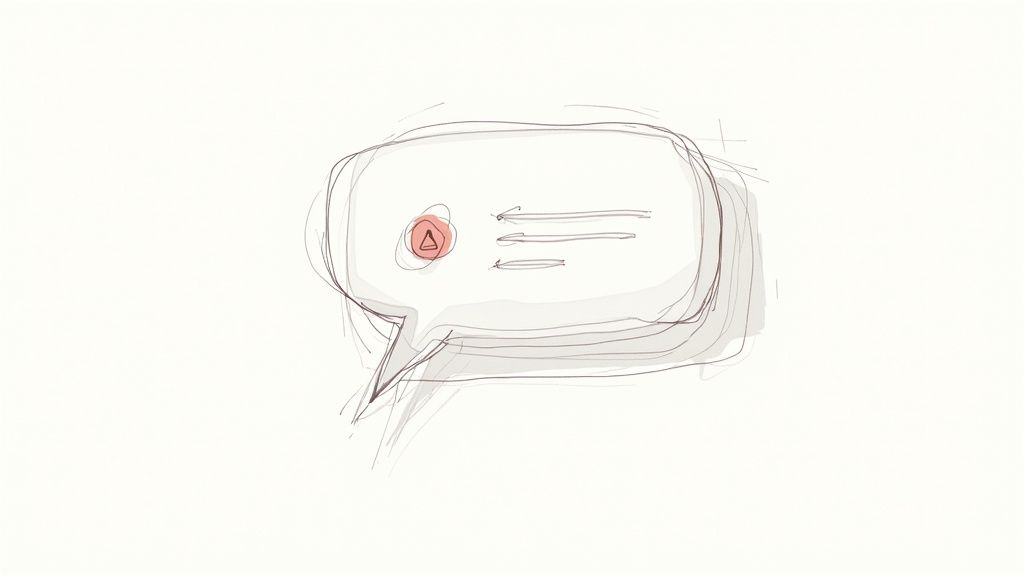
Picking the right user interface for your product is a big decision. It's not about chasing the latest trends. It's about choosing the interface that best fits your users and helps you achieve your business goals. This means understanding the pros and cons of both chat UIs and traditional graphical user interfaces (GUIs).
One of the main differences is how users interact with each type of interface. Traditional GUIs use visual elements like menus, buttons, and windows. Users learn to navigate these elements to complete tasks. Chat UIs, on the other hand, use the power of conversation. Users interact using natural language.
This move towards conversational interaction has had a big impact on how chat UIs are growing and being adopted. Conversational user interfaces, including chatbots and voice assistants, have become increasingly popular. They offer a simpler way to interact compared to GUIs, which often require learning specific commands. Users can communicate naturally, making these interfaces accessible for a wide range of applications. You can learn more about the history of conversational interfaces at Objectway.
Considering User Needs and Context
Chat UIs are great for situations where users need to take quick, specific actions. Think ordering food, booking a ride, or getting customer support. The conversational format helps users get things done quickly, without having to navigate complicated menus. Chat UIs are also very effective on mobile devices where screen space is limited. Conversational interactions often need less visual space than traditional GUIs.
Traditional interfaces are better for tasks that involve complex interactions or working with data. Imagine editing a photo or managing a large spreadsheet. In these cases, the visual tools and flexibility of a GUI are essential. The best interface depends on the specific tasks your users need to perform.
Evaluating Performance and Business Impact
When you're deciding on an interface design, it's important to look beyond surface-level metrics. Focus on data that directly relates to your business outcomes. For chat UIs, key performance indicators (KPIs) might include task completion rates, user satisfaction scores, and conversion rates. For traditional GUIs, you might look at time spent on task, error rates, and overall productivity.
A/B testing is a useful way to compare the effectiveness of different interface designs. By showing different versions of an interface to different groups of users, you can collect data on which design performs best. This data-driven approach helps you make informed decisions based on how real users behave.
To further illustrate the differences, let's look at a comparison table:
Chat UI vs. Traditional Interfaces Comparison
A side-by-side comparison of conversational interfaces and traditional graphical user interfaces across key metrics
| Feature | Chat User Interface | Traditional GUI | Best Application Scenarios |
|---|---|---|---|
| User Interaction | Natural language | Visual elements (menus, buttons) | Chat: Simple tasks, quick actions; GUI: Complex tasks, data manipulation |
| Learning Curve | Low | Moderate | Chat: Users familiar with messaging; GUI: Software applications, data analysis |
| Mobile Friendliness | High | Moderate | Chat: Limited screen space; GUI: Larger screens, complex layouts |
| Efficiency for Simple Tasks | High | Moderate | Chat: Ordering food, booking appointments; GUI: Detailed data entry, editing |
| Flexibility for Complex Tasks | Low | High | Chat: Limited navigation options; GUI: Photo editing, spreadsheet management |
This table highlights the core distinctions between chat UIs and traditional GUIs. Chat interfaces shine when simplicity and quick actions are paramount, while GUIs are better suited for complex tasks requiring more control and visual tools.
This ensures you're not just following trends, but making choices based on evidence. These choices should align with your user needs and business goals. Ultimately, the best interface connects users with what they want to achieve.
Transforming Customer Service Through Strategic Chat UI
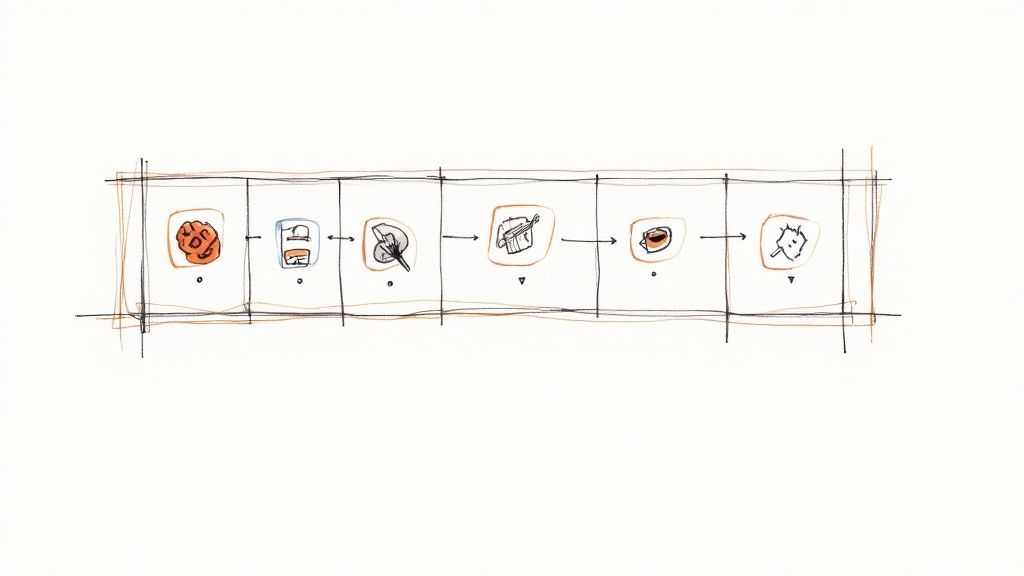
Customer service is often the first interaction a customer has with a business. A positive experience is essential for building brand loyalty and driving sales. A well-designed chat user interface can significantly improve this experience. A good chat UI provides an efficient and personalized platform for support.
This leads to increased customer satisfaction and retention. Leading companies are investing in service-oriented chat experiences. These experiences resolve issues while preserving a human touch.
Implementing Effective Customer Service Chat UI
Building a successful customer service chat UI requires a strategic approach. Startups can begin with a simple chat UI focused on answering FAQs. As businesses grow, their chat UI must handle more complex queries and integrate with other customer service tools.
Large enterprises can use advanced features like AI-powered chatbots. These bots handle high volumes of requests and offer personalized support based on customer data. Interested in building chatbots? Check out this resource: How to make chat bots.
Regardless of size, certain principles apply to creating effective chat UIs. Finding the right balance between automation and human interaction is key. While chatbots handle routine tasks, human intervention is sometimes crucial for a personal touch.
Balancing Automation and Human Handoff
Knowing when to transfer a conversation to a human agent is crucial. If a chatbot encounters a complex issue, it should seamlessly transfer the chat to a human agent. This ensures the customer feels heard and supported.
Situations with sensitive information or upset customers often require human empathy. In these cases, human agents provide personalized support that chatbots can't replicate.
Effective chat UI design is vital for a positive customer experience. Clear messaging, easy navigation, and quick response times keep customers engaged. Features like personalized greetings, proactive chat invitations, and post-interaction surveys can further enhance satisfaction and build loyalty.
Research highlights the importance of quality customer support. Live chat has become a popular method, with around 95% of customers prioritizing quality support over speed. This emphasizes the importance of comprehensive assistance. Find more detailed statistics here.
Measuring Success Beyond Resolution Rates
Measuring chat UI success should go beyond resolution rates. While resolving issues quickly matters, other metrics are equally important. Customer satisfaction, retention, and lifetime value provide a more holistic view of a chat UI's impact.
By tracking these metrics, businesses can identify areas for improvement and optimize their chat UI strategy for long-term success. This ensures that customer service strengthens customer relationships and contributes to business growth.
Measuring What Actually Matters in Chat UI Performance
Creating a successful chat user interface (UI) involves more than just attractive design and smooth functionality. It's about delivering measurable results that contribute to your business goals. This means looking beyond surface-level metrics and focusing on key performance indicators (KPIs) that truly reflect the effectiveness of your chat UI.
Identifying Key Performance Indicators (KPIs)
Different chat applications have different objectives. A customer service chatbot prioritizes resolution time and customer satisfaction. A sales-focused chatbot, on the other hand, emphasizes lead generation and conversion rates. Understanding your specific objectives is the first step in choosing the right KPIs.
Conversation completion rate is a valuable metric for many applications. It measures the percentage of conversations that reach a successful conclusion. This helps you understand user engagement and identify potential points where users drop off. Resolution time, the time it takes to address a user's query, is crucial for service-oriented chatbots. Shorter resolution times often lead to higher user satisfaction.
Beyond these basic metrics, more nuanced KPIs offer deeper insights. Sentiment analysis assesses the emotional tone of user messages, revealing how users feel about their interaction. This can highlight areas for improvement in the chat UI’s tone and responsiveness. For applications focused on direct sales or lead generation, tracking conversion metrics, such as the number of purchases or sign-ups through the chat UI, shows its direct business impact. Integrating chat platforms like Whatsapp Business Platform can significantly improve customer service by offering tools for managing customer interactions.
Establishing Benchmarks and A/B Testing
After identifying your KPIs, the next step is establishing realistic benchmarks. These benchmarks should be based on industry standards, competitor analysis, and your own historical data, if available. Tracking KPIs against these benchmarks allows you to monitor progress and identify areas needing improvement.
A/B testing is a powerful technique for continuous improvement. This involves creating two slightly different versions of your chat UI and randomly showing them to different user groups. By comparing the performance of each version against your chosen KPIs, you can determine which design elements or conversation flows are most effective. Testing different greeting messages or button placements can reveal which options lead to higher conversion rates or improved customer satisfaction.
Beyond One-Time Optimization
Optimizing a chat user interface isn't a one-time task; it's a continuous process. User expectations and technology are always evolving, so your chat UI must adapt as well. Continuously monitoring your KPIs, conducting regular A/B testing, and staying informed about emerging trends in conversational design are crucial for maintaining a high-performing chat UI. This commitment to ongoing optimization ensures your chat UI remains effective and relevant. By focusing on measurable results and user feedback, you can create a chat UI that meets your business objectives and provides a valuable and engaging experience for your users.
No spam, no nonsense. Pinky promise.
Future-Proofing Your Chat UI Strategy: Emerging Trends
The chat user interface landscape is ever-changing. How can we distinguish passing fads from significant advancements? This section explores emerging technologies and design approaches set to reshape how we interact with AI.
The Rise of Multimodal Interfaces and NLP Advancements
Advancements in natural language processing (NLP) are pushing chat UIs beyond text. Multimodal interfaces, combining voice, text, and even visual inputs, allow for richer, more intuitive communication. Imagine uploading a product image to a chat UI and asking the AI for troubleshooting tips or design alternatives. This seamless integration of different input methods is increasingly possible thanks to AI. For example, some chat UIs already incorporate voice-and-text hybrid interactions. This allows users to switch effortlessly between speaking and typing, increasing flexibility and accessibility.
These advanced interfaces are more than just futuristic concepts. They are already delivering real results. Businesses are using these technologies to improve customer service, personalize user experiences, and automate complex tasks. As NLP continues to develop, we can expect even more sophisticated and seamless multimodal interactions. You might be interested in: How to master AI interactions with prompt engineering.
Emotionally Intelligent Chat UIs
Future chat UIs will not only understand what users say but also how they feel. Emotion recognition, analyzing text and voice patterns to detect user emotions, is an emerging field. This creates exciting possibilities for more empathetic and personalized interactions. A chat UI could adapt its tone and responses based on detected emotions, leading to more positive and productive conversations. For instance, if a user expresses frustration, the chat UI could offer additional support or escalate the conversation to a human agent.
Ethical Considerations: Privacy, Transparency, and User Agency
As chat UIs become more sophisticated, ethical considerations become increasingly important. Privacy is paramount. Users need to know their conversations are confidential and their data is secure. Transparency is equally important. Users should understand how the chat UI works, what data it collects, and how it’s used. Finally, user agency is crucial. Users should feel in control of their interactions, with the option to opt out, access their data, and correct inaccuracies. These ethical considerations are not just about compliance; they're about building trust and ensuring responsible use of chat UIs.
These are not just technological advancements; they represent a fundamental shift in human-machine interaction. The future of chat UIs lies in creating experiences that are efficient, effective, empathetic, ethical, and human-centered. This involves focusing on technologies and design principles that empower users, respect their privacy, and foster trust and transparency. Chat UIs that prioritize these values will not only survive but thrive.