Innovative Chat UI Design Trends 2025
Discover 7 innovative chat ui design trends with AI-powered assistants & multi-modal interfaces. Upgrade your chat experience today!
The Evolving Landscape of Chat UI Design
Chat interfaces are no longer a futuristic concept. They're quickly becoming the standard way we interact with everything, from customer service bots to advanced AI assistants. This shift puts chat UI design at the center of user experience. It demands fresh approaches to create truly engaging and intuitive conversations. Understanding core principles and emerging trends in this field is crucial for building the next generation of digital interactions, whether it's for AI companions, streamlined customer support, or personalized user experiences.
Chat UI design has drastically changed, evolving from simple text-based chat windows to today’s rich, multimedia interfaces. Basic message exchange has expanded to include complex elements like persistent memory, contextual awareness, and even anthropomorphic design cues. The effectiveness of these approaches depends on how well they blend functionality with a natural, human-like conversational flow.
Designers are using principles of human-computer interaction and the latest in AI and natural language processing (NLP). This allows them to create chat experiences that feel less like talking to a machine and more like interacting with a helpful partner.
Seven Key Strategies and Patterns
This article explores seven key strategies and patterns changing the world of chat UI design. It offers valuable insights and inspiration for AI professionals, developers, entrepreneurs, and anyone interested in mastering the art of building conversational interfaces. Discover the foundations of engaging, effective, and truly human-centered chat experiences.
1. Conversational Bubbles
One of the most fundamental elements of modern chat UI design is the use of conversational bubbles. This design technique uses speech bubbles to visually differentiate between participants in a chat. Messages appear in rounded rectangles, alternating alignment – typically left for the user and right for the other participant. Different colors often further distinguish who is speaking.
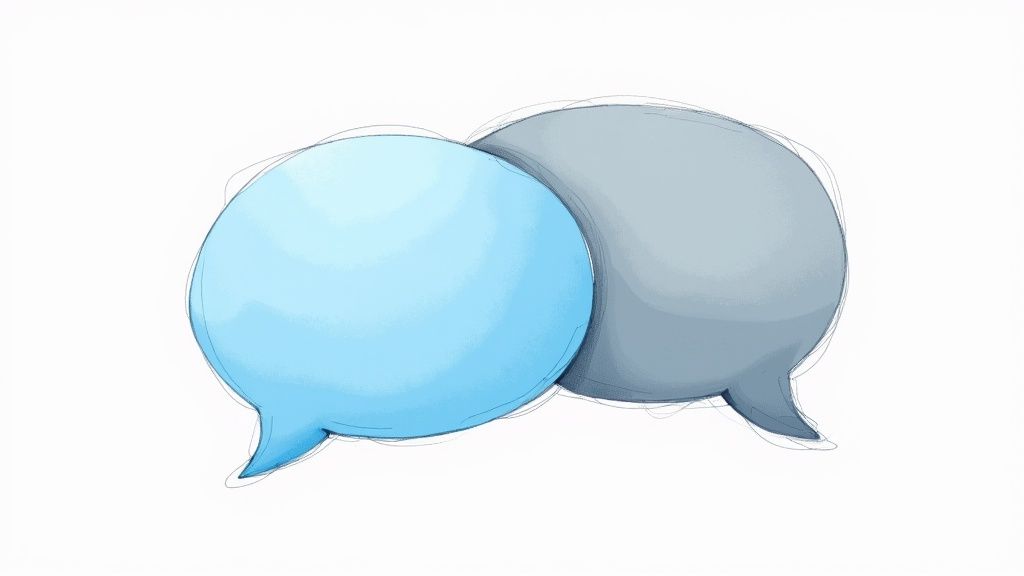
This simple design has a big impact on user experience. It provides a clear visual hierarchy, making it easy to follow the conversation. The familiarity of this format, seen in apps like Apple's iMessage, WhatsApp, Facebook Messenger, and Telegram, makes it instantly recognizable for users.
Key Features of Conversational Bubbles
Here's a breakdown of the key features:
- Alternating message alignment (left/right): This creates a clear visual separation between participants.
- Different colors for different participants: This further enhances the distinction between messages.
- Rounded corners or bubble shapes: This softens the visual appearance, creating a friendly feel.
- Timestamps: These provide context and let users track the timing of messages.
- Read receipts: These offer feedback on message delivery and viewing status.
Pros and Cons of Conversational Bubbles
Like any design choice, conversational bubbles have their advantages and disadvantages.
Pros:
- Intuitive and familiar: Users are already accustomed to this format from other messaging apps.
- Clear distinction between participants: Makes it easy to follow the flow of conversation.
- Visual hierarchy and flow: Improves readability and comprehension.
- Adaptable to different brand aesthetics: Bubble colors and shapes can be customized.
Cons:
- Visual clutter: Long conversations can become visually overwhelming.
- Limited space for complex information: Not ideal for large amounts of data or multimedia.
- Informality: The casual nature might not suit all professional contexts.
- Multimedia integration challenges: Adding images or videos can disrupt the bubble flow.
Tips for Effective Implementation
Here are some tips for using conversational bubbles effectively:
- Sufficient contrast: Ensure good contrast between bubble colors and the background.
- Consistent padding: Keep padding inside the bubbles consistent for a neat appearance.
- Subtle shadows: Add subtle shadows to give bubbles a sense of depth.
- Readable text: Text should be easy to read against the bubble background.
- Delivery and read status: Clearly indicate message delivery and read statuses.
Conversational bubbles are a cornerstone of chat UI design. They enhance user experience with a clear, familiar, and visually appealing way to present conversations. For more visual design tips, check out this resource on Customizing Appearance. This approach, widely used across many messaging platforms, is essential for creating engaging and user-friendly chat interfaces.
Get started with your lifetime license
Enjoy unlimited conversations with MultitaskAI and unlock the full potential of cutting-edge language models—all with a one-time lifetime license.
Demo
Free
Try the full MultitaskAI experience with all features unlocked. Perfect for testing before you buy.
- Full feature access
- All AI model integrations
- Split-screen multitasking
- File uploads and parsing
- Custom agents and prompts
- Data is not saved between sessions
Lifetime License
Most Popular€99€149
One-time purchase for unlimited access, lifetime updates, and complete data control.
- Everything in Free
- Data persistence across sessions
- MultitaskAI Cloud sync
- Cross-device synchronization
- 5 device activations
- Lifetime updates
- Self-hosting option
- Priority support
Loved by users worldwide
See what our community says about their MultitaskAI experience.
Finally found a ChatGPT alternative that actually respects my privacy. The split-screen feature is a game changer for comparing models.
Sarah
Been using this for months now. The fact that I only pay for what I use through my own API keys saves me so much money compared to subscriptions.
Marcus
The offline support is incredible. I can work on my AI projects even when my internet is spotty. Pure genius.
Elena
Love how I can upload files and create custom agents. Makes my workflow so much more efficient than basic chat interfaces.
David
Self-hosting this was easier than I expected. Now I have complete control over my data and conversations.
Rachel
The background processing feature lets me work on multiple conversations at once. No more waiting around for responses.
Alex
Switched from ChatGPT Plus and haven't looked back. This gives me access to all the same models with way more features.
Maya
Finally found a ChatGPT alternative that actually respects my privacy. The split-screen feature is a game changer for comparing models.
Sarah
Been using this for months now. The fact that I only pay for what I use through my own API keys saves me so much money compared to subscriptions.
Marcus
The offline support is incredible. I can work on my AI projects even when my internet is spotty. Pure genius.
Elena
Love how I can upload files and create custom agents. Makes my workflow so much more efficient than basic chat interfaces.
David
Self-hosting this was easier than I expected. Now I have complete control over my data and conversations.
Rachel
The background processing feature lets me work on multiple conversations at once. No more waiting around for responses.
Alex
Switched from ChatGPT Plus and haven't looked back. This gives me access to all the same models with way more features.
Maya
Finally found a ChatGPT alternative that actually respects my privacy. The split-screen feature is a game changer for comparing models.
Sarah
Been using this for months now. The fact that I only pay for what I use through my own API keys saves me so much money compared to subscriptions.
Marcus
The offline support is incredible. I can work on my AI projects even when my internet is spotty. Pure genius.
Elena
Love how I can upload files and create custom agents. Makes my workflow so much more efficient than basic chat interfaces.
David
Self-hosting this was easier than I expected. Now I have complete control over my data and conversations.
Rachel
The background processing feature lets me work on multiple conversations at once. No more waiting around for responses.
Alex
Switched from ChatGPT Plus and haven't looked back. This gives me access to all the same models with way more features.
Maya
Finally found a ChatGPT alternative that actually respects my privacy. The split-screen feature is a game changer for comparing models.
Sarah
Been using this for months now. The fact that I only pay for what I use through my own API keys saves me so much money compared to subscriptions.
Marcus
The offline support is incredible. I can work on my AI projects even when my internet is spotty. Pure genius.
Elena
Love how I can upload files and create custom agents. Makes my workflow so much more efficient than basic chat interfaces.
David
Self-hosting this was easier than I expected. Now I have complete control over my data and conversations.
Rachel
The background processing feature lets me work on multiple conversations at once. No more waiting around for responses.
Alex
Switched from ChatGPT Plus and haven't looked back. This gives me access to all the same models with way more features.
Maya
Switched from ChatGPT Plus and haven't looked back. This gives me access to all the same models with way more features.
Maya
The sync across devices works flawlessly. I can start a conversation on my laptop and continue on my phone seamlessly.
James
As a developer, having all my chats, files, and agents organized in one place has transformed how I work with AI.
Sofia
The lifetime license was such a smart purchase. No more monthly fees, just pure productivity.
Ryan
Queue requests feature is brilliant. I can line up my questions and let the AI work through them while I focus on other tasks.
Lisa
Having access to Claude, GPT-4, and Gemini all in one interface is exactly what I needed for my research.
Mohamed
The file parsing capabilities saved me hours of work. Just drag and drop documents and the AI understands everything.
Emma
Switched from ChatGPT Plus and haven't looked back. This gives me access to all the same models with way more features.
Maya
The sync across devices works flawlessly. I can start a conversation on my laptop and continue on my phone seamlessly.
James
As a developer, having all my chats, files, and agents organized in one place has transformed how I work with AI.
Sofia
The lifetime license was such a smart purchase. No more monthly fees, just pure productivity.
Ryan
Queue requests feature is brilliant. I can line up my questions and let the AI work through them while I focus on other tasks.
Lisa
Having access to Claude, GPT-4, and Gemini all in one interface is exactly what I needed for my research.
Mohamed
The file parsing capabilities saved me hours of work. Just drag and drop documents and the AI understands everything.
Emma
Switched from ChatGPT Plus and haven't looked back. This gives me access to all the same models with way more features.
Maya
The sync across devices works flawlessly. I can start a conversation on my laptop and continue on my phone seamlessly.
James
As a developer, having all my chats, files, and agents organized in one place has transformed how I work with AI.
Sofia
The lifetime license was such a smart purchase. No more monthly fees, just pure productivity.
Ryan
Queue requests feature is brilliant. I can line up my questions and let the AI work through them while I focus on other tasks.
Lisa
Having access to Claude, GPT-4, and Gemini all in one interface is exactly what I needed for my research.
Mohamed
The file parsing capabilities saved me hours of work. Just drag and drop documents and the AI understands everything.
Emma
Switched from ChatGPT Plus and haven't looked back. This gives me access to all the same models with way more features.
Maya
The sync across devices works flawlessly. I can start a conversation on my laptop and continue on my phone seamlessly.
James
As a developer, having all my chats, files, and agents organized in one place has transformed how I work with AI.
Sofia
The lifetime license was such a smart purchase. No more monthly fees, just pure productivity.
Ryan
Queue requests feature is brilliant. I can line up my questions and let the AI work through them while I focus on other tasks.
Lisa
Having access to Claude, GPT-4, and Gemini all in one interface is exactly what I needed for my research.
Mohamed
The file parsing capabilities saved me hours of work. Just drag and drop documents and the AI understands everything.
Emma
The file parsing capabilities saved me hours of work. Just drag and drop documents and the AI understands everything.
Emma
Dark mode, keyboard shortcuts, and the clean interface make this a joy to use daily.
Carlos
Fork conversations feature is perfect for exploring different ideas without losing my original train of thought.
Aisha
The custom agents with specific instructions have made my content creation process so much more streamlined.
Thomas
Best investment I've made for my AI workflow. The features here put other chat interfaces to shame.
Zoe
Privacy-first approach was exactly what I was looking for. My data stays mine.
Igor
The PWA works perfectly on mobile. I can access all my conversations even when I'm offline.
Priya
Support team is amazing. Quick responses and they actually listen to user feedback for improvements.
Nathan
The file parsing capabilities saved me hours of work. Just drag and drop documents and the AI understands everything.
Emma
Dark mode, keyboard shortcuts, and the clean interface make this a joy to use daily.
Carlos
Fork conversations feature is perfect for exploring different ideas without losing my original train of thought.
Aisha
The custom agents with specific instructions have made my content creation process so much more streamlined.
Thomas
Best investment I've made for my AI workflow. The features here put other chat interfaces to shame.
Zoe
Privacy-first approach was exactly what I was looking for. My data stays mine.
Igor
The PWA works perfectly on mobile. I can access all my conversations even when I'm offline.
Priya
Support team is amazing. Quick responses and they actually listen to user feedback for improvements.
Nathan
The file parsing capabilities saved me hours of work. Just drag and drop documents and the AI understands everything.
Emma
Dark mode, keyboard shortcuts, and the clean interface make this a joy to use daily.
Carlos
Fork conversations feature is perfect for exploring different ideas without losing my original train of thought.
Aisha
The custom agents with specific instructions have made my content creation process so much more streamlined.
Thomas
Best investment I've made for my AI workflow. The features here put other chat interfaces to shame.
Zoe
Privacy-first approach was exactly what I was looking for. My data stays mine.
Igor
The PWA works perfectly on mobile. I can access all my conversations even when I'm offline.
Priya
Support team is amazing. Quick responses and they actually listen to user feedback for improvements.
Nathan
The file parsing capabilities saved me hours of work. Just drag and drop documents and the AI understands everything.
Emma
Dark mode, keyboard shortcuts, and the clean interface make this a joy to use daily.
Carlos
Fork conversations feature is perfect for exploring different ideas without losing my original train of thought.
Aisha
The custom agents with specific instructions have made my content creation process so much more streamlined.
Thomas
Best investment I've made for my AI workflow. The features here put other chat interfaces to shame.
Zoe
Privacy-first approach was exactly what I was looking for. My data stays mine.
Igor
The PWA works perfectly on mobile. I can access all my conversations even when I'm offline.
Priya
Support team is amazing. Quick responses and they actually listen to user feedback for improvements.
Nathan
2. AI Assistant Cards
AI Assistant Cards are changing how we interact with AI chatbots. Instead of the usual back-and-forth chat bubbles, this design presents AI responses in separate cards or panels. This creates a more organized and visually appealing experience. It's especially helpful for managing the complex outputs of today's AI, which can include anything from simple text to interactive elements, rich media, and structured data. This improved clarity and usability makes AI Assistant Cards a valuable design pattern.
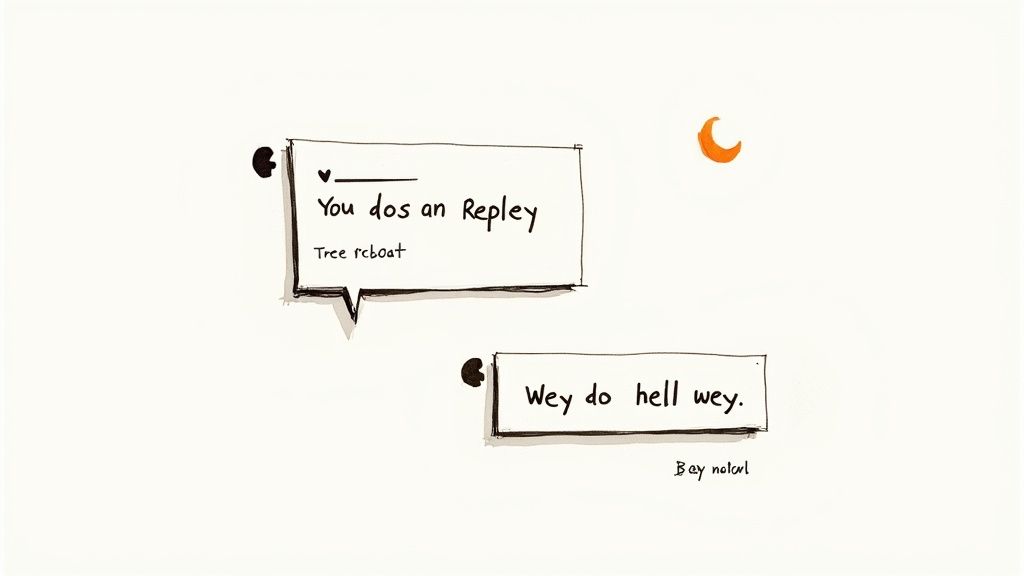
Key Features and Benefits
AI Assistant Cards offer several features to improve the user experience:
- Rich Formatting: Cards support formatted text, images, videos, and other media for more engaging and informative responses.
- Interactive Elements: Buttons, links, and other interactive components let users take action directly within the AI's response. This streamlines tasks and boosts engagement.
- Clear Visual Hierarchy: The card layout clearly separates user input and AI responses. This makes it easier to follow the conversation.
- Structured Data Presentation: Cards effectively present complex data in an organized, easy-to-understand format.
Evolution and Popularization
Early chatbots relied on simple text bubbles. However, the growth of large language models (LLMs) like those behind ChatGPT, Bard, and Claude demanded a better interface. These LLMs produce more complex and varied outputs, making the old chat bubble format insufficient. Companies like OpenAI, Google, Anthropic, and Microsoft pioneered the use of AI Assistant Cards to handle this complexity. Their interfaces (ChatGPT, Bard/Gemini, Claude, and Bing Chat) demonstrate the effectiveness of this approach.
Pros and Cons
Pros:
- Improved Clarity for Complex Information: Cards simplify the presentation and understanding of complex AI responses.
- Enhanced User Experience: Interactive elements and rich media create a more engaging experience.
- Structured Conversations: Cards guide users through complicated tasks and decisions.
Cons:
- Formality over Conversational Flow: The structured card format can sometimes feel less natural.
- Space Requirements: Cards might use more screen space than traditional chat bubbles.
- Design Complexity: Adding card functionalities can make design more complex.
- Potential for Overwhelm: Too many options within a card can be overwhelming.
Practical Tips for Implementation
- Clear Visual Distinction: Clearly separate user messages and AI-generated cards.
- Feedback Mechanisms: Include feedback options (like thumbs up/down) to get user input.
- Expandability: Design cards to expand smoothly for long or detailed responses.
- Consistent Styling: Keep a consistent visual style across all card types.
- Subtle Animations: Use subtle animations for visual feedback during AI processing.
By following these tips and weighing the pros and cons, developers can use AI Assistant Cards to create engaging and effective AI chat interfaces. This method is becoming the standard for presenting complex AI information, leading to more intuitive human-AI interaction.
3. Contextual Input Methods
Contextual input methods enhance chat UI design. They go beyond simple text boxes, offering users intuitive, context-aware interaction. Instead of typing everything, users get specialized input options based on the conversation. This makes interactions faster and more efficient.
Imagine ordering food through a chatbot. Instead of typing your whole address, a location selector might pre-fill the field with your current location or saved addresses. When scheduling a meeting, a date picker pops up, eliminating manual date and time entry. This is the power of anticipating user needs and providing the right tools at the right moment.
Features of Contextual Input Methods
Here's what contextual input methods can offer:
- Suggestion chips for quick responses: Clickable buttons with pre-written responses like "Yes," "No," or "Sounds good!"
- Context-aware input fields: Fields adapting to the conversation. For example, if a user asks about weather, the input field might suggest location-based search terms.
- Specialized keyboards for specific inputs: Date pickers, time selectors, number pads, and custom keyboards simplify complex input.
- Command menus or slash commands: Like in Slack and Discord, these offer quick access to functions using commands (e.g., /help, /schedule).
- Voice input options: Speaking messages is often faster and more convenient than typing, especially on mobile.
- Emoji and GIF selectors: Visual elements that enhance communication and self-expression.
Pros of Using Contextual Input Methods
- Reduces typing effort: Streamlines interactions and minimizes manual input.
- Guides users to appropriate responses: Reduces ambiguity and ensures accurate information exchange.
- Speeds up common interactions: Quickly completes routine tasks and requests.
- Can help users discover features: Exposes users to functionalities they might not have known about.
- Makes complex inputs more manageable: Simplifies entering dates, times, or locations.
Cons of Using Contextual Input Methods
- Can clutter the interface if overused: Too many options can overwhelm users.
- May limit user expression if too prescriptive: Pre-defined options might not always capture nuances of communication.
- Requires accurate prediction of user needs: Ineffective suggestions can be frustrating.
- Additional development effort required: Implementing these methods requires more sophisticated programming.
Examples of Contextual Input Methods
- Slack/Discord: Pioneered slash commands and integrated rich emoji pickers.
- Google Messages: Popularized smart replies, offering contextual suggestions.
- Telegram Bot Platform: Provides developers with tools to create custom keyboards and menus for tailored bot experiences.
Tips for Implementing Contextual Input Methods
- Offer suggestions based on conversation history: Personalize suggestions for maximum helpfulness.
- Make specialized inputs discoverable: Users should easily find and access these features.
- Allow users to bypass suggestions easily: Provide alternative input methods for those who prefer to type.
- Design for both novice and power users: Cater to users with varying technical expertise.
- Test suggestions with real conversation data: Ensure accuracy and helpfulness in real-world scenarios.
Contextual input methods are important for modern chat UI design. They enhance usability, efficiency, and user satisfaction. By anticipating needs and providing intuitive input options, these interfaces create a more engaging and streamlined chat experience. This benefits everyone from AI professionals building chatbots to digital marketers creating customer service experiences. Contextual input methods are leading the evolution of intuitive chat UI.
4. Persistent Context UI
In the world of chat UI design, maintaining context is crucial. A Persistent Context UI keeps important information readily available throughout a conversation. Think of a persistent header or sidebar displaying relevant details, reminding users of the conversation's purpose and key information. This is the core of Persistent Context UI, and it’s becoming increasingly important for effective and user-friendly chat experiences.
This approach offers several key features:
- Persistent headers displaying conversation details (like topic or participants)
- Pinned messages for quick access to important info
- Clear topic or thread indicators
- Real-time status updates (e.g., online/offline, typing indicators)
- Conversation summaries
- Context-relevant tools and actions
It's like having all the essential information at your fingertips, right when you need it.
The benefits are substantial. A Persistent Context UI maintains user awareness and reduces cognitive load by eliminating the need to recall or search for information. It provides quick access to important actions, streamlining workflows. It also fosters a more coherent experience, especially in complex conversations. For example, imagine troubleshooting a technical issue in a group chat. Having the initial problem description pinned at the top keeps everyone on the same page, no matter how long the conversation gets.
However, there are drawbacks. Persistent UI elements occupy valuable screen space. In simpler conversations, they might feel redundant or even clutter the interface. Designers need to carefully consider which contextual information truly matters and prioritize accordingly. Overloading the persistent UI can distract from the conversation itself. For more insights, check out this guide: Our guide on Conversation Management.
Real-world examples show the effectiveness of Persistent Context UI. Slack uses channel information and pinned items to maintain context. Microsoft Teams employs a meeting chat context bar with quick access to meeting details and recordings. Intercom, a customer messaging platform, uses a customer context panel displaying customer data alongside the conversation. Discord uses server and channel headers to orient users within their communities. These examples highlight how persistent context improves usability across different applications.
How Persistent Context UI Gained Traction
The rise of collaborative workspaces and complex customer support interactions fueled the need for more contextually aware chat interfaces. Slack's early adoption and success with channel information and pinned content played a significant role. As chat applications evolved beyond simple one-on-one messaging, the demand for persistent context grew.
Implementing Persistent Context UI
For developers and designers, implementing a Persistent Context UI requires careful planning:
- Keep persistent elements minimal, displaying only essential information.
- On mobile, make contextual information collapsible.
- Use clear visual hierarchy to distinguish context from conversation flow.
- Update contextual information dynamically as conversations evolve.
- Conduct thorough user testing to determine which context is valuable to your audience.
This ensures your design is effective and contributes to a positive user experience.
No spam, no nonsense. Pinky promise.
5. Progressive Disclosure Chat Pattern
The Progressive Disclosure Chat Pattern is a powerful way to improve user experience in chat interfaces. Instead of overwhelming users with too many choices at once, it reveals information and options step-by-step, as they become relevant. This makes conversations more focused and easier to manage, especially for complex tasks or new users.
This pattern works by breaking down interactions into smaller, more digestible parts. Think about ordering food through a chatbot. Instead of showing a huge menu, the bot might first ask about cuisine preferences, then dietary restrictions, and finally, specific dishes. This guided approach streamlines the process and prevents users from feeling lost.
Key Features and Benefits
- Step-by-step Information Presentation: Information is revealed gradually, guiding the user.
- Contextual Revelation of Options: Options appear only when relevant to the current stage of the conversation.
- Guided Conversation Flows: Users are led through a predefined path, simplifying complex interactions.
- Branching Dialog Trees: The conversation adapts to user responses for a more personalized experience.
- Just-in-Time Action Buttons or Links: Buttons and links appear only when needed, reducing clutter.
These features offer several advantages:
- Reduces Cognitive Overload: Users aren't bombarded with information.
- Creates a More Focused Conversation Experience: Keeps the user engaged and on track.
- Can Guide Users Through Complex Processes: Breaks down complicated tasks into smaller steps.
- Adapts to User’s Current Needs and Context: Offers a personalized and responsive experience.
- Makes Interfaces Feel More Responsive and Intelligent: The interaction feels dynamic.
Potential Drawbacks
While beneficial, Progressive Disclosure also has potential downsides:
- May Slow Down Power Users: Experienced users might find the step-by-step approach tedious.
- Can Feel Restrictive: If poorly designed, it can limit user freedom.
- Requires Careful Planning: Conversation flows must be thoroughly planned and tested.
- May Hide Capabilities: Users might miss some functionalities.
Real-World Examples and Evolution
This pattern's popularity has grown with the rise of conversational interfaces. Woebot Health's mental health chatbot uses it to guide users through exercises. Financial service chatbots often use it for banking transactions. Other examples include Shopify's Shop app assistant and insurance claim chatbots.
The success of these early adopters, especially in fields requiring sensitive information or complex procedures, proved the effectiveness of progressive disclosure. This led to its wider adoption in areas like customer service automation and conversational commerce.
Practical Tips for Implementation
- Map Out Conversation Flows: Define the steps involved in each interaction.
- Provide Escape Hatches: Allow experienced users to skip steps.
- Use Visual Cues: Indicate when new options become available.
- Test with Users: Find the balance between guidance and freedom.
- Consider All Users: Accommodate both first-time and returning users.
The Progressive Disclosure Chat Pattern is a valuable tool for chat UI design. It improves the user experience by simplifying interactions and reducing cognitive load. By implementing it carefully and addressing potential drawbacks, developers can create effective and engaging chatbots for everyone.
6. Multi-Modal Chat Interfaces
Modern chat applications are moving beyond simple text. Multi-modal chat interfaces combine different ways of communicating – text, voice, video, images, and more – all within a single chat. This creates a more dynamic and expressive conversation, adapting to different user preferences and communication styles.
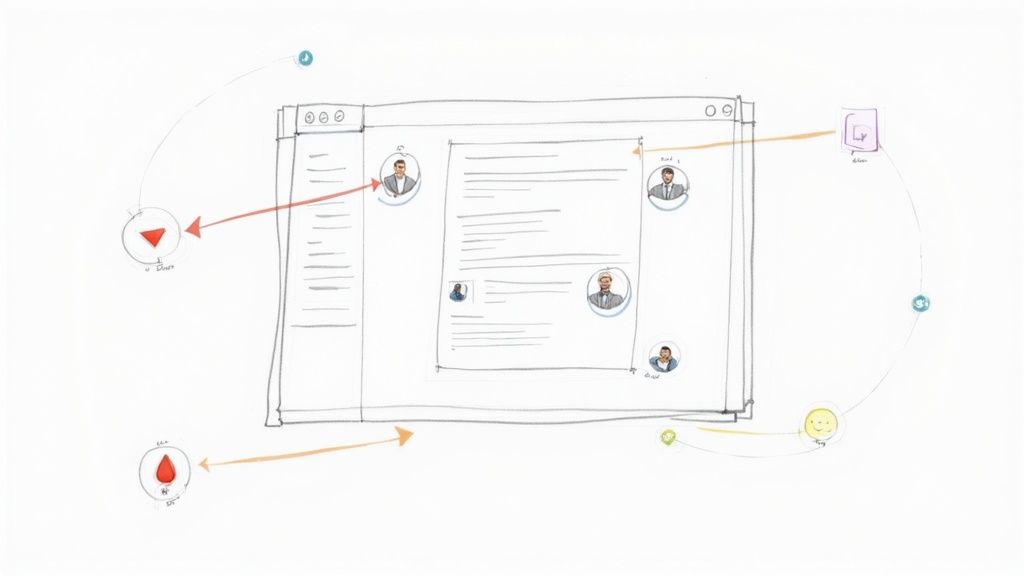
Think about how you communicate every day. A quick voice note is often faster than typing. Sharing a screenshot or hopping on a video call can instantly clear up confusion. Multi-modal interfaces recognize these different needs and eliminate the hassle of switching between apps or communication methods.
Features like integrated voice and text messaging, in-line video chat, and rich media embedding become standard. Voice-to-text, text-to-voice, drawing/annotation tools, and screen sharing are also key parts of the experience.
The growing popularity of platforms like Discord, WhatsApp, Slack, and Microsoft Teams shows how effective multi-modal communication can be. Discord led the way with integrated voice, video, and text channels, creating a new standard for online communities. WhatsApp's simple voice notes made voice a natural extension of texting. Slack's huddles and video features, along with Microsoft Teams' unified platform, reinforce the value of multi-modal chat for work.
Benefits of Multi-Modal Chat
This approach offers several advantages:
- Caters to different user preferences and situations
- Allows for more expressive and nuanced communication
- Reduces friction when changing communication methods
- Enables more efficient handling of complex information
- Promotes accessibility for diverse users
For example, someone who struggles with typing can use voice-to-text. Visual learners benefit from rich media like images and videos. You might be interested in: Our guide on Text-to-Speech Settings.
Challenges of Multi-Modal Chat
However, there are also challenges:
- Increased technical complexity
- Potential for cluttered user interfaces
- Higher bandwidth and processing needs
- Complex permissions management
- Difficulty maintaining a coherent multi-modal conversation history
Tips for Implementing Multi-Modal Chat
For developers and designers, building effective multi-modal interfaces requires careful planning:
- Design clear, intuitive transitions between modalities: Users should easily switch between voice, video, text, etc.
- Provide visual indicators of the active mode: Clear visual cues help prevent confusion.
- Consider conversation history display: The history log should seamlessly integrate different media and be searchable.
- Design for graceful degradation: The interface should work smoothly even if a device lacks certain features (like a camera).
- Test with diverse users: Gather feedback from a wide range of users to ensure accessibility and usability.
Multi-modal chat interfaces are a major step forward in online communication. They create a richer, more adaptable user experience. By carefully considering the design and technical aspects, developers can build engaging and inclusive chat platforms that truly reflect how people communicate.
7. Anthropomorphic Design Elements
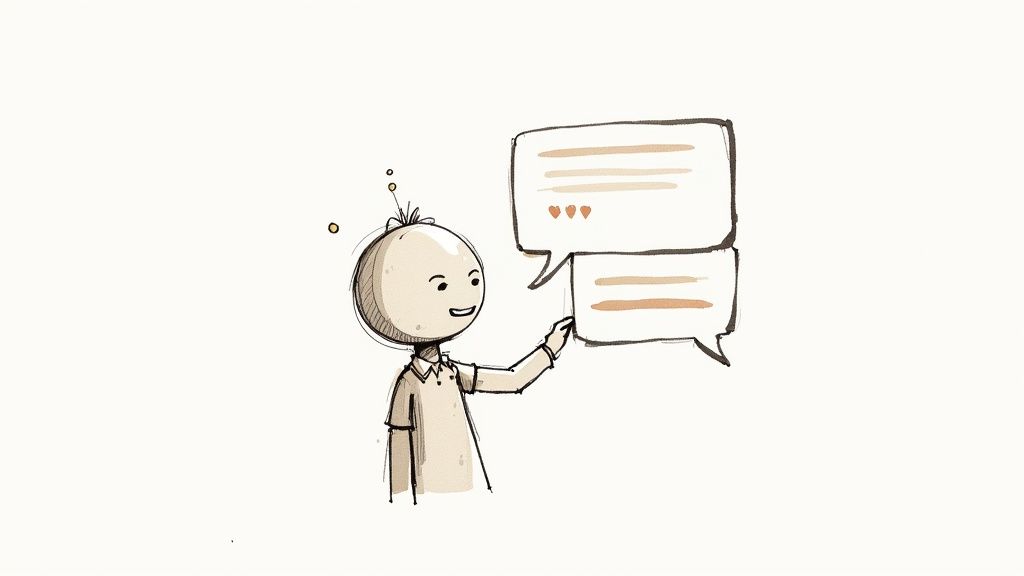
Anthropomorphic design is about giving human-like qualities to chat UIs, especially those using AI or bots. This involves visual representation, language style, micro-interactions, and response behaviors that mimic human conversation. It's an important element because it significantly impacts user engagement and experience, bridging the gap between human and machine interaction.
What exactly does anthropomorphic design entail? Here are a few key features:
- Avatar or character representations: Giving the chatbot a visual identity.
- Typing indicators and response delays: Simulating how a human types.
- Conversational animations: Using subtle movements to convey activity.
- Personality-driven language and tone: Adopting a specific voice and style for the chatbot.
- Emotive responses and reactions: Expressing simulated emotions.
- Subtle humor or personality quirks: Giving the chatbot some individuality.
Pros of Anthropomorphic Design
There are several advantages to incorporating anthropomorphic design. Here are some of the key benefits:
- Increased Engagement: Human-like qualities make interactions feel more relatable and engaging.
- Less Robotic: It reduces the coldness often associated with machine interactions.
- Improved Trust: A friendly persona can encourage users to feel more comfortable sharing information.
- Setting Expectations: A defined character helps users understand the bot's limitations.
- Natural Interactions: Complex processes feel simpler when presented conversationally.
Cons of Anthropomorphic Design
While beneficial, anthropomorphic design also has its drawbacks. It's important to be aware of these potential issues:
- Uncanny Valley: Overly realistic but imperfect representations can be unsettling.
- Unrealistic Expectations: Users might overestimate the bot's intelligence or emotions.
- Inappropriate Tone: A playful persona might not suit serious contexts.
- Cultural Differences: Design choices need to be culturally sensitive.
- Distraction from Functionality: Too much focus on personality can overshadow the interface's purpose.
Examples and Tips for Implementation
Several companies have successfully implemented anthropomorphic design. Replika is known for its AI companions, while Lemonade Insurance uses a friendly chatbot for guidance. Duolingo leverages its owl mascot, and Character.AI lets users interact with personalized characters.
If you're considering using anthropomorphic design, keep these tips in mind:
- Brand Alignment: The chatbot's character should align with your brand identity.
- Consistency: Maintain a cohesive persona in all interactions.
- Subtlety: Avoid overly realistic depictions that could enter the uncanny valley.
- Cultural Sensitivity: Ensure design choices resonate with your target audience.
- Accessibility: Consider accessibility implications for all users.
Anthropomorphic design has become increasingly popular in chat UIs. By carefully weighing the pros and cons, and following these tips, developers can create engaging and effective chat UIs.
Chat UI Design Concepts: 7-Point Comparison Guide
| Design Concept | Implementation Complexity (🔄) | Resource Requirements (⚡) | Expected Outcomes (📊) | Ideal Use Cases (💡) | Key Advantages (⭐) |
|---|---|---|---|---|---|
| Conversational Bubbles | Low to medium; relies on simple layout changes | Minimal; standard UI assets and color variations | Clear participant distinction and smooth conversation flow | Casual messaging apps and personal chat platforms | Intuitive, familiar design with clear visual hierarchy |
| AI Assistant Cards | Medium to high; integration of interactive and rich elements | Moderate to high; requires robust UI components | Enhanced structured communication and guided interactions | AI-powered chatbots and customer support interfaces | Supports rich content and interactive response options |
| Contextual Input Methods | Medium; needs context-aware input adjustments | Moderate; smart suggestion mechanisms and adaptive tools | Accelerated interaction and reduced typing effort | Apps with smart replies and command-based interactions | Streamlines user input and enhances feature discoverability |
| Persistent Context UI | Medium; involves maintaining live contextual elements | Moderate; requires persistent headers or side panels | Continuous context awareness during long conversations | Complex chats, team collaboration, and context-rich environments | Improves coherence and reduces cognitive load |
| Progressive Disclosure Chat Pattern | Medium; design requires staged information delivery | Minimal to moderate; conditional UI elements | Reduced information overload and guided flow | Onboarding, banking, or process-driven chat interactions | Provides a focused UX with gradual information reveal |
| Multi-Modal Chat Interfaces | High; integrates multiple media and communication modes | High; needs advanced processing and bandwidth management | Versatile communication combining text, voice, and video | Unified communication platforms and collaboration tools | Accommodates diverse user preferences and richer interactions |
| Anthropomorphic Design Elements | Medium to high; demands custom animations and personality | Moderate to high; custom illustrations and micro-interactions | Engaging experience with emotional connect and personality | AI companions and chatbots emphasizing human-like interactions | Creates trust and engagement with humanized design cues |
Designing the Future of Conversation
Throughout this listicle, we've explored seven key trends shaping the world of chat UI design: conversational bubbles, AI assistant cards, contextual input methods, persistent context UI, progressive disclosure chat patterns, multi-modal interfaces, and anthropomorphic design elements. These elements aren't merely stylistic choices; they signify a move towards more natural, intuitive, and human-centered interactions.
To apply these concepts effectively, prioritize clarity and simplicity. Keep the user's goals at the forefront, designing interfaces that minimize friction and maximize efficiency. Consider how each element contributes to the overall conversational flow and creates a seamless user experience. Test your designs thoroughly with real users and iterate based on their feedback.
The chat UI landscape is always evolving. Staying ahead requires continuous learning and adaptation. Keep an eye on emerging technologies like Large Language Models (LLMs), advancements in natural language processing (NLP), and new interaction paradigms. Explore how these developments can improve your designs and create more engaging conversational experiences.
Looking Ahead: The Future of Chat UI
The future points towards chat interfaces that are more personalized, proactive, and predictive, blurring the lines between human and AI interaction. We can anticipate increased integration of multi-modal inputs (voice, images, video), more advanced AI assistants, and hyper-personalized experiences tailored to individual user needs.
Key Takeaways:
- Prioritize user-centered design principles.
- Aim for clear, concise, and intuitive interfaces.
- Embrace iterative design and user feedback.
- Stay up-to-date on emerging technologies and trends.
In conclusion, designing effective chat UIs demands a deep understanding of user behavior, a commitment to continuous learning, and an openness to embrace innovation. By incorporating the principles and trends discussed here, you can create chat interfaces that are not only visually appealing but also genuinely effective in facilitating engaging and meaningful conversations. The future of communication is conversational, and through thoughtful design, we can shape that future positively.