Chat Interface Design: Strategies for Engagement
Explore top chat interface design strategies that boost engagement and drive measurable results.
The Evolution of Modern Chat Interfaces
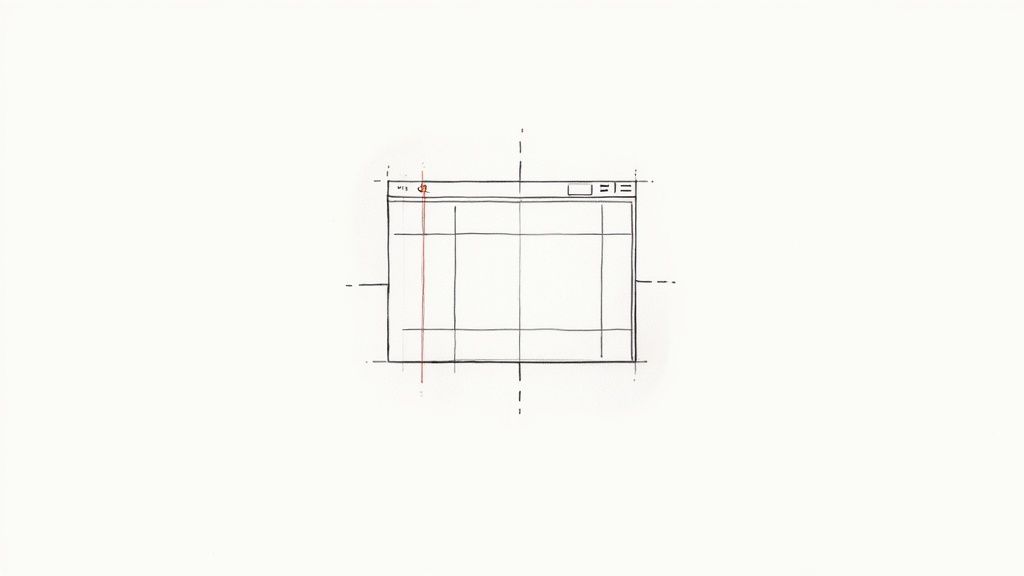
Chat interfaces have evolved significantly from their simple text-based origins. Early platforms allowed basic communication, but lacked the dynamic features of today's designs. This evolution has changed how we interact with technology, from customer service interactions to personal chats. This is largely due to advances in Artificial Intelligence (AI) and a greater focus on User Experience (UX).
From Command Lines to Conversational Experiences
Early computer interaction was vastly different from today's conversational interfaces. Batch processing in the 1940s and command-line interactions in 1964 relied on complex code and weren't intuitive. Then came Graphical User Interfaces (GUIs), changing how we used computers. This visual approach was dominant for decades, but the 2020s have seen a return to conversational design.
This signifies chat as the third major UI paradigm, highlighting its growing importance. This shift goes beyond aesthetics; it's about creating a more natural, efficient way for humans and machines to interact. Businesses understand the value of good chat UX, seeing returns of $100 for every $1 invested. More information on UI paradigm shifts can be found here: The Rise of Conversational AI: A New UI Paradigm.
To better illustrate this evolution, let's look at a comparison table:
A chronological comparison of major UI paradigms in computing history is shown below:
| Time Period | UI Paradigm | Key Characteristics | Notable Examples |
|---|---|---|---|
| 1940s | Batch Processing | Sequential execution of jobs, no direct user interaction | Early mainframe computers |
| 1964 onwards | Command-Line Interface (CLI) | Text-based commands, requires coding knowledge | MS-DOS, Unix terminals |
| 1970s onwards | Graphical User Interface (GUI) | Visual elements (icons, windows), intuitive interaction | Windows, macOS, mobile OS |
| 2020s onwards | Conversational Interface | Natural language interaction, AI-powered | Chatbots, virtual assistants |
This table highlights the key differences and progression of user interfaces over time, leading to the current focus on conversational experiences. The latest paradigm focuses on using human language, making technology more accessible and user-friendly.
The Rise of Hybrid Interfaces
Current UX research highlights hybrid models, combining GUIs' visual richness with the intuitiveness of conversational interfaces. These designs blend GUI elements (buttons, carousels) into chat flows for a more engaging, efficient experience.
Imagine ordering food through a chat. Instead of typing everything, you select preferences from interactive menus and buttons within the chat. This maintains visual clarity while using natural language, simplifying the process. Future trends point to this hybrid approach, with 17 design patterns identified for 2025, where chat and visuals work together.
The Power of Streaming and Non-Streaming Chat
Two key approaches in modern chat design are streaming and non-streaming. Streaming chat, like in ChatGPT, provides real-time feedback as the AI processes information. This builds trust and allows for quick adjustments. However, for longer tasks, this constant stream can be distracting.
Non-streaming chat delivers a complete response at once, similar to traditional texting, and fits into existing workflows. This promotes task delegation, allowing the AI to handle complex tasks in the background. Each approach has its strengths; the best choice depends on the specific use case and user needs. The non-streaming approach can surprisingly build more trust as users delegate tasks without needing constant oversight. This mirrors interactions with human assistants, allowing for asynchronous communication and greater efficiency.
The Role of MultitaskAI
MultitaskAI embodies these advancements. Its split-screen lets users compare responses from different AI models simultaneously, a practical hybrid interface example. The platform emphasizes privacy and control, reflecting data security's increasing importance. Features like file integration, custom agents, and dynamic prompts enhance user experience, showing a commitment to innovation in chat interface design. As the field evolves, platforms like MultitaskAI will likely shape the future of conversational experiences.
Psychological Principles Behind Effective Chat Design
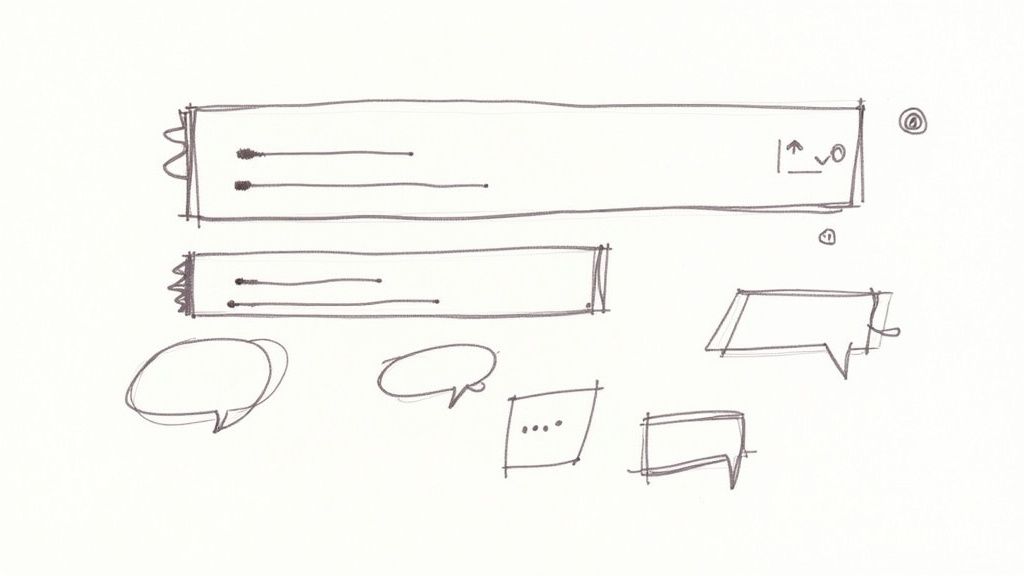
What makes a chat interface truly engaging? Functionality is essential, of course. But understanding the psychology of user interaction is equally vital. Timing, tone, and feedback are key to shaping a positive user experience and building a connection. Designers need to think about not only what they say, but how they say it.
The Power of Conversational Flow
Good chat interfaces feel like natural conversations. They understand the give-and-take of communication, pacing, and responsiveness. Long response times can be frustrating. But overly fast replies can feel robotic. Finding that sweet spot is crucial for creating a genuine conversational experience. For more information, check out this article on How to master chat UI design.
Feedback is also essential. Visual cues like typing indicators and read receipts give users a sense of presence. They mimic the non-verbal cues we use in face-to-face conversations. These small details have a big impact on satisfaction. Even simple confirmations like "Got it" or "Understood" make the conversation feel more two-way.
Managing Expectations and Building Trust
Transparency is paramount when managing user expectations. Clearly stating what the chatbot can and cannot do sets the stage for a positive interaction. This builds trust and avoids disappointment. For example, if a chatbot can only handle certain types of queries, stating this upfront prevents confusion.
The history of chatbots has shaped current best practices. Early chatbots, like ELIZA in 1966, and the later rise of virtual assistants like Siri have influenced how we interact with these systems. By 2025, design standards emphasize contextual understanding. Advanced systems are achieving 85-90% accuracy in parsing intent using machine learning. Challenges remain though. Studies in the early 2020s showed 40% of users still preferred graphical user interfaces (GUIs) for complex tasks due to the sequential nature of chat. Modern interfaces are tackling this with multi-modal designs, combining text with visual feedback. This is now central to 16 battle-tested design patterns driving engagement in 2025. To explore more, visit Conversational Interfaces.
Personalization and Emotional Intelligence
Chatbots aren't human. But adding elements of emotional intelligence improves the user experience. This doesn't mean mimicking human emotions. It means understanding and responding appropriately to user sentiment. Recognizing frustration in a message and offering an empathetic response can diffuse negative situations and build rapport.
Personalization is important too. Tailoring the conversation to individual needs and preferences creates a more engaging experience. This might involve remembering past interactions, using the user's name, or offering customized recommendations. However, balance is key. Personalization shouldn't feel intrusive. Giving users control over their data and personalization settings builds trust.
Get started with your lifetime license
Enjoy unlimited conversations with MultitaskAI and unlock the full potential of cutting-edge language models—all with a one-time lifetime license.
Demo
Free
Try the full MultitaskAI experience with all features unlocked. Perfect for testing before you buy.
- Full feature access
- All AI model integrations
- Split-screen multitasking
- File uploads and parsing
- Custom agents and prompts
- Data is not saved between sessions
Lifetime License
Most Popular€99€149
One-time purchase for unlimited access, lifetime updates, and complete data control.
- Everything in Free
- Data persistence across sessions
- MultitaskAI Cloud sync
- Cross-device synchronization
- 5 device activations
- Lifetime updates
- Self-hosting option
- Priority support
Loved by users worldwide
See what our community says about their MultitaskAI experience.
Finally found a ChatGPT alternative that actually respects my privacy. The split-screen feature is a game changer for comparing models.
Sarah
Been using this for months now. The fact that I only pay for what I use through my own API keys saves me so much money compared to subscriptions.
Marcus
The offline support is incredible. I can work on my AI projects even when my internet is spotty. Pure genius.
Elena
Love how I can upload files and create custom agents. Makes my workflow so much more efficient than basic chat interfaces.
David
Self-hosting this was easier than I expected. Now I have complete control over my data and conversations.
Rachel
The background processing feature lets me work on multiple conversations at once. No more waiting around for responses.
Alex
Switched from ChatGPT Plus and haven't looked back. This gives me access to all the same models with way more features.
Maya
Finally found a ChatGPT alternative that actually respects my privacy. The split-screen feature is a game changer for comparing models.
Sarah
Been using this for months now. The fact that I only pay for what I use through my own API keys saves me so much money compared to subscriptions.
Marcus
The offline support is incredible. I can work on my AI projects even when my internet is spotty. Pure genius.
Elena
Love how I can upload files and create custom agents. Makes my workflow so much more efficient than basic chat interfaces.
David
Self-hosting this was easier than I expected. Now I have complete control over my data and conversations.
Rachel
The background processing feature lets me work on multiple conversations at once. No more waiting around for responses.
Alex
Switched from ChatGPT Plus and haven't looked back. This gives me access to all the same models with way more features.
Maya
Finally found a ChatGPT alternative that actually respects my privacy. The split-screen feature is a game changer for comparing models.
Sarah
Been using this for months now. The fact that I only pay for what I use through my own API keys saves me so much money compared to subscriptions.
Marcus
The offline support is incredible. I can work on my AI projects even when my internet is spotty. Pure genius.
Elena
Love how I can upload files and create custom agents. Makes my workflow so much more efficient than basic chat interfaces.
David
Self-hosting this was easier than I expected. Now I have complete control over my data and conversations.
Rachel
The background processing feature lets me work on multiple conversations at once. No more waiting around for responses.
Alex
Switched from ChatGPT Plus and haven't looked back. This gives me access to all the same models with way more features.
Maya
Finally found a ChatGPT alternative that actually respects my privacy. The split-screen feature is a game changer for comparing models.
Sarah
Been using this for months now. The fact that I only pay for what I use through my own API keys saves me so much money compared to subscriptions.
Marcus
The offline support is incredible. I can work on my AI projects even when my internet is spotty. Pure genius.
Elena
Love how I can upload files and create custom agents. Makes my workflow so much more efficient than basic chat interfaces.
David
Self-hosting this was easier than I expected. Now I have complete control over my data and conversations.
Rachel
The background processing feature lets me work on multiple conversations at once. No more waiting around for responses.
Alex
Switched from ChatGPT Plus and haven't looked back. This gives me access to all the same models with way more features.
Maya
Switched from ChatGPT Plus and haven't looked back. This gives me access to all the same models with way more features.
Maya
The sync across devices works flawlessly. I can start a conversation on my laptop and continue on my phone seamlessly.
James
As a developer, having all my chats, files, and agents organized in one place has transformed how I work with AI.
Sofia
The lifetime license was such a smart purchase. No more monthly fees, just pure productivity.
Ryan
Queue requests feature is brilliant. I can line up my questions and let the AI work through them while I focus on other tasks.
Lisa
Having access to Claude, GPT-4, and Gemini all in one interface is exactly what I needed for my research.
Mohamed
The file parsing capabilities saved me hours of work. Just drag and drop documents and the AI understands everything.
Emma
Switched from ChatGPT Plus and haven't looked back. This gives me access to all the same models with way more features.
Maya
The sync across devices works flawlessly. I can start a conversation on my laptop and continue on my phone seamlessly.
James
As a developer, having all my chats, files, and agents organized in one place has transformed how I work with AI.
Sofia
The lifetime license was such a smart purchase. No more monthly fees, just pure productivity.
Ryan
Queue requests feature is brilliant. I can line up my questions and let the AI work through them while I focus on other tasks.
Lisa
Having access to Claude, GPT-4, and Gemini all in one interface is exactly what I needed for my research.
Mohamed
The file parsing capabilities saved me hours of work. Just drag and drop documents and the AI understands everything.
Emma
Switched from ChatGPT Plus and haven't looked back. This gives me access to all the same models with way more features.
Maya
The sync across devices works flawlessly. I can start a conversation on my laptop and continue on my phone seamlessly.
James
As a developer, having all my chats, files, and agents organized in one place has transformed how I work with AI.
Sofia
The lifetime license was such a smart purchase. No more monthly fees, just pure productivity.
Ryan
Queue requests feature is brilliant. I can line up my questions and let the AI work through them while I focus on other tasks.
Lisa
Having access to Claude, GPT-4, and Gemini all in one interface is exactly what I needed for my research.
Mohamed
The file parsing capabilities saved me hours of work. Just drag and drop documents and the AI understands everything.
Emma
Switched from ChatGPT Plus and haven't looked back. This gives me access to all the same models with way more features.
Maya
The sync across devices works flawlessly. I can start a conversation on my laptop and continue on my phone seamlessly.
James
As a developer, having all my chats, files, and agents organized in one place has transformed how I work with AI.
Sofia
The lifetime license was such a smart purchase. No more monthly fees, just pure productivity.
Ryan
Queue requests feature is brilliant. I can line up my questions and let the AI work through them while I focus on other tasks.
Lisa
Having access to Claude, GPT-4, and Gemini all in one interface is exactly what I needed for my research.
Mohamed
The file parsing capabilities saved me hours of work. Just drag and drop documents and the AI understands everything.
Emma
The file parsing capabilities saved me hours of work. Just drag and drop documents and the AI understands everything.
Emma
Dark mode, keyboard shortcuts, and the clean interface make this a joy to use daily.
Carlos
Fork conversations feature is perfect for exploring different ideas without losing my original train of thought.
Aisha
The custom agents with specific instructions have made my content creation process so much more streamlined.
Thomas
Best investment I've made for my AI workflow. The features here put other chat interfaces to shame.
Zoe
Privacy-first approach was exactly what I was looking for. My data stays mine.
Igor
The PWA works perfectly on mobile. I can access all my conversations even when I'm offline.
Priya
Support team is amazing. Quick responses and they actually listen to user feedback for improvements.
Nathan
The file parsing capabilities saved me hours of work. Just drag and drop documents and the AI understands everything.
Emma
Dark mode, keyboard shortcuts, and the clean interface make this a joy to use daily.
Carlos
Fork conversations feature is perfect for exploring different ideas without losing my original train of thought.
Aisha
The custom agents with specific instructions have made my content creation process so much more streamlined.
Thomas
Best investment I've made for my AI workflow. The features here put other chat interfaces to shame.
Zoe
Privacy-first approach was exactly what I was looking for. My data stays mine.
Igor
The PWA works perfectly on mobile. I can access all my conversations even when I'm offline.
Priya
Support team is amazing. Quick responses and they actually listen to user feedback for improvements.
Nathan
The file parsing capabilities saved me hours of work. Just drag and drop documents and the AI understands everything.
Emma
Dark mode, keyboard shortcuts, and the clean interface make this a joy to use daily.
Carlos
Fork conversations feature is perfect for exploring different ideas without losing my original train of thought.
Aisha
The custom agents with specific instructions have made my content creation process so much more streamlined.
Thomas
Best investment I've made for my AI workflow. The features here put other chat interfaces to shame.
Zoe
Privacy-first approach was exactly what I was looking for. My data stays mine.
Igor
The PWA works perfectly on mobile. I can access all my conversations even when I'm offline.
Priya
Support team is amazing. Quick responses and they actually listen to user feedback for improvements.
Nathan
The file parsing capabilities saved me hours of work. Just drag and drop documents and the AI understands everything.
Emma
Dark mode, keyboard shortcuts, and the clean interface make this a joy to use daily.
Carlos
Fork conversations feature is perfect for exploring different ideas without losing my original train of thought.
Aisha
The custom agents with specific instructions have made my content creation process so much more streamlined.
Thomas
Best investment I've made for my AI workflow. The features here put other chat interfaces to shame.
Zoe
Privacy-first approach was exactly what I was looking for. My data stays mine.
Igor
The PWA works perfectly on mobile. I can access all my conversations even when I'm offline.
Priya
Support team is amazing. Quick responses and they actually listen to user feedback for improvements.
Nathan
Hybrid Design: Where Chat Meets Visual UI
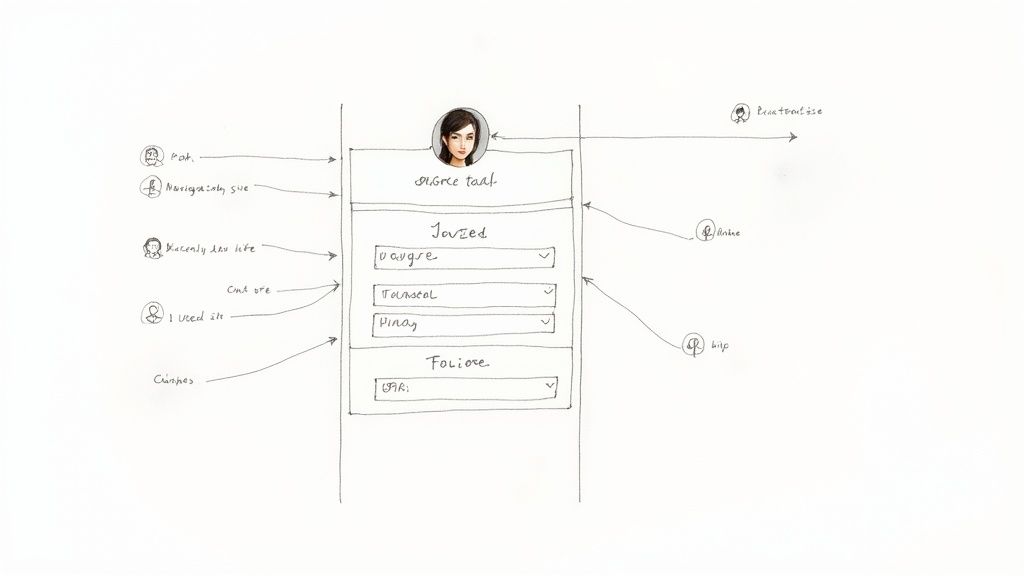
While effective for some tasks, text-based chat interfaces can sometimes feel limiting. Hybrid design, blending chat with visual elements, offers a solution. By adding visual components strategically, designers can significantly improve how users understand information and complete tasks. This approach combines the best of both conversational and graphical interfaces.
Visual Elements Enhance Chat Interface Design
Many leading brands are now using hybrid design to create more engaging and efficient chat interfaces. Imagine a customer service chatbot that shows product images and options directly within the chat. This streamlined approach keeps users focused on the conversation and simplifies purchasing. Integrating visuals makes the interaction more intuitive and user-friendly.
Several visual components can enhance chat interfaces:
- Buttons and Quick Replies: These offer pre-written responses for frequently asked questions, accelerating interactions and minimizing user effort.
- Carousels: Carousels are ideal for presenting multiple product options, image galleries, or help topics directly within the chat.
- Images and Videos: These elements can clarify complex details, offer visual guides, or simply enhance the interface’s appearance.
- Interactive Forms: Gathering user information is efficient with interactive forms, eliminating the need for external links.
- Progress Indicators: For lengthier tasks, a progress bar or loading animation manages user expectations and lessens potential frustration.
These components create a richer, more interactive experience, leading to greater user engagement and satisfaction.
To illustrate the diverse applications of visual elements in chat interfaces, let's examine a comparison of common components:
Introducing the "Chat UI Components Comparison" table. This table analyzes different visual elements and their uses within chat interfaces, highlighting their benefits and implementation considerations.
| Component Type | Best Use Cases | User Benefits | Implementation Complexity | Accessibility Considerations |
|---|---|---|---|---|
| Buttons and Quick Replies | Simple questions, frequent requests, predefined options | Quick responses, reduced effort, streamlined interactions | Low | Ensure clear labels and keyboard navigation |
| Carousels | Product displays, image galleries, multiple choice options | Easy browsing, visually appealing, efficient information presentation | Medium | Provide alternative text descriptions for images |
| Images and Videos | Product demonstrations, visual instructions, complex explanations | Enhanced understanding, increased engagement, improved clarity | Medium | Ensure proper color contrast and alternative text |
| Interactive Forms | Data collection, user input, personalized experiences | Streamlined process, reduced errors, efficient data gathering | High | Ensure all fields are accessible via keyboard and clearly labeled |
| Progress Indicators | Long-running tasks, file uploads, complex operations | Manages expectations, reduces anxiety, provides feedback | Low | Use clear visual cues and ARIA attributes |
This table showcases how visual elements can be tailored to specific needs, enhancing user experience while considering accessibility.
Balancing Text and Visuals: A Decision Framework
Effective hybrid design relies on the right balance between text and visuals. Too many visuals can clutter the interface and disrupt the conversational flow. Conversely, excessive text can make the interaction feel tedious and overwhelming.
Skilled designers employ a decision framework to decide when text or visuals are most appropriate, considering these factors:
- User Goal: Understanding the user’s objective is critical. Booking an appointment might benefit from interactive forms, while a simple question is best answered with text.
- Information Complexity: Visuals excel at simplifying complex information. Charts, diagrams, and images convey data more effectively than long text explanations.
- User Context: Are users on mobile or desktop? Context influences the type and size of visual elements that are effective.
- Accessibility: Adhering to accessibility guidelines when incorporating visual elements is paramount. Proper color contrast, alternative text for images, and keyboard navigation ensure inclusive design.
Implementing Hybrid Design: Maintaining Conversational Flow
Integrating visual elements into the chat flow requires careful planning. The goal is to enhance, not disrupt, the conversation.
MultitaskAI, with its split-screen comparison, provides a compelling example of a well-executed hybrid interface. Users can compare outputs from various AI models, benefiting from both text and visual cues.
Here are some best practices:
- Contextual Relevance: Visuals should relate directly to the conversation. Avoid unnecessary graphics.
- Progressive Disclosure: Introduce visual elements gradually, avoiding information overload.
- Clear Visual Hierarchy: Organize visuals logically to guide the user's eye and simplify navigation.
- Consistent Design Language: Maintain a uniform visual style across all elements for a cohesive and professional appearance.
By following these principles, designers can create chat interfaces that are both engaging and efficient, utilizing visuals to improve comprehension and achieve business goals.
Crafting Clarity: Reducing Cognitive Load
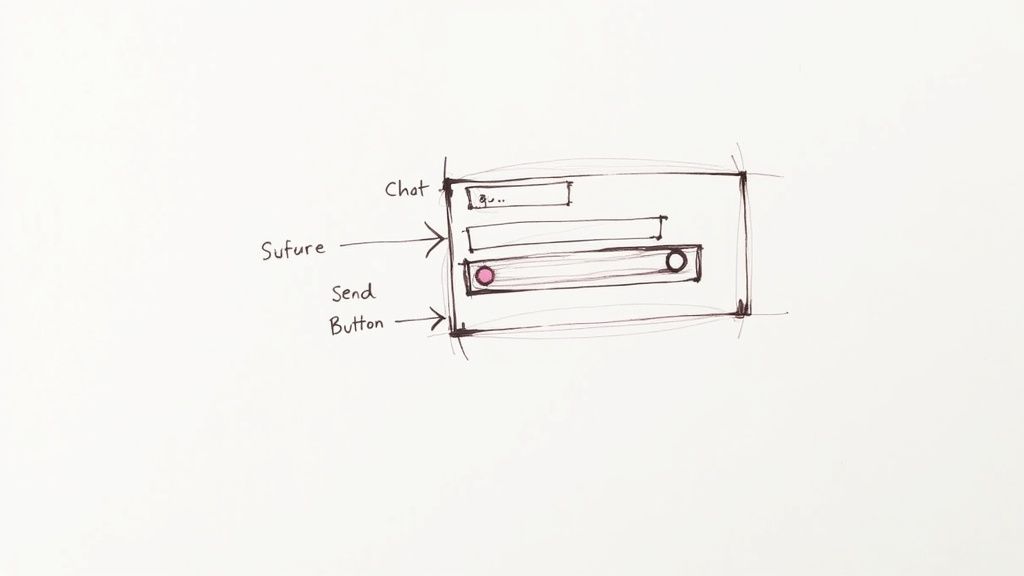
Creating a successful chat interface means prioritizing clarity and minimizing cognitive load. The goal is to make interactions feel effortless and intuitive, regardless of the task's complexity. By understanding how users process information, designers can create conversations that are easy to follow and navigate, resulting in a more positive and efficient user experience. This section explores practical techniques for achieving this.
Message Chunking and Progressive Disclosure
One effective strategy for reducing cognitive load is message chunking. This involves dividing large amounts of information into smaller, more manageable pieces. Think of it like reading a book chapter by chapter. Presenting information in bite-sized units makes it easier to absorb and prevents users from being overwhelmed.
Progressive disclosure works hand-in-hand with message chunking. This technique reveals information step by step, only when needed. For instance, a chatbot might begin by asking a few basic questions. Then, based on the user’s answers, it provides more targeted information or options. This focused approach keeps users engaged and avoids presenting unnecessary details.
Information Hierarchy and Context
Effective chat interface design emphasizes information hierarchy. Just as a well-organized document uses headings and subheadings, a well-designed chat interface uses visual cues and conversational flow to guide the user. This can include using bold text for important terms, numbered lists for steps, or even emojis for visual emphasis. These elements help users quickly locate key information and grasp the conversation’s structure.
Maintaining context is also vital. Chatbots should remember previous interactions and leverage this information to give relevant responses. For example, if a user has already provided their name and location, the chatbot shouldn't ask for it again. This shows the chatbot is paying attention and keeps the conversation moving forward smoothly. Learn more in our article about How to master chat bot creation.
Structuring Complex Information and User Orientation
Presenting complex information requires a thoughtful approach. Using visual aids like charts, diagrams, or images can supplement text and make abstract concepts more understandable. Providing real-world examples or analogies can also help connect new information to a user’s existing knowledge.
User orientation is another key factor. Chat interfaces should provide clear navigational cues, helping users understand their current position in the conversation and their available options. This could involve a menu of options, breadcrumbs to display the conversation history, or quick replies for frequent actions. These features prevent users from feeling lost or confused.
Before-and-After Examples: The Impact of Subtle Changes
Even small tweaks to a chat interface can significantly impact user understanding and task completion. Rephrasing a question, adding a visual cue, or streamlining the navigation can make a world of difference. Many companies have seen improved user satisfaction and business outcomes by implementing such changes. This underscores the importance of testing and iterating on chat interface designs to optimize for clarity and ease of use.
Measuring Success: The Business Impact of Chat Design
A visually appealing chat interface is a great first step, but what truly matters is the impact on your business. A well-designed chat interface directly influences key metrics like conversion rates, support costs, and customer satisfaction. This means design isn't just about aesthetics; it's a vital component of business success. By examining case studies and performance data, we can understand how design choices lead to measurable improvements.
Quantifying the ROI of Chat Interface Design
Across various industries, certain design enhancements have a proven track record of success. For instance, including visual elements like product carousels in e-commerce chat interfaces can significantly increase sales conversions. In customer service, providing clear and concise answers with quick replies reduces resolution times and lowers support costs. These are not just anecdotal observations; these improvements can be directly tracked and measured. Read also: How ChatGPT Business Use Cases Can Transform Your Company.
The LiveChat software market is growing rapidly, projected to expand at a Compound Annual Growth Rate (CAGR) of approximately 8.91% between 2022 and 2027. This growth demonstrates the increasing importance businesses place on effective chat interfaces. Chat interfaces reduce response times by 30-50% compared to traditional channels like email or phone. By 2025, AI-driven conversational systems are predicted to handle over 30% of customer interactions globally. This builds on decades of development, from early text-based systems like ELIZA to today's systems combining graphical elements and natural language processing (NLP). A well-designed chat app addresses usability challenges, mitigating the 90% user abandonment rate seen on poorly designed platforms. Find more detailed statistics here: Live Chat Statistics.
Measurement Frameworks for Chat Interface Success
Leading organizations use specific frameworks to assess the effectiveness of their chat interface design. These frameworks go beyond simple user engagement metrics and focus on the relationship between design choices and business objectives. Here's a look at some key metrics:
Conversion Rate: This measures how many chat interactions result in desired actions, such as purchases or sign-ups. A well-designed chat interface guides users toward these conversions.
Customer Satisfaction (CSAT): This metric tracks user satisfaction with the chat experience. Higher CSAT scores correlate with increased customer loyalty and positive word-of-mouth referrals.
Support Costs: Efficient chat interfaces reduce the need for human support, lowering overall costs. Automation and self-service options contribute significantly to this reduction.
Task Completion Rate: This metric shows how often users successfully achieve their goals within the chat interface, demonstrating design effectiveness.
Average Handling Time: This metric tracks the time it takes to resolve user queries, reflecting efficiency and usability.
Practical Benchmarks and Evaluation Approaches
It’s important to set realistic benchmarks for these metrics based on industry standards and your specific business goals. Comparing performance against these benchmarks provides valuable insights for improvement. This data-driven approach ensures that design decisions are rooted in measurable outcomes.
Analyzing chat logs, user feedback, and A/B testing various design elements provides practical data for evaluation. Tools like heatmaps can reveal areas of friction within the chat interface, showing where users encounter difficulties or abandon interactions. This information can guide iterative design improvements for maximum impact.
By focusing on these metrics and employing data-driven evaluation, businesses can demonstrate the return on investment (ROI) of chat interface design. This strengthens the argument for ongoing investment and innovation in this important area of customer engagement.
No spam, no nonsense. Pinky promise.
Designing Chat Interfaces For Everyone
Inclusive chat interface design isn't just ethically responsible; it’s crucial for reaching a wider audience and maximizing user engagement. This means creating chat experiences that work seamlessly for users of all abilities and backgrounds. It's a smart business decision.
Accessibility As A Foundation
A truly inclusive chat interface begins with accessibility. Consider users who rely on assistive technologies like screen readers or keyboard navigation. Implementing these features isn't just a formality; it opens your chat interface to a much larger group of users.
Keyboard Navigation: Ensure all interactive elements within the chat, like buttons and menus, are navigable using only the keyboard.
Screen Reader Compatibility: Use semantic HTML and ARIA attributes to ensure your interface is understandable to screen readers, allowing visually impaired users to access the content.
Clear Language Patterns: Use concise, easy-to-understand language. Avoid jargon and complicated sentence structures. This benefits everyone, especially those with cognitive differences.
These foundational elements help guarantee your chat interface is usable by everyone, regardless of ability.
Handling Diverse Input Methods
Beyond accessibility, consider the various ways users interact with your chat. Supporting diverse input methods is the key to a truly inclusive design.
Voice Input: Allow users to interact with the chat using voice commands. This is helpful for users with mobility limitations. Make sure you have clear voice feedback and effective error handling.
Customization Options: Let users personalize their chat experience. This could include adjusting font sizes, color schemes, or notification settings. Giving choices caters to individual preferences and makes the experience better for everyone.
By supporting a variety of input methods, you’ll build a more flexible and user-friendly experience for all.
Cognitive Accessibility And Inclusivity
Cognitive accessibility aims to make the interface easily understandable and usable for people with a wide range of cognitive abilities. Think about users with learning disabilities, ADHD, or autism.
Simplify Interactions: Break down complex tasks into smaller, more manageable steps. Use clear prompts and instructions.
Provide Visual Cues: Use icons, images, and other visuals to improve understanding and comprehension.
Consistent Layout: Keep a consistent layout and navigation structure throughout the chat interface. Predictability makes it easier for users to find their way around and understand the flow of information.
These points show a true commitment to inclusivity, ensuring your chat interface is usable and enjoyable for everyone.
Evaluating Your Interface For Inclusivity
Evaluating your chat interface for inclusivity needs to be a continuous process. Frequent testing and gathering user feedback are vital for ongoing improvements.
User Testing With Diverse Groups: Test with people representing your target audience, including those with disabilities. Watch how they use the interface and collect their feedback.
Accessibility Audits: Use automated accessibility testing tools to find technical problems and confirm you are following accessibility guidelines like WCAG.
Feedback Mechanisms: Provide easy-to-use feedback options for users to report problems and suggest improvements.
Regular evaluations help pinpoint areas for improvement and keep your chat interface accessible and inclusive. Prioritizing inclusivity not only improves the experience for everyone but also grows your audience and boosts the overall effectiveness of your chat interface design.
The Future of Conversational Experiences
Chat interface design is constantly changing. New technologies and approaches are shaping how we interact with machines, pushing the boundaries of what's possible. This evolution promises more natural, intuitive, and engaging conversational experiences.
Multimodal AI: Beyond Text
One of the most significant advancements is multimodal AI. This goes beyond text-based interactions, incorporating other communication modes like voice, images, and even gestures. Imagine a chat interface that understands not only your typed words but also your vocal tone and facial expressions. This richer understanding allows for more nuanced and personalized interactions.
For example, a customer service chatbot using Dialogflow could detect frustration in a user's voice and respond with greater empathy. This deeper level of understanding helps create a more positive and effective customer service experience.
Emotional Intelligence: Building Rapport
Another key development area is emotional intelligence. While chatbots aren't human, integrating emotional intelligence into their design can significantly enhance the user experience. This involves recognizing and responding appropriately to user sentiment.
A chatbot that senses a user's frustration and offers helpful solutions builds trust and strengthens the interaction. This creates more human-like conversations, increasing user engagement and satisfaction. Imagine a chatbot that understands your disappointment and proactively offers solutions or discounts – a truly personalized experience.
Spatial Computing: A New Dimension
Spatial computing, which blends the digital and physical worlds, presents exciting possibilities for chat interface design. Imagine interacting with a chatbot projected onto your physical environment. This could involve using hand gestures to navigate menus or having information displayed contextually on real-world objects.
This immersive approach transforms how we interact with information, creating more engaging and intuitive experiences. While still early, spatial computing has the potential to revolutionize how we interact with chat interfaces, making them a seamless part of our physical world. Think of interacting with a virtual assistant while cooking, with instructions projected directly onto your countertop.
Adapting to the Evolving Landscape
Leading organizations are actively experimenting with these emerging technologies. Companies are integrating multimodal AI into their customer service chatbots, using emotional intelligence to personalize interactions, and exploring the possibilities of spatial computing for training and education. These early adopters are setting the stage for a future where chat interfaces are seamlessly integrated into our daily lives.
To prepare for these advancements, consider the following:
- Stay Informed: Keep up with the latest developments in AI and UX design. Follow industry blogs, attend conferences, and engage with online communities.
- Experiment and Iterate: Don't be afraid to try new approaches. Test different design patterns and gather user feedback.
- Focus on User Needs: Always prioritize the user experience. Design interfaces that are intuitive, accessible, and meet the needs of your target audience.
- Embrace Flexibility: The world of chat interface design is constantly changing. Be prepared to adapt and evolve your strategies.
By staying informed, experimenting with new technologies, and prioritizing user needs, you can ensure your chat interfaces remain effective and engaging in this rapidly evolving field. Building interfaces that deliver results today while preparing for tomorrow's innovations is crucial for success.