Top 10 Best AI Productivity Tools to Boost Your Work
Discover the best AI productivity tools of 2025 to enhance efficiency. Explore smart solutions that streamline tasks and elevate your workflow.
Unleashing Your Potential: AI-Powered Productivity
Struggling to stay on top of your workload? This list of the ten best AI productivity tools for 2025 will help you reclaim your time and boost efficiency. Discover how these tools, including MultitaskAI, ChatGPT, and Notion AI, can automate tasks, streamline workflows, and enhance your overall productivity. From AI writing assistants like Jasper and Grammarly to meeting summarizers like Otter.ai and Fireflies.ai, we've compiled the top solutions for diverse needs. Whether you're an AI professional, software engineer, entrepreneur, or simply a ChatGPT user exploring the power of LLMs like Anthropic Claude and Google Gemini, these best AI productivity tools will help you achieve more.
1. MultitaskAI
For professionals seeking to truly harness the power of multiple Large Language Models (LLMs) without sacrificing privacy or control, MultitaskAI emerges as a leading contender among the best AI productivity tools. Imagine effortlessly comparing the output of OpenAI's GPT-4 against Anthropic's Claude or Google's Gemini, all within a single, streamlined interface. This is precisely what MultitaskAI delivers, empowering you to supercharge your workflow by juggling multiple AI conversations and tasks concurrently. Whether you're a developer rapidly prototyping, an AI professional fine-tuning models, a tech-savvy entrepreneur brainstorming innovative ideas, or a digital marketer crafting compelling content, MultitaskAI offers a unique blend of power and control.
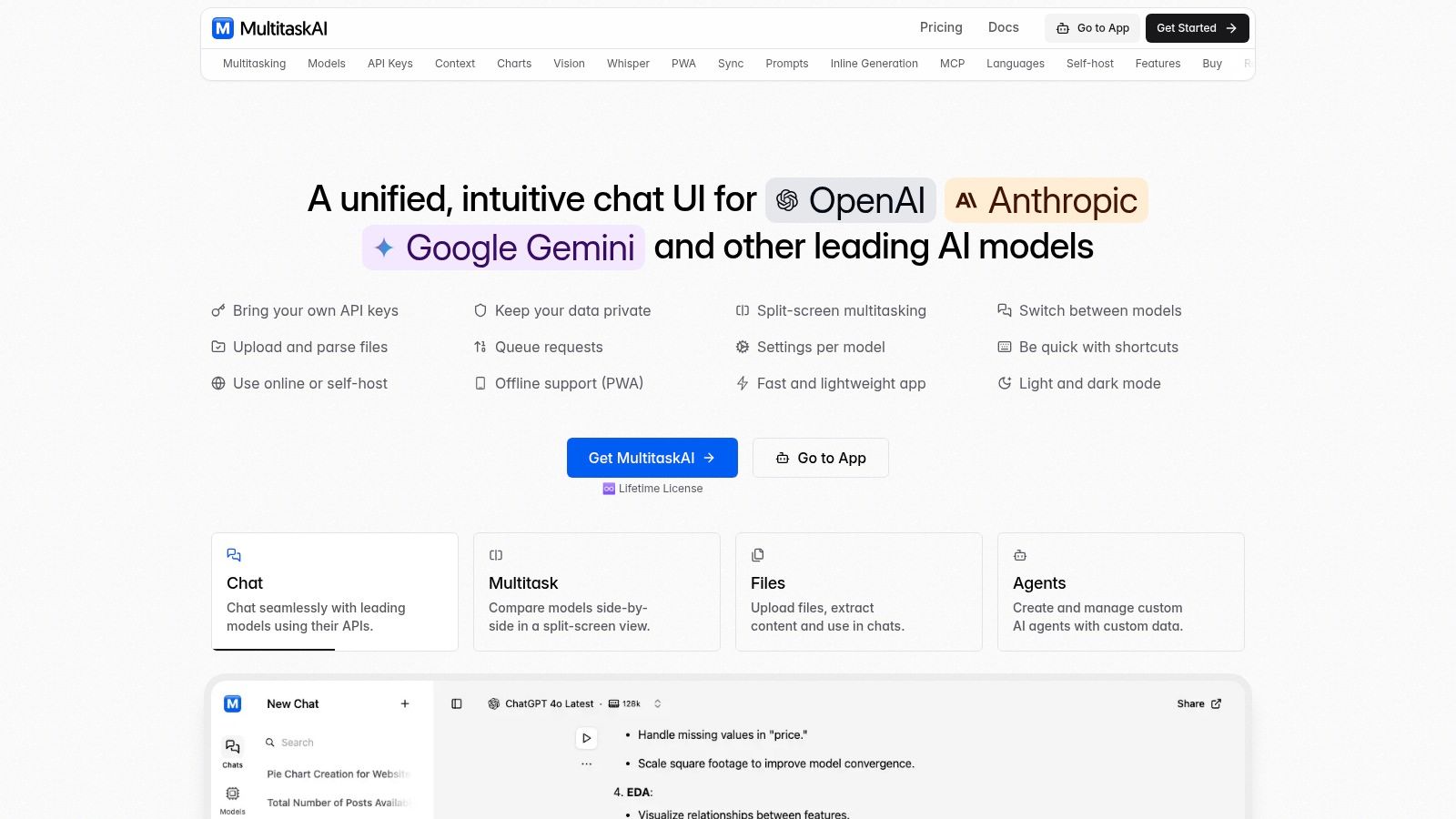
MultitaskAI’s innovative split-screen interface allows true multitasking. You can have multiple chats open side-by-side, comparing different LLM responses in real-time. This is invaluable for tasks like evaluating model performance, A/B testing marketing copy, or rapidly iterating on code development. The background queuing feature further amplifies productivity by allowing you to submit multiple prompts and continue working while the AI processes them. This eliminates the downtime typically associated with waiting for individual responses, significantly streamlining your workflow. Beyond simple chat, MultitaskAI boasts advanced features such as document uploading and parsing, enabling you to feed context directly to the models for more accurate and relevant outputs. Customizable AI agents can be configured for specific tasks, while dynamic variable-based prompts add a new level of sophistication to your interactions.
One of the key differentiators of MultitaskAI is its unwavering commitment to data privacy. Unlike other platforms that route your data through third-party servers, MultitaskAI connects directly to your own API keys from OpenAI, Anthropic, and Google. This means your sensitive information remains completely private and under your control. The flexibility extends further with its deployment options: use their hosted app or self-host MultitaskAI anywhere static files can be served, from cloud platforms to FTP servers, offering unparalleled control and adaptability. This is particularly appealing to security-conscious organizations and individuals who prioritize data sovereignty. Furthermore, the one-time purchase lifetime license model makes it a cost-effective solution. You pay only for your API usage based on your chosen provider's pricing, eliminating recurring subscription fees.
While MultitaskAI empowers experienced users with its robust features, some aspects might present a slight learning curve for beginners. Users are required to manage their own API keys and associated usage costs. Although this provides granular control over expenses, it necessitates a basic understanding of API management. Additionally, some anticipated features like Google Drive sync and a dedicated Chrome extension are still under development.
Pros:
- True multitasking with split-screen chat and background queueing for enhanced productivity
- Complete privacy and data control with direct API connections and self-hosting options
- Powerful features including file integration, custom AI agents, dynamic prompts, and offline PWA support
- Flexible deployment: use hosted app or self-host anywhere static files are served with no backend required
- Cost-effective lifetime license with no monthly fees; pay only for API usage.
Cons:
- Requires users to provide their own API keys and manage API usage costs.
- Some advanced features are still in development.
Website: https://multitaskai.com
MultitaskAI deserves its place on this list of best AI productivity tools because it addresses the growing need for a secure, flexible, and truly multitasking interface for interacting with multiple LLMs. Its commitment to privacy, combined with powerful features and a cost-effective licensing model, makes it an invaluable asset for anyone seeking to maximize their productivity in the age of AI.
Get started with your lifetime license
Enjoy unlimited conversations with MultitaskAI and unlock the full potential of cutting-edge language models—all with a one-time lifetime license.
Demo
Free
Try the full MultitaskAI experience with all features unlocked. Perfect for testing before you buy.
- Full feature access
- All AI model integrations
- Split-screen multitasking
- File uploads and parsing
- Custom agents and prompts
- Data is not saved between sessions
Lifetime License
Most Popular€99€149
One-time purchase for unlimited access, lifetime updates, and complete data control.
- Everything in Free
- Data persistence across sessions
- MultitaskAI Cloud sync
- Cross-device synchronization
- 5 device activations
- Lifetime updates
- Self-hosting option
- Priority support
Loved by users worldwide
See what our community says about their MultitaskAI experience.
Finally found a ChatGPT alternative that actually respects my privacy. The split-screen feature is a game changer for comparing models.
Sarah
Been using this for months now. The fact that I only pay for what I use through my own API keys saves me so much money compared to subscriptions.
Marcus
The offline support is incredible. I can work on my AI projects even when my internet is spotty. Pure genius.
Elena
Love how I can upload files and create custom agents. Makes my workflow so much more efficient than basic chat interfaces.
David
Self-hosting this was easier than I expected. Now I have complete control over my data and conversations.
Rachel
The background processing feature lets me work on multiple conversations at once. No more waiting around for responses.
Alex
Switched from ChatGPT Plus and haven't looked back. This gives me access to all the same models with way more features.
Maya
Finally found a ChatGPT alternative that actually respects my privacy. The split-screen feature is a game changer for comparing models.
Sarah
Been using this for months now. The fact that I only pay for what I use through my own API keys saves me so much money compared to subscriptions.
Marcus
The offline support is incredible. I can work on my AI projects even when my internet is spotty. Pure genius.
Elena
Love how I can upload files and create custom agents. Makes my workflow so much more efficient than basic chat interfaces.
David
Self-hosting this was easier than I expected. Now I have complete control over my data and conversations.
Rachel
The background processing feature lets me work on multiple conversations at once. No more waiting around for responses.
Alex
Switched from ChatGPT Plus and haven't looked back. This gives me access to all the same models with way more features.
Maya
Finally found a ChatGPT alternative that actually respects my privacy. The split-screen feature is a game changer for comparing models.
Sarah
Been using this for months now. The fact that I only pay for what I use through my own API keys saves me so much money compared to subscriptions.
Marcus
The offline support is incredible. I can work on my AI projects even when my internet is spotty. Pure genius.
Elena
Love how I can upload files and create custom agents. Makes my workflow so much more efficient than basic chat interfaces.
David
Self-hosting this was easier than I expected. Now I have complete control over my data and conversations.
Rachel
The background processing feature lets me work on multiple conversations at once. No more waiting around for responses.
Alex
Switched from ChatGPT Plus and haven't looked back. This gives me access to all the same models with way more features.
Maya
Finally found a ChatGPT alternative that actually respects my privacy. The split-screen feature is a game changer for comparing models.
Sarah
Been using this for months now. The fact that I only pay for what I use through my own API keys saves me so much money compared to subscriptions.
Marcus
The offline support is incredible. I can work on my AI projects even when my internet is spotty. Pure genius.
Elena
Love how I can upload files and create custom agents. Makes my workflow so much more efficient than basic chat interfaces.
David
Self-hosting this was easier than I expected. Now I have complete control over my data and conversations.
Rachel
The background processing feature lets me work on multiple conversations at once. No more waiting around for responses.
Alex
Switched from ChatGPT Plus and haven't looked back. This gives me access to all the same models with way more features.
Maya
Switched from ChatGPT Plus and haven't looked back. This gives me access to all the same models with way more features.
Maya
The sync across devices works flawlessly. I can start a conversation on my laptop and continue on my phone seamlessly.
James
As a developer, having all my chats, files, and agents organized in one place has transformed how I work with AI.
Sofia
The lifetime license was such a smart purchase. No more monthly fees, just pure productivity.
Ryan
Queue requests feature is brilliant. I can line up my questions and let the AI work through them while I focus on other tasks.
Lisa
Having access to Claude, GPT-4, and Gemini all in one interface is exactly what I needed for my research.
Mohamed
The file parsing capabilities saved me hours of work. Just drag and drop documents and the AI understands everything.
Emma
Switched from ChatGPT Plus and haven't looked back. This gives me access to all the same models with way more features.
Maya
The sync across devices works flawlessly. I can start a conversation on my laptop and continue on my phone seamlessly.
James
As a developer, having all my chats, files, and agents organized in one place has transformed how I work with AI.
Sofia
The lifetime license was such a smart purchase. No more monthly fees, just pure productivity.
Ryan
Queue requests feature is brilliant. I can line up my questions and let the AI work through them while I focus on other tasks.
Lisa
Having access to Claude, GPT-4, and Gemini all in one interface is exactly what I needed for my research.
Mohamed
The file parsing capabilities saved me hours of work. Just drag and drop documents and the AI understands everything.
Emma
Switched from ChatGPT Plus and haven't looked back. This gives me access to all the same models with way more features.
Maya
The sync across devices works flawlessly. I can start a conversation on my laptop and continue on my phone seamlessly.
James
As a developer, having all my chats, files, and agents organized in one place has transformed how I work with AI.
Sofia
The lifetime license was such a smart purchase. No more monthly fees, just pure productivity.
Ryan
Queue requests feature is brilliant. I can line up my questions and let the AI work through them while I focus on other tasks.
Lisa
Having access to Claude, GPT-4, and Gemini all in one interface is exactly what I needed for my research.
Mohamed
The file parsing capabilities saved me hours of work. Just drag and drop documents and the AI understands everything.
Emma
Switched from ChatGPT Plus and haven't looked back. This gives me access to all the same models with way more features.
Maya
The sync across devices works flawlessly. I can start a conversation on my laptop and continue on my phone seamlessly.
James
As a developer, having all my chats, files, and agents organized in one place has transformed how I work with AI.
Sofia
The lifetime license was such a smart purchase. No more monthly fees, just pure productivity.
Ryan
Queue requests feature is brilliant. I can line up my questions and let the AI work through them while I focus on other tasks.
Lisa
Having access to Claude, GPT-4, and Gemini all in one interface is exactly what I needed for my research.
Mohamed
The file parsing capabilities saved me hours of work. Just drag and drop documents and the AI understands everything.
Emma
The file parsing capabilities saved me hours of work. Just drag and drop documents and the AI understands everything.
Emma
Dark mode, keyboard shortcuts, and the clean interface make this a joy to use daily.
Carlos
Fork conversations feature is perfect for exploring different ideas without losing my original train of thought.
Aisha
The custom agents with specific instructions have made my content creation process so much more streamlined.
Thomas
Best investment I've made for my AI workflow. The features here put other chat interfaces to shame.
Zoe
Privacy-first approach was exactly what I was looking for. My data stays mine.
Igor
The PWA works perfectly on mobile. I can access all my conversations even when I'm offline.
Priya
Support team is amazing. Quick responses and they actually listen to user feedback for improvements.
Nathan
The file parsing capabilities saved me hours of work. Just drag and drop documents and the AI understands everything.
Emma
Dark mode, keyboard shortcuts, and the clean interface make this a joy to use daily.
Carlos
Fork conversations feature is perfect for exploring different ideas without losing my original train of thought.
Aisha
The custom agents with specific instructions have made my content creation process so much more streamlined.
Thomas
Best investment I've made for my AI workflow. The features here put other chat interfaces to shame.
Zoe
Privacy-first approach was exactly what I was looking for. My data stays mine.
Igor
The PWA works perfectly on mobile. I can access all my conversations even when I'm offline.
Priya
Support team is amazing. Quick responses and they actually listen to user feedback for improvements.
Nathan
The file parsing capabilities saved me hours of work. Just drag and drop documents and the AI understands everything.
Emma
Dark mode, keyboard shortcuts, and the clean interface make this a joy to use daily.
Carlos
Fork conversations feature is perfect for exploring different ideas without losing my original train of thought.
Aisha
The custom agents with specific instructions have made my content creation process so much more streamlined.
Thomas
Best investment I've made for my AI workflow. The features here put other chat interfaces to shame.
Zoe
Privacy-first approach was exactly what I was looking for. My data stays mine.
Igor
The PWA works perfectly on mobile. I can access all my conversations even when I'm offline.
Priya
Support team is amazing. Quick responses and they actually listen to user feedback for improvements.
Nathan
The file parsing capabilities saved me hours of work. Just drag and drop documents and the AI understands everything.
Emma
Dark mode, keyboard shortcuts, and the clean interface make this a joy to use daily.
Carlos
Fork conversations feature is perfect for exploring different ideas without losing my original train of thought.
Aisha
The custom agents with specific instructions have made my content creation process so much more streamlined.
Thomas
Best investment I've made for my AI workflow. The features here put other chat interfaces to shame.
Zoe
Privacy-first approach was exactly what I was looking for. My data stays mine.
Igor
The PWA works perfectly on mobile. I can access all my conversations even when I'm offline.
Priya
Support team is amazing. Quick responses and they actually listen to user feedback for improvements.
Nathan
2. ChatGPT (OpenAI)
ChatGPT, powered by OpenAI's cutting-edge language models, is a conversational AI assistant transforming how we approach productivity. From writing and research to brainstorming and coding, ChatGPT can handle a surprising range of tasks. Its latest models, including GPT-4, offer significantly improved reasoning capabilities, faster response times, and more consistent outputs, making it a true powerhouse among the best AI productivity tools. It’s particularly useful for AI professionals, developers, software engineers, tech-savvy entrepreneurs, and digital marketers looking to streamline their workflows.
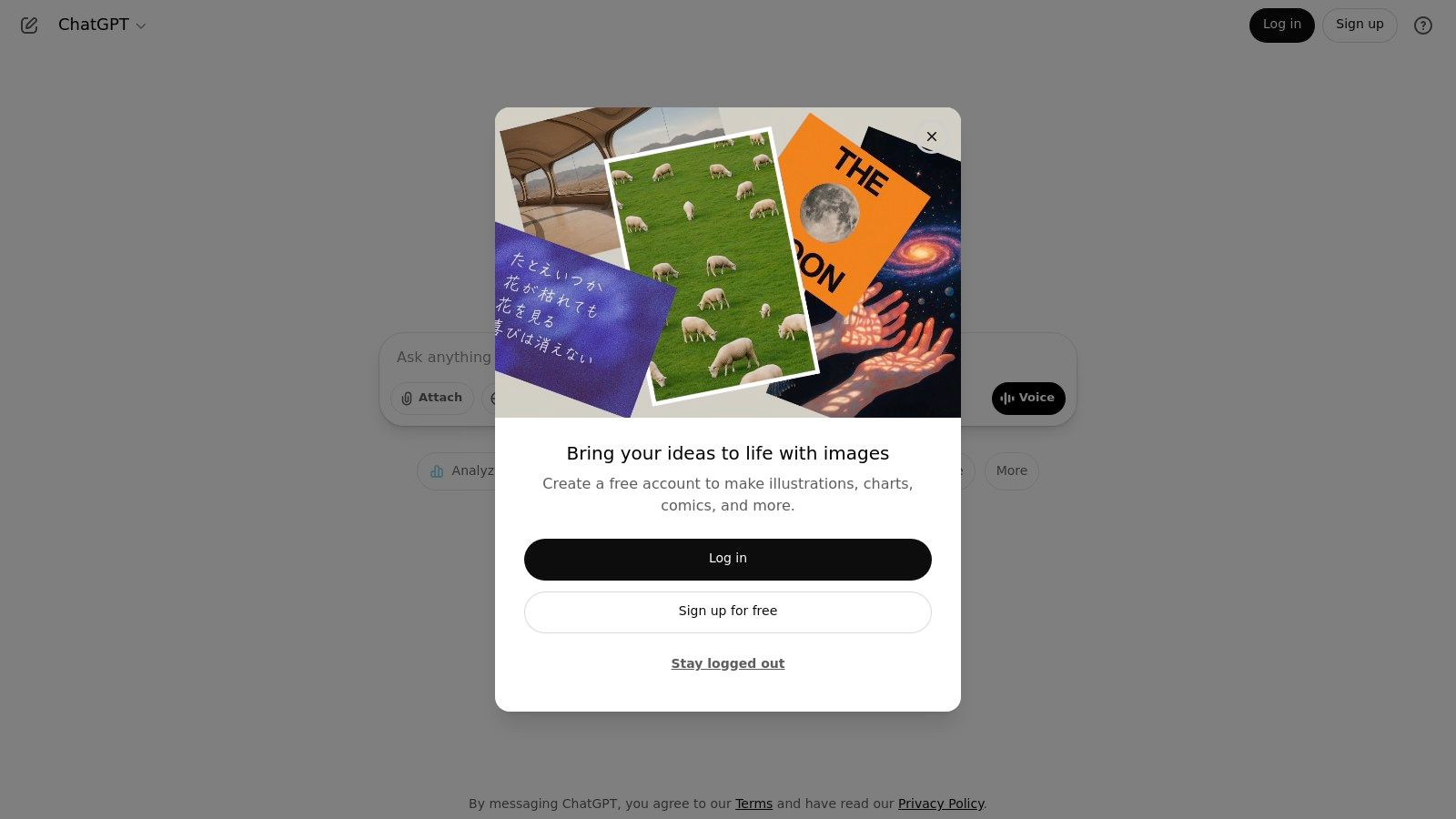
Imagine needing to draft a marketing email, debug a piece of code, or brainstorm ideas for a new project. ChatGPT can assist with all of these. Its natural language processing capabilities allow for seamless text generation and editing. Need help writing in a specific tone or style? Just tell ChatGPT! It can adapt to different writing styles with ease. For coders, ChatGPT offers code writing and debugging assistance in multiple programming languages. This can significantly speed up development time and reduce frustration. Beyond these core features, ChatGPT's ability to handle complex queries with contextual understanding sets it apart. It doesn't just parrot back information; it processes and understands the nuances of your requests. Furthermore, the platform is evolving to offer custom GPT capabilities for highly specialized tasks. Even voice conversation is becoming increasingly integrated into newer versions.
ChatGPT deserves its place on this list of best AI productivity tools due to its versatility and ease of use. It offers a remarkably accessible interface, requiring minimal technical knowledge to get started. This makes it a great option for users of all technical levels, from LLM users and Anthropic users to indie hackers just beginning to explore the power of AI. The robust community and growing integration ecosystem further enhance ChatGPT's value, providing ample resources and support for users. Learn more about ChatGPT (OpenAI) for a broader overview of its capabilities and impact.
While ChatGPT offers a free tier, access to the most advanced features, including the latest language models like GPT-4, requires a ChatGPT Plus subscription at $20/month. This premium subscription also provides benefits such as faster response times and priority access to new features. However, even the free version offers a significant boost to productivity for many tasks. One potential drawback is that ChatGPT, like other large language models, can occasionally produce inaccurate information. It's crucial to double-check any critical information it provides, especially in fields like law or medicine. Additionally, ChatGPT is limited by its training data cutoff date, meaning it may not be aware of the latest events or information. Finally, users should be mindful of privacy concerns regarding data handling, although OpenAI is continuously working to improve its data privacy practices.
Despite these limitations, ChatGPT remains a powerful and versatile tool for anyone seeking to enhance their productivity. Its ease of use, combined with its continually evolving capabilities, makes it a strong contender among the best AI productivity tools available.
3. Notion AI
Notion AI supercharges your existing Notion workspace by bringing the power of artificial intelligence directly to your fingertips. This makes it a strong contender among the best AI productivity tools, especially for those already invested in the Notion ecosystem. Imagine streamlining your note-taking, project management, and content creation all within a single, unified platform. Notion AI helps you achieve just that. From generating initial drafts of blog posts to summarizing lengthy meeting notes and even translating content into different languages, Notion AI acts as a versatile assistant within your familiar Notion environment.
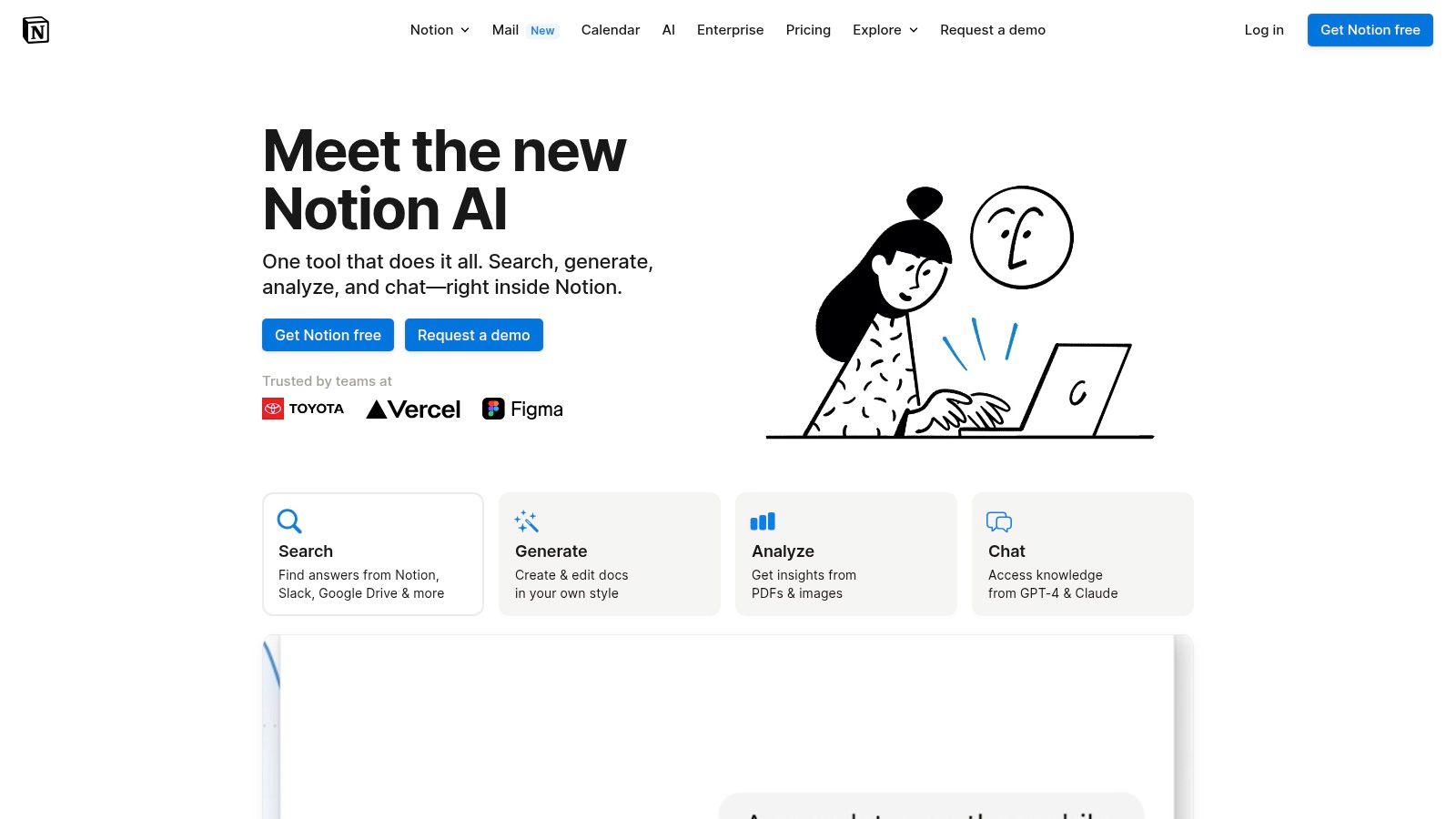
For tech-savvy entrepreneurs, software engineers, and digital marketers who rely on Notion for managing their projects and workflows, Notion AI offers a seamless way to boost productivity. For example, if you're a digital marketer planning a content calendar in Notion, you can use Notion AI to generate content ideas, write initial drafts, and even adjust the tone and length of your writing to suit different platforms. Similarly, software engineers can use it to summarize technical documentation or translate code comments, while indie hackers can leverage it for brainstorming new product ideas and creating marketing copy. LLM users, Anthropic users, and Google Gemini users will appreciate the integrated AI assistance that complements their existing workflows.
Notion AI offers a range of features specifically designed to enhance productivity. These include AI writing assistance embedded directly within the Notion interface, allowing you to generate text, translate languages, summarize documents, and extract key points without ever leaving your workspace. Furthermore, the AI is contextually aware of your Notion content, allowing it to provide more relevant and tailored assistance. This tight integration is a key differentiator compared to using standalone AI writing tools or constantly switching between different applications.
While Notion AI offers a powerful set of features within a convenient package, it's important to consider the cost and potential limitations. The AI functionality requires a separate subscription of $10/month in addition to any existing Notion plans. While this offers a streamlined experience within Notion, it's worth comparing the price and performance with dedicated AI writing tools like Jasper.ai or Copy.ai, which may offer more advanced writing capabilities. Additionally, Notion AI is, by nature, limited to the Notion ecosystem. While its contextual awareness within Notion is a strength, this also means it can't be utilized across other platforms. Finally, while continually improving, its performance may occasionally be slower compared to standalone AI assistants.
If you're already a Notion user, adding Notion AI is a relatively straightforward process. Simply navigate to your Notion settings and subscribe to the Notion AI plan. The AI features will then be seamlessly integrated into your existing workspace. For those new to Notion, you'll first need to create a Notion account and then subscribe to the AI add-on.
Notion AI earns its place among the best AI productivity tools by offering a tightly integrated AI assistance directly within the popular Notion platform. While the additional cost and potential performance limitations are worth considering, its seamless integration and contextual awareness make it a valuable tool for Notion users seeking to enhance their productivity within their existing workflows. You can explore Notion AI further and sign up for a subscription on their website: https://www.notion.so/product/ai
4. Otter.ai
Otter.ai is a powerful AI-powered meeting assistant designed to boost your productivity by streamlining your meeting workflow. It excels at real-time transcription, summarization, and generating actionable insights from your meetings, effectively eliminating the need for frantic note-taking and allowing you to focus on the conversation. Otter.ai seamlessly integrates with popular video conferencing platforms like Zoom, Microsoft Teams, and Google Meet, automatically recording and transcribing your meetings while identifying individual speakers. This makes it an invaluable tool for anyone looking to maximize their meeting efficiency.
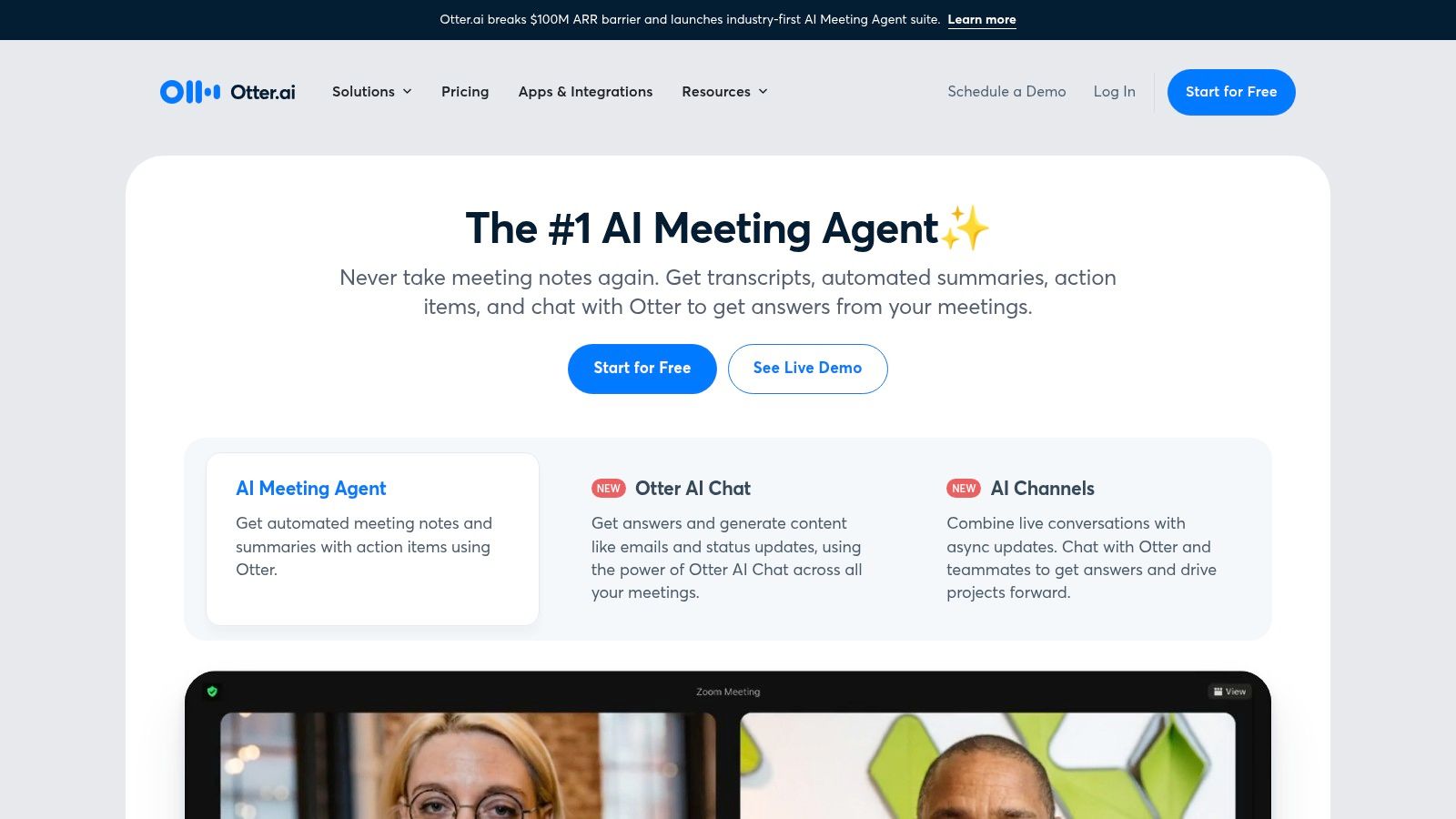
For AI professionals, software engineers, and tech-savvy entrepreneurs, Otter.ai offers a game-changing way to manage meetings. Imagine brainstorming sessions with your team, client meetings, or even technical deep dives, all meticulously documented and readily searchable. No more lost ideas or missed action items. With Otter.ai's automated summaries and keyword identification, you can quickly review key takeaways and decisions made, freeing up valuable time and mental energy. LLM users, ChatGPT users, Anthropic users, and Google Gemini users can also leverage Otter.ai to easily capture and analyze conversations, providing valuable data for training and refining their AI models. Digital marketers can benefit from accurate transcriptions of client meetings and webinars, facilitating content creation and analysis. Learn more about Otter.ai for practical tips on enhancing team collaboration with tools like this.
Otter.ai's features include real-time meeting transcription with speaker identification, automated meeting summaries and action item extraction, a searchable meeting archive with audio playback, calendar integration for scheduled recording, and collaborative note-taking with shared access. This makes it one of the best AI productivity tools available, allowing you to easily share and collaborate on meeting content across different platforms.
While Otter.ai boasts high accuracy in transcription, especially with multiple speakers, it’s important to note that accuracy can vary with strong accents and less-than-ideal audio quality. The free plan is limited to 300 minutes per month, which might be restrictive for heavy users. For advanced features like longer transcription limits and more robust collaboration options, you'll need to opt for the Business plan, which costs $30/month. Some integrations may also require a paid subscription. Despite these limitations, Otter.ai's time-saving automated summaries and easy collaboration features make it a highly valuable tool deserving of its place among the best AI productivity tools. You can explore Otter.ai and its features further by visiting their website at https://otter.ai.
No spam, no nonsense. Pinky promise.
5. Jasper
Jasper (formerly Jarvis) is a powerful AI content platform specifically designed to boost the productivity of marketing and content creation teams. It leverages artificial intelligence to generate a wide array of written content, from engaging marketing copy and compelling blog posts to attention-grabbing social media updates and more. What sets Jasper apart is its built-in optimization for engagement and conversion, making it a valuable tool for businesses looking to maximize their content's impact. This focus on marketing-specific content generation earns Jasper a well-deserved spot on our list of best AI productivity tools.
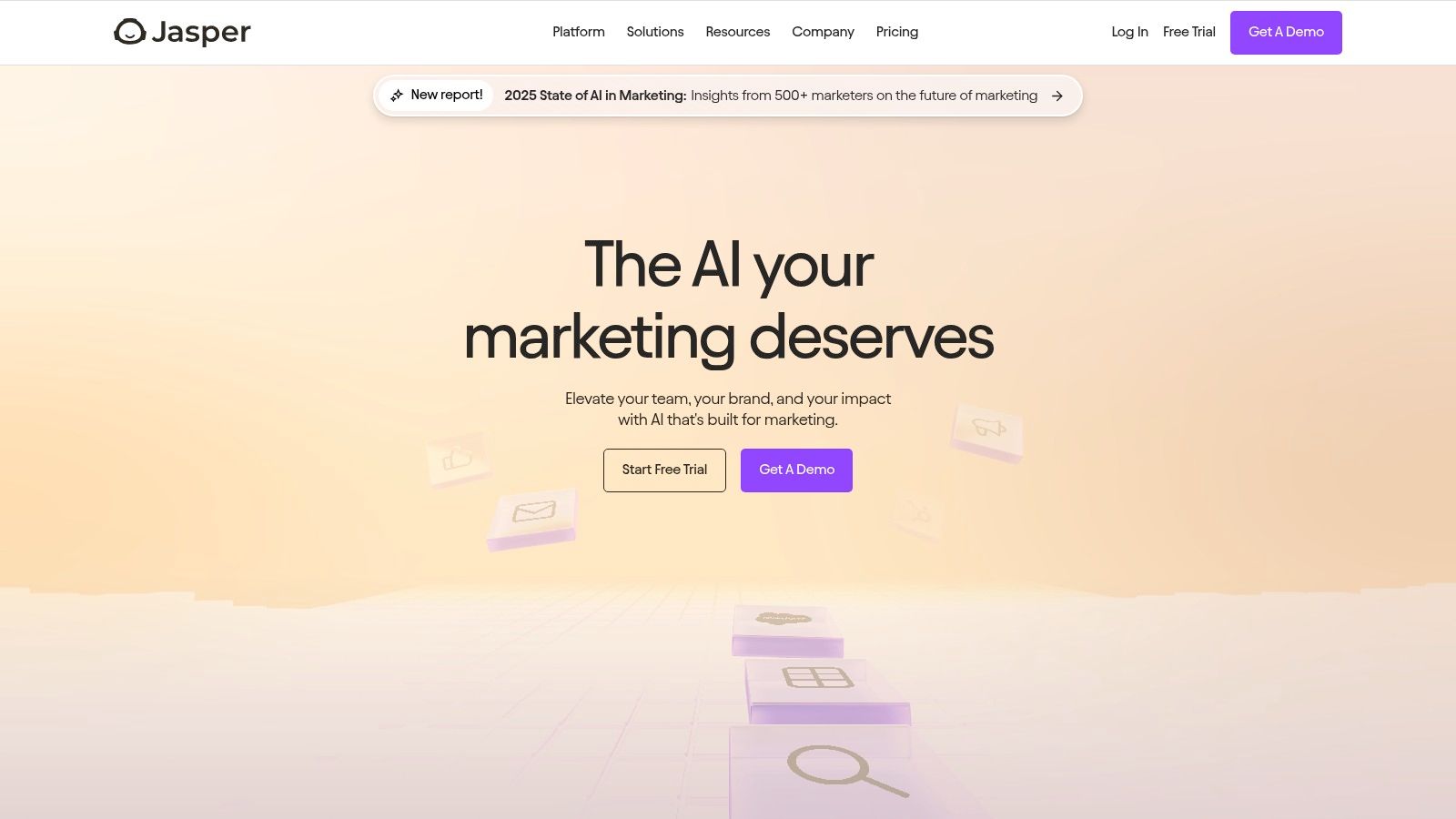
For digital marketers, Jasper is like having a tireless copywriter on demand. Imagine needing to launch a new product and needing compelling ad copy for Google Ads, Facebook, and Instagram. With Jasper, you can quickly generate multiple variations, tailored for each platform, saving you valuable time and effort. Similarly, content creators struggling with writer's block can use Jasper to generate blog post outlines, introductory paragraphs, or even entire articles. Jasper shines in its ability to adapt to your brand voice and maintain consistency across different content pieces. This ensures a unified brand message across all your marketing channels, crucial for building brand recognition and trust.
Jasper offers a variety of features to streamline content creation, including an extensive library of templates for different content types (from ads and emails to blog posts and website copy), SEO optimization capabilities to help your content rank higher in search results, and collaborative features designed to enhance team workflows. The platform learns and adapts to your brand voice over time, further refining its output to match your specific style and tone. Strong plagiarism prevention measures ensure the content generated is original and safe to use.
While Jasper offers significant advantages, it's essential to be aware of its limitations. The platform comes with a higher price point than some general AI assistants, starting at $49/month for the Creator plan. It also has a slightly steeper learning curve than more basic AI tools. While Jasper generates impressive content, it often requires human editing for optimal results, especially for complex or nuanced topics. Finally, some of the most powerful features are reserved for the higher-tier plans, so budget considerations are crucial.
Key Features & Benefits:
- AI-powered content generation: Quickly create a variety of marketing materials.
- Templates for various content types: Streamlines content creation for diverse needs.
- Brand voice customization: Ensures consistency across your brand's communication.
- SEO optimization capabilities: Improves content visibility in search engines.
- Collaborative features: Facilitates team workflows and content review processes.
Pros:
- Specialized for marketing content with a conversion focus.
- Extensive template library for various content needs.
- Learns and adapts to brand voice over time.
- Strong plagiarism prevention measures.
Cons:
- Higher price point (starting at $49/month for Creator plan).
- Steeper learning curve than general AI assistants.
- May require human editing for optimal results.
- Best features reserved for higher-tier plans.
Website: https://www.jasper.ai
For AI professionals, developers, and tech-savvy entrepreneurs looking to scale their content marketing efforts, Jasper is a valuable asset. While it might not entirely replace the human element, it serves as a potent tool to enhance productivity, generate creative ideas, and maintain a consistent brand voice across all marketing channels. Remember to factor in the learning curve and budget considerations when evaluating Jasper as a potential solution for your content creation needs.
6. Fireflies.ai: Your AI-Powered Meeting Assistant
Tired of spending hours taking notes and sifting through meeting recordings? Fireflies.ai is a powerful AI meeting assistant designed to streamline your workflow and boost your productivity. It automatically joins your virtual meetings (Zoom, Google Meet, Microsoft Teams, etc.), records them, transcribes the conversation, and even analyzes the content to extract key insights. This makes Fireflies.ai one of the best AI productivity tools for professionals seeking to reclaim valuable time and focus on higher-level tasks.
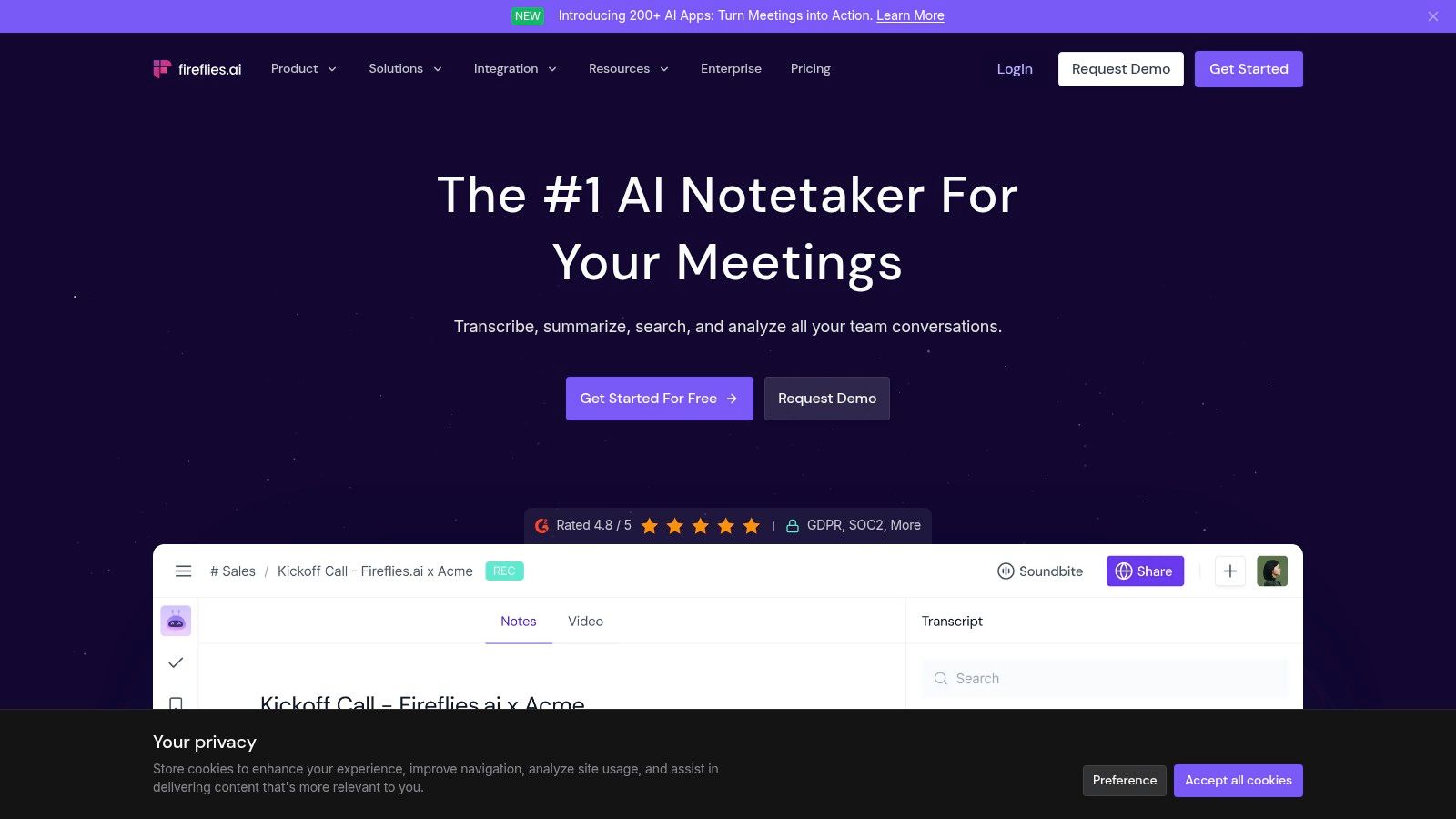
Imagine having a searchable library of all your past meetings, complete with topic indexing and AI-generated summaries. Fireflies.ai makes this a reality, empowering you to quickly locate specific information, review action items, and share key takeaways with your team. This is particularly valuable for AI professionals, software engineers, and tech-savvy entrepreneurs who often participate in numerous technical meetings.
For those working with specialized terminology, Fireflies.ai offers custom vocabulary training. This allows you to train the AI to recognize industry-specific terms and improve the accuracy of transcriptions. Furthermore, its extensive integration ecosystem, which includes over 40 tools like Slack, Notion, and various CRM systems, seamlessly connects Fireflies.ai with your existing workflows. For example, you can automatically send meeting summaries to a designated Slack channel or create tasks in your project management tool based on action items identified by Fireflies.ai.
Key Features & Benefits:
- Automated Meeting Management: Automatically joins, records, and transcribes meetings, freeing up your time to focus on the conversation.
- AI-Powered Analysis: Identifies key topics, generates summaries, and extracts actionable insights.
- Searchable Repository: Provides a centralized, searchable library of all your meeting recordings and transcripts.
- Custom Vocabulary Training: Improves transcription accuracy for industry-specific jargon.
- Extensive Integrations: Connects with a wide range of productivity tools, including Slack, Notion, and CRM systems.
- Team Collaboration: Enables shared notebooks and collaborative note-taking features.
Pros:
- Automates time-consuming meeting tasks.
- Powerful search capabilities for easy information retrieval.
- Seamless integration with popular productivity tools.
- Facilitates team collaboration and knowledge sharing.
Cons:
- The free plan is limited to 800 minutes of transcription per month.
- Most advanced features require the Pro plan ($18/month).
- Transcription accuracy can occasionally be an issue, especially with complex or technical terminology.
- May require some fine-tuning for optimal performance with specialized vocabulary.
Pricing and Technical Requirements:
Fireflies.ai offers a free plan with limited features, while the Pro plan ($18/month) unlocks the full potential of the platform. It works with all major video conferencing platforms and requires no special technical setup.
Comparison with Similar Tools:
While other AI-powered meeting tools exist (e.g., Otter.ai, Trint), Fireflies.ai stands out with its comprehensive integration ecosystem and focus on actionable insights. Its ability to automatically join meetings and its robust search functionality makes it a valuable asset for busy professionals.
Implementation Tips:
- Start with the free plan to test the core functionality and assess its suitability for your needs.
- Utilize the custom vocabulary training feature to improve transcription accuracy for your specific industry.
- Take advantage of the extensive integrations to seamlessly connect Fireflies.ai with your existing workflows.
Website: https://fireflies.ai
Fireflies.ai earns its place among the best AI productivity tools because it tackles a significant pain point for many professionals: managing the overwhelming flow of information from meetings. By automating tedious tasks and providing valuable insights, Fireflies.ai empowers users to be more productive, informed, and strategic in their work. Whether you're an AI professional, software engineer, tech-savvy entrepreneur, or digital marketer, Fireflies.ai can help you maximize the value of your meetings and reclaim valuable time.
7. Zapier AI
Among the best AI productivity tools available, Zapier AI stands out for its ability to seamlessly blend AI power with automation. Imagine effortlessly connecting over 5,000 apps and automating complex workflows using simple, natural language commands. No more tedious manual tasks or complex coding required. Zapier AI empowers you to process data, generate content, and execute multi-step automations, freeing up your time to focus on more strategic initiatives.
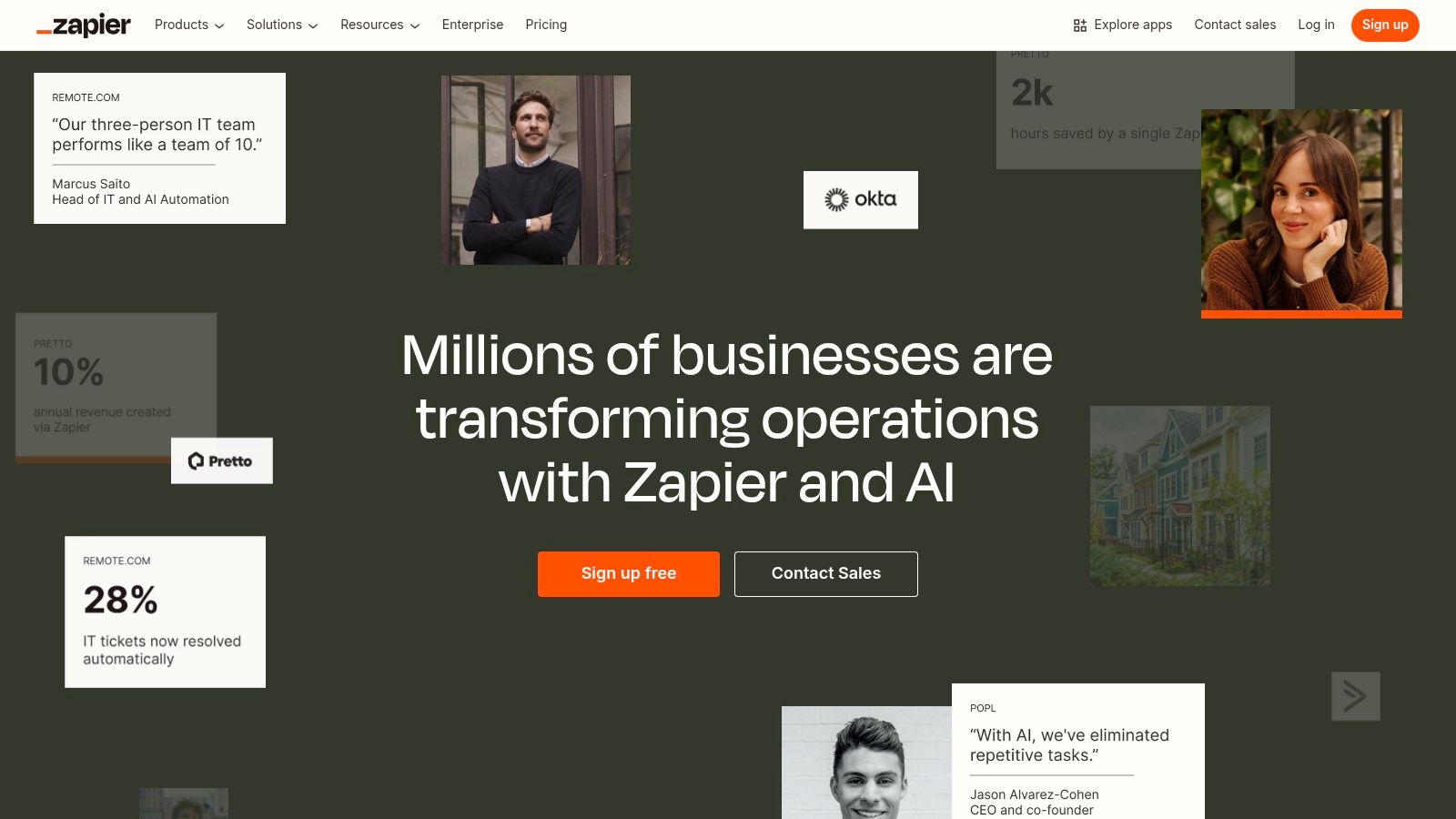
For AI professionals, developers, and tech-savvy entrepreneurs, Zapier AI offers a powerful solution to streamline workflows and boost productivity. Consider the following use cases: automatically summarizing lengthy articles and reports, generating personalized email responses, transforming data between different applications, creating social media posts from blog updates, or even building a complex lead nurturing sequence that involves multiple platforms. The possibilities are virtually endless, making it a truly versatile tool for anyone working with data and online services. Learn more about Zapier AI to understand the broader benefits of workflow automation.
Zapier AI's key features include natural language automation creation, AI-powered data processing and transformation, content generation within automated workflows, text summarization and extraction capabilities, and, crucially, integration with a vast ecosystem of 5,000+ apps and services. This wide-ranging compatibility allows you to connect and automate virtually any combination of tools you already use, from project management software to CRM platforms, social media channels, and more.
While Zapier AI offers significant advantages in combining automation with AI within a single platform and reducing the technical barriers to complex workflow creation, it does have some limitations. It requires a Zapier subscription, starting at $19.99/month, and AI features have usage limits based on your chosen plan. While it simplifies the process significantly, some understanding of automation concepts is helpful for building effective workflows. Also, as a relatively new offering, Zapier AI is still evolving, and you might encounter occasional performance inconsistencies.
Despite these minor drawbacks, Zapier AI deserves its place among the best AI productivity tools for its ability to empower users to create sophisticated automations without coding. Its intuitive interface, coupled with the vast integration ecosystem, unlocks a wealth of opportunities for streamlining workflows and maximizing productivity. For those seeking a powerful yet accessible AI-powered automation solution, Zapier AI is definitely worth exploring. You can find more information and sign up for a free trial on their website: https://zapier.com/ai
8. Mem
Mem is a powerful AI-powered note-taking and knowledge management platform that goes beyond traditional note-taking by leveraging artificial intelligence. It helps you organize, connect, and retrieve information more efficiently using a combination of your own organizational structure and AI-powered suggestions and connections. Imagine having a research assistant that automatically links your notes, surfaces relevant information when you need it, and helps you make sense of your growing knowledge base. That's the promise of Mem, making it a strong contender among the best AI productivity tools.
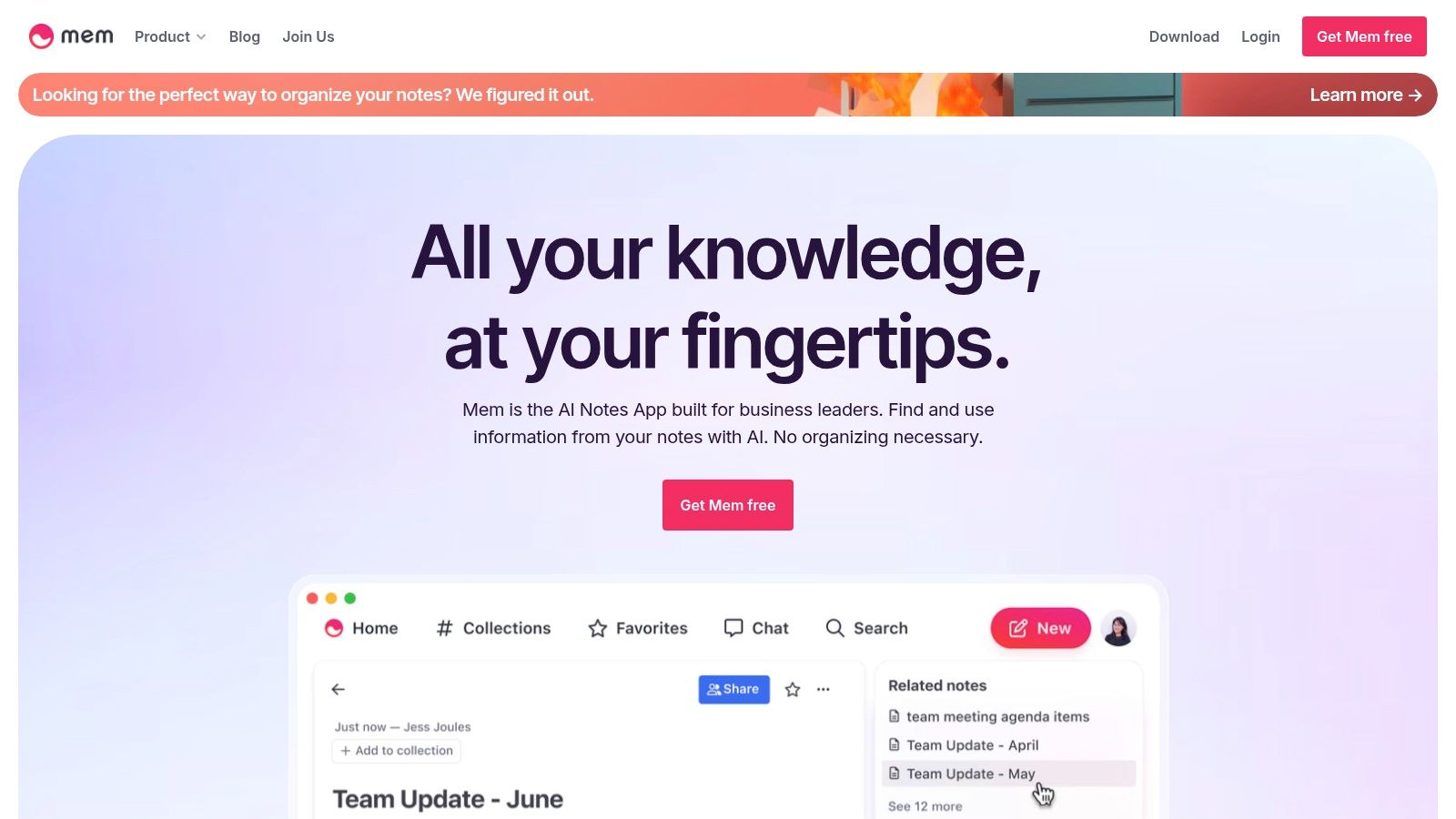
For AI professionals, software engineers, and tech-savvy entrepreneurs constantly dealing with complex information, Mem offers a way to streamline their workflow. Imagine you're a software engineer working on a challenging coding problem. You can use Mem to jot down ideas, code snippets, and links to relevant documentation. Mem’s AI will then automatically connect these notes, allowing you to quickly recall the context of your previous work and find the information you need without sifting through endless files and folders. Similarly, for digital marketers and ChatGPT/LLM users, Mem can be a game-changer for organizing research, brainstorming content ideas, and managing client projects. The AI-powered connections help identify patterns and insights, sparking new ideas and strategies.
Mem's key features contribute to its effectiveness as a knowledge management tool: AI-powered organization and retrieval intelligently tags and links related notes; automatic tagging and connection helps create a web of knowledge; smart search with contextual understanding goes beyond keyword matching to surface truly relevant information; calendar integration allows for time-based organization, and collaborative spaces facilitate team knowledge sharing.
Pros: Mem excels at balancing user-defined organization with AI assistance, automatically making connections between seemingly disparate pieces of information. This greatly improves the retrieval of information, saving valuable time and cognitive effort. The interface is surprisingly simple, considering the powerful underlying AI capabilities.
Cons: While Mem offers a free plan, its AI capabilities are limited. To unlock the full potential of the platform, you'll need a premium subscription which currently costs $8/month. The learning curve can be slightly steeper than traditional note apps, as users need to familiarize themselves with Mem’s AI-driven features. Finally, the mobile experience isn't as robust as the desktop version, which may be a drawback for users who prefer working on the go.
Implementation/Setup Tips: Start by importing your existing notes and documents. Then, spend some time experimenting with Mem's tagging and linking features to understand how the AI works. Consider integrating Mem with your calendar to manage time-based tasks and projects.
Comparison with Similar Tools: While tools like Notion and Evernote offer robust note-taking features, Mem differentiates itself with its advanced AI capabilities for knowledge organization and retrieval. Roam Research also utilizes a networked note-taking approach, but Mem’s AI is more proactive in suggesting connections and surfacing relevant information.
Mem deserves its place on this list of best AI productivity tools because it offers a unique approach to knowledge management. It empowers users to not just store information, but to truly understand and utilize it effectively. By automating tedious organizational tasks and surfacing relevant information, Mem frees up your cognitive resources to focus on what matters most: generating ideas, solving problems, and achieving your goals. Visit the Mem website (https://mem.ai) to learn more.
9. Anthropic Claude: Your Next-Level AI Productivity Partner
Anthropic Claude is a powerful AI assistant vying for a top spot among the best AI productivity tools. Developed with a focus on helpfulness, harmlessness, and honesty, Claude shines in situations requiring thoughtful analysis, complex reasoning, and creative collaboration. Unlike some other AI models that might prioritize speed over accuracy, Claude maintains high standards for factual accuracy and ethical considerations, making it a reliable partner for demanding tasks.
This AI assistant distinguishes itself with its impressive ability to handle complexity. From analyzing lengthy documents to grappling with intricate problems, Claude offers a nuanced understanding often missing in other tools. This makes it particularly attractive to professionals in fields like research, software development, and data analysis, where accuracy and depth are paramount.
Practical Applications and Use Cases:
- Deep Dive Research: Claude’s massive context window (up to 200K tokens in Claude 3 Opus) allows it to process extensive documents, making it perfect for in-depth research across various disciplines. Imagine analyzing multiple scientific papers, legal documents, or market research reports simultaneously—Claude can handle it.
- Complex Problem Solving: Software engineers and programmers can leverage Claude’s advanced reasoning capabilities to troubleshoot code, design algorithms, and even generate code snippets. Its strength lies in understanding the nuances of complex problems and providing thoughtful solutions.
- Content Creation and Collaboration: For content creators, Claude is a valuable asset. Its natural conversational tone and nuanced responses make it an excellent tool for drafting articles, generating creative content, and even brainstorming ideas. Its ability to summarize lengthy texts also makes it a powerful tool for quickly extracting key information.
- Data Analysis and Interpretation: Claude can analyze complex datasets and provide insightful summaries, accelerating data-driven decision-making.
Features and Benefits:
- Extensive Context Window: Handle enormous volumes of information with ease, thanks to a context window of up to 200K tokens.
- Advanced Reasoning: Tackle complex problems with confidence, leveraging Claude's nuanced understanding and logical reasoning.
- Natural Conversational Tone: Enjoy a seamless and intuitive interaction with Claude’s human-like conversational abilities.
- Document Analysis and Summarization: Quickly distill key insights from lengthy documents, saving valuable time and effort.
- Code Generation and Troubleshooting: Streamline your coding workflow with Claude’s assistance in generating and debugging code.
Pros:
- Exceptional at handling longer, more complex queries: Outperforms many competitors in tasks requiring deep analysis and extensive context.
- Strong safeguards against harmful outputs: Prioritizes ethical considerations and minimizes the risk of generating harmful or biased content.
- More nuanced understanding of ambiguous requests: Excels at interpreting complex or ambiguous queries, providing accurate and relevant responses.
- Transparent about limitations and uncertainties: Acknowledges its limitations, increasing user trust and reliability.
Cons:
- Claude Pro subscription costs $20/month: While offering a free tier, full access requires a paid subscription.
- API access requires separate enterprise agreement: Integrating Claude into existing workflows may require negotiating a separate agreement for API access.
- Fewer third-party integrations than some competitors: Integration options might be limited compared to more established AI platforms.
- Less widely adopted than some alternatives: While gaining popularity, Claude is still less widely used compared to some other AI assistants.
Pricing and Technical Requirements:
Claude offers both free and paid access (Claude Pro for $20/month). API access is available through a separate enterprise agreement. No specific technical requirements are publicly listed, but a stable internet connection and a compatible browser are essential.
Comparison with Similar Tools:
Compared to other AI assistants like ChatGPT or Google's Gemini, Claude stands out with its emphasis on safety, honesty, and deep reasoning. While ChatGPT excels in creative writing and code generation, Claude shines in situations demanding factual accuracy and complex analysis. Gemini, while powerful, is still in its early stages of development.
Implementation/Setup Tips:
Getting started with Claude is straightforward. Visit https://claude.ai and sign up for an account. Explore the free tier or subscribe to Claude Pro for enhanced capabilities.
Why Claude Deserves Its Place on This List:
Anthropic Claude earns its place among the best AI productivity tools thanks to its unique combination of advanced reasoning capabilities, a commitment to ethical considerations, and its impressive ability to handle complex tasks. While there are cost considerations and fewer integrations compared to other platforms, Claude’s focus on accuracy and depth makes it a valuable tool for professionals seeking a reliable and insightful AI partner. For those seeking a next-level AI assistant that prioritizes thoughtful analysis and ethical considerations, Claude is a compelling choice.
10. Grammarly AI
Grammarly AI is more than just a spelling and grammar checker; it's a comprehensive AI-powered writing assistant that significantly boosts productivity. It analyzes your writing in real-time, offering suggestions to improve clarity, engagement, and overall effectiveness. This makes it a valuable tool for anyone who writes regularly, from crafting emails and documents to composing social media posts and articles. Its AI-powered insights go beyond simple grammatical corrections, helping you refine your tone, strengthen your arguments, and ensure your writing resonates with your intended audience. This positions Grammarly AI as one of the best AI productivity tools available, especially for those focused on clear and effective communication.
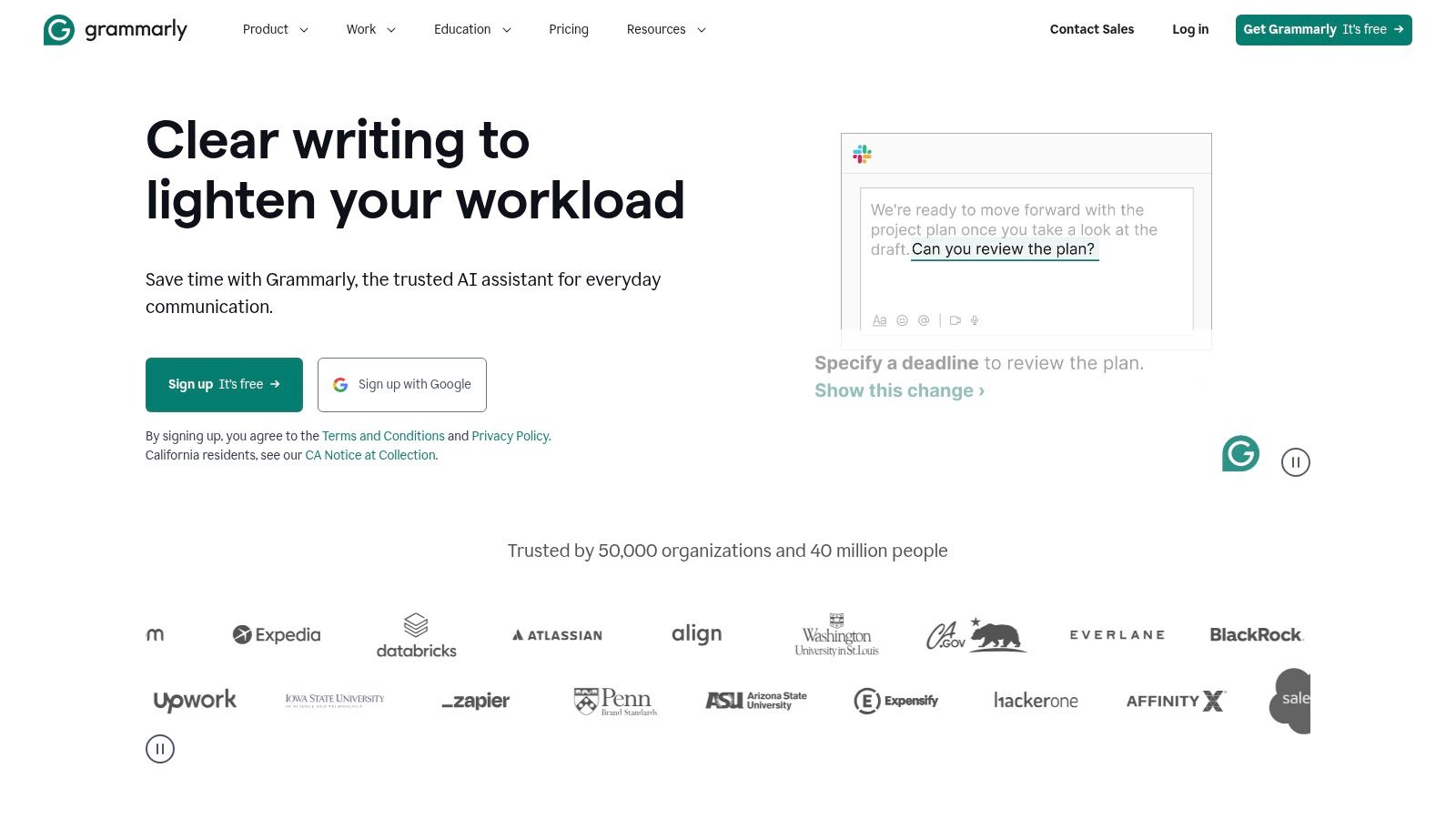
For AI professionals, software engineers, and tech-savvy entrepreneurs, writing clear and concise documentation, reports, and presentations is crucial. Grammarly AI assists in this by ensuring technical documentation is free of errors and easily understood. Digital marketers, ChatGPT/LLM users, and Anthropic users can also leverage Grammarly AI to refine marketing copy, generate compelling content, and perfect chatbot prompts for optimal performance. Indie hackers can use it to create professional-grade website copy and marketing materials, even without a dedicated content team.
Grammarly AI integrates seamlessly across multiple platforms, including web browsers, desktop applications (Windows and macOS), and mobile keyboards (iOS and Android). This allows you to maintain consistent writing quality across all your devices. Its context-aware suggestions adapt to different writing styles and document types, offering tailored recommendations for everything from casual emails to formal reports. The new GrammarlyGO feature utilizes generative AI to help you brainstorm ideas, compose drafts, and even rewrite existing content for different purposes. This makes content creation faster and more efficient, freeing up valuable time for other tasks.
Key Features:
- Real-time writing suggestions and corrections: Identifies grammar, spelling, punctuation, and style errors as you type.
- Tone detection and adjustment recommendations: Analyzes the tone of your writing and suggests adjustments to match your intended message.
- Full-sentence rewrites for clarity and impact: Offers alternative phrasing for improved clarity and conciseness.
- Plagiarism detection and citation suggestions: Checks for plagiarism and provides citation suggestions to maintain academic integrity.
- GrammarlyGO generative AI: Assists with drafting, ideating, and rewriting content.
Pros:
- Cross-platform compatibility: Works seamlessly across various devices and applications.
- Comprehensive writing assistance: Offers a balance of basic corrections and advanced writing improvements.
- Adaptive learning: Adapts to your personal writing style over time.
- Context-aware suggestions: Tailors suggestions based on document type.
Cons:
- Premium subscription required for full features: The free version offers limited functionality, while the Premium version costs $30/month. Business features require even higher-tier plans.
- Occasional stylistic discrepancies: May offer stylistic suggestions that don't align with your intended voice or brand.
- Potential browser performance impact: Some users have reported performance slowdowns when using the browser extension.
Pricing: Free and Premium ($30/month) versions available. Business plans are also offered.
Website: https://www.grammarly.com
Implementation Tip: Start with the free version to get a feel for the basic features. If you find it beneficial, consider upgrading to the Premium version to unlock the full suite of AI-powered writing tools. For teams, explore the Business plans for enhanced collaboration and administrative features.
Top 10 AI Productivity Tools Comparison
| Product | Core Features / Capabilities | User Experience & Quality | Value & Pricing | Target Audience | Unique Selling Points |
|---|---|---|---|---|---|
| 🏆 MultitaskAI | Split-screen multitasking, file integration, custom agents, offline PWA, model fine-tuning ✨ | Intuitive UI ★★★★☆, powerful multitasking ★★★★☆, full privacy 👥 | 💰 One-time purchase, pay only for API usage, 5 devices included | 👥 Developers, AI pros, indie hackers, tech entrepreneurs | True multitasking, complete privacy, self-hosting, no subscriptions ✨ |
| ChatGPT (OpenAI) | Natural language processing, code assistance, custom GPT, voice chat | Easy to use ★★★★☆, strong ecosystem, regular updates | 💰 Subscription $20/month for Plus plan | 👥 General users, writers, coders | Versatile tasks, strong community, continual model improvements |
| Notion AI | AI writing assistance, summarization, tone & length adjustment, translation | Seamless workspace integration ★★★☆☆ | 💰 $10/month on top of Notion plan | 👥 Notion users, knowledge workers | Embedded AI in note/project management, context-aware AI |
| Otter.ai | Real-time transcription, meeting summaries, speaker ID, calendar sync | Accurate transcription ★★★★☆, collaboration focused | 💰 Free limited, $30/month business plan | 👥 Teams, meeting attendees | Multi-platform meeting assistant, searchable archives |
| Jasper | AI content generation, templates, SEO, brand voice control | Strong marketing focus ★★★☆☆ | 💰 Starts $49/month | 👥 Marketing teams, content creators | Marketing-optimized writing, extensive templates |
| Fireflies.ai | Meeting recording, transcription, topic detection, integrations | Good search, team collaboration ★★★☆☆ | 💰 Free tier, $18/month pro plan | 👥 Teams, sales, customer support | Automated meeting joins, wide integrations |
| Zapier AI | AI-powered workflow automation, content generation, 5000+ app integration | Automation + AI combo ★★★☆☆ | 💰 Subscription from $19.99/month | 👥 Businesses automating workflows | Complex workflow automation without coding |
| Mem | AI knowledge management, auto-tagging, smart search, calendar integration | Simple yet powerful ★★★☆☆ | 💰 Free limited, $8/month premium | 👥 Knowledge workers, teams | AI-driven knowledge connections |
| Anthropic Claude | Long context, advanced reasoning, document understanding, code help | Thoughtful, nuanced ★★★★☆ | 💰 $20/month Pro subscription | 👥 Researchers, AI ethicists, professionals | Large context window, ethical AI focus |
| Grammarly AI | Real-time grammar & style, tone detection, plagiarism checks, AI drafting | Cross-platform ★★★★☆ | 💰 Premium $30/month | 👥 Writers, professionals, students | Advanced writing assistant, style adaption |
Elevating Your Workflow with the Right AI Tools
The best AI productivity tools, like MultitaskAI, ChatGPT, Notion AI, Otter.ai, Jasper, Fireflies.ai, Zapier AI, Mem, Anthropic Claude, and Grammarly AI, each offer unique capabilities to supercharge your workflow. From AI writing assistants to AI-powered note-taking and communication tools, these solutions can automate tedious tasks, enhance creativity, and streamline your day-to-day operations. This ultimately allows you to focus on what truly matters: achieving your goals and making a real impact.
Key takeaways include the power of AI to personalize your workflow, automate repetitive tasks, and improve the quality of your work. Remember that the "best" tool depends entirely on your specific needs and how you intend to integrate it into your existing processes. For example, if you're a developer, MultitaskAI might be incredibly beneficial. Content creators might find Jasper invaluable, while ChatGPT can prove a versatile asset for various tasks across different professions.
When choosing an AI productivity tool, consider factors like ease of use, integration with your existing tools, cost, specific features, and the level of support offered. Don't be afraid to experiment! Many of these tools offer free trials or freemium versions, allowing you to test them out before committing. This hands-on experience is invaluable in determining which tool aligns best with your workflow.
For those looking to further explore the transformative potential of AI in business, check out this comprehensive overview of the top AI business solutions driving growth and efficiency across various industries. This resource from NILG.AI, Top AI Business Solutions to Boost Your Growth, provides valuable insights into how AI is revolutionizing diverse sectors.
By strategically integrating the best AI productivity tools into your workflow, you’re not just keeping up with the pace of innovation – you’re setting the pace. Embrace these powerful tools to unlock your full potential and achieve a new level of productivity in the exciting world of AI-driven work.