Top 9 AI Workflow Tools to Boost Efficiency
Discover the best AI workflow tools to automate tasks and enhance productivity. Find the perfect AI workflow tools for your needs today!
Level Up Your Workflow with AI Power
Tired of tedious tasks and inefficient processes? This listicle showcases nine powerful AI workflow tools to boost your productivity. Whether you're an AI expert, developer, or entrepreneur, discover how these tools automate, streamline, and optimize your workflow. From MultitaskAI and Jasper.ai to LangChain and Labelbox, we'll cover a range of solutions for incorporating AI power into your projects. Explore these top AI workflow tools and reclaim your time.
1. MultitaskAI
MultitaskAI is a powerful browser-based platform designed to streamline your AI workflows by allowing you to interact with multiple AI models simultaneously. Whether you're an AI professional, developer, tech-savvy entrepreneur, or simply a heavy ChatGPT user exploring the world of LLMs, MultitaskAI offers a unique approach to managing and maximizing your AI interactions. It seamlessly integrates with leading AI providers like OpenAI, Anthropic, Google Gemini, and more, putting you in control of your data and AI explorations.
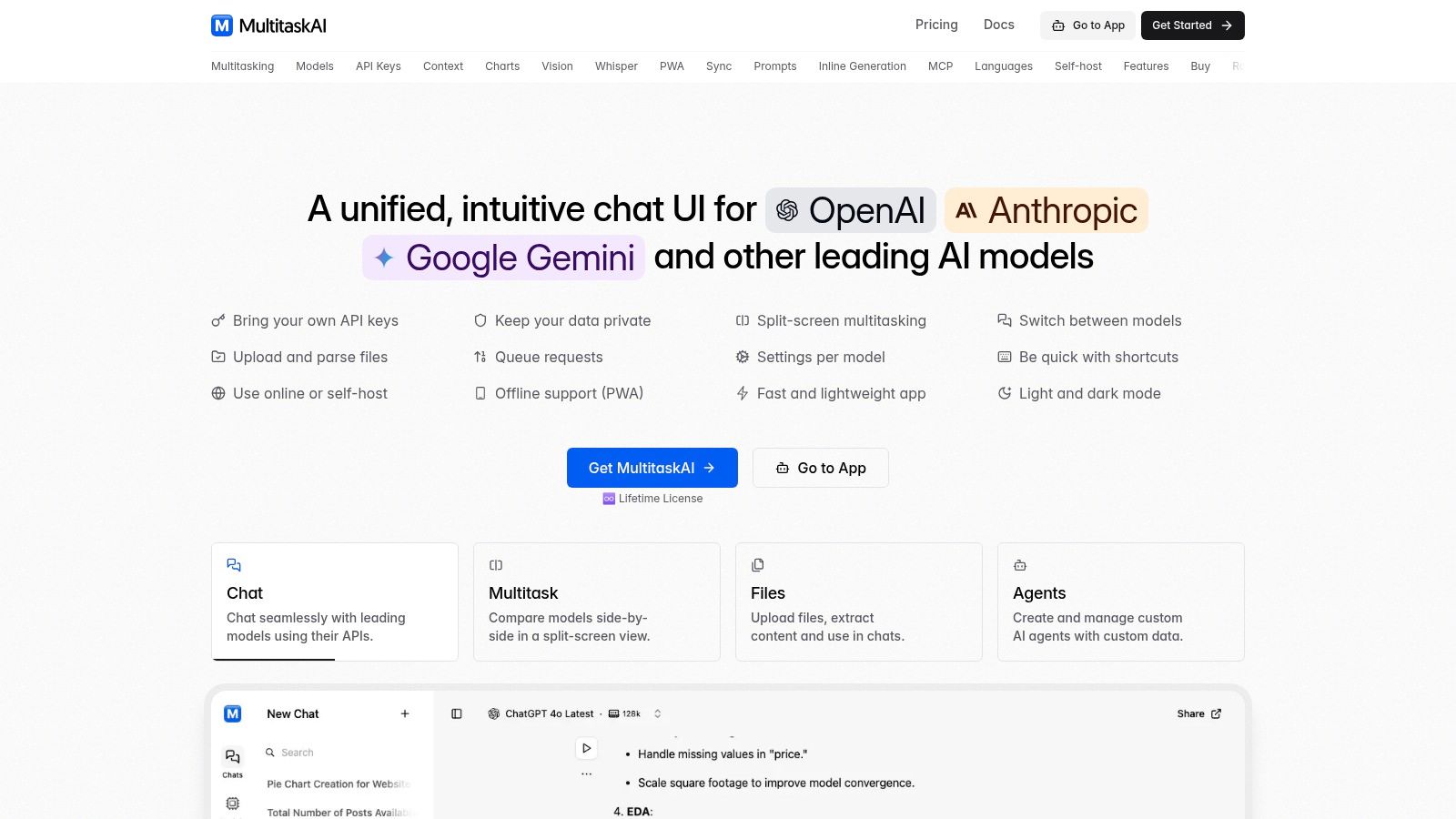
Imagine comparing the outputs of different LLMs side-by-side, queuing up prompts while waiting for responses, or even having conversations continue in the background while you work on something else. This is the power of MultitaskAI's true multitasking capabilities. It's a genuine ai workflow tool that drastically improves efficiency. Furthermore, MultitaskAI offers a wealth of features geared towards practical applications: integrate files directly into your chats for document parsing, create custom AI agents with predefined instructions, leverage dynamic prompt templates for consistent results, and even work offline thanks to its Progressive Web App (PWA) functionality. This flexibility makes it a valuable asset for various use cases, from rapid prototyping and code generation to content creation and data analysis. Whether you're a digital marketer crafting the perfect ad copy with multiple AI models or a software engineer leveraging AI for complex coding tasks, MultitaskAI helps you stay organized and productive.
MultitaskAI offers flexible deployment options, allowing you to use the hosted version, self-host on virtually any server (including FTP), or deploy to platforms like GitHub Pages, Netlify, or Vercel. This control extends to your data privacy as well, requiring you to connect using your own API keys, ensuring your information remains secure and within your control. The app is lightweight, fast, and mobile-optimized, featuring keyboard shortcuts, light/dark modes, support for 29 languages, advanced context fetching, and visualization tools for Mermaid diagrams and image analysis.
Pricing and Technical Requirements: MultitaskAI operates on a one-time lifetime license model currently discounted to €99 (from €149), covering five device activations, all future updates, and full feature access. You only pay for your actual API usage with your chosen providers. While MultitaskAI handles the complex orchestration of multiple models, you will need to manage your own API keys and potentially handle some technical configuration if you opt for self-hosting.
Pros:
- True multitasking with split-screen conversations and simultaneous prompt queuing maximizes productivity.
- Complete privacy via direct API connections and browser-based architecture; supports self-hosting on any static server.
- Extensive multi-model support including OpenAI, Anthropic, Google Gemini, and many others with fine-tuned model parameter controls.
- One-time lifetime license with 5 device activations, all updates included, and no recurring subscription fees.
- Rich feature set including file integration, custom AI agents, offline PWA support, multilingual interface, and visualization tools.
Cons:
- Requires users to provide and manage their own API keys, which might involve additional setup or costs depending on chosen providers.
- Self-hosting and advanced features may require some technical knowledge, potentially challenging for non-technical users.
Website: https://multitaskai.com
MultitaskAI earns its spot on this list of top AI workflow tools by providing a unique combination of privacy, flexibility, and powerful multitasking features. It empowers users to take full control of their AI interactions, streamlining workflows and boosting productivity for a wide range of AI-driven tasks. If you're looking to supercharge your AI experience and value data privacy, MultitaskAI is a compelling solution.
Get started with your lifetime license
Enjoy unlimited conversations with MultitaskAI and unlock the full potential of cutting-edge language models—all with a one-time lifetime license.
Demo
Free
Try the full MultitaskAI experience with all features unlocked. Perfect for testing before you buy.
- Full feature access
- All AI model integrations
- Split-screen multitasking
- File uploads and parsing
- Custom agents and prompts
- Data is not saved between sessions
Lifetime License
Most Popular€99€149
One-time purchase for unlimited access, lifetime updates, and complete data control.
- Everything in Free
- Data persistence across sessions
- MultitaskAI Cloud sync
- Cross-device synchronization
- 5 device activations
- Lifetime updates
- Self-hosting option
- Priority support
Loved by users worldwide
See what our community says about their MultitaskAI experience.
Finally found a ChatGPT alternative that actually respects my privacy. The split-screen feature is a game changer for comparing models.
Sarah
Been using this for months now. The fact that I only pay for what I use through my own API keys saves me so much money compared to subscriptions.
Marcus
The offline support is incredible. I can work on my AI projects even when my internet is spotty. Pure genius.
Elena
Love how I can upload files and create custom agents. Makes my workflow so much more efficient than basic chat interfaces.
David
Self-hosting this was easier than I expected. Now I have complete control over my data and conversations.
Rachel
The background processing feature lets me work on multiple conversations at once. No more waiting around for responses.
Alex
Switched from ChatGPT Plus and haven't looked back. This gives me access to all the same models with way more features.
Maya
Finally found a ChatGPT alternative that actually respects my privacy. The split-screen feature is a game changer for comparing models.
Sarah
Been using this for months now. The fact that I only pay for what I use through my own API keys saves me so much money compared to subscriptions.
Marcus
The offline support is incredible. I can work on my AI projects even when my internet is spotty. Pure genius.
Elena
Love how I can upload files and create custom agents. Makes my workflow so much more efficient than basic chat interfaces.
David
Self-hosting this was easier than I expected. Now I have complete control over my data and conversations.
Rachel
The background processing feature lets me work on multiple conversations at once. No more waiting around for responses.
Alex
Switched from ChatGPT Plus and haven't looked back. This gives me access to all the same models with way more features.
Maya
Finally found a ChatGPT alternative that actually respects my privacy. The split-screen feature is a game changer for comparing models.
Sarah
Been using this for months now. The fact that I only pay for what I use through my own API keys saves me so much money compared to subscriptions.
Marcus
The offline support is incredible. I can work on my AI projects even when my internet is spotty. Pure genius.
Elena
Love how I can upload files and create custom agents. Makes my workflow so much more efficient than basic chat interfaces.
David
Self-hosting this was easier than I expected. Now I have complete control over my data and conversations.
Rachel
The background processing feature lets me work on multiple conversations at once. No more waiting around for responses.
Alex
Switched from ChatGPT Plus and haven't looked back. This gives me access to all the same models with way more features.
Maya
Finally found a ChatGPT alternative that actually respects my privacy. The split-screen feature is a game changer for comparing models.
Sarah
Been using this for months now. The fact that I only pay for what I use through my own API keys saves me so much money compared to subscriptions.
Marcus
The offline support is incredible. I can work on my AI projects even when my internet is spotty. Pure genius.
Elena
Love how I can upload files and create custom agents. Makes my workflow so much more efficient than basic chat interfaces.
David
Self-hosting this was easier than I expected. Now I have complete control over my data and conversations.
Rachel
The background processing feature lets me work on multiple conversations at once. No more waiting around for responses.
Alex
Switched from ChatGPT Plus and haven't looked back. This gives me access to all the same models with way more features.
Maya
Switched from ChatGPT Plus and haven't looked back. This gives me access to all the same models with way more features.
Maya
The sync across devices works flawlessly. I can start a conversation on my laptop and continue on my phone seamlessly.
James
As a developer, having all my chats, files, and agents organized in one place has transformed how I work with AI.
Sofia
The lifetime license was such a smart purchase. No more monthly fees, just pure productivity.
Ryan
Queue requests feature is brilliant. I can line up my questions and let the AI work through them while I focus on other tasks.
Lisa
Having access to Claude, GPT-4, and Gemini all in one interface is exactly what I needed for my research.
Mohamed
The file parsing capabilities saved me hours of work. Just drag and drop documents and the AI understands everything.
Emma
Switched from ChatGPT Plus and haven't looked back. This gives me access to all the same models with way more features.
Maya
The sync across devices works flawlessly. I can start a conversation on my laptop and continue on my phone seamlessly.
James
As a developer, having all my chats, files, and agents organized in one place has transformed how I work with AI.
Sofia
The lifetime license was such a smart purchase. No more monthly fees, just pure productivity.
Ryan
Queue requests feature is brilliant. I can line up my questions and let the AI work through them while I focus on other tasks.
Lisa
Having access to Claude, GPT-4, and Gemini all in one interface is exactly what I needed for my research.
Mohamed
The file parsing capabilities saved me hours of work. Just drag and drop documents and the AI understands everything.
Emma
Switched from ChatGPT Plus and haven't looked back. This gives me access to all the same models with way more features.
Maya
The sync across devices works flawlessly. I can start a conversation on my laptop and continue on my phone seamlessly.
James
As a developer, having all my chats, files, and agents organized in one place has transformed how I work with AI.
Sofia
The lifetime license was such a smart purchase. No more monthly fees, just pure productivity.
Ryan
Queue requests feature is brilliant. I can line up my questions and let the AI work through them while I focus on other tasks.
Lisa
Having access to Claude, GPT-4, and Gemini all in one interface is exactly what I needed for my research.
Mohamed
The file parsing capabilities saved me hours of work. Just drag and drop documents and the AI understands everything.
Emma
Switched from ChatGPT Plus and haven't looked back. This gives me access to all the same models with way more features.
Maya
The sync across devices works flawlessly. I can start a conversation on my laptop and continue on my phone seamlessly.
James
As a developer, having all my chats, files, and agents organized in one place has transformed how I work with AI.
Sofia
The lifetime license was such a smart purchase. No more monthly fees, just pure productivity.
Ryan
Queue requests feature is brilliant. I can line up my questions and let the AI work through them while I focus on other tasks.
Lisa
Having access to Claude, GPT-4, and Gemini all in one interface is exactly what I needed for my research.
Mohamed
The file parsing capabilities saved me hours of work. Just drag and drop documents and the AI understands everything.
Emma
The file parsing capabilities saved me hours of work. Just drag and drop documents and the AI understands everything.
Emma
Dark mode, keyboard shortcuts, and the clean interface make this a joy to use daily.
Carlos
Fork conversations feature is perfect for exploring different ideas without losing my original train of thought.
Aisha
The custom agents with specific instructions have made my content creation process so much more streamlined.
Thomas
Best investment I've made for my AI workflow. The features here put other chat interfaces to shame.
Zoe
Privacy-first approach was exactly what I was looking for. My data stays mine.
Igor
The PWA works perfectly on mobile. I can access all my conversations even when I'm offline.
Priya
Support team is amazing. Quick responses and they actually listen to user feedback for improvements.
Nathan
The file parsing capabilities saved me hours of work. Just drag and drop documents and the AI understands everything.
Emma
Dark mode, keyboard shortcuts, and the clean interface make this a joy to use daily.
Carlos
Fork conversations feature is perfect for exploring different ideas without losing my original train of thought.
Aisha
The custom agents with specific instructions have made my content creation process so much more streamlined.
Thomas
Best investment I've made for my AI workflow. The features here put other chat interfaces to shame.
Zoe
Privacy-first approach was exactly what I was looking for. My data stays mine.
Igor
The PWA works perfectly on mobile. I can access all my conversations even when I'm offline.
Priya
Support team is amazing. Quick responses and they actually listen to user feedback for improvements.
Nathan
The file parsing capabilities saved me hours of work. Just drag and drop documents and the AI understands everything.
Emma
Dark mode, keyboard shortcuts, and the clean interface make this a joy to use daily.
Carlos
Fork conversations feature is perfect for exploring different ideas without losing my original train of thought.
Aisha
The custom agents with specific instructions have made my content creation process so much more streamlined.
Thomas
Best investment I've made for my AI workflow. The features here put other chat interfaces to shame.
Zoe
Privacy-first approach was exactly what I was looking for. My data stays mine.
Igor
The PWA works perfectly on mobile. I can access all my conversations even when I'm offline.
Priya
Support team is amazing. Quick responses and they actually listen to user feedback for improvements.
Nathan
The file parsing capabilities saved me hours of work. Just drag and drop documents and the AI understands everything.
Emma
Dark mode, keyboard shortcuts, and the clean interface make this a joy to use daily.
Carlos
Fork conversations feature is perfect for exploring different ideas without losing my original train of thought.
Aisha
The custom agents with specific instructions have made my content creation process so much more streamlined.
Thomas
Best investment I've made for my AI workflow. The features here put other chat interfaces to shame.
Zoe
Privacy-first approach was exactly what I was looking for. My data stays mine.
Igor
The PWA works perfectly on mobile. I can access all my conversations even when I'm offline.
Priya
Support team is amazing. Quick responses and they actually listen to user feedback for improvements.
Nathan
2. Jasper.ai
Jasper.ai is a powerful AI content creation platform designed to help teams scale their content marketing efforts. It goes beyond simple AI writing assistance by offering robust workflow features that streamline the entire content creation process, making it a valuable ai workflow tool. From brainstorming and ideation to writing, editing, and publishing, Jasper.ai provides a centralized hub for teams to collaborate and manage their content projects efficiently. This makes it particularly well-suited for businesses looking to improve content quality and accelerate their content output.
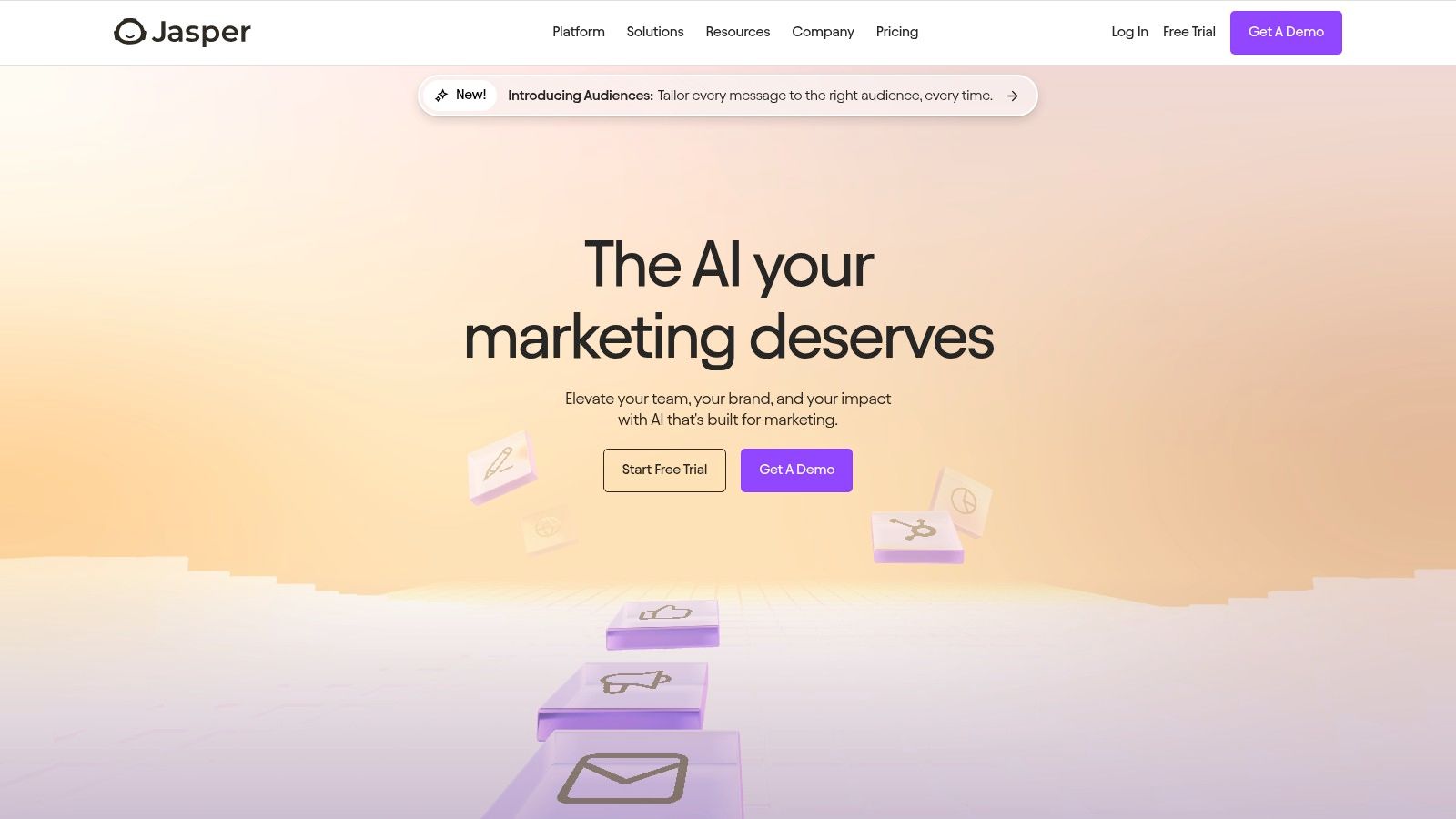
Jasper.ai shines in its ability to generate various content formats, including blog posts, social media updates, email newsletters, marketing copy, and even ad creatives. Its template library offers a starting point for various content types, while its brand voice customization ensures consistent messaging across all platforms. For SEO optimization, Jasper.ai integrates with tools like Surfer SEO, further streamlining the content creation workflow. You can also create and execute content briefs directly within the platform, keeping all relevant information and tasks organized.
Practical Applications and Use Cases:
- Scaling Content Marketing: Businesses can use Jasper.ai to quickly generate high-quality content for multiple channels, freeing up human writers to focus on more strategic tasks.
- Improving Content Quality and Consistency: The platform helps maintain a consistent brand voice and messaging across all content, ensuring a professional and polished image.
- Streamlining Team Collaboration: Jasper.ai's collaborative features facilitate efficient teamwork, enabling multiple users to work on the same project simultaneously and seamlessly manage feedback and revisions.
- Boosting SEO Performance: The integration with Surfer SEO helps optimize content for search engines, driving organic traffic and improving online visibility.
Comparison with Similar Tools:
While other AI writing tools exist, Jasper.ai differentiates itself through its comprehensive workflow management capabilities. Tools like Copy.ai and Rytr are excellent for generating quick copy, but Jasper.ai's collaborative features, content planning tools, and SEO integrations make it a more robust solution for larger teams and complex content projects.
Implementation/Setup Tips:
- Define your brand voice: Spend time customizing Jasper.ai with your brand's specific tone and style guide to ensure consistent output.
- Utilize templates: Leverage the pre-built templates to jumpstart your content creation process and save time.
- Integrate with existing tools: Connect Jasper.ai with your other marketing tools, like Surfer SEO and your CRM, to maximize efficiency.
- Train your team: Ensure your team understands how to use the platform's features effectively to get the most out of the investment.
Pros:
- User-friendly interface with a minimal learning curve
- Comprehensive content creation capabilities
- Effectively supports team collaboration
- Strong plagiarism prevention mechanisms
Cons:
- Higher price point compared to some competitors
- May require human editing to refine output quality
- Content can sometimes feel generic without proper guidance
Website: https://www.jasper.ai/
3. Zapier
Zapier is a leading ai workflow tool that empowers users to connect various apps and services, automating workflows that involve AI-related tasks. Its strength lies in its broad compatibility, supporting over 5,000 applications, enabling seamless integration of AI tools with existing business systems without needing any coding skills. Recent updates have significantly boosted Zapier's AI capabilities, allowing for the automation of workflows encompassing AI analysis, content generation, and even data processing. This makes it a versatile tool for various professionals, from AI developers to digital marketers.
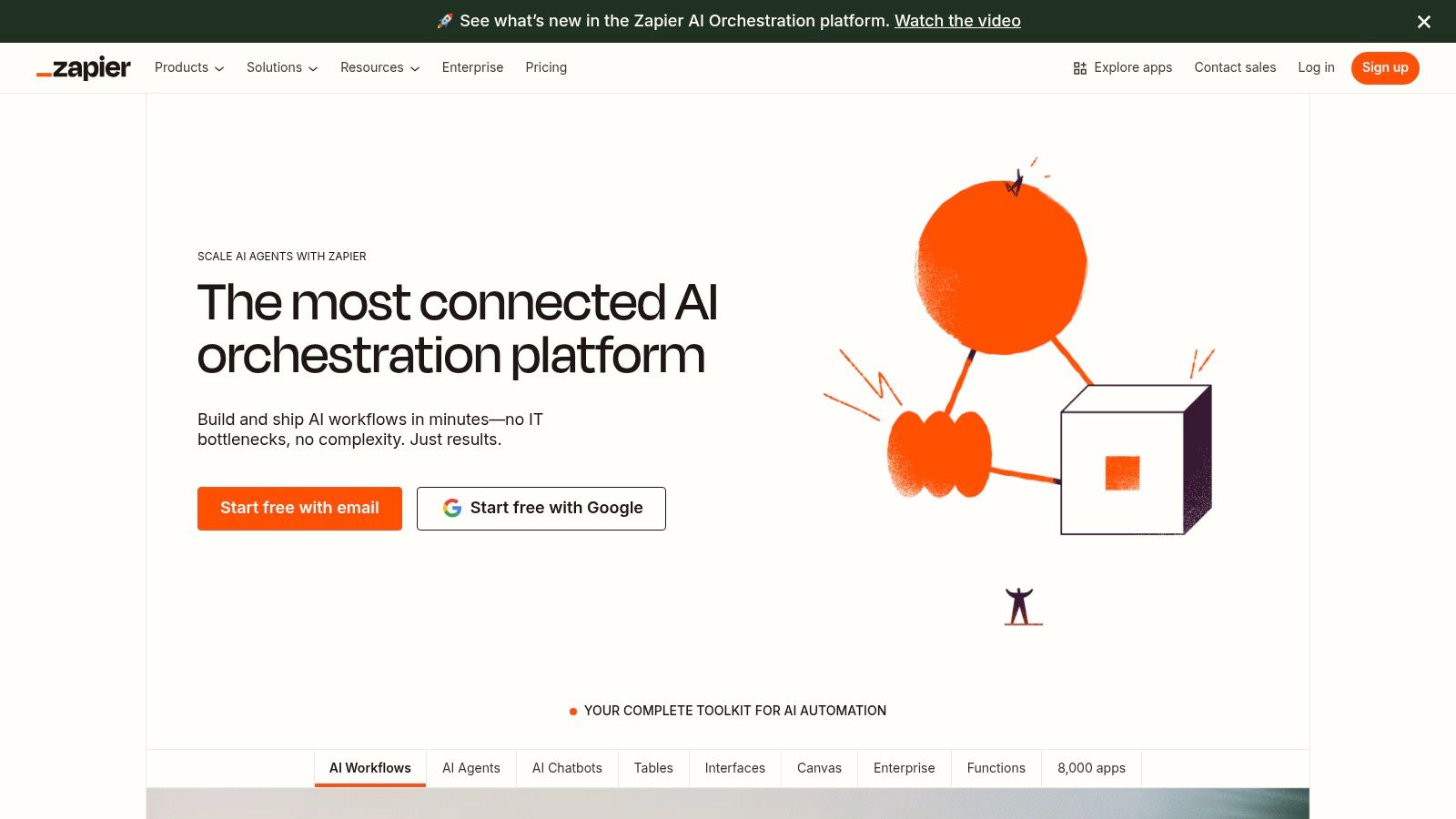
Imagine automatically generating social media posts with AI-created content based on newly published blog articles or using AI to summarize lengthy reports and deliver them to your team's project management software. These are just a couple of examples of what's possible with Zapier. Its no-code automation builder allows you to create multi-step workflows, known as "Zaps," incorporating conditional logic for more complex automation. Features like error handling and reporting ensure smooth operation, while scheduled automations provide control over when tasks are executed. Zapier’s integration with popular AI tools like ChatGPT, Claude, and DALL-E opens up a world of possibilities for automating AI-driven tasks. For example, you could create a Zap that automatically transcribes meeting recordings using an AI-powered transcription service and then sends the summary to your team via Slack. Or you can use AI to analyze customer feedback from surveys and route negative reviews to your customer support team.
For AI professionals and developers, Zapier can streamline repetitive tasks like data pre-processing or model deployment. Software engineers and programmers can leverage it to automate testing and debugging processes. Tech-savvy entrepreneurs and indie hackers can use Zapier to build automated workflows for their products or services, while digital marketers can automate social media campaigns, email marketing, and lead generation. Learn more about Zapier to understand the broad benefits of workflow automation.
Zapier offers a tiered pricing structure based on the number of tasks and features required. While its easy-to-use interface is a boon for non-technical users, complex workflows can become costly on usage-based pricing. There are also some limitations regarding customization for highly advanced use cases, and certain integrations may have data handling restrictions.
Pros:
- Extensive app integration library
- Easy-to-use interface for non-technical users
- Reliable automation execution
- Detailed logging for troubleshooting
Cons:
- Complex workflows can get expensive on usage-based pricing
- Limited customization for advanced use cases
- Some integrations have limitations in data handling
Website: https://zapier.com/
Zapier earns its place in this list due to its extensive app ecosystem and the simplicity it brings to automating AI workflows. It bridges the gap between powerful AI tools and everyday business applications, making it a valuable asset for a broad audience looking to harness the power of AI without delving into complex coding. The ability to seamlessly integrate thousands of apps with leading AI tools like ChatGPT makes it an incredibly versatile and powerful ai workflow tool.
4. Runway
Runway is more than just an AI tool; it's a comprehensive platform revolutionizing creative workflows with the power of artificial intelligence. It positions itself as an applied AI research company focused on building the next generation of creative tools, and it delivers on that promise with a robust suite of features for video, image, and 3D content generation. This makes it a valuable addition to any list of essential AI workflow tools, especially for those working with video. Imagine effortlessly transforming text prompts into video clips, seamlessly removing backgrounds, or training your own custom AI models – Runway makes these advanced tasks accessible to a broad range of users, from seasoned professionals to emerging creators.
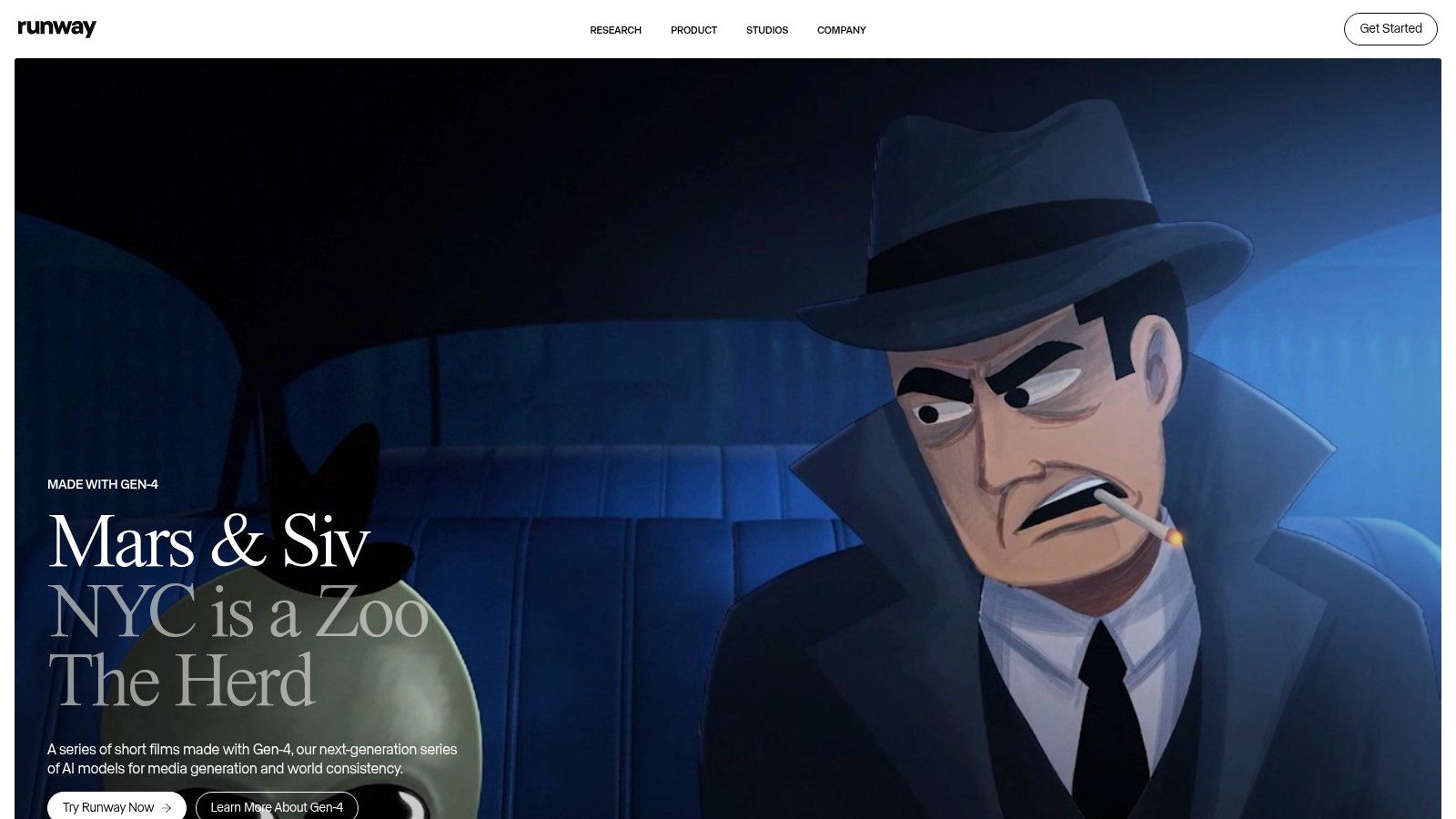
One of Runway's standout features is its text-to-video generation capability. This allows users to quickly create video content from textual descriptions, opening up new avenues for storytelling and content creation. This feature alone positions Runway as a cutting-edge tool in the AI workflow landscape. Beyond text-to-video, Runway offers a full suite of video editing tools powered by AI, including advanced features like motion tracking and background removal. These features streamline the video editing process, saving creators significant time and resources. For example, imagine needing to remove a complex background from a video. Traditionally, this would be a time-consuming and technically challenging task. With Runway's AI-powered background removal tool, this becomes a significantly simpler and faster process.
The platform also caters to advanced users with its custom model training capabilities. This feature allows users to train their own AI models tailored to specific needs and workflows. This level of customization makes Runway a powerful tool for AI professionals and developers seeking to push the boundaries of creative AI. Think of a digital marketer wanting to create videos with a specific aesthetic. They could train a custom AI model within Runway to generate videos that perfectly match their brand's visual identity.
While Runway offers a user-friendly interface, some of its more advanced features may present a learning curve for new users. Furthermore, the resource-intensive nature of AI processing requires a robust system for optimal performance. Finally, while Runway offers a free tier, full access to its powerful features requires a premium subscription. Pricing varies based on the chosen plan, catering to individual creators and larger teams. For specific pricing details and system requirements, it's best to consult the official Runway website.
Pros:
- Cutting-edge AI generation capabilities (text-to-video, image-to-video)
- Intuitive interface designed for creative professionals
- Comprehensive suite of video creation tools
- Regular updates with new AI features
- Custom model training
Cons:
- Higher learning curve for some advanced features
- Resource-intensive processing requirements
- Premium pricing for full feature access
Website: https://runwayml.com/
Compared to other AI video generation tools, Runway stands out with its breadth of features and its focus on providing a complete workflow for video creators. While some tools might specialize in a single aspect of AI video generation, Runway offers a comprehensive solution, from initial concept to final output. This positions it as a valuable AI workflow tool for a wide range of users, from individual creators to large production teams.
No spam, no nonsense. Pinky promise.
5. n8n: Open-Source Automation for Your AI Workflow
n8n is a powerful open-source workflow automation tool perfect for building custom AI-powered applications. Unlike cloud-based alternatives, n8n gives you complete control over your data and infrastructure through self-hosting. It bridges the gap between various services, including AI platforms like OpenAI and Hugging Face, allowing you to seamlessly integrate them into your workflows. Whether you need to automate data processing, trigger model training, or generate reports, n8n provides the flexibility and extensibility to tailor your AI workflow to your specific requirements. This makes it an excellent choice for AI professionals, developers, and tech-savvy entrepreneurs seeking a robust and customizable solution.
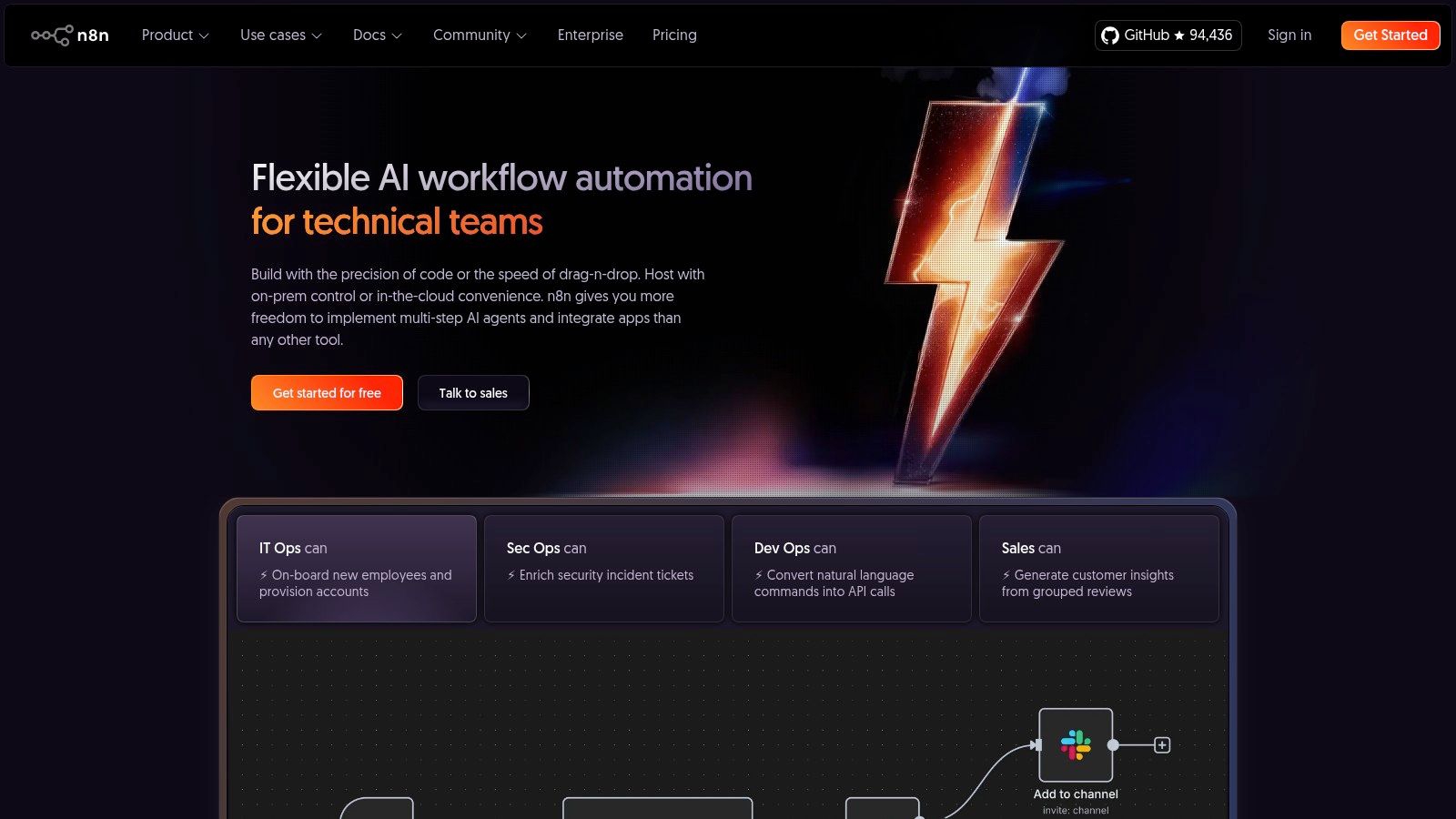
For example, imagine you're a digital marketer using ChatGPT to generate content. With n8n, you could build a workflow that automatically feeds keywords to ChatGPT, retrieves the generated text, and then posts it directly to your WordPress website. Similarly, software engineers and programmers working with LLMs like Anthropic or Google Gemini can utilize n8n to automate complex pipelines involving data preprocessing, model inference, and result analysis. Indie hackers can leverage its flexibility to quickly prototype and deploy AI-powered features in their projects.
n8n offers both a user-friendly visual workflow builder for non-coders and the ability to write custom JavaScript functions for advanced use cases. This makes it accessible to a wide range of users, from those just starting with automation to experienced developers. Webhook capabilities allow for real-time automation, while custom function nodes provide the granularity needed for complex data transformations. Its open-source nature and fair-code licensing model mean you can freely adapt and extend the platform to meet your specific needs.
Features:
- Self-hosted or cloud options: Choose the deployment that suits your needs and security preferences.
- Visual workflow builder: Create complex workflows without writing code.
- Integration with AI services: Connect to popular AI platforms like OpenAI, HuggingFace, and more.
- Webhook capabilities: Enable real-time automation and responses to external events.
- Custom function nodes: Write custom JavaScript code for advanced processing and logic.
Pros:
- Open-source with active community: Benefit from community support and contributions.
- Data privacy through self-hosting: Maintain full control over your data.
- Fair-code licensing model: Flexibility to adapt and extend the platform.
- Extensible architecture for custom integrations: Connect to virtually any service.
Cons:
- Requires technical knowledge for self-hosting: Setting up and maintaining a self-hosted instance requires some technical expertise.
- Smaller integration library compared to Zapier: While growing rapidly, it offers fewer pre-built integrations than some commercial alternatives like Zapier.
- Documentation can be sparse for advanced use cases: While the basic documentation is good, more complex scenarios might require digging into the community forums.
Pricing: Free for the self-hosted version. Cloud hosting options are available with paid plans.
Website: https://n8n.io/
Implementation Tips:
- Start with a simple workflow to familiarize yourself with the interface.
- Explore the available nodes and integrations to understand their capabilities.
- Utilize the community forums for help and inspiration.
n8n’s flexibility, open-source nature, and focus on customization make it a valuable ai workflow tool for anyone looking to integrate AI into their automated processes. While it might require some technical knowledge for self-hosting, the control and extensibility it provides are well worth the effort for those who value data privacy and customizability in their AI workflows.
6. LangChain
LangChain is a powerful framework specifically designed for developing applications powered by language models. It goes beyond simple chatbot interactions, providing the building blocks for complex AI workflows involving large language models (LLMs). Think of it as an orchestrator for LLMs, enabling them to reason, interact with external systems, and even maintain context across multiple interactions, making it a highly valuable ai workflow tool.
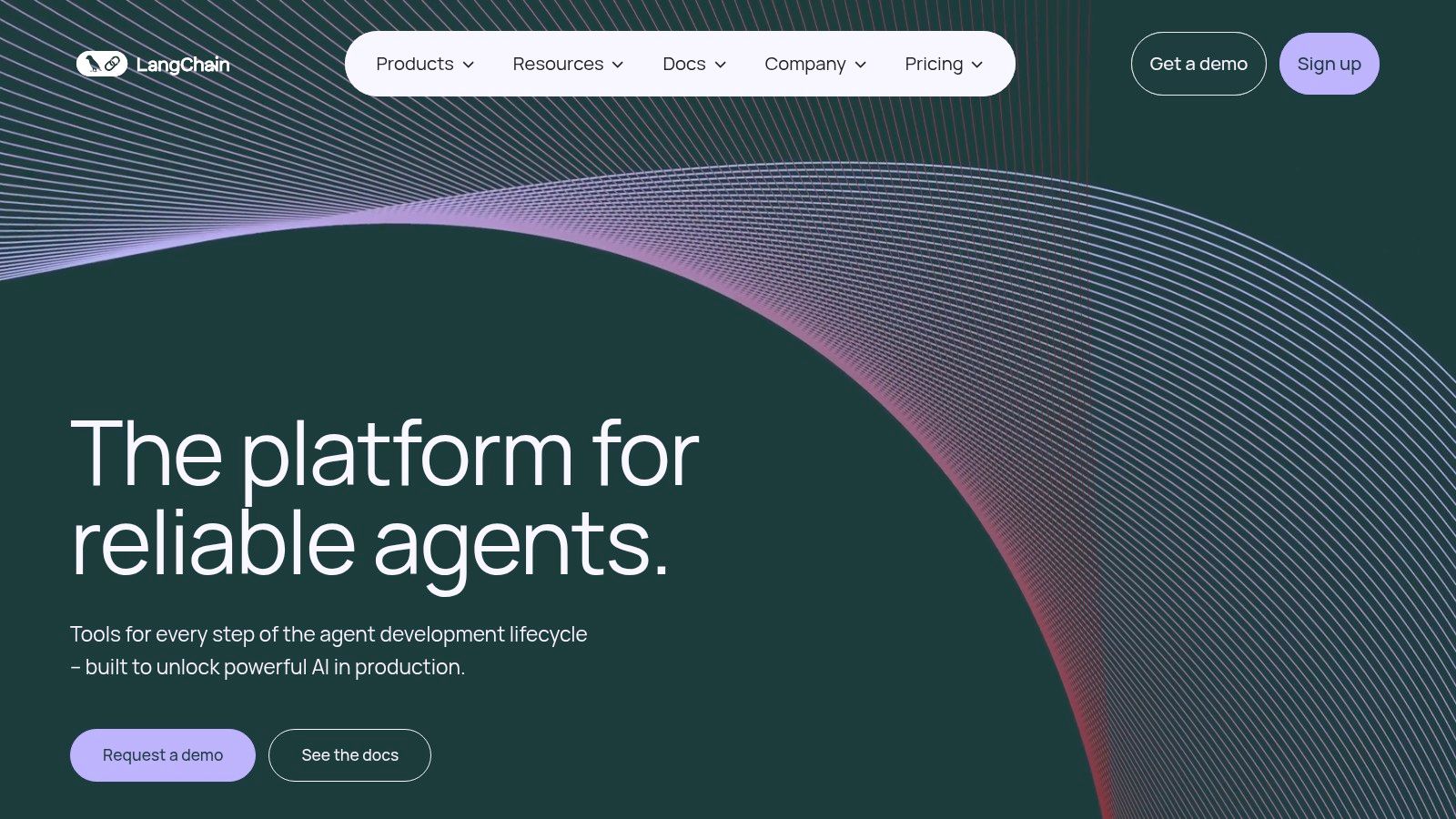
One of LangChain's core strengths lies in its chain and agent abstractions. These allow developers to create intricate workflows where LLMs can perform a series of actions, like summarizing documents, translating text, and answering questions, all within a single, coordinated process. Imagine building an AI application that can analyze market trends by pulling data from various financial APIs, summarizing the information, and then generating a report – LangChain makes this kind of sophisticated ai workflow possible. Furthermore, its integration with various vector stores empowers retrieval-augmented generation, allowing LLMs to access and utilize external knowledge bases for more informed and accurate responses. This functionality makes it particularly appealing for applications needing to ground LLM responses in factual data.
For AI professionals, software engineers, and anyone working with LLMs, LangChain offers a flexible architecture ideal for crafting advanced AI applications. Features like document loading, splitting, and embedding tools streamline the process of preparing data for LLMs. Built-in memory components ensure contextual conversations, enabling applications to remember past interactions and maintain a consistent user experience. Whether you're working with ChatGPT, Anthropic, Google Gemini, or other LLM providers, LangChain's broad integration capabilities make it a versatile tool in your AI development arsenal. Learn more about LangChain for a deeper understanding of AI workflow management.
While LangChain provides immense power and flexibility, it does have a steeper learning curve than some simpler tools. Programming knowledge is essential to leverage its full potential, which might pose a challenge for non-developers. The rapidly evolving nature of the codebase can also lead to breaking changes, requiring developers to stay updated.
Key Features:
- Chain and agent abstractions for complex LLM workflows
- Document loading, splitting, and embedding tools
- Vector store integration for retrieval-augmented generation
- Memory components for contextual conversations
- Integration with various LLM providers (e.g., OpenAI, Cohere, Hugging Face)
Pros:
- Flexible architecture for advanced AI applications
- Strong community and rapid development
- Supports multiple LLM providers
- Comprehensive documentation with examples
Cons:
- Steeper learning curve for non-developers
- Rapidly evolving codebase can occasionally introduce breaking changes
- Requires programming knowledge for effective implementation
Website: https://www.langchain.com/
LangChain's place on this list is well-deserved due to its comprehensive features specifically geared towards building sophisticated LLM-powered applications. Its ability to chain actions, manage context, and connect with external data sources makes it a powerful tool for developers seeking to create truly intelligent AI workflows. For those comfortable with coding, the flexibility and control offered by LangChain are unmatched, enabling the development of cutting-edge AI solutions.
7. Make (formerly Integromat)
Make (formerly Integromat) is a powerful visual platform ideal for building and automating complex AI workflows. It goes beyond simple app connections and allows you to design intricate scenarios that incorporate AI processes seamlessly. This is achieved through its user-friendly interface, which lets you visually map out your workflow logic without needing to write code. Think of it as a digital canvas where you connect different apps and AI services like building blocks, creating a cohesive and automated system. For example, you could automate the process of generating image captions with an AI model, translating them into different languages, and then posting them to social media, all within a single Make scenario. This makes it a powerful ai workflow tool for a variety of professionals.
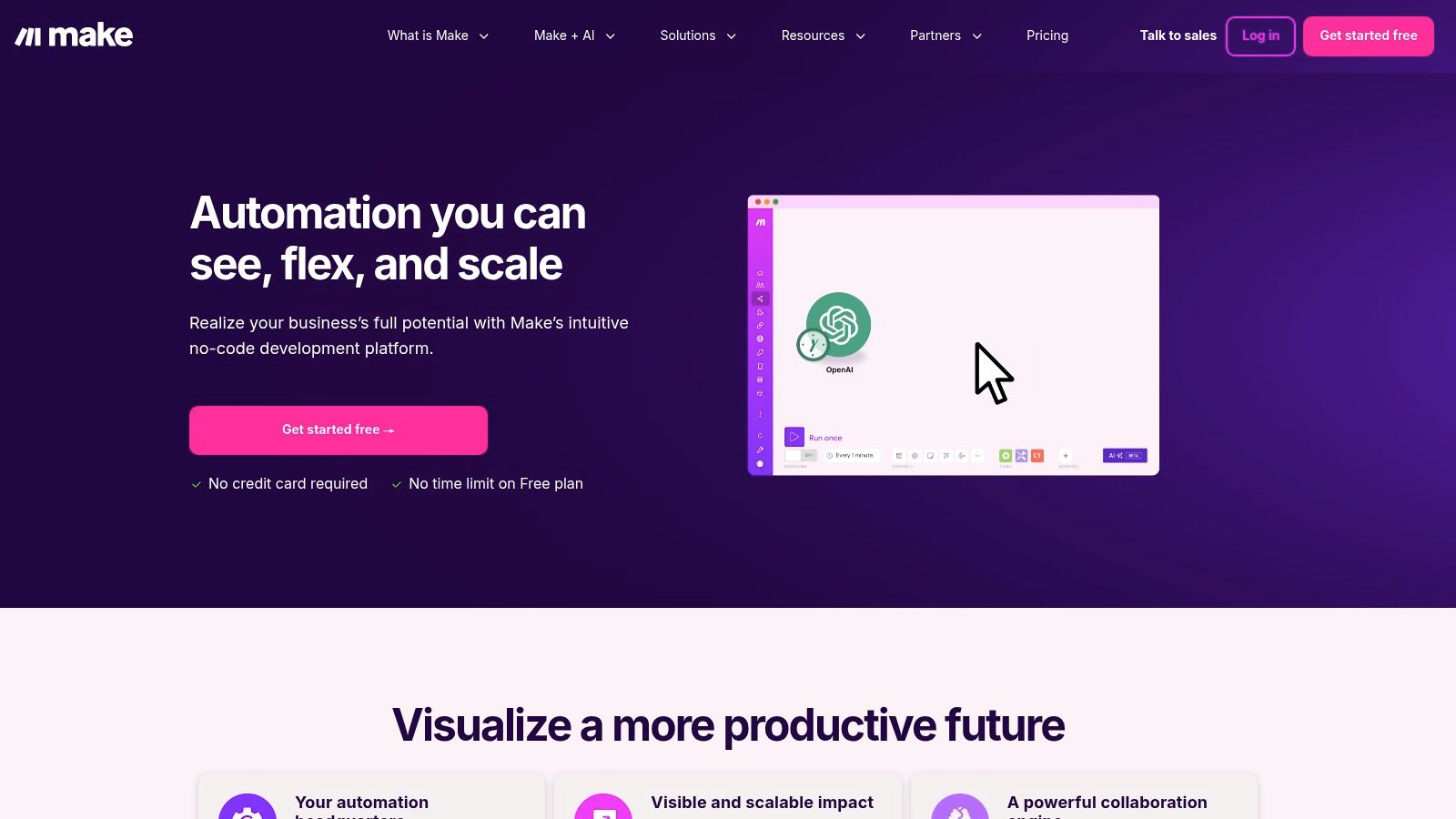
Make's strength lies in its advanced data handling capabilities, which sets it apart from many competitors in the ai workflow tools landscape. Features like iterators (for looping through data sets), aggregators (for combining data), and robust error handling allow for complex data transformation and processing within your workflows. This is particularly useful for AI tasks that often involve large datasets and require intricate data manipulation. For instance, you can use Make to pre-process data before feeding it to a machine learning model, or to process the model's output before sending it to another application. Imagine training a sentiment analysis model: Make could pull data from various sources like social media and customer reviews, clean and format it, pass it to your AI model, and then route the sentiment results to your CRM or marketing automation platform.
Make offers integrations with numerous AI services, including OpenAI and Google AI, empowering you to incorporate cutting-edge AI capabilities directly into your workflows. Its visual scenario builder provides real-time execution visualization, enabling you to monitor and debug your workflows effectively. Detailed execution history and logs further aid in troubleshooting and optimization. Webhook and HTTP request capabilities provide flexibility in connecting with various services and APIs.
Pros:
- Advanced data handling: Make's iterators, aggregators, and data mapping tools provide superior data transformation capabilities compared to simpler automation tools.
- Intuitive visual interface: The drag-and-drop interface makes it easy to design and visualize even complex workflows without coding.
- Robust error handling: Built-in error handling and debugging tools ensure your workflows run smoothly and reliably.
- Flexible execution scheduling: Schedule workflows to run automatically at specific intervals or trigger them based on events.
Cons:
- Operations-based pricing: The pricing model, based on the number of operations performed, can become expensive for data-heavy workflows.
- Learning curve for advanced features: Mastering the more advanced features, such as iterators and aggregators, may require some time and effort.
- Some limitations in modularity: While Make offers powerful features, it may have limitations in modularity compared to fully code-based solutions.
Website: https://www.make.com/
Make deserves its place in this list of ai workflow tools because it bridges the gap between simple automation and complex AI-driven processes. Its visual approach, combined with robust data handling capabilities and AI integrations, makes it an excellent choice for those looking to build sophisticated, automated workflows without needing extensive coding skills. Whether you're a data scientist, developer, or tech-savvy entrepreneur, Make empowers you to harness the power of AI in your daily operations. While the operations-based pricing requires careful consideration, the platform's power and flexibility make it a valuable asset for automating intricate AI-powered tasks.
8. Weights & Biases
Weights & Biases (W&B) is a powerful AI workflow tool specifically designed to streamline the machine learning lifecycle. It helps individuals and teams build better models faster by providing a central platform for experiment tracking, dataset versioning, and model management. From initial experimentation to deployment and monitoring, W&B offers a comprehensive suite of tools that enhance collaboration, visualization, and optimization of your AI workflows. This makes it an invaluable asset for anyone serious about developing and deploying robust AI models.
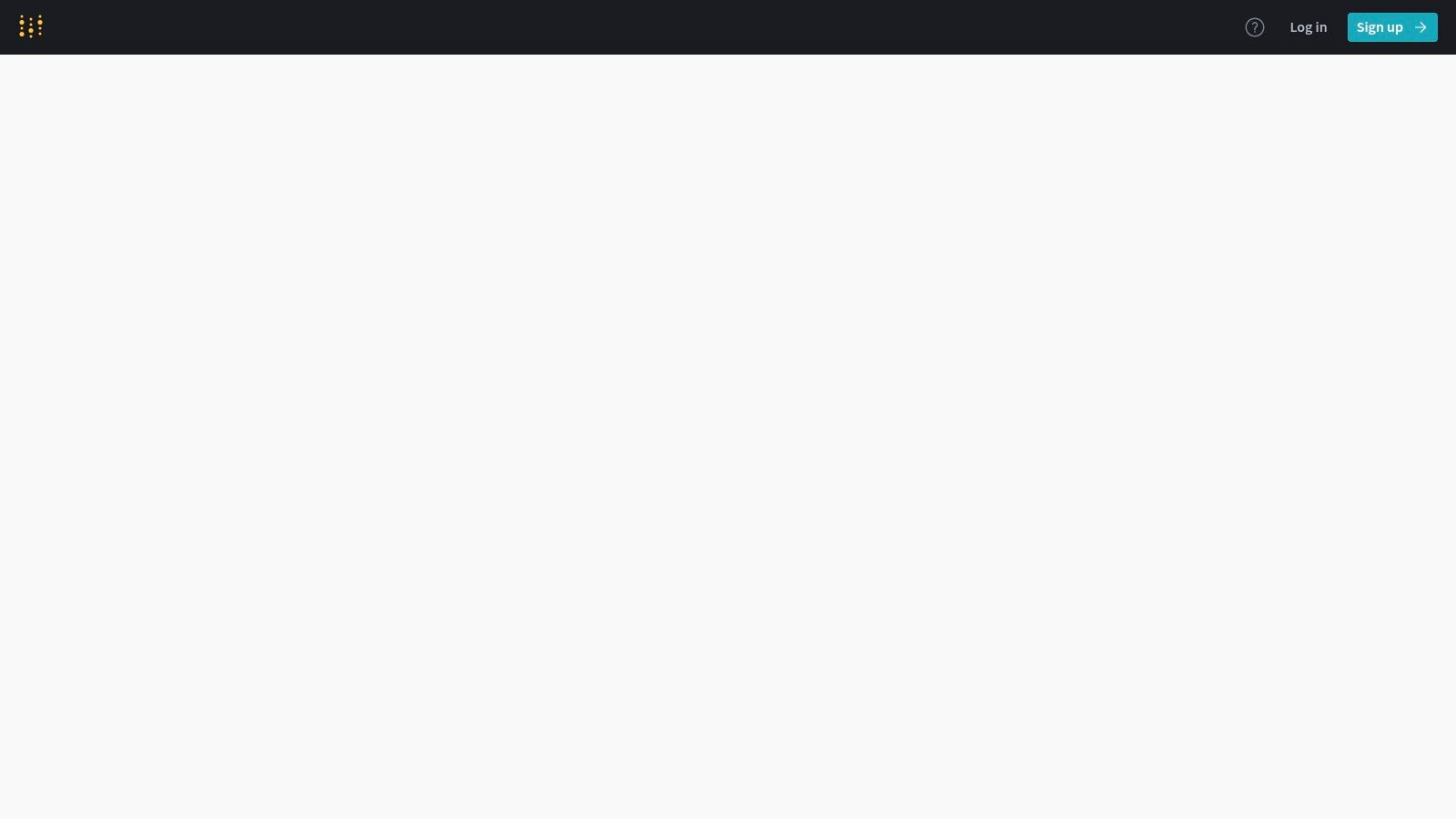
Imagine you're training a complex deep learning model. You're experimenting with different architectures, hyperparameters, and augmentation strategies. Keeping track of all these experiments and their results can quickly become a nightmare. W&B solves this by automatically logging your experiments, including code changes, hyperparameters, metrics, and even system resource utilization. This allows you to easily compare different runs, visualize performance trends, and identify the best performing models.
Furthermore, W&B goes beyond experiment tracking by providing robust dataset versioning and model management capabilities. You can track different versions of your datasets, understand how changes in data impact model performance, and easily share datasets with collaborators. The model registry allows you to store, version, and deploy your models, ensuring reproducibility and simplifying the deployment process.
W&B integrates seamlessly with popular machine learning frameworks like TensorFlow, PyTorch, and Keras, requiring minimal setup. This makes it easy to incorporate into existing AI workflows. Collaborative dashboards and reporting features make it an ideal tool for teams working on complex AI projects.
Features:
- Experiment tracking and visualization: Track and visualize every detail of your experiments, from hyperparameters to system metrics.
- Dataset versioning and management: Manage different versions of your datasets and track their impact on model performance.
- Model registry and deployment tracking: Store, version, and deploy your models with ease.
- Collaborative dashboards and reports: Share your work with collaborators and create informative reports.
- Hyperparameter optimization tools: Optimize your models by automatically searching for the best hyperparameter configurations.
Pros:
- Comprehensive ML lifecycle management: Covers the entire ML workflow from experimentation to deployment.
- Rich visualization capabilities: Provides insightful visualizations to help understand model behavior and performance.
- Strong integration with popular ML frameworks: Easily integrates with your existing tools and workflows.
- Team collaboration features: Facilitates collaboration and knowledge sharing within teams.
Cons:
- Enterprise features can be costly: While a free tier is available, accessing advanced features requires a paid subscription.
- Initial setup requires some integration work: Though integration is generally smooth, some initial effort is needed to connect W&B to your existing projects.
- Primarily focused on ML engineers rather than general AI users: Some features might be overly technical for users without a strong machine learning background.
Pricing: W&B offers a free tier with limited resources, as well as paid plans for individuals and teams with varying levels of usage and features. Check their website for the most up-to-date pricing information.
Technical Requirements: W&B is a cloud-based platform accessible via a web browser. It also requires installing a lightweight Python library within your ML environment.
Comparison with similar tools: While tools like MLflow and TensorBoard offer some overlapping functionality, W&B differentiates itself with its comprehensive approach to the entire ML lifecycle, rich visualization capabilities, and strong focus on collaboration.
Implementation/Setup Tips:
- Start with the free tier to explore the platform's features.
- Integrate W&B early in your project to maximize its benefits.
- Utilize the extensive documentation and tutorials available on the W&B website.
Website: https://wandb.ai/
Weights & Biases deserves its place in this list of AI workflow tools because it offers a centralized, efficient, and collaborative environment for managing the complexities of the machine learning lifecycle. It's a crucial tool for any AI professional looking to accelerate model development, improve experiment tracking, and simplify the deployment process. Whether you're a seasoned ML engineer or just starting out, W&B can significantly enhance your AI workflow.
9. Labelbox
Labelbox is a powerful data-centric AI workflow tool focused on creating and managing the high-quality training data essential for successful machine learning models. It streamlines the entire training data lifecycle, from initial annotation and quality control to model evaluation and iterative improvement. This makes it an invaluable asset for AI professionals and developers looking to optimize their model performance. This platform helps teams manage the entire training data workflow, from annotation to model performance analysis, ultimately improving model performance. By focusing on data quality and efficient labeling, Labelbox empowers teams to build robust and reliable AI solutions.
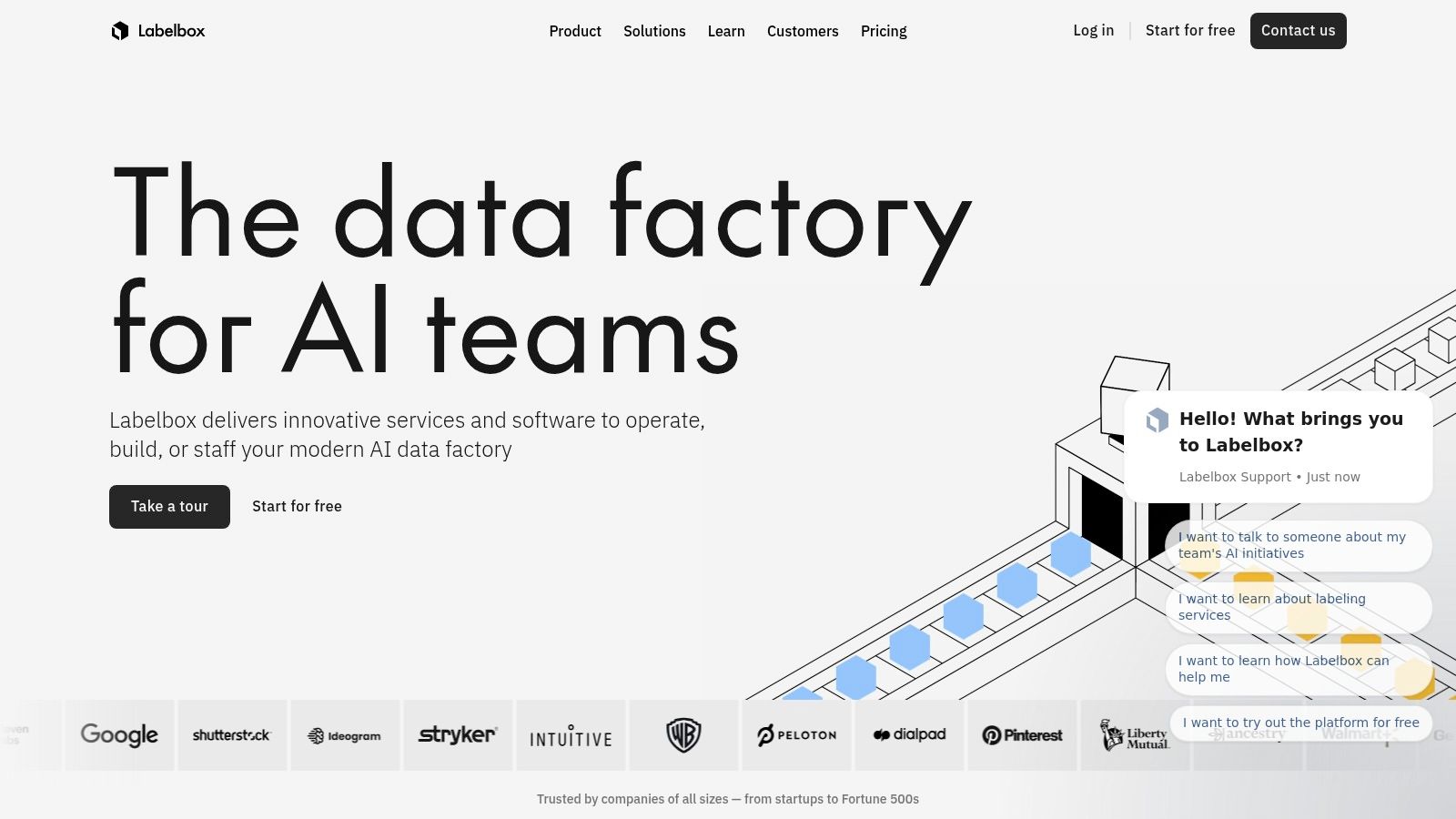
Labelbox offers a variety of features designed to accelerate and improve the data labeling process. These include collaborative data labeling interfaces, enabling teams to work together efficiently. Model-assisted labeling leverages existing models to pre-label data, drastically speeding up annotation. Robust data curation and quality management tools ensure the integrity of the training data. Integrated model performance metrics provide direct feedback on the impact of data quality on model performance, and ontology management facilitates consistent labeling across large datasets. This granular control over the data annotation process significantly contributes to building high-performing models.
For example, imagine a team developing a computer vision model for autonomous vehicles. They need to label thousands of images with objects like cars, pedestrians, and traffic lights. Labelbox’s collaborative interface allows multiple annotators to work on the same dataset simultaneously, while model-assisted labeling can pre-label common objects, significantly reducing manual effort. The integrated quality control tools ensure consistency and accuracy across all annotations, leading to a higher-quality dataset and, ultimately, a more reliable self-driving system.
While Labelbox is a powerful tool, it does have some considerations. The platform is best suited for teams and larger organizations rather than individual users due to its collaborative features and enterprise-focused pricing. While pricing isn't publicly available, it is generally considered higher for enterprise-scale usage. Some of the more advanced features, while incredibly useful, can have a steeper learning curve. However, the comprehensive training data management, support for multiple data types (image, text, video, audio), and API and SDK for workflow integration make it a worthwhile investment for teams serious about building high-performing AI models. Learn more about Labelbox regarding data privacy considerations in AI.
For practical implementation, Labelbox offers an API and SDK, allowing seamless integration into existing AI workflows. This enables developers to automate tasks, connect to other tools, and customize the platform to their specific needs. This flexibility makes Labelbox a versatile tool for a range of AI projects, from computer vision and natural language processing to audio analysis and more. Labelbox stands out in the crowded field of AI workflow tools by offering a comprehensive solution for managing the entire training data lifecycle. Its focus on data quality, powerful collaboration features, and tight integration with model development workflows makes it a valuable asset for any team developing AI solutions. This is why it earns its place among the top AI workflow tools.
AI Workflow Tools Feature Comparison
| Product | Core Features/Capabilities | User Experience & Quality ★ | Value & Pricing 💰 | Target Audience 👥 | Unique Selling Points ✨ |
|---|---|---|---|---|---|
| 🏆 MultitaskAI | Multimodel chat with split-screen multitasking; file integration; custom agents; offline PWA support | ★★★★★ Fast, lightweight, privacy-first, multi-language support | 💰 One-time €99 lifetime license; no subscriptions; pay API usage only | 👥 AI pros, developers, tech-savvy users | ✨ Self-hosting; full privacy; multi-model; dynamic prompts; keyboard shortcuts |
| Jasper.ai | AI content generation; workflow collaboration; brand voice customization | ★★★★ User-friendly; team collaboration | 💰 Subscription-based, higher price | 👥 Marketing teams, content creators | ✨ Marketing tool integrations; plagiarism prevention |
| Zapier | No-code automation; 5000+ app integrations; multi-step workflows | ★★★★ Easy for non-tech users; reliable | 💰 Usage-based, can get expensive | 👥 Business users, automation beginners | ✨ Extensive app integrations; scheduled automations |
| Runway | AI video & image generation; advanced video editing; real-time collaboration | ★★★★ Intuitive for creatives; cutting-edge | 💰 Premium pricing for full access | 👥 Video creators, digital artists | ✨ Text-to-video; custom AI model training |
| n8n | Open-source workflow automation; self-hosting; AI service integrations | ★★★★ Data privacy; active community | 💰 Free open-source; paid cloud options | 👥 Developers, privacy-conscious users | ✨ Visual builder; custom function nodes |
| LangChain | Framework for LLM apps; chains, agents, memory; vector store integration | ★★★★ Strong docs; developer-focused | 💰 Open-source; free usage | 👥 Developers building AI applications | ✨ Complex LLM workflows; retrieval augmentation |
| Make | Visual workflow builder; AI integrations; data transformation | ★★★★ Intuitive UI; robust error handling | 💰 Operations-based; can be costly | 👥 Business users, advanced automators | ✨ Visual execution visualization; aggregator tools |
| Weights & Biases | ML lifecycle management; experiment tracking; collaboration dashboards | ★★★★ Rich visualization; ML engineer focus | 💰 Enterprise-level pricing | 👥 ML teams, data scientists | ✨ Hyperparameter optimization; versioning |
| Labelbox | Data labeling; model-assisted annotation; QA tools; ontology management | ★★★★ Comprehensive labeling tools | 💰 Enterprise pricing; team-focused | 👥 Data teams, ML engineers | ✨ Model performance integration; multi-data type support |
Choosing the Right AI Workflow Tool
From automating repetitive tasks with tools like Zapier and Make (formerly Integromat) to building complex AI-powered applications with LangChain and fine-tuning models with Weights & Biases, the range of AI workflow tools available today is vast. We've explored nine powerful options, from established platforms like Jasper.ai to emerging solutions like MultitaskAI and n8n, each offering unique features and capabilities. Key takeaways include the importance of considering the specific tasks you want to automate, the level of coding required, and the integration possibilities with your existing tools. Remember that choosing the right AI workflow tool can significantly impact your productivity and efficiency.
Implementing AI workflow tools requires careful planning. Consider factors like scalability, security, and the potential need for ongoing maintenance and updates. If your workflow involves data labeling or model training, tools like Labelbox and Runway offer specialized functionality to streamline those processes. For those interested in building custom AI workflows and agent simulations, LangChain provides a flexible and powerful framework.
When selecting an AI workflow tool, prioritize your specific needs. Are you focused on content creation, data analysis, or process automation? Do you require a no-code platform, or are you comfortable with coding? How important is seamless integration with your current tech stack? These questions will guide you towards the optimal solution. If you're working with a limited budget, there are still plenty of powerful AI tools available. Check out this list of affordable AI tools to boost your workflow without breaking the bank. Ultimately, the right AI workflow tool will empower you to work smarter, not harder, freeing up time and resources to focus on higher-level tasks. Embrace the power of AI and transform your workflow today!