Top AI Development Tools for 2025: Boost Your Projects
Discover the latest AI development tools transforming industries in 2025. Explore top resources to build innovative AI applications today!
Level Up Your AI Game: Exploring the Top Tools of 2025
Building, training, and deploying effective AI models requires the right tools. This listicle presents ten top AI development tools for 2025, helping you streamline your AI workflows and create powerful applications. Discover essential resources like TensorFlow, PyTorch, and cloud platforms like Google Cloud AI and Microsoft Azure AI. Whether you're developing LLMs, using tools like ChatGPT or Google Gemini, or building custom AI solutions, this list provides the tools to solve your AI development challenges. Explore these leading AI development tools and elevate your projects to the next level.
1. MultitaskAI
MultitaskAI is a powerful, privacy-focused AI development tool designed for professionals, developers, entrepreneurs, and power users. It offers a browser-based chat interface that connects to leading AI models like OpenAI, Anthropic, Google Gemini, and more, all using your personal API keys. This means you're not locked into a single provider and can leverage the strengths of various models simultaneously. Its core strength lies in its true multitasking capabilities, enabling split-screen conversations for side-by-side comparisons, multiple thread exploration, and queued prompts for maximized productivity. Think of it as a command center for all your AI interactions. You can manage multiple dialogue branches, control background conversations, and even work offline thanks to its Progressive Web App functionality. Beyond simple chat, MultitaskAI empowers developers with advanced features like file uploading and parsing, custom AI agent creation, dynamic variable-based prompts, and fine-tuned model parameter settings, offering a highly customizable and powerful AI workflow.
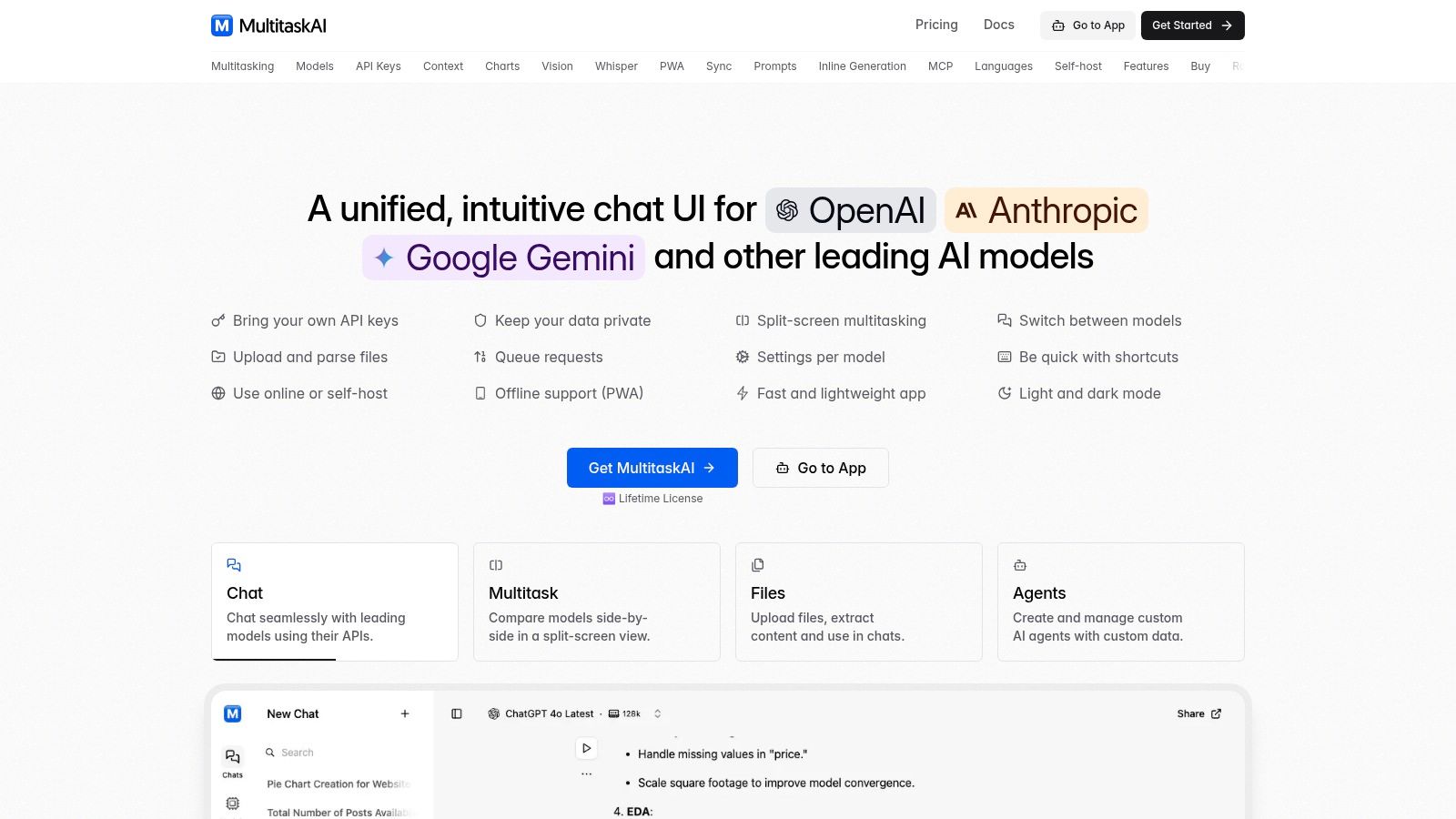
For AI professionals working with sensitive data, MultitaskAI offers unmatched privacy. All API communication happens directly between your browser and the chosen provider—no third-party servers are involved. You can even self-host the app on any static file hosting, from modern platforms like Netlify and Vercel to traditional FTP, giving you complete control. Learn more about MultitaskAI and its self-hosting capabilities. This level of control is crucial for organizations with strict data governance policies.
A key differentiator for MultitaskAI is its cost-effective lifetime license model. For a special launch price of €99 (down from €149), you get 5 device activations, all future updates, and full feature access. This means no recurring monthly fees; you only pay for the API usage through your own keys. This makes it a particularly attractive option for individuals and small teams.
MultitaskAI also boasts broad compatibility, supporting over 29 languages, various synchronization options, customizable keyboard shortcuts, Mermaid diagram rendering, image and audio handling, and a constantly expanding roadmap that includes a forthcoming Google Drive sync, Chrome Extension, and desktop app.
Pros:
- True multitasking with split-screen conversation views and prompt queueing.
- Complete privacy and data control through direct API connections and self-hosting.
- Powerful features including file integration, custom AI agents, dynamic prompts, offline access (PWA), and fine-tuned model settings.
- Lifetime license with no monthly fees, covering 5 activations and all future updates.
- Wide compatibility supporting leading AI models (OpenAI, Anthropic, Google Gemini, and many others) with flexible deployment and multilingual support.
Cons:
- Requires users to manage their own API keys and pay for API usage.
- Some advanced features like Google Drive sync and the Chrome extension are still in development.
MultitaskAI earns its spot on this list of top AI development tools by providing a unique blend of power, flexibility, and privacy. Its multitasking capabilities drastically improve workflow efficiency for anyone working with multiple AI models or complex projects. Visit the MultitaskAI website to learn more and experience smarter, faster, and safer AI workflows.
Get started with your lifetime license
Enjoy unlimited conversations with MultitaskAI and unlock the full potential of cutting-edge language models—all with a one-time lifetime license.
Demo
Free
Try the full MultitaskAI experience with all features unlocked. Perfect for testing before you buy.
- Full feature access
- All AI model integrations
- Split-screen multitasking
- File uploads and parsing
- Custom agents and prompts
- Data is not saved between sessions
Lifetime License
Most Popular€99€149
One-time purchase for unlimited access, lifetime updates, and complete data control.
- Everything in Free
- Data persistence across sessions
- MultitaskAI Cloud sync
- Cross-device synchronization
- 5 device activations
- Lifetime updates
- Self-hosting option
- Priority support
Loved by users worldwide
See what our community says about their MultitaskAI experience.
Finally found a ChatGPT alternative that actually respects my privacy. The split-screen feature is a game changer for comparing models.
Sarah
Been using this for months now. The fact that I only pay for what I use through my own API keys saves me so much money compared to subscriptions.
Marcus
The offline support is incredible. I can work on my AI projects even when my internet is spotty. Pure genius.
Elena
Love how I can upload files and create custom agents. Makes my workflow so much more efficient than basic chat interfaces.
David
Self-hosting this was easier than I expected. Now I have complete control over my data and conversations.
Rachel
The background processing feature lets me work on multiple conversations at once. No more waiting around for responses.
Alex
Switched from ChatGPT Plus and haven't looked back. This gives me access to all the same models with way more features.
Maya
Finally found a ChatGPT alternative that actually respects my privacy. The split-screen feature is a game changer for comparing models.
Sarah
Been using this for months now. The fact that I only pay for what I use through my own API keys saves me so much money compared to subscriptions.
Marcus
The offline support is incredible. I can work on my AI projects even when my internet is spotty. Pure genius.
Elena
Love how I can upload files and create custom agents. Makes my workflow so much more efficient than basic chat interfaces.
David
Self-hosting this was easier than I expected. Now I have complete control over my data and conversations.
Rachel
The background processing feature lets me work on multiple conversations at once. No more waiting around for responses.
Alex
Switched from ChatGPT Plus and haven't looked back. This gives me access to all the same models with way more features.
Maya
Finally found a ChatGPT alternative that actually respects my privacy. The split-screen feature is a game changer for comparing models.
Sarah
Been using this for months now. The fact that I only pay for what I use through my own API keys saves me so much money compared to subscriptions.
Marcus
The offline support is incredible. I can work on my AI projects even when my internet is spotty. Pure genius.
Elena
Love how I can upload files and create custom agents. Makes my workflow so much more efficient than basic chat interfaces.
David
Self-hosting this was easier than I expected. Now I have complete control over my data and conversations.
Rachel
The background processing feature lets me work on multiple conversations at once. No more waiting around for responses.
Alex
Switched from ChatGPT Plus and haven't looked back. This gives me access to all the same models with way more features.
Maya
Finally found a ChatGPT alternative that actually respects my privacy. The split-screen feature is a game changer for comparing models.
Sarah
Been using this for months now. The fact that I only pay for what I use through my own API keys saves me so much money compared to subscriptions.
Marcus
The offline support is incredible. I can work on my AI projects even when my internet is spotty. Pure genius.
Elena
Love how I can upload files and create custom agents. Makes my workflow so much more efficient than basic chat interfaces.
David
Self-hosting this was easier than I expected. Now I have complete control over my data and conversations.
Rachel
The background processing feature lets me work on multiple conversations at once. No more waiting around for responses.
Alex
Switched from ChatGPT Plus and haven't looked back. This gives me access to all the same models with way more features.
Maya
Switched from ChatGPT Plus and haven't looked back. This gives me access to all the same models with way more features.
Maya
The sync across devices works flawlessly. I can start a conversation on my laptop and continue on my phone seamlessly.
James
As a developer, having all my chats, files, and agents organized in one place has transformed how I work with AI.
Sofia
The lifetime license was such a smart purchase. No more monthly fees, just pure productivity.
Ryan
Queue requests feature is brilliant. I can line up my questions and let the AI work through them while I focus on other tasks.
Lisa
Having access to Claude, GPT-4, and Gemini all in one interface is exactly what I needed for my research.
Mohamed
The file parsing capabilities saved me hours of work. Just drag and drop documents and the AI understands everything.
Emma
Switched from ChatGPT Plus and haven't looked back. This gives me access to all the same models with way more features.
Maya
The sync across devices works flawlessly. I can start a conversation on my laptop and continue on my phone seamlessly.
James
As a developer, having all my chats, files, and agents organized in one place has transformed how I work with AI.
Sofia
The lifetime license was such a smart purchase. No more monthly fees, just pure productivity.
Ryan
Queue requests feature is brilliant. I can line up my questions and let the AI work through them while I focus on other tasks.
Lisa
Having access to Claude, GPT-4, and Gemini all in one interface is exactly what I needed for my research.
Mohamed
The file parsing capabilities saved me hours of work. Just drag and drop documents and the AI understands everything.
Emma
Switched from ChatGPT Plus and haven't looked back. This gives me access to all the same models with way more features.
Maya
The sync across devices works flawlessly. I can start a conversation on my laptop and continue on my phone seamlessly.
James
As a developer, having all my chats, files, and agents organized in one place has transformed how I work with AI.
Sofia
The lifetime license was such a smart purchase. No more monthly fees, just pure productivity.
Ryan
Queue requests feature is brilliant. I can line up my questions and let the AI work through them while I focus on other tasks.
Lisa
Having access to Claude, GPT-4, and Gemini all in one interface is exactly what I needed for my research.
Mohamed
The file parsing capabilities saved me hours of work. Just drag and drop documents and the AI understands everything.
Emma
Switched from ChatGPT Plus and haven't looked back. This gives me access to all the same models with way more features.
Maya
The sync across devices works flawlessly. I can start a conversation on my laptop and continue on my phone seamlessly.
James
As a developer, having all my chats, files, and agents organized in one place has transformed how I work with AI.
Sofia
The lifetime license was such a smart purchase. No more monthly fees, just pure productivity.
Ryan
Queue requests feature is brilliant. I can line up my questions and let the AI work through them while I focus on other tasks.
Lisa
Having access to Claude, GPT-4, and Gemini all in one interface is exactly what I needed for my research.
Mohamed
The file parsing capabilities saved me hours of work. Just drag and drop documents and the AI understands everything.
Emma
The file parsing capabilities saved me hours of work. Just drag and drop documents and the AI understands everything.
Emma
Dark mode, keyboard shortcuts, and the clean interface make this a joy to use daily.
Carlos
Fork conversations feature is perfect for exploring different ideas without losing my original train of thought.
Aisha
The custom agents with specific instructions have made my content creation process so much more streamlined.
Thomas
Best investment I've made for my AI workflow. The features here put other chat interfaces to shame.
Zoe
Privacy-first approach was exactly what I was looking for. My data stays mine.
Igor
The PWA works perfectly on mobile. I can access all my conversations even when I'm offline.
Priya
Support team is amazing. Quick responses and they actually listen to user feedback for improvements.
Nathan
The file parsing capabilities saved me hours of work. Just drag and drop documents and the AI understands everything.
Emma
Dark mode, keyboard shortcuts, and the clean interface make this a joy to use daily.
Carlos
Fork conversations feature is perfect for exploring different ideas without losing my original train of thought.
Aisha
The custom agents with specific instructions have made my content creation process so much more streamlined.
Thomas
Best investment I've made for my AI workflow. The features here put other chat interfaces to shame.
Zoe
Privacy-first approach was exactly what I was looking for. My data stays mine.
Igor
The PWA works perfectly on mobile. I can access all my conversations even when I'm offline.
Priya
Support team is amazing. Quick responses and they actually listen to user feedback for improvements.
Nathan
The file parsing capabilities saved me hours of work. Just drag and drop documents and the AI understands everything.
Emma
Dark mode, keyboard shortcuts, and the clean interface make this a joy to use daily.
Carlos
Fork conversations feature is perfect for exploring different ideas without losing my original train of thought.
Aisha
The custom agents with specific instructions have made my content creation process so much more streamlined.
Thomas
Best investment I've made for my AI workflow. The features here put other chat interfaces to shame.
Zoe
Privacy-first approach was exactly what I was looking for. My data stays mine.
Igor
The PWA works perfectly on mobile. I can access all my conversations even when I'm offline.
Priya
Support team is amazing. Quick responses and they actually listen to user feedback for improvements.
Nathan
The file parsing capabilities saved me hours of work. Just drag and drop documents and the AI understands everything.
Emma
Dark mode, keyboard shortcuts, and the clean interface make this a joy to use daily.
Carlos
Fork conversations feature is perfect for exploring different ideas without losing my original train of thought.
Aisha
The custom agents with specific instructions have made my content creation process so much more streamlined.
Thomas
Best investment I've made for my AI workflow. The features here put other chat interfaces to shame.
Zoe
Privacy-first approach was exactly what I was looking for. My data stays mine.
Igor
The PWA works perfectly on mobile. I can access all my conversations even when I'm offline.
Priya
Support team is amazing. Quick responses and they actually listen to user feedback for improvements.
Nathan
2. TensorFlow
TensorFlow, an open-source machine learning framework developed by Google, stands as a powerful and versatile tool in the arsenal of AI development tools. It provides a comprehensive ecosystem encompassing tools, libraries, and resources, empowering developers to build and deploy sophisticated ML-powered applications. TensorFlow's flexibility shines through its offering of both high-level and low-level APIs, catering to a wide range of AI development needs, from research prototypes to robust production deployments. Whether you're delving into deep learning, exploring neural networks, or implementing other machine learning algorithms, TensorFlow's robust architecture and distributed computing capabilities provide a solid foundation.
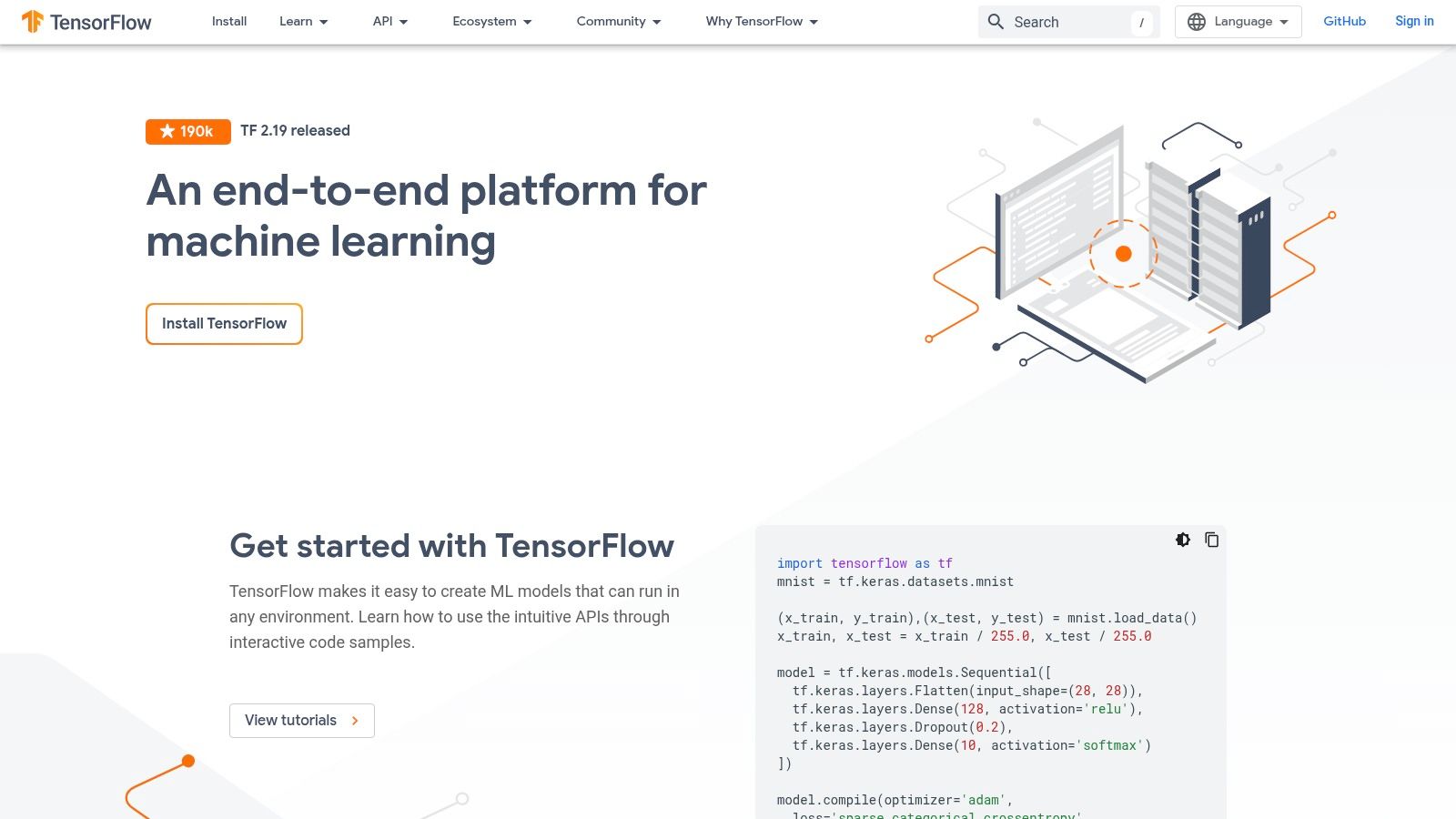
TensorFlow's position as a leading AI development tool is solidified by its extensive feature set. It supports the entire machine learning workflow, from initial data preprocessing to final model deployment, streamlining the development process. TensorFlow Extended (TFX) facilitates the creation and management of production-ready ML pipelines, while Keras integration provides a high-level API for building and training neural networks with ease. For JavaScript developers, TensorFlow.js brings the power of machine learning directly to the browser and Node.js environments. Furthermore, TensorFlow Lite allows for efficient deployment on mobile and edge devices, expanding the reach of your AI applications.
This versatility translates to a broad range of practical applications. TensorFlow powers image recognition systems, natural language processing models, recommendation engines, and even cutting-edge research in areas like drug discovery and climate modeling. For instance, a digital marketer could leverage TensorFlow to build a personalized recommendation system for their e-commerce platform, while a medical researcher could utilize it to analyze medical images for disease detection.
Pros:
- Extensive Documentation and Community Support: A wealth of documentation and a vibrant community ensure that developers have ample resources and support available.
- Strong Production Deployment Capabilities: TensorFlow excels at deploying models into production environments, ensuring robustness and scalability.
- Flexible Architecture: The availability of both high and low-level APIs caters to varying levels of expertise and project requirements.
- Excellent for Deep Learning: TensorFlow's architecture is particularly well-suited for deep learning applications, providing optimized performance and scalability.
Cons:
- Steeper Learning Curve: Compared to some alternatives like PyTorch, TensorFlow can have a steeper learning curve, especially for beginners.
- Complexity: The framework's vastness can sometimes lead to complexity, particularly for smaller projects.
- Slower Prototyping: While powerful, TensorFlow can sometimes be slower for initial prototyping compared to PyTorch.
Implementation and Setup Tips:
- Start with the official TensorFlow documentation and tutorials.
- Consider using Colab notebooks for easy experimentation and learning.
- Leverage pre-trained models and resources available within the TensorFlow ecosystem.
Comparison with Similar Tools:
Compared to PyTorch, TensorFlow often offers better production deployment capabilities and a more mature ecosystem, while PyTorch is generally favored for research and rapid prototyping due to its more dynamic computation graph and simpler syntax.
Pricing: TensorFlow is open-source and free to use.
Technical Requirements: TensorFlow can be installed on various operating systems and supports different hardware configurations, including CPUs, GPUs, and TPUs. Refer to the official documentation for specific requirements.
Website: https://www.tensorflow.org/
TensorFlow's comprehensive features, robust performance, and extensive community support make it a deserving entry on this list of essential AI development tools. Its versatility allows it to cater to a wide range of users, from beginners exploring the world of AI to seasoned professionals deploying complex ML models in production environments. Whether you are a ChatGPT user experimenting with LLMs or a Google Gemini user exploring the latest AI advancements, TensorFlow provides the tools and resources to bring your AI vision to life.
3. PyTorch
PyTorch, an open-source machine learning library developed by Facebook's AI Research lab, has become a cornerstone in the AI development landscape. Its dynamic computational graph (eager execution) and Pythonic nature make it incredibly popular, especially among researchers and developers looking for a smooth transition from research prototyping to production deployment. PyTorch’s strengths lie in its flexibility and ease of use, allowing developers to quickly iterate and debug their models. This is a major advantage when working with complex AI models. It offers a powerful toolkit for building everything from image recognition systems to natural language processing models.
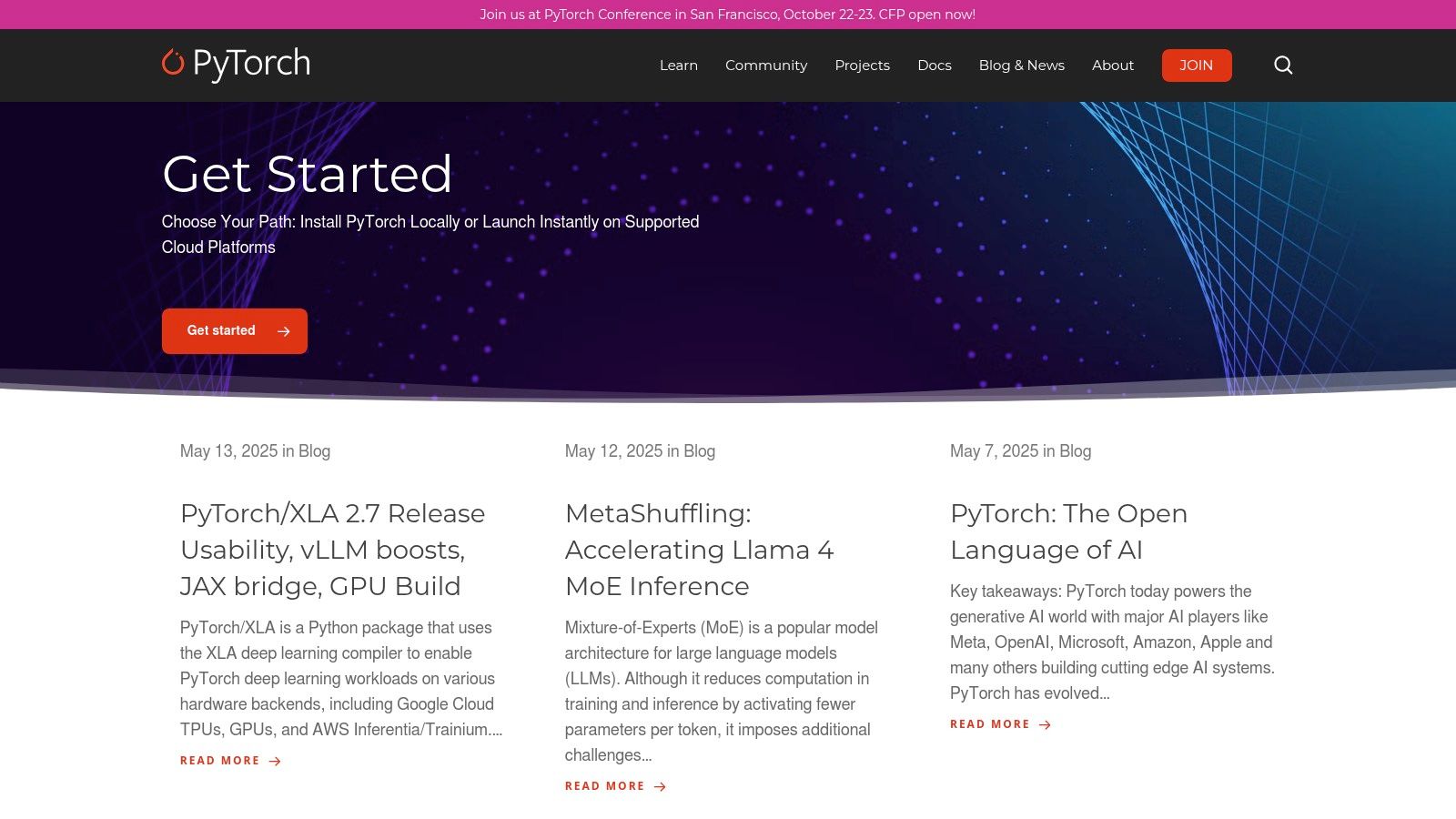
PyTorch shines in areas like computer vision, natural language processing (NLP), and reinforcement learning. For computer vision tasks, the torchvision package provides pre-trained models and datasets, significantly speeding up development. Similarly, torchaudio and torchtext offer comparable resources for audio and text-based applications. For example, you could use PyTorch to build a sentiment analysis tool using torchtext to preprocess your text data and leverage pre-trained NLP models. Alternatively, using torchvision, you could create an image classification model for identifying different types of products for an e-commerce platform. Learn more about PyTorch for further insight into how this tool can assist in coding and development.
PyTorch's dynamic computational graph enables real-time debugging, making the development process significantly more efficient. This stands in contrast to static graph frameworks like TensorFlow, which require the entire graph to be compiled before debugging. This "eager execution" makes PyTorch particularly suited for research and rapid prototyping, where flexibility is paramount. Features like TorchScript then bridge the gap to production by enabling model serialization and optimization for deployment. Furthermore, PyTorch benefits from strong GPU acceleration and distributed training support, allowing you to leverage the power of modern hardware for faster training times.
While PyTorch excels in many areas, it’s important to acknowledge its limitations. While constantly improving, its production deployment tools are generally considered less mature than those offered by TensorFlow. TensorFlow also boasts a larger ecosystem of supporting tools and more developed mobile deployment options. However, PyTorch's active community and rapid development continue to address these shortcomings.
Key Features:
- Dynamic computational graph (eager execution)
- Pythonic programming style with intuitive API
- Strong GPU acceleration and distributed training support
- TorchScript for model serialization and optimization
- Extensive pre-trained models via
torchvision,torchaudio, andtorchtext
Pros:
- Intuitive and easy to debug
- Excellent for research and rapid prototyping
- Strong academic and research community
- Seamless integration with the Python ecosystem
Cons:
- Production deployment tools less mature than TensorFlow
- Smaller ecosystem compared to TensorFlow
- Mobile deployment options less developed
Website: https://pytorch.org/
PyTorch deserves its place on this list of AI development tools due to its blend of user-friendliness, powerful features, and active community support. It’s a versatile tool suitable for both beginners exploring AI and experienced researchers pushing the boundaries of the field. Its ongoing development and growing ecosystem ensure that PyTorch remains a central player in the AI toolkit.
4. Hugging Face Transformers
Hugging Face Transformers has quickly become an indispensable AI development tool for anyone working with natural language processing (NLP). This powerful library provides access to thousands of state-of-the-art pre-trained models, covering a wide range of NLP tasks such as text classification, translation, question answering, text generation, summarization, and more. Its user-friendly design and extensive community support make it a top choice for both seasoned AI professionals and those just starting their NLP journey. Hugging Face Transformers simplifies the often complex process of working with transformer models, enabling developers to quickly integrate cutting-edge NLP capabilities into their applications.
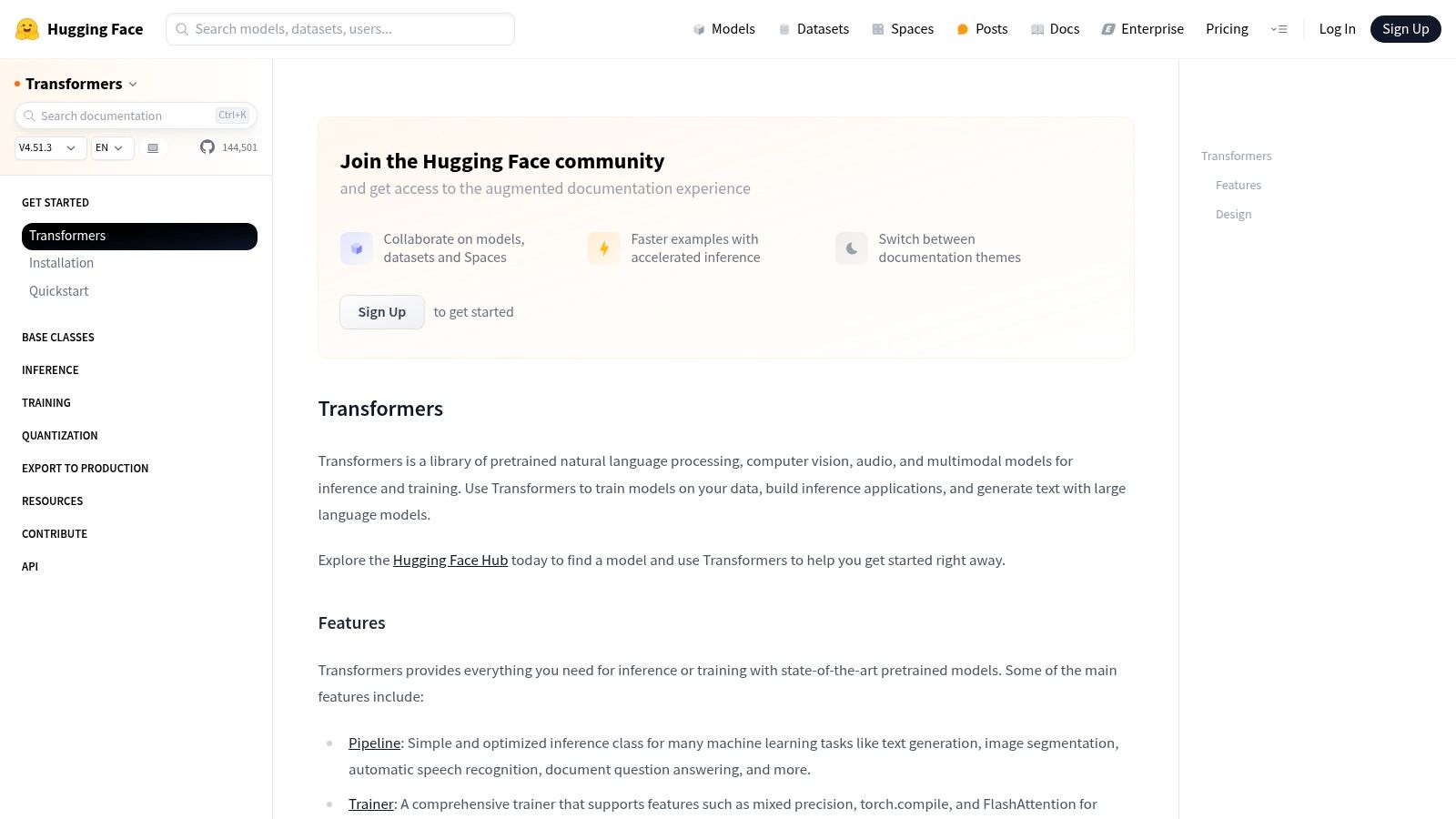
One of the key advantages of Hugging Face Transformers is its extensive model zoo. This vast collection of pre-trained models allows developers to leverage the power of state-of-the-art NLP without having to train models from scratch, saving valuable time and resources. Whether you need to analyze customer sentiment, build a chatbot, or translate languages, you're likely to find a suitable pre-trained model on the Hugging Face Hub. The library's support for multiple frameworks like PyTorch, TensorFlow, and JAX provides flexibility for developers with varying preferences. The Pipeline API further simplifies common NLP tasks, allowing developers to perform inference with just a few lines of code.
For those looking to share their own models, datasets, and demos, the Hugging Face Hub provides a central platform for collaboration. This vibrant community fosters innovation and knowledge sharing within the NLP field. The integrated Tokenizers library, optimized for speed, ensures efficient text preprocessing for your chosen models. While the sheer number of available options and the potential resource requirements for larger models can feel overwhelming initially, the excellent documentation and numerous examples provided by Hugging Face greatly facilitate the learning process. Advanced customization might require a deeper understanding of transformer architectures, but the library offers a good entry point for developers of all skill levels.
Practical Applications and Use Cases:
- Chatbots and Conversational AI: Build sophisticated chatbots capable of understanding and responding to user queries in a natural and engaging manner.
- Text Classification: Automatically categorize text data, such as customer reviews or social media posts, for sentiment analysis, topic modeling, or spam detection.
- Machine Translation: Develop multilingual applications and translate text between different languages with high accuracy.
- Text Summarization: Condense lengthy documents into concise summaries, extracting the key information and insights.
- Question Answering: Build systems capable of answering questions posed in natural language based on a given context.
Implementation and Setup Tips:
- Install the library using pip:
pip install transformers - Explore the Hugging Face Model Hub to find pre-trained models relevant to your task.
- Utilize the Pipeline API for simplified inference on common NLP tasks.
- Refer to the official documentation and examples for detailed guidance and best practices.
Pricing: Hugging Face Transformers is an open-source library, meaning it's free to use. However, running large models may incur computational costs depending on your infrastructure.
Technical Requirements: A Python environment with the chosen deep learning framework (PyTorch, TensorFlow, or JAX) installed is required. GPU access is recommended, especially for larger models.
Comparison with similar tools: While other NLP libraries like spaCy and NLTK exist, Hugging Face Transformers stands out with its focus on transformer models, providing access to the latest advancements in the field. Its extensive model zoo and vibrant community contribute to its popularity as a go-to AI development tool.
Hugging Face Transformers offers a robust and accessible gateway to the exciting world of transformer-based NLP. Its comprehensive features and active community make it a valuable asset for any AI developer looking to leverage the power of state-of-the-art language models. Its inclusion in this list of top AI development tools is well-deserved.
No spam, no nonsense. Pinky promise.
5. Microsoft Azure AI
Microsoft Azure AI is a comprehensive suite of AI development tools offered within the Microsoft Azure cloud platform. It empowers developers to build, train, and deploy AI models at scale, leveraging a rich collection of pre-built services, machine learning platforms, and cognitive APIs. From computer vision to natural language processing and decision-making, Azure AI provides the building blocks for a wide range of AI applications. This suite includes key components like Azure Machine Learning, Cognitive Services, Bot Service, and the powerful Azure OpenAI Service, providing end-to-end AI development capabilities with enterprise-grade security and compliance. This makes it a strong contender for developers seeking robust and scalable AI solutions.
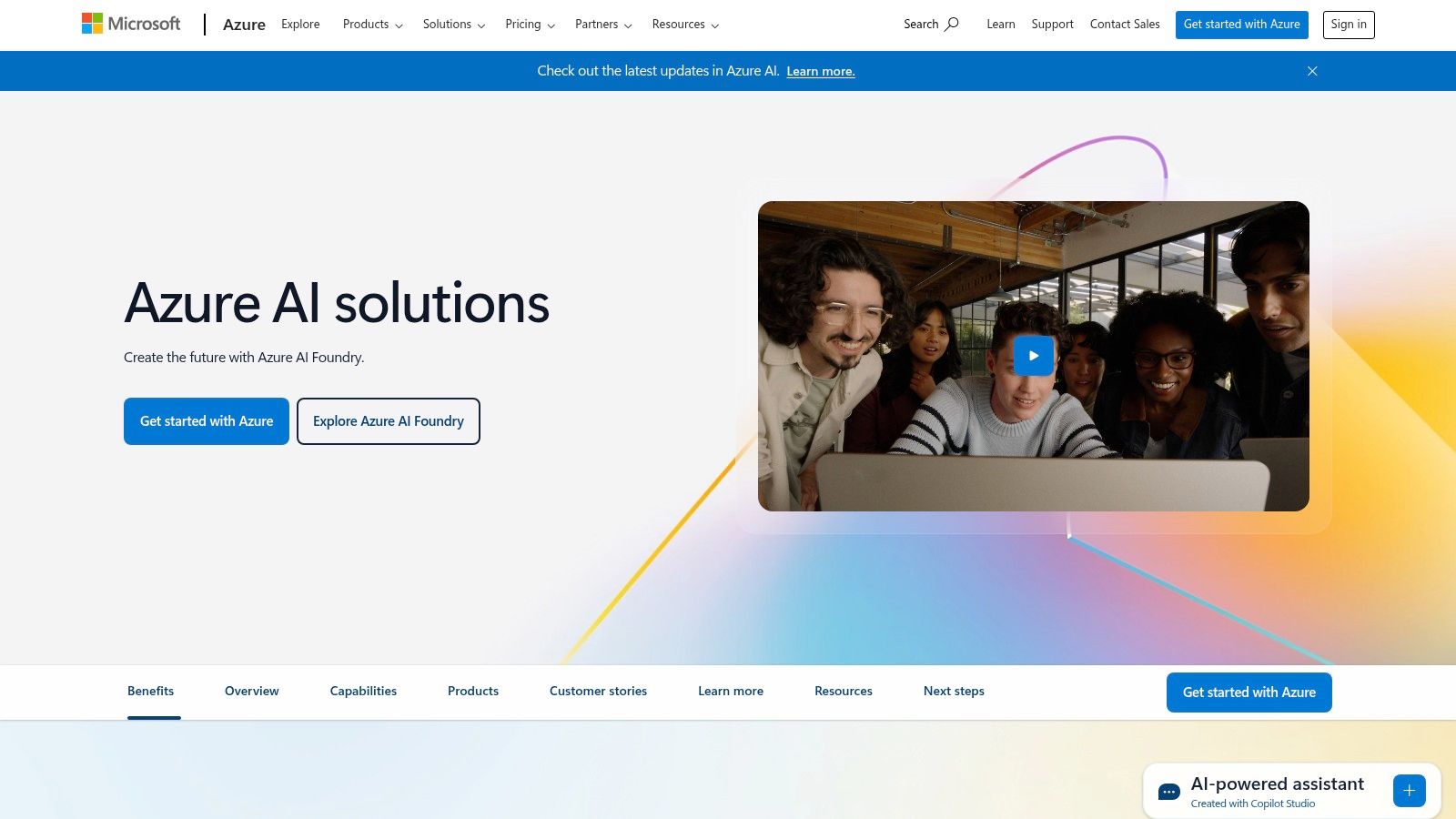
Azure AI caters to both seasoned AI professionals and those just starting their AI journey. For experienced developers, Azure Machine Learning provides a robust environment for building custom models, managing the entire machine learning lifecycle, and implementing MLOps practices for streamlined deployment and monitoring. Those new to AI or seeking rapid prototyping can leverage the low-code/no-code capabilities of Azure ML designer or tap into the readily available pre-built Cognitive Services. Imagine needing to quickly integrate image recognition into your application – Azure Cognitive Services for Vision can handle this with minimal coding. Similarly, building a chatbot becomes significantly easier with the Azure Bot Service. Furthermore, integrating cutting-edge language models is simplified through Azure OpenAI Service, giving developers access to the powerful GPT family of models. Learn more about Microsoft Azure AI and how it can streamline your AI model deployment.
One of the biggest advantages of using Azure AI is its seamless integration within the Azure cloud ecosystem. This provides access to scalable compute resources, robust data storage options, and other cloud services, ensuring smooth transitions from development to deployment. Microsoft’s commitment to enterprise-grade security and compliance features makes it a suitable choice for businesses with stringent data protection requirements. However, it's important to be aware of the potential for vendor lock-in and the learning curve associated with navigating the extensive range of services offered. Pricing for Azure AI services can vary depending on usage, and large-scale deployments can become expensive. It's recommended to carefully review pricing details and utilize cost optimization strategies.
While specific technical requirements vary depending on the services used, a general understanding of cloud computing principles and AI/ML concepts is beneficial. For example, using Azure Machine Learning effectively may require familiarity with Python and popular ML libraries. Microsoft provides comprehensive documentation and tutorials to help developers get started.
Compared to other ai development tools like AWS SageMaker or Google Cloud AI Platform, Azure AI stands out with its strong integration with other Microsoft products and services. If your organization heavily relies on the Microsoft ecosystem, Azure AI offers a natural and well-integrated pathway for developing and deploying AI solutions. However, if you prioritize open-source flexibility or prefer a different cloud provider, exploring other alternatives might be more suitable. Ultimately, choosing the right AI development tool depends on specific project needs, budget, and technical expertise.
6. Google Cloud AI Platform: A Comprehensive Suite of AI Development Tools
Google Cloud AI Platform secures its spot on this list of top AI development tools by offering a robust and comprehensive suite of services for building, deploying, and managing machine learning models at scale. Whether you're a seasoned data scientist or just starting your AI journey, Google Cloud AI Platform provides the tools and infrastructure to support your needs. This platform empowers users to tackle complex AI challenges, from building custom models with TensorFlow and PyTorch to leveraging no-code solutions with AutoML. Its tight integration with the broader Google Cloud ecosystem makes it particularly attractive for organizations already invested in Google's cloud services.
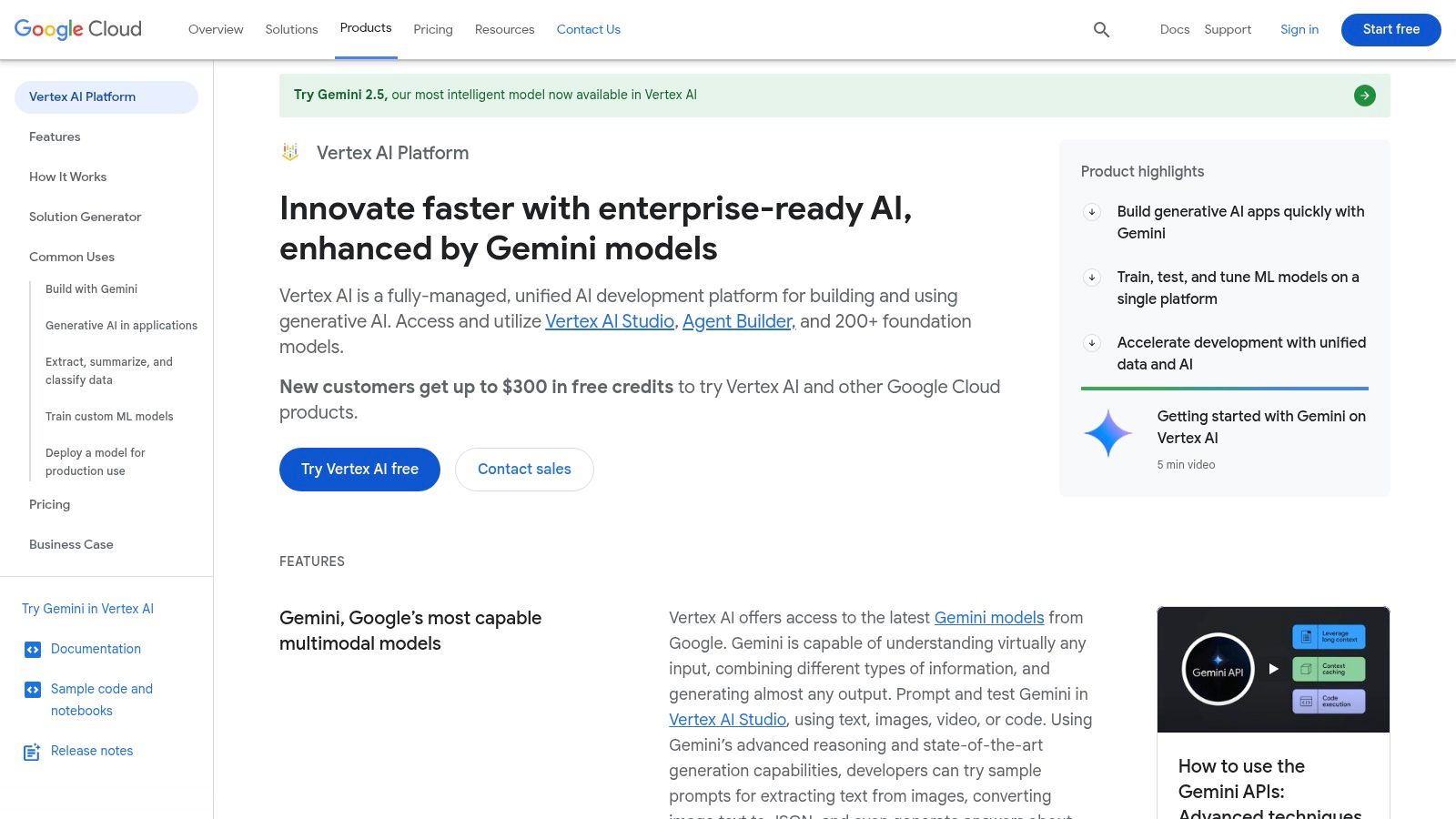
One of the core components of Google Cloud AI Platform is Vertex AI, a unified machine learning platform that streamlines the entire ML workflow. Vertex AI provides a central hub for managing data, experimenting with different models, and deploying models to production. This simplifies the process and improves collaboration among team members. For those without coding experience, AutoML offers a no-code environment for training high-quality machine learning models. You can simply upload your data, select the target variable, and let AutoML handle the rest. This allows business users and domain experts to leverage the power of AI without needing deep technical expertise. For developers who prefer to build custom models, the platform provides built-in support for popular frameworks like TensorFlow, PyTorch, and scikit-learn. This flexibility makes it easy to integrate existing codebases and workflows.
Beyond model building and training, Google Cloud AI Platform offers robust MLOps tools for deploying, monitoring, and governing models in production. These features ensure model reliability, performance, and compliance with regulatory requirements. Furthermore, Google Cloud AI Platform provides specialized AI APIs for various tasks, including vision, natural language processing, translation, and speech recognition. These pre-trained APIs enable developers to quickly add powerful AI capabilities to their applications without having to train their own models from scratch. For example, you could use the Vision API to analyze images, the Natural Language API to understand text, or the Translation API to translate text between different languages.
Practical Applications and Use Cases:
- Predictive Maintenance: Train models to predict equipment failures and optimize maintenance schedules.
- Customer Churn Prediction: Identify customers at risk of churning and implement targeted retention strategies.
- Fraud Detection: Develop models to detect fraudulent transactions in real time.
- Personalized Recommendations: Build recommendation systems for e-commerce, streaming services, and other platforms.
- Image and Video Analysis: Use the Vision API to analyze images and videos for object detection, image classification, and other tasks.
Pricing and Technical Requirements:
Pricing for Google Cloud AI Platform is consumption-based and varies depending on the specific services used. While the platform offers powerful capabilities, it's important to carefully consider the potential costs. Technical requirements vary based on the services you choose. Familiarity with Google Cloud services and basic machine learning concepts is recommended.
Comparison with Similar Tools:
Google Cloud AI Platform competes with other cloud-based AI platforms like AWS SageMaker and Azure Machine Learning. Each platform has its own strengths and weaknesses, and the best choice depends on your specific needs and existing infrastructure.
Implementation and Setup Tips:
- Start with a clear understanding of your business objectives and the AI problem you're trying to solve.
- Explore the different services offered by Google Cloud AI Platform and choose the ones that best fit your needs.
- Leverage the documentation and tutorials provided by Google Cloud to get started.
- Consider using pre-built models and APIs to accelerate development.
- Monitor your costs closely and optimize your usage to minimize expenses.
Pros:
- Seamless integration with Google's ecosystem and TensorFlow
- Powerful infrastructure for distributed training
- Strong AutoML capabilities for various data types
- Enterprise-grade security and scalability
Cons:
- Pricing can be complex and potentially expensive
- May require deeper platform knowledge for optimal usage
- Some services have regional limitations
Website: https://cloud.google.com/ai-platform
7. NVIDIA CUDA & cuDNN
NVIDIA CUDA (Compute Unified Device Architecture) and cuDNN are essential tools for anyone serious about AI development, particularly deep learning. CUDA provides a parallel computing platform and programming model that leverages the power of NVIDIA GPUs to significantly boost computing performance. When combined with cuDNN, the CUDA Deep Neural Network library, you gain access to highly optimized routines commonly used in deep learning. This potent combination forms the bedrock of GPU-accelerated AI development, enabling faster training and inference of complex models across various frameworks. This translates to quicker development cycles, more complex models, and ultimately, more powerful AI solutions.

For example, imagine training a large language model (LLM). Without GPU acceleration, this process could take weeks or even months. With CUDA and cuDNN, you can drastically reduce this time, potentially down to days or even hours, depending on the hardware and model size. Similarly, for real-time applications like object detection in self-driving cars, fast inference is crucial. CUDA and cuDNN enable the low-latency inference required for such time-sensitive tasks.
Key features of CUDA and cuDNN include a GPU-accelerated computing platform specifically designed for deep learning, optimized primitives for deep neural networks via cuDNN, and broad support for major deep learning frameworks like TensorFlow, PyTorch, and others. Furthermore, CUDA offers developer tools for debugging and profiling, while TensorRT (another NVIDIA tool often used in conjunction with CUDA and cuDNN) allows for high-performance inference optimization.
Pros:
- Dramatic speedup of training and inference workloads: This is the primary benefit. CUDA and cuDNN can significantly reduce the time required to train and deploy deep learning models.
- Industry standard for GPU-accelerated deep learning: Widely adopted and supported, making it a reliable choice for AI development.
- Extensive ecosystem of compatible libraries and tools: Integrates seamlessly with popular deep learning frameworks and offers a rich set of tools for development.
- Regular updates with performance improvements: NVIDIA consistently releases updates with performance enhancements and new features.
Cons:
- Limited to NVIDIA hardware: CUDA and cuDNN only work on NVIDIA GPUs.
- Requires specialized knowledge to fully optimize: Getting the most out of CUDA requires understanding of parallel programming and GPU architecture.
- High cost of enterprise-grade GPU hardware: High-performance NVIDIA GPUs can be expensive, especially for large-scale deployments.
Implementation/Setup Tips:
- Install the correct CUDA toolkit and cuDNN version compatible with your hardware and chosen deep learning framework. This information is readily available on the NVIDIA developer website.
- Familiarize yourself with CUDA programming concepts and best practices. There are numerous online resources and tutorials available.
- Profile your code to identify bottlenecks and optimize performance. NVIDIA Nsight Systems is a powerful profiling tool that can help with this.
CUDA and cuDNN are invaluable ai development tools for anyone working with deep learning. While there are other GPU acceleration solutions available, CUDA and cuDNN remain the industry standard due to their maturity, performance, and extensive ecosystem. For AI professionals, software engineers, and tech-savvy entrepreneurs seeking to push the boundaries of AI, these tools are indispensable. You can explore more about CUDA at the NVIDIA developer website.
8. Apache MXNet
Apache MXNet is a powerful open-source deep learning framework tailored for efficiency, flexibility, and portability, making it a valuable tool for AI development. It's particularly well-suited for large-scale projects and those requiring optimized performance. While TensorFlow and PyTorch often dominate the conversation, MXNet offers distinct advantages, especially for developers focused on performance and scalability. This framework allows developers to build everything from simple image recognition models to complex natural language processing systems and recommendation engines. Its support for both imperative and symbolic programming paradigms provides greater control and optimization opportunities, a feature particularly appealing to experienced AI developers.
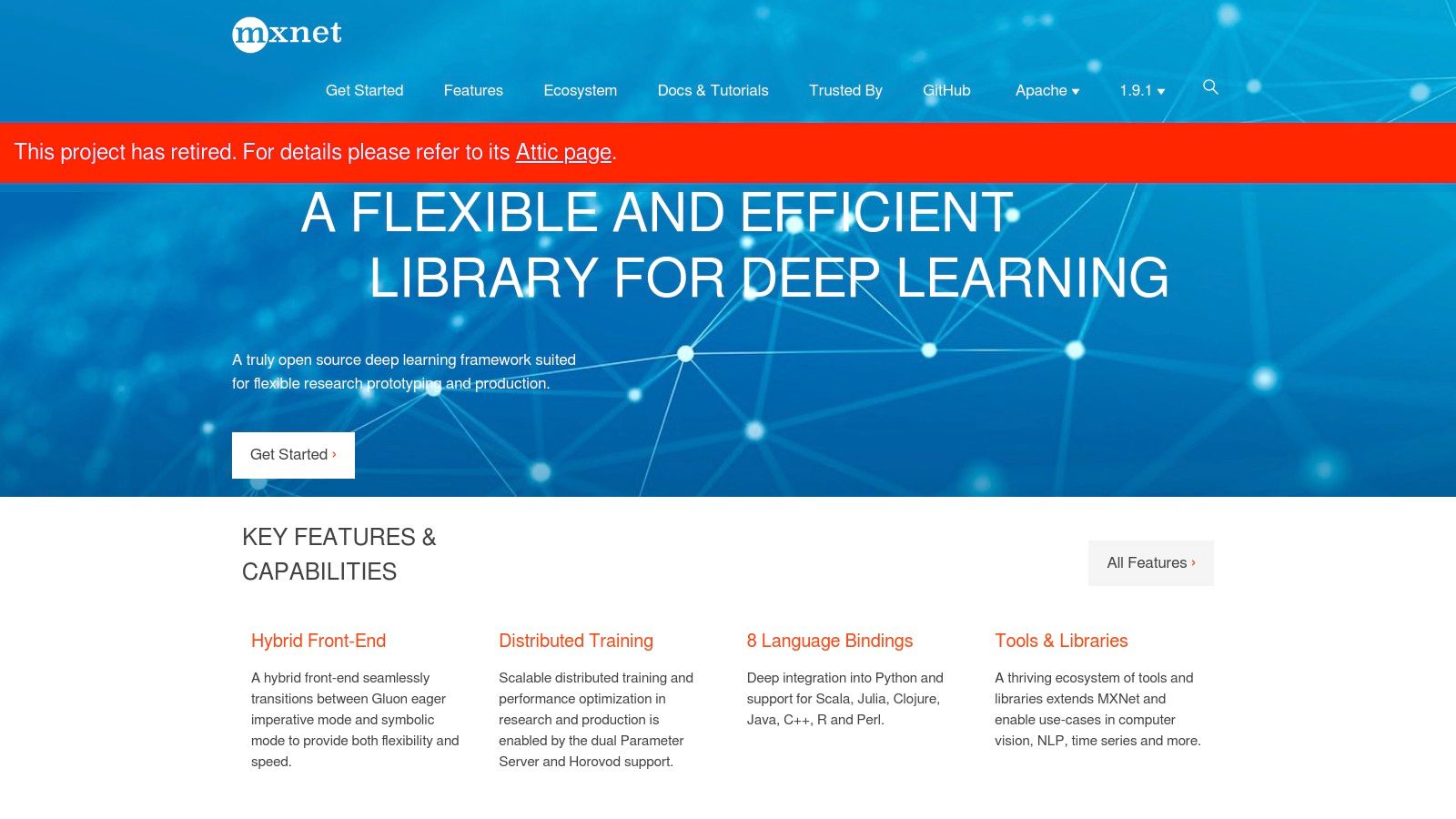
One of MXNet's key strengths lies in its scalability. It excels at distributed training across multiple GPUs and machines, making it an ideal choice for handling massive datasets and complex models. This scalability is further enhanced by its memory efficiency, which allows developers to train larger models with the same resources or train models faster with existing hardware. This makes it a potent AI development tool for those working with limited resources or aiming for highly optimized training pipelines. Imagine training a complex computer vision model on a vast image dataset; MXNet's efficiency can significantly reduce training time and costs.
MXNet also supports multiple programming languages, including Python, R, Julia, and C++, catering to a diverse developer base. Its Gluon API simplifies the process of defining and training neural networks, providing a more user-friendly experience compared to lower-level APIs. This ease of use, coupled with its performance benefits, makes MXNet a compelling option for both seasoned AI professionals and those just starting their journey in deep learning.
Features:
- Hybrid Programming Model: Supports both imperative and symbolic programming for flexibility and optimization.
- Gluon API: Simplifies neural network definition and training.
- Multi-GPU and Distributed Training Support: Enables scaling to large datasets and complex models.
- Memory-Efficient Implementation: Optimizes resource utilization.
- Multiple Programming Language Support: Python, R, Julia, and C++.
Pros:
- Excellent Scalability: Ideal for distributed training and large datasets.
- Memory Efficient: Compared to TensorFlow and PyTorch in certain scenarios.
- Good Performance on AWS Infrastructure: Backed by Amazon as a preferred framework.
- Flexibility: Offers multiple programming paradigms.
Cons:
- Smaller Community: Fewer resources compared to TensorFlow and PyTorch.
- Fewer Tutorials and Third-Party Resources: Steeper learning curve for beginners.
- Development Pace Has Slowed: Potential concerns about long-term support.
Pricing: Apache MXNet is open-source and free to use.
Technical Requirements: Dependent on chosen programming language and environment; readily available for most common operating systems.
Comparison: While TensorFlow and PyTorch enjoy larger communities and more abundant resources, MXNet shines in its scalability and memory efficiency. Choosing the right framework depends on the specific project requirements and priorities.
Implementation Tips: Leverage the Gluon API for easier model building and training. Explore the MXNet documentation and examples to understand its distributed training capabilities.
Website: https://mxnet.apache.org/
In conclusion, Apache MXNet deserves its place in this list of AI development tools for its focus on performance, scalability, and flexibility. While a smaller community and fewer resources might be drawbacks for some, its strengths make it a compelling option for specific use cases, particularly those involving large-scale distributed training and memory-intensive tasks. It's a tool worth considering for any AI professional looking to optimize their deep learning workflows.
9. IBM Watson Studio
IBM Watson Studio is a powerful AI development tool designed for collaborative projects involving data scientists, developers, and domain experts. It provides a comprehensive suite of tools covering the entire AI lifecycle – from initial data preparation and exploration, to model building, training, deployment, and ongoing monitoring. This platform truly shines in its ability to streamline complex AI workflows, allowing teams to work together seamlessly and efficiently. Whether you're building a sophisticated machine learning model for fraud detection or developing a cutting-edge natural language processing application, Watson Studio offers a robust and scalable solution.
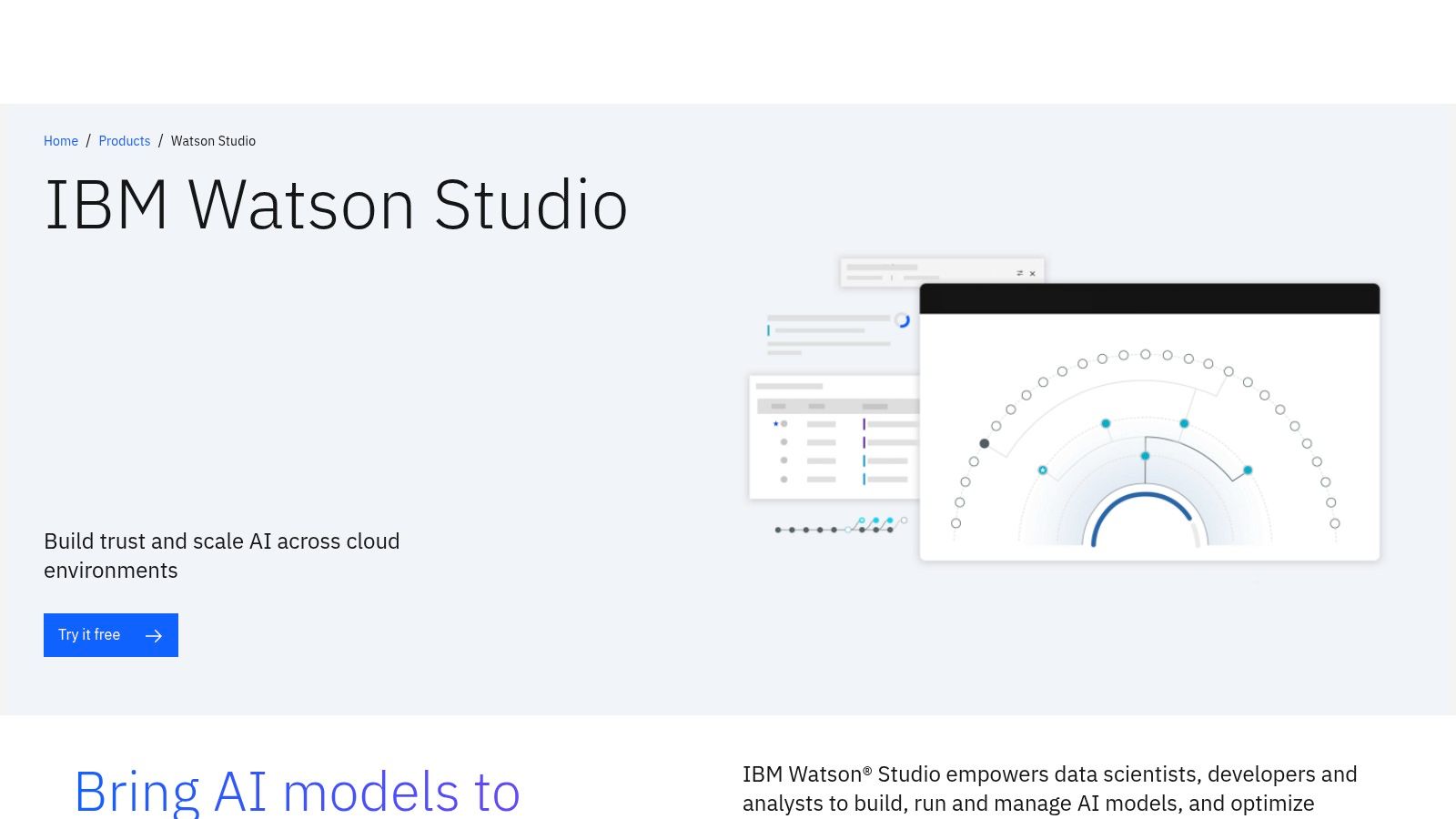
One of Watson Studio's key strengths is its support for both coding and no-code approaches to AI development. Experienced developers can leverage familiar environments like Jupyter and RStudio notebooks for coding flexibility, while less technical users can utilize the visual model builder for drag-and-drop model creation. This versatility makes Watson Studio accessible to a broader range of users, from seasoned data scientists to business analysts. The AutoAI feature is a standout, automating tasks like model selection and hyperparameter optimization, which can significantly speed up the development process.
Furthermore, Watson Studio's integration with other IBM Watson services, such as Watson Natural Language Understanding and Watson Visual Recognition, provides a rich ecosystem of pre-built AI functionalities. This allows developers to easily incorporate powerful cognitive capabilities into their applications without having to build them from scratch. Being part of IBM's Cloud Pak for Data also offers enterprise-grade security and governance features, crucial for organizations working with sensitive data.
Practical Applications and Use Cases:
- Predictive Maintenance: Analyze sensor data to predict equipment failures and optimize maintenance schedules.
- Fraud Detection: Develop models to identify fraudulent transactions in real-time.
- Customer Churn Prediction: Anticipate customer churn and implement targeted retention strategies.
- Personalized Recommendations: Build recommendation engines for e-commerce or content platforms.
- Drug Discovery: Analyze large datasets to identify potential drug candidates.
Comparison with Similar Tools: While platforms like Google Cloud AI Platform and Amazon SageMaker offer similar functionalities, Watson Studio differentiates itself through its strong focus on automated machine learning (AutoAI) and its tight integration with the broader IBM data and AI ecosystem.
Implementation/Setup Tips: Getting started with Watson Studio typically involves creating an IBM Cloud account and provisioning a Watson Studio instance. IBM provides comprehensive documentation and tutorials to guide users through the setup process.
Pros:
- Enterprise-grade security and governance features
- Strong automated machine learning capabilities (AutoAI)
- Comprehensive collaboration tools
- Integration with broader IBM data ecosystem
Cons:
- Higher cost compared to open-source alternatives. Pricing is based on resource consumption and storage, so it's best to consult IBM's pricing page for the most up-to-date information.
- Learning curve for navigating the platform's full range of features.
- Some limitations in customization compared to pure coding approaches.
Website: https://www.ibm.com/cloud/watson-studio
Watson Studio deserves its place on this list of top AI development tools because it offers a comprehensive and robust platform for building and deploying AI solutions at scale. Its blend of automated capabilities, collaborative features, and enterprise-grade security makes it a compelling choice for organizations looking to unlock the full potential of AI.
10. Databricks Machine Learning
Databricks Machine Learning is a powerful, unified platform designed to streamline the entire machine learning (ML) workflow, making it a valuable ai development tool for professionals working with large datasets. Built on top of Apache Spark, it excels at handling big data and complex computations. From data preparation and model training to deployment and monitoring, Databricks Machine Learning offers a collaborative environment that combines data engineering, interactive notebooks, and robust MLOps capabilities. This makes it ideal for teams working on data-intensive AI projects. This platform empowers users to build, deploy, and manage ML models at scale, accelerating the development lifecycle and fostering collaboration within teams. Its integration with the broader Databricks Lakehouse Platform provides a seamless transition from data warehousing to model building.
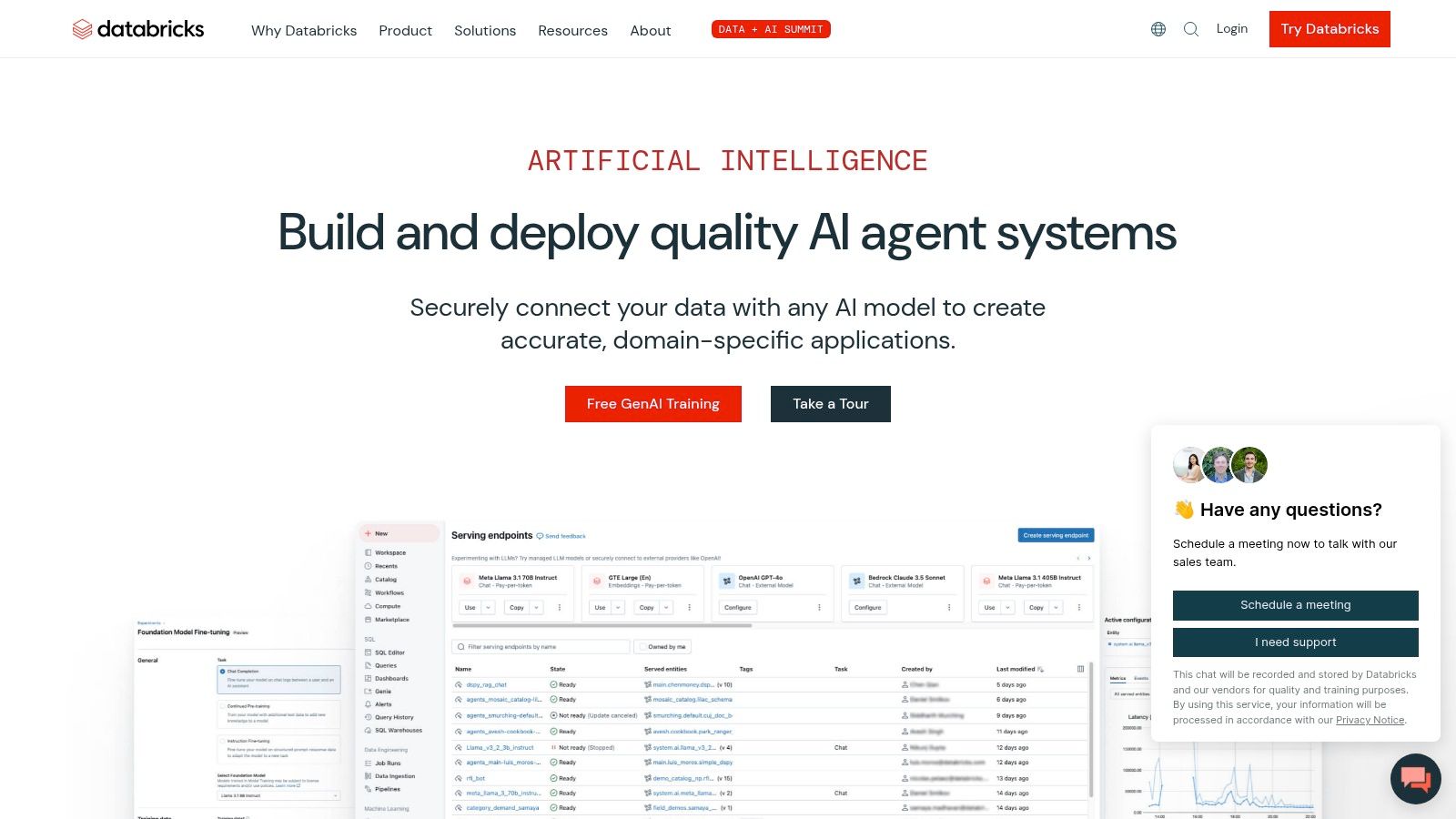
One of the key strengths of Databricks Machine Learning is its ability to handle massive datasets efficiently. Leveraging the distributed computing power of Apache Spark, it allows for rapid data processing and model training, even with terabytes of information. This makes it a particularly appealing choice for organizations dealing with big data in fields like genomics, finance, and e-commerce. For example, a financial institution could use Databricks Machine Learning to build and deploy a fraud detection model that analyzes vast transaction datasets in real-time. Similarly, a genomics research team could leverage the platform to train complex deep learning models on large genomic sequences for disease prediction.
Databricks Machine Learning boasts several key features that contribute to its robust functionality. MLflow integration facilitates experiment tracking, model management, and reproducible workflows. The collaborative workspace, with its notebook environments, allows teams to work together seamlessly, sharing code, data, and insights. Databricks AutoML further simplifies the process by automating model selection and hyperparameter tuning, enabling even non-experts to build high-performing models quickly. The integrated Feature Store streamlines feature engineering and allows for the reuse and sharing of features across different projects, promoting consistency and efficiency.
Pros:
- Excellent for big data: Designed for large-scale data processing and ML workflows.
- Seamless integration: Combines data engineering, ML, and MLOps in one environment.
- Strong collaboration: Facilitates teamwork through shared workspaces and notebooks.
- Enterprise-grade security: Offers robust security and governance features.
Cons:
- Cost: Can be more expensive than open-source alternatives.
- Learning curve: Requires familiarity with Apache Spark.
- Cloud-based: Limited offline capabilities.
Pricing: Databricks Machine Learning is part of the Databricks Lakehouse Platform, which offers various pricing tiers based on usage and features. Contact Databricks directly for detailed pricing information.
Technical Requirements: A Databricks workspace is required to use Databricks Machine Learning. It primarily operates in a cloud environment, supporting major cloud providers like AWS, Azure, and GCP.
Implementation Tips:
- Start with a smaller project to familiarize yourself with the platform before scaling up.
- Leverage Databricks' extensive documentation and tutorials.
- Utilize the AutoML features to accelerate model development.
- Explore the Feature Store to streamline feature engineering.
Databricks Machine Learning stands out as a powerful ai development tool, offering a comprehensive and scalable platform for building and deploying machine learning models. While the cost and learning curve may be considerations, its capabilities for handling big data, streamlined workflow, and robust features make it a valuable asset for any organization looking to leverage the power of AI. Its comprehensive features and focus on scalability make it a valuable addition to this list of top AI development tools. Visit Databricks Machine Learning
AI Development Tools Feature Comparison
| Product | Core Features/Characteristics | User Experience/Quality ★★★★☆ | Value Proposition 💰 | Target Audience 👥 | Unique Selling Points ✨ |
|---|---|---|---|---|---|
| 🏆 MultitaskAI | Browser-based multitasking chat; file & agent support; offline PWA | Intuitive, productivity-focused, multitasking | One-time €99 lifetime license | AI pros, devs, entrepreneurs, power users | True multitasking; full privacy via self-hosting; direct API keys |
| TensorFlow | End-to-end ML platform; TFX; Keras; mobile support | Robust, widely adopted but complex | Free open-source; pay infra separately | Researchers, ML engineers | Full ML lifecycle; strong production deployment |
| PyTorch | Dynamic graph; Pythonic API; TorchScript; GPU support | Easy prototyping; strong research community | Free open-source | Researchers, developers | Dynamic graph; seamless Python integration |
| Hugging Face Transformers | Pre-trained NLP models; multi-framework support | Simplifies transformer use; active community | Free open-source | NLP developers, researchers | Huge model zoo; pipeline API; model hub |
| Microsoft Azure AI | Cloud AI services; ML lifecycle; cognitive APIs | Enterprise-grade; scalable but complex | Pay-as-you-go cloud pricing | Enterprises, developers | Integrated cloud AI; security & compliance |
| Google Cloud AI Platform | AutoML; Vertex AI; managed ML tools | Powerful but complex pricing | Pay-as-you-go cloud pricing | Enterprises, data scientists | Unified ML ops; AutoML; Google ecosystem |
| NVIDIA CUDA & cuDNN | GPU acceleration; deep learning ops | High performance; requires expertise | Free toolkit; hardware cost separate | AI engineers, GPU developers | Industry standard GPU acceleration |
| Apache MXNet | Hybrid programming; multi-language; distributed | Efficient, scalable but smaller community | Free open-source | ML engineers, scalable systems users | Scalable multi-GPU; memory efficient |
| IBM Watson Studio | Collaborative AI platform; AutoAI; governance | Enterprise-focused; rich features; costly | Pay subscription | Enterprises, data scientists | AutoML; model governance; IBM ecosystem |
| Databricks Machine Learning | Apache Spark platform; MLflow; AutoML; Feature Store | Great for big data ML; cloud only | Subscription; enterprise-priced | Enterprises, data engineers | Unified data+ML; collaboration; big data scalable |
Choosing the Right AI Development Tools for Your Needs
From versatile platforms like MultitaskAI and TensorFlow to specialized libraries like Hugging Face Transformers and NVIDIA CUDA & cuDNN, the array of available AI development tools can be overwhelming. This article explored ten powerful options, each catering to different needs and skill levels. Key takeaways include the importance of considering your project's specific requirements, whether it's natural language processing, computer vision, or large language model development. We also highlighted the significance of factors like scalability, cost, and community support when choosing your toolkit.
Selecting the right AI development tools is crucial for project success. If you’re working with large datasets, distributed computing platforms like Databricks Machine Learning or cloud-based solutions like Microsoft Azure AI and Google Cloud AI Platform might be ideal. For deep learning projects, TensorFlow and PyTorch remain popular choices, while Hugging Face Transformers simplifies working with pre-trained models. For those seeking a unified environment, IBM Watson Studio offers a comprehensive suite of tools. And if performance is paramount, leveraging NVIDIA CUDA & cuDNN can significantly accelerate your workflows. Keeping track of discussions and trends surrounding AI development tools is crucial for staying ahead of the curve. Leveraging social listening tools can provide valuable insights into the evolving landscape of developer tools, as highlighted in the Social Listening For Developer Tools In Depth Guide from Octolens.
As a next step, we recommend exploring the documentation and free tiers (where available) of the AI development tools that align with your needs. Experiment with sample projects to gain hands-on experience and determine the best fit for your team and project. Consider factors like ease of use, integration with existing systems, and the availability of community support when making your final decision.
The future of AI development is brimming with possibilities. By embracing the power of these tools and continuously learning, you can unlock unprecedented opportunities and drive innovation in your respective fields. Choose wisely, and build the future of AI, one line of code at a time.