Top AI Developer Tools to Boost Your Projects in 2025
Discover the best AI developer tools in 2025. Streamline your workflow with top frameworks and platforms to build advanced AI solutions today!
Supercharge Your AI Development
Building cutting-edge AI solutions requires the right tools. This list presents 10 essential AI developer tools to accelerate your projects. Whether you're building with LLMs, exploring generative AI, or training your own models, these tools provide the functionalities and frameworks you need. Learn about top resources like TensorFlow, PyTorch, and LangChain, plus platforms like Replicate and OpenAI API for streamlining development workflows. Boost your AI development process with this curated collection of powerful tools.
1. MultitaskAI
For AI developers seeking a powerful and private way to harness the potential of multiple large language models (LLMs), MultitaskAI emerges as a leading contender among ai developer tools. This cutting-edge, browser-based chat platform revolutionizes how professionals interact with various AI providers like OpenAI, Anthropic, and Google Gemini. Unlike other platforms, MultitaskAI prioritizes user privacy and control by connecting directly to these providers using your own API keys, ensuring your data never touches a third-party server. This direct connection also means you only pay for the API usage of your chosen providers, avoiding additional platform fees. Whether you’re an AI professional fine-tuning models, a software engineer integrating AI into your applications, or a tech-savvy entrepreneur exploring new possibilities, MultitaskAI provides the tools and flexibility to streamline your workflow.
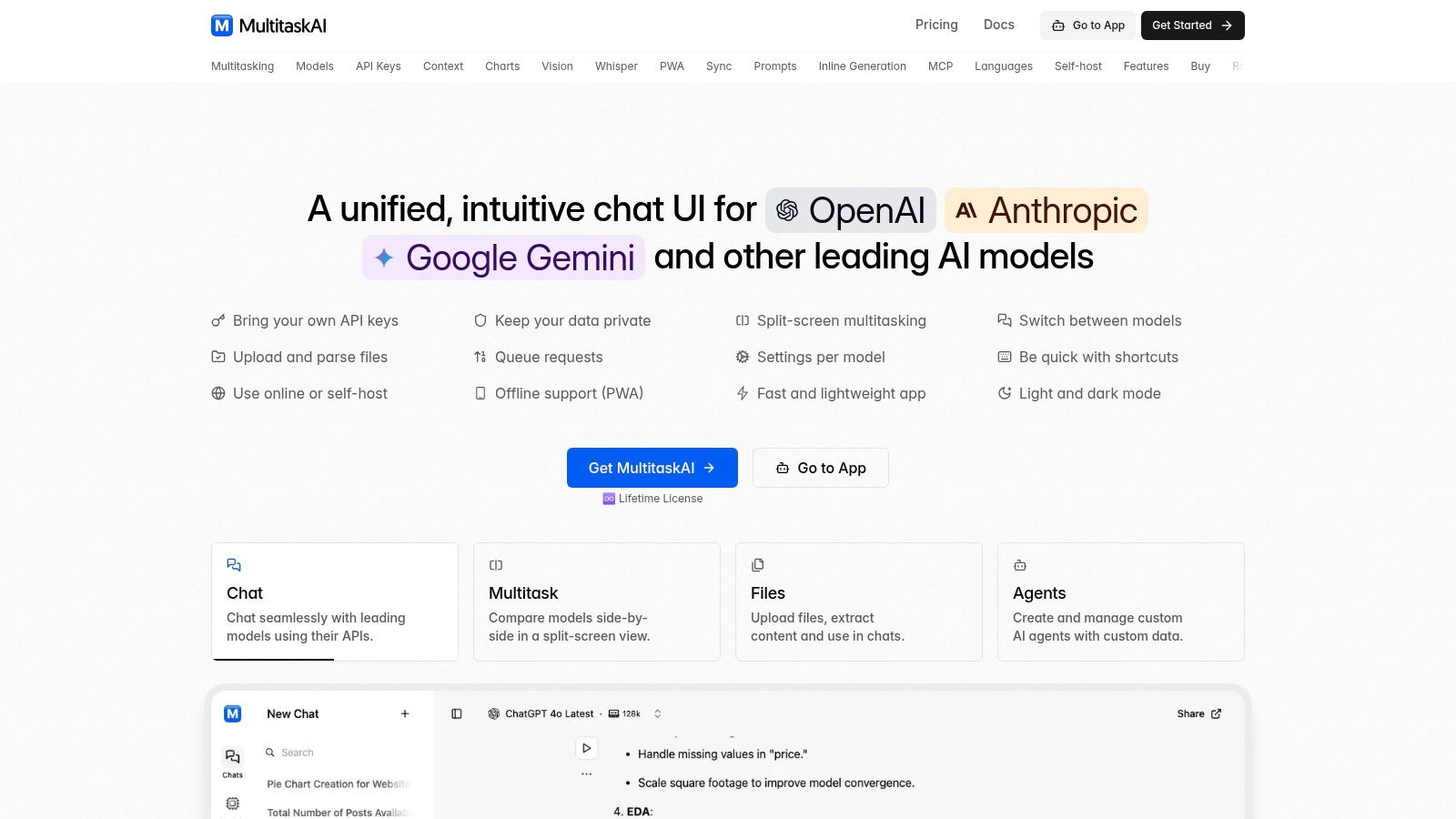
The platform’s true multitasking capabilities shine through its split-screen views, enabling side-by-side response comparisons and simultaneous management of multiple conversation threads. Queue prompts and let conversations continue in the background, maximizing your efficiency. MultitaskAI boasts an impressive array of features, including file uploads and parsing, custom AI agent creation, dynamic variable-based prompts, and fine-tunable model parameters. Offline Progressive Web App (PWA) support ensures uninterrupted access, even without an internet connection. These functionalities empower users to supercharge their productivity and manage complex AI interactions with ease. From parsing large datasets to prototyping AI-driven applications, MultitaskAI offers a robust environment for serious AI development.
MultitaskAI is designed for both desktop and mobile use, featuring a lightweight and fast interface optimized with keyboard shortcuts and light/dark modes. Flexible deployment options cater to various user needs, including hosted, self-hosted, or static site hosting on platforms like GitHub Pages and Netlify. The platform offers a one-time lifetime license for €99 (a special launch offer, down from €149), which includes 5 device activations, all future updates, and full feature access. This pricing model makes it a particularly attractive option for individuals and small teams looking for a cost-effective, long-term solution.
Pros:
- Unmatched privacy with direct API key connections and no third-party data handling.
- True multitasking with split-screen chat, multi-thread management, and queued prompts.
- Feature-rich platform including file parsing, custom AI agents, offline PWA access, and dynamic prompts.
- Lifetime license with no subscriptions, allowing 5 device activations and all future updates.
- Supports a wide range of leading AI models (OpenAI, Anthropic, Google Gemini, and more) with fine-tuned controls.
Cons:
- Requires users to provide and manage their own API keys, which may be a hurdle for beginners.
- Self-hosting and full feature utilization might require some technical expertise for setup and maintenance.
MultitaskAI stands out among ai developer tools by offering a unique blend of privacy, power, and flexibility. While users need to manage their own API keys, the control and cost savings are significant advantages for serious AI development. Its comprehensive features, combined with a lifetime license and ongoing updates, make MultitaskAI a valuable investment for any AI professional, developer, or tech enthusiast looking to maximize their productivity and unlock the full potential of LLMs. Visit their website at https://multitaskai.com to explore its capabilities further.
Get started with your lifetime license
Enjoy unlimited conversations with MultitaskAI and unlock the full potential of cutting-edge language models—all with a one-time lifetime license.
Demo
Free
Try the full MultitaskAI experience with all features unlocked. Perfect for testing before you buy.
- Full feature access
- All AI model integrations
- Split-screen multitasking
- File uploads and parsing
- Custom agents and prompts
- Data is not saved between sessions
Lifetime License
Most Popular€99€149
One-time purchase for unlimited access, lifetime updates, and complete data control.
- Everything in Free
- Data persistence across sessions
- MultitaskAI Cloud sync
- Cross-device synchronization
- 5 device activations
- Lifetime updates
- Self-hosting option
- Priority support
Loved by users worldwide
See what our community says about their MultitaskAI experience.
Finally found a ChatGPT alternative that actually respects my privacy. The split-screen feature is a game changer for comparing models.
Sarah
Been using this for months now. The fact that I only pay for what I use through my own API keys saves me so much money compared to subscriptions.
Marcus
The offline support is incredible. I can work on my AI projects even when my internet is spotty. Pure genius.
Elena
Love how I can upload files and create custom agents. Makes my workflow so much more efficient than basic chat interfaces.
David
Self-hosting this was easier than I expected. Now I have complete control over my data and conversations.
Rachel
The background processing feature lets me work on multiple conversations at once. No more waiting around for responses.
Alex
Switched from ChatGPT Plus and haven't looked back. This gives me access to all the same models with way more features.
Maya
Finally found a ChatGPT alternative that actually respects my privacy. The split-screen feature is a game changer for comparing models.
Sarah
Been using this for months now. The fact that I only pay for what I use through my own API keys saves me so much money compared to subscriptions.
Marcus
The offline support is incredible. I can work on my AI projects even when my internet is spotty. Pure genius.
Elena
Love how I can upload files and create custom agents. Makes my workflow so much more efficient than basic chat interfaces.
David
Self-hosting this was easier than I expected. Now I have complete control over my data and conversations.
Rachel
The background processing feature lets me work on multiple conversations at once. No more waiting around for responses.
Alex
Switched from ChatGPT Plus and haven't looked back. This gives me access to all the same models with way more features.
Maya
Finally found a ChatGPT alternative that actually respects my privacy. The split-screen feature is a game changer for comparing models.
Sarah
Been using this for months now. The fact that I only pay for what I use through my own API keys saves me so much money compared to subscriptions.
Marcus
The offline support is incredible. I can work on my AI projects even when my internet is spotty. Pure genius.
Elena
Love how I can upload files and create custom agents. Makes my workflow so much more efficient than basic chat interfaces.
David
Self-hosting this was easier than I expected. Now I have complete control over my data and conversations.
Rachel
The background processing feature lets me work on multiple conversations at once. No more waiting around for responses.
Alex
Switched from ChatGPT Plus and haven't looked back. This gives me access to all the same models with way more features.
Maya
Finally found a ChatGPT alternative that actually respects my privacy. The split-screen feature is a game changer for comparing models.
Sarah
Been using this for months now. The fact that I only pay for what I use through my own API keys saves me so much money compared to subscriptions.
Marcus
The offline support is incredible. I can work on my AI projects even when my internet is spotty. Pure genius.
Elena
Love how I can upload files and create custom agents. Makes my workflow so much more efficient than basic chat interfaces.
David
Self-hosting this was easier than I expected. Now I have complete control over my data and conversations.
Rachel
The background processing feature lets me work on multiple conversations at once. No more waiting around for responses.
Alex
Switched from ChatGPT Plus and haven't looked back. This gives me access to all the same models with way more features.
Maya
Switched from ChatGPT Plus and haven't looked back. This gives me access to all the same models with way more features.
Maya
The sync across devices works flawlessly. I can start a conversation on my laptop and continue on my phone seamlessly.
James
As a developer, having all my chats, files, and agents organized in one place has transformed how I work with AI.
Sofia
The lifetime license was such a smart purchase. No more monthly fees, just pure productivity.
Ryan
Queue requests feature is brilliant. I can line up my questions and let the AI work through them while I focus on other tasks.
Lisa
Having access to Claude, GPT-4, and Gemini all in one interface is exactly what I needed for my research.
Mohamed
The file parsing capabilities saved me hours of work. Just drag and drop documents and the AI understands everything.
Emma
Switched from ChatGPT Plus and haven't looked back. This gives me access to all the same models with way more features.
Maya
The sync across devices works flawlessly. I can start a conversation on my laptop and continue on my phone seamlessly.
James
As a developer, having all my chats, files, and agents organized in one place has transformed how I work with AI.
Sofia
The lifetime license was such a smart purchase. No more monthly fees, just pure productivity.
Ryan
Queue requests feature is brilliant. I can line up my questions and let the AI work through them while I focus on other tasks.
Lisa
Having access to Claude, GPT-4, and Gemini all in one interface is exactly what I needed for my research.
Mohamed
The file parsing capabilities saved me hours of work. Just drag and drop documents and the AI understands everything.
Emma
Switched from ChatGPT Plus and haven't looked back. This gives me access to all the same models with way more features.
Maya
The sync across devices works flawlessly. I can start a conversation on my laptop and continue on my phone seamlessly.
James
As a developer, having all my chats, files, and agents organized in one place has transformed how I work with AI.
Sofia
The lifetime license was such a smart purchase. No more monthly fees, just pure productivity.
Ryan
Queue requests feature is brilliant. I can line up my questions and let the AI work through them while I focus on other tasks.
Lisa
Having access to Claude, GPT-4, and Gemini all in one interface is exactly what I needed for my research.
Mohamed
The file parsing capabilities saved me hours of work. Just drag and drop documents and the AI understands everything.
Emma
Switched from ChatGPT Plus and haven't looked back. This gives me access to all the same models with way more features.
Maya
The sync across devices works flawlessly. I can start a conversation on my laptop and continue on my phone seamlessly.
James
As a developer, having all my chats, files, and agents organized in one place has transformed how I work with AI.
Sofia
The lifetime license was such a smart purchase. No more monthly fees, just pure productivity.
Ryan
Queue requests feature is brilliant. I can line up my questions and let the AI work through them while I focus on other tasks.
Lisa
Having access to Claude, GPT-4, and Gemini all in one interface is exactly what I needed for my research.
Mohamed
The file parsing capabilities saved me hours of work. Just drag and drop documents and the AI understands everything.
Emma
The file parsing capabilities saved me hours of work. Just drag and drop documents and the AI understands everything.
Emma
Dark mode, keyboard shortcuts, and the clean interface make this a joy to use daily.
Carlos
Fork conversations feature is perfect for exploring different ideas without losing my original train of thought.
Aisha
The custom agents with specific instructions have made my content creation process so much more streamlined.
Thomas
Best investment I've made for my AI workflow. The features here put other chat interfaces to shame.
Zoe
Privacy-first approach was exactly what I was looking for. My data stays mine.
Igor
The PWA works perfectly on mobile. I can access all my conversations even when I'm offline.
Priya
Support team is amazing. Quick responses and they actually listen to user feedback for improvements.
Nathan
The file parsing capabilities saved me hours of work. Just drag and drop documents and the AI understands everything.
Emma
Dark mode, keyboard shortcuts, and the clean interface make this a joy to use daily.
Carlos
Fork conversations feature is perfect for exploring different ideas without losing my original train of thought.
Aisha
The custom agents with specific instructions have made my content creation process so much more streamlined.
Thomas
Best investment I've made for my AI workflow. The features here put other chat interfaces to shame.
Zoe
Privacy-first approach was exactly what I was looking for. My data stays mine.
Igor
The PWA works perfectly on mobile. I can access all my conversations even when I'm offline.
Priya
Support team is amazing. Quick responses and they actually listen to user feedback for improvements.
Nathan
The file parsing capabilities saved me hours of work. Just drag and drop documents and the AI understands everything.
Emma
Dark mode, keyboard shortcuts, and the clean interface make this a joy to use daily.
Carlos
Fork conversations feature is perfect for exploring different ideas without losing my original train of thought.
Aisha
The custom agents with specific instructions have made my content creation process so much more streamlined.
Thomas
Best investment I've made for my AI workflow. The features here put other chat interfaces to shame.
Zoe
Privacy-first approach was exactly what I was looking for. My data stays mine.
Igor
The PWA works perfectly on mobile. I can access all my conversations even when I'm offline.
Priya
Support team is amazing. Quick responses and they actually listen to user feedback for improvements.
Nathan
The file parsing capabilities saved me hours of work. Just drag and drop documents and the AI understands everything.
Emma
Dark mode, keyboard shortcuts, and the clean interface make this a joy to use daily.
Carlos
Fork conversations feature is perfect for exploring different ideas without losing my original train of thought.
Aisha
The custom agents with specific instructions have made my content creation process so much more streamlined.
Thomas
Best investment I've made for my AI workflow. The features here put other chat interfaces to shame.
Zoe
Privacy-first approach was exactly what I was looking for. My data stays mine.
Igor
The PWA works perfectly on mobile. I can access all my conversations even when I'm offline.
Priya
Support team is amazing. Quick responses and they actually listen to user feedback for improvements.
Nathan
2. TensorFlow
TensorFlow is a leading open-source machine learning framework that empowers developers to build and deploy sophisticated AI models. Developed by Google, TensorFlow provides a comprehensive ecosystem of tools, libraries, and community resources, making it a popular choice among AI professionals, software engineers, and researchers. It's a powerful tool for everything from image recognition and natural language processing to building complex models for research and pushing the boundaries of AI. This versatility and robustness are why it earns a top spot in our list of essential AI developer tools.
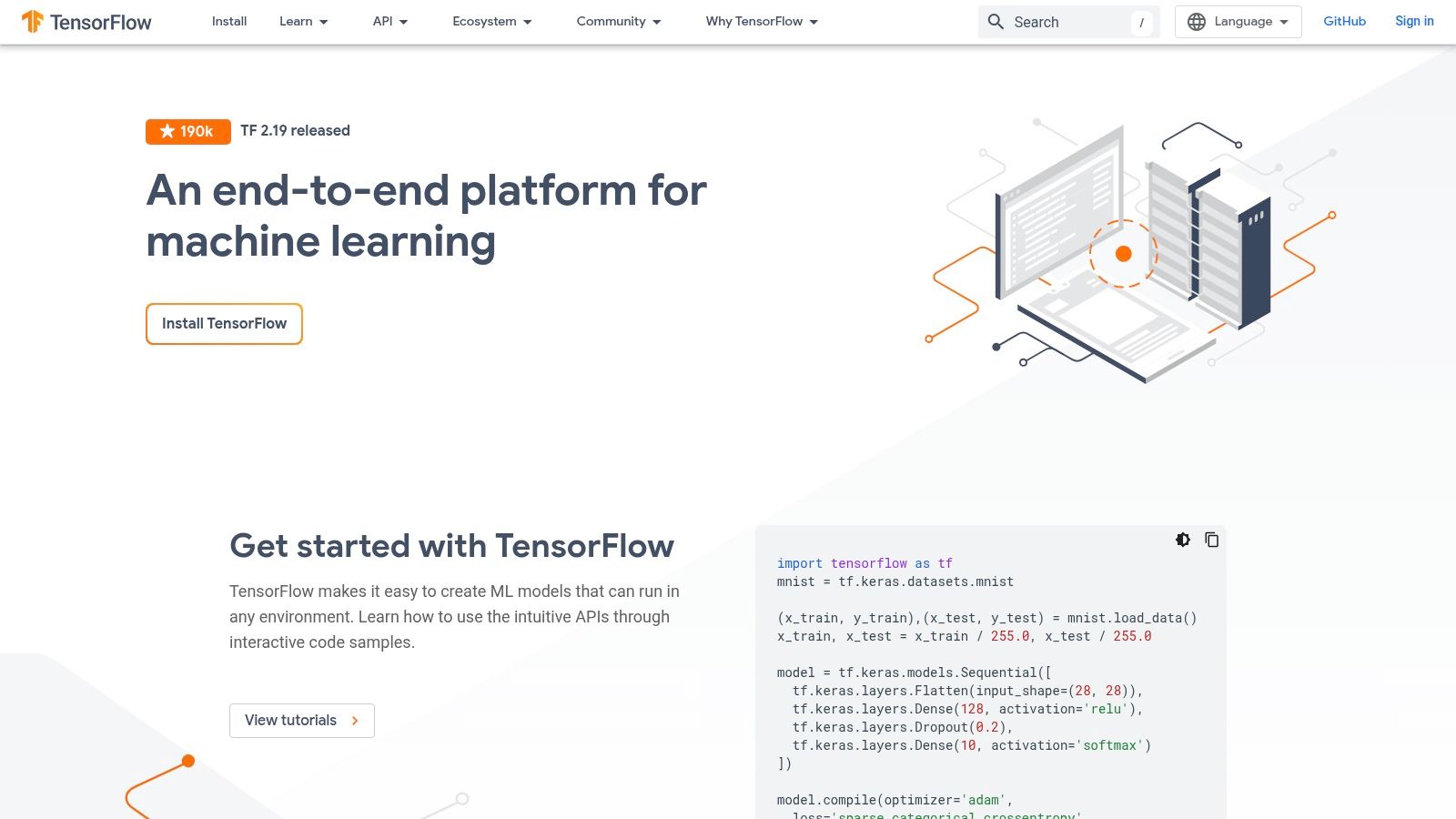
TensorFlow's flexibility shines through its support for various deployment scenarios. Whether you're building a mobile app using TensorFlow Lite, deploying a web-based AI solution with TensorFlow.js, or creating robust production ML pipelines with TensorFlow Extended (TFX), TensorFlow has you covered. This end-to-end capability makes it a valuable asset for both prototyping and large-scale deployments. For example, a developer could train a complex image recognition model on a powerful server using TensorFlow and then deploy a streamlined version of that same model to a mobile device using TensorFlow Lite, ensuring a seamless user experience.
Key features of TensorFlow include its robust support for building and deploying machine learning models, TensorFlow Extended (TFX) for productionizing ML pipelines, TensorFlow Lite for mobile and embedded systems, and TensorFlow.js for deploying models in web browsers. Comprehensive documentation and a vast library of tutorials make it easier for developers to get started and explore its many capabilities. Moreover, TensorFlow supports multiple programming languages, including Python, JavaScript, and Swift, catering to a diverse range of developers.
Pros:
- Robust Ecosystem: TensorFlow boasts extensive community support, providing access to a wealth of knowledge, pre-trained models, and helpful resources.
- Scalability: It's designed for scalability, allowing developers to seamlessly transition from research and development to production deployment.
- Multilingual Support: TensorFlow supports numerous programming languages, including Python, JavaScript, and Swift, broadening its accessibility for different development teams.
- Google Backing: Backed by Google, TensorFlow receives regular updates and improvements, ensuring it remains at the cutting edge of AI development.
Cons:
- Steeper Learning Curve: Compared to some other frameworks, TensorFlow can have a steeper learning curve, particularly for those new to machine learning.
- Resource Intensive: Complex models can demand significant computational resources, potentially requiring specialized hardware for optimal performance.
- Debugging Complexity: The computational graph abstraction, while powerful, can sometimes make debugging more challenging.
Comparison with Similar Tools:
Compared to frameworks like PyTorch, TensorFlow generally offers a more production-ready environment with tools like TFX. PyTorch is often favored for research due to its dynamic computation graph. However, TensorFlow's ecosystem provides a stronger foundation for deploying and managing models in real-world applications.
Implementation Tips:
- Start with the official TensorFlow tutorials and documentation.
- Leverage pre-trained models available through TensorFlow Hub to accelerate development.
- Explore the TensorFlow community forums for assistance and insights.
TensorFlow is freely available and can be installed using pip (Python's package installer). Detailed installation instructions and system requirements can be found on the official website.
Website: https://www.tensorflow.org/
TensorFlow empowers developers to build cutting-edge AI applications across various platforms. Its comprehensive ecosystem, scalability, and robust community support make it an indispensable tool for anyone serious about AI development. Whether you are a seasoned AI professional or just starting, TensorFlow provides the tools and resources you need to succeed in the rapidly evolving world of artificial intelligence.
3. PyTorch
PyTorch is a leading AI developer tool specifically designed for machine learning tasks. Developed by Facebook's AI Research lab (FAIR), it offers a smooth transition from research and prototyping to production deployment. This open-source library is praised for its dynamic computational graph, meaning the network structure is defined on-the-fly during execution, and its highly Pythonic interface, making it a favorite among researchers and developers alike. This dynamic nature allows for greater flexibility in building and experimenting with complex models. PyTorch is a crucial tool for anyone serious about developing cutting-edge AI solutions.
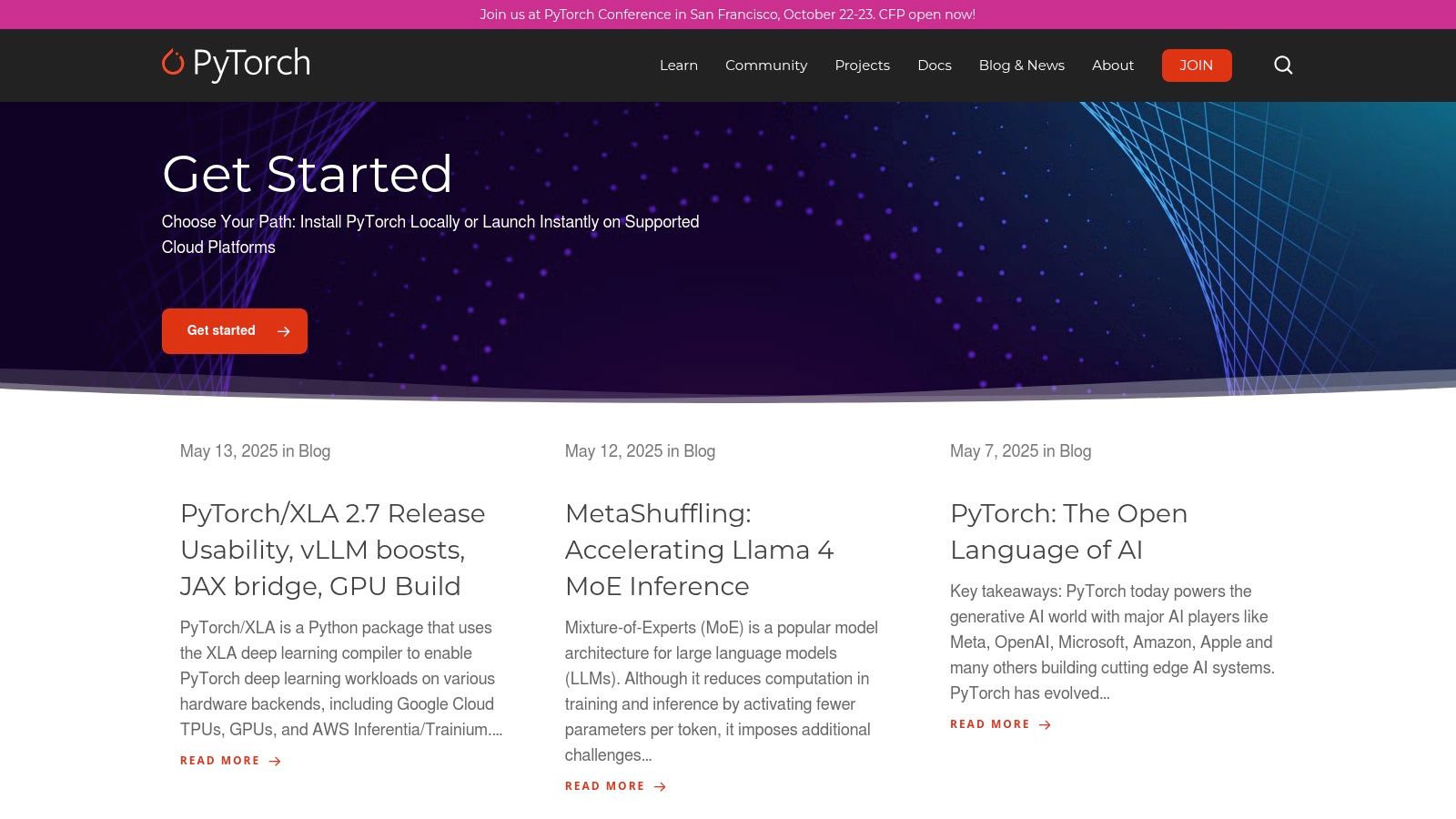
PyTorch shines in a variety of applications, including natural language processing (NLP), computer vision, and reinforcement learning. For example, you can use PyTorch to build chatbots using its NLP capabilities, develop image recognition systems leveraging its computer vision strengths, or create sophisticated game-playing agents using reinforcement learning techniques. Its extensive libraries and tools, such as torchvision and torchtext, provide pre-trained models and datasets that can significantly accelerate development.
One of PyTorch's key advantages is its define-by-run execution, enabling rapid prototyping and easier debugging. Compared to static graph frameworks like TensorFlow (although TensorFlow now also offers eager execution), PyTorch’s dynamic nature offers more intuitive debugging and greater control over model execution flow. While TensorFlow boasts a larger ecosystem and more mature production tools, PyTorch is rapidly catching up, making it an increasingly compelling choice for AI developer tools. Moreover, its seamless integration with the Python scientific computing ecosystem allows developers to leverage familiar libraries like NumPy and SciPy.
Features:
- Dynamic neural network construction (define-by-run): Build and modify networks on the fly, leading to faster experimentation and easier debugging.
- TorchScript: A way to create serializable and optimizable models from PyTorch code, enabling deployment in C++ runtime environments for performance gains.
- Native ONNX (Open Neural Network Exchange) support: Export models to ONNX format for interoperability with other deep learning frameworks.
- Distributed training capabilities: Train models across multiple GPUs or machines to speed up the training process for large datasets.
- Extensive libraries of tools and model architectures: Pre-built components and models accelerate development across various domains.
Pros:
- More intuitive and Pythonic interface: Easier to learn and use, particularly for those already familiar with Python.
- Excellent for prototyping and research: The dynamic graph execution promotes rapid experimentation and model development.
- Strong integration with Python scientific computing ecosystem: Leverage familiar tools and libraries like NumPy and SciPy.
- Active community and rapid development pace: Benefit from ongoing improvements and support from a vibrant community.
Cons:
- Smaller ecosystem compared to TensorFlow (though rapidly growing): Fewer pre-trained models and third-party tools available compared to TensorFlow.
- Production deployment tools are less mature than research capabilities: While improving, deploying and managing PyTorch models in production can be more challenging compared to TensorFlow.
- Mobile support not as comprehensive as alternatives: Deploying to mobile devices requires more effort compared to frameworks specifically optimized for mobile.
Website: https://pytorch.org/
PyTorch's combination of flexibility, ease of use, and powerful features secures its place as a top-tier AI developer tool. While it has some drawbacks regarding production deployment and mobile support, its rapid growth and active community suggest that these gaps will continue to narrow. Whether you're a researcher exploring new AI algorithms or a developer building production-ready applications, PyTorch is a valuable tool to have in your arsenal. It is free and open-source, meaning there are no licensing costs associated with its use. The primary technical requirement is a working Python installation and appropriate hardware, especially a GPU for computationally intensive tasks.
4. Hugging Face Transformers
Hugging Face Transformers is a leading AI developer tool, providing a user-friendly library packed with thousands of pre-trained models ready for various tasks, including Natural Language Processing (NLP), computer vision, and audio processing. It's become the industry standard for working with cutting-edge transformer models like BERT, GPT, and T5, simplifying the process of downloading, fine-tuning, and deploying these powerful models. This makes it an invaluable resource for anyone working with AI, from seasoned professionals to those just starting their journey.
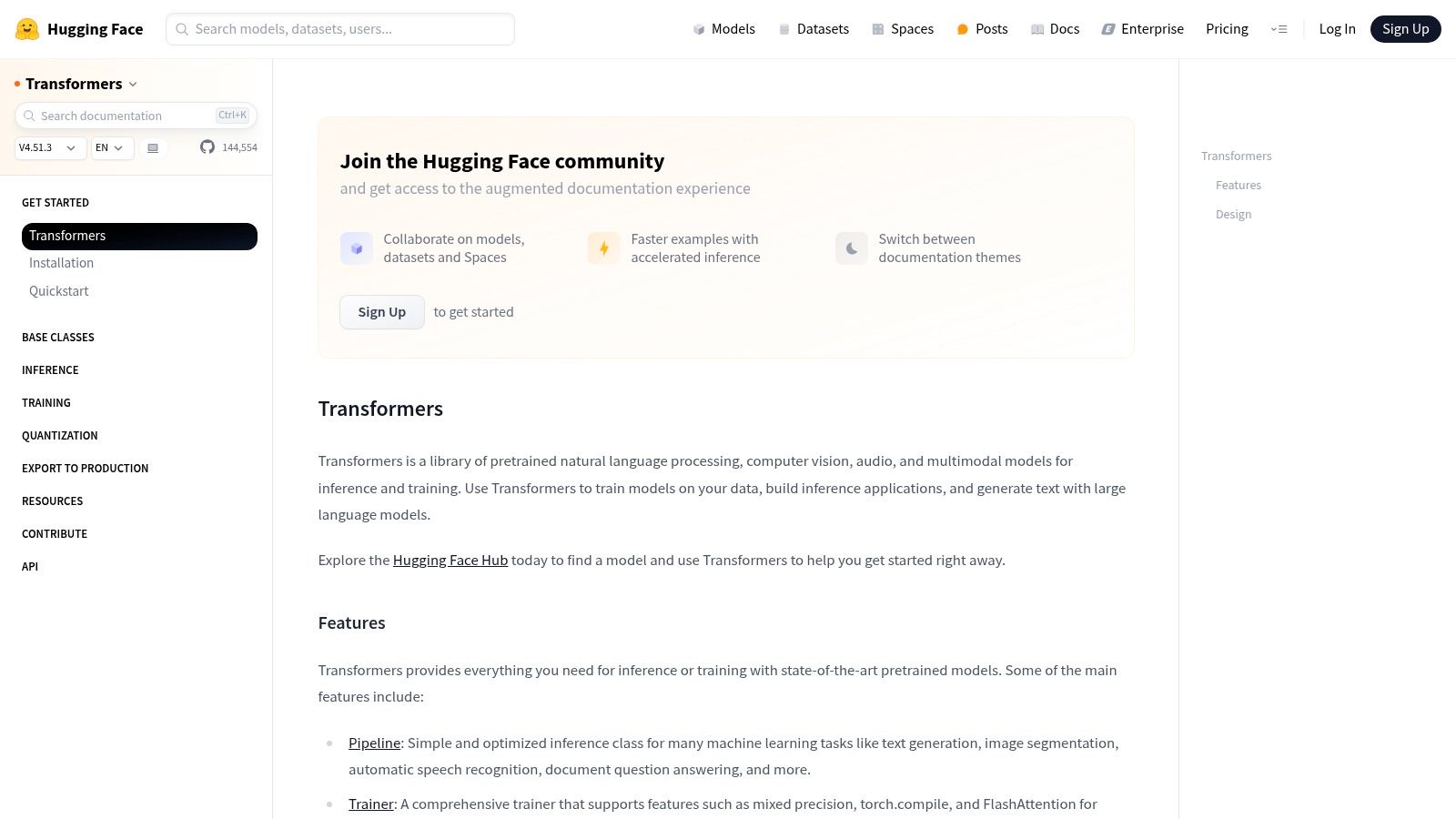
The platform's comprehensive Model Hub grants access to a vast collection of pre-trained models, dramatically reducing the time and resources needed to implement state-of-the-art NLP solutions. Imagine building a sophisticated chatbot or a sentiment analysis tool without having to train a model from scratch. With Hugging Face Transformers, this becomes a reality. Its Pipeline API further simplifies the process, providing a straightforward way to perform common NLP tasks like text classification, question answering, and translation with just a few lines of code. This ease of use makes it particularly appealing to indie hackers and entrepreneurs looking to quickly integrate AI capabilities into their projects.
Beyond pre-trained models, Hugging Face Transformers offers robust tools for fine-tuning models on custom datasets. This is crucial for tailoring models to specific applications and achieving optimal performance. For example, you can fine-tune a pre-trained sentiment analysis model on a dataset of customer reviews specific to your industry. This customization ensures that the model accurately reflects the nuances of your data, resulting in more accurate and relevant predictions. The library also seamlessly integrates with major machine learning frameworks like PyTorch, TensorFlow, and JAX, giving developers flexibility and control over their development environment. Whether you're a ChatGPT user experimenting with conversational AI or a Google Gemini user exploring the latest in multimodal models, Hugging Face Transformers provides the tools and resources you need.
Practical Applications and Use Cases:
- Chatbots and Conversational AI: Build sophisticated chatbots capable of understanding and responding to user queries in a natural and engaging way.
- Sentiment Analysis: Analyze text data to gauge public opinion, monitor brand reputation, or understand customer feedback.
- Text Summarization: Condense lengthy articles or documents into concise summaries, saving users time and effort.
- Machine Translation: Develop multilingual applications and services by leveraging pre-trained translation models.
- Content Generation: Create engaging content, write different kinds of creative content, and answer your questions in an informative way.
Pricing: The Hugging Face Transformers library itself is open-source and free to use. However, cloud-based services for model hosting and deployment, like Hugging Face Inference Endpoints, have usage-based pricing.
Technical Requirements: Python programming knowledge and familiarity with machine learning concepts are recommended. Depending on model size, substantial computational resources (GPU) might be necessary for training or fine-tuning.
Comparison with Similar Tools: While other libraries like spaCy and NLTK offer NLP capabilities, Hugging Face Transformers stands out due to its vast Model Hub, focus on transformer models, and simplified API for accessing and deploying state-of-the-art models.
Implementation/Setup Tips: Installation is straightforward via pip (pip install transformers). The Hugging Face website provides extensive documentation, tutorials, and examples to help you get started quickly.
Pros:
- Vast selection of pre-trained models
- Simple API for easy implementation
- Extensive documentation and active community support
- Seamless integration with popular ML frameworks
Cons:
- Large models require significant computational resources
- Navigating the Model Hub can be overwhelming initially
- Advanced customization might require deeper framework knowledge
Website: https://huggingface.co/transformers/
Hugging Face Transformers is a game-changer for AI developers. Its comprehensive features and accessible design democratize access to cutting-edge AI models, empowering individuals and organizations to build innovative solutions across a range of domains. It's a must-have tool in any AI developer's arsenal.
No spam, no nonsense. Pinky promise.
5. LangChain
LangChain is a powerful framework specifically designed for developing applications powered by language models (LLMs). It offers a structured approach to building LLM-based apps by providing a collection of tools, components, and interfaces that simplify complex integrations with other computational resources and knowledge sources. This allows developers to create more sophisticated and capable AI applications. Imagine easily building a chatbot that not only converses naturally but also accesses and processes real-time information from the web or a private database – LangChain makes such integrations significantly easier.
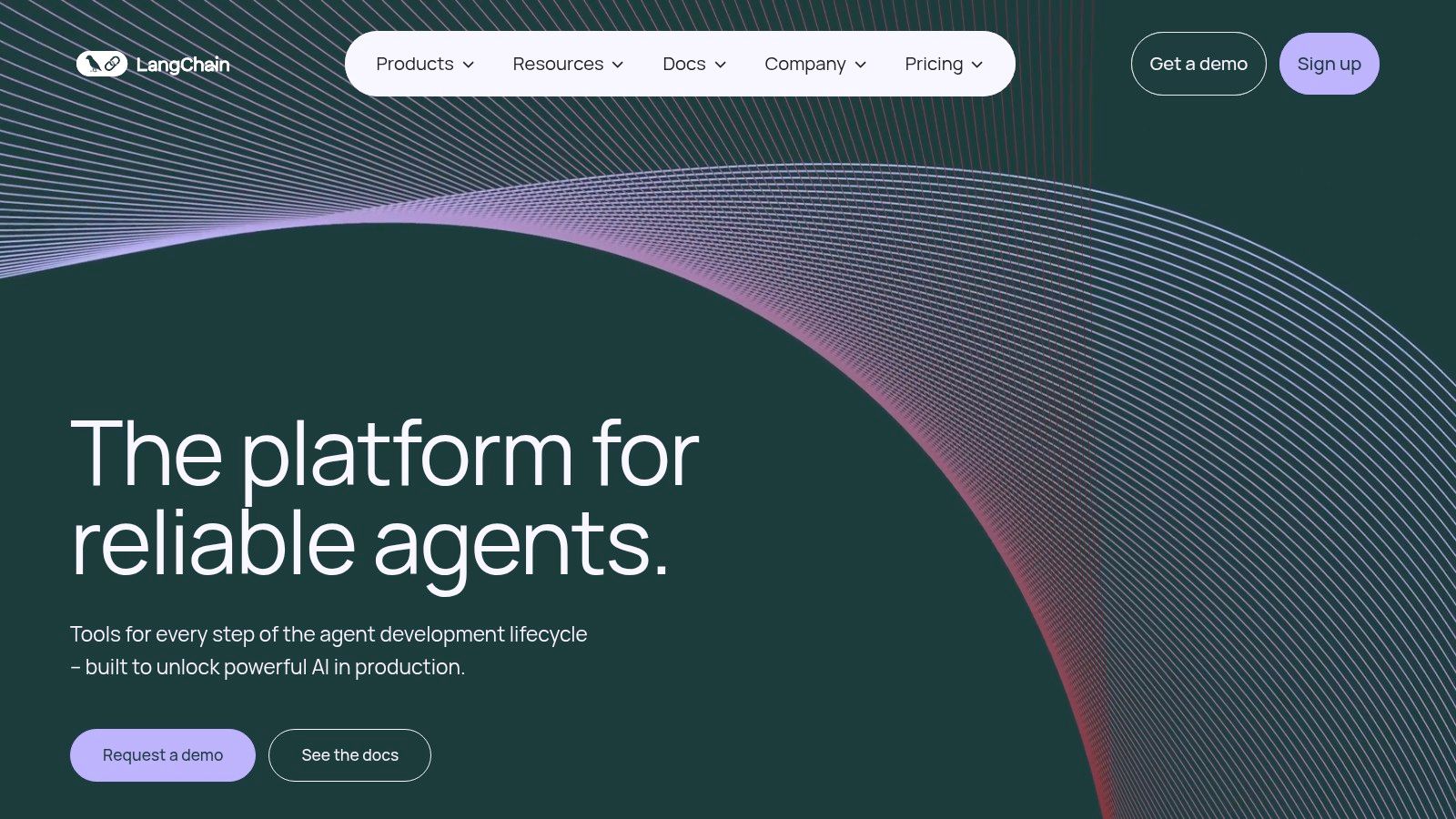
One of LangChain's key strengths lies in its pre-built chains for common LLM applications like summarization, question answering, and chatbots. These readily available modules significantly accelerate development time by providing a solid foundation that developers can customize and extend. Furthermore, LangChain integrates seamlessly with various vector databases and document loaders, allowing developers to connect their LLMs with vast amounts of unstructured data for enhanced knowledge retrieval and contextual understanding. Beyond these core functionalities, LangChain provides robust tools for LLM memory management and context handling, enabling the creation of applications that maintain coherent conversations and personalized interactions over extended periods. Moreover, LangChain's agent frameworks empower developers to build autonomous systems that leverage LLMs for decision-making and task automation. Debugging and evaluating LLM applications is often a challenging endeavor; LangChain addresses this with specialized tools designed to simplify the testing and refinement of LLM-driven applications. This is particularly relevant to AI professionals and developers building complex systems. For those interested in diving deeper into LangChain’s agent-building capabilities, learn more about LangChain.
LangChain's compatibility with multiple LLM providers, such as OpenAI, Anthropic, and others, makes it a versatile tool for developers who want to avoid vendor lock-in and experiment with different language models. This flexibility is a major advantage for tech-savvy entrepreneurs, ChatGPT and LLM users, as well as those working with Anthropic or Google Gemini. Digital marketers can also benefit from LangChain's ability to generate engaging and contextually relevant content.
While LangChain offers significant advantages, it's important to be aware of its limitations. As a relatively new framework, its API is still evolving, which can lead to occasional breaking changes. The documentation, while comprehensive, can sometimes lag behind the rapid pace of development. Finally, while LangChain's abstractions simplify many common tasks, achieving advanced customization sometimes requires working around these abstractions, which can introduce complexity for software engineers and programmers. Despite these drawbacks, LangChain earns its spot among top AI developer tools by significantly streamlining the process of building complex, LLM-powered applications, making it an invaluable resource for anyone working in this exciting field.
LangChain itself doesn't have explicit pricing, as it's an open-source framework. However, costs will be incurred based on the usage of underlying services like LLMs and vector databases. Technical requirements primarily involve proficiency in Python and familiarity with LLM concepts. Setting up LangChain is relatively straightforward, usually involving installing the Python package and configuring the desired integrations. For example, to integrate with OpenAI's GPT models, you'll need an OpenAI API key. Similar tools in the LLM application development space include LlamaIndex and Dust. However, LangChain arguably offers a more comprehensive and modular approach, making it a strong contender for developing sophisticated AI-driven applications.
6. OpenAI API
The OpenAI API gives developers direct access to OpenAI's cutting-edge language models, including the powerful GPT-4 and various embeddings models. This makes it a crucial tool for any AI developer looking to integrate state-of-the-art AI capabilities into their applications. Through simple API calls, you can unlock features like natural language understanding, content generation, text summarization, translation, and much more, making it a versatile tool for a wide range of projects. This positions the OpenAI API as a leading choice among ai developer tools.
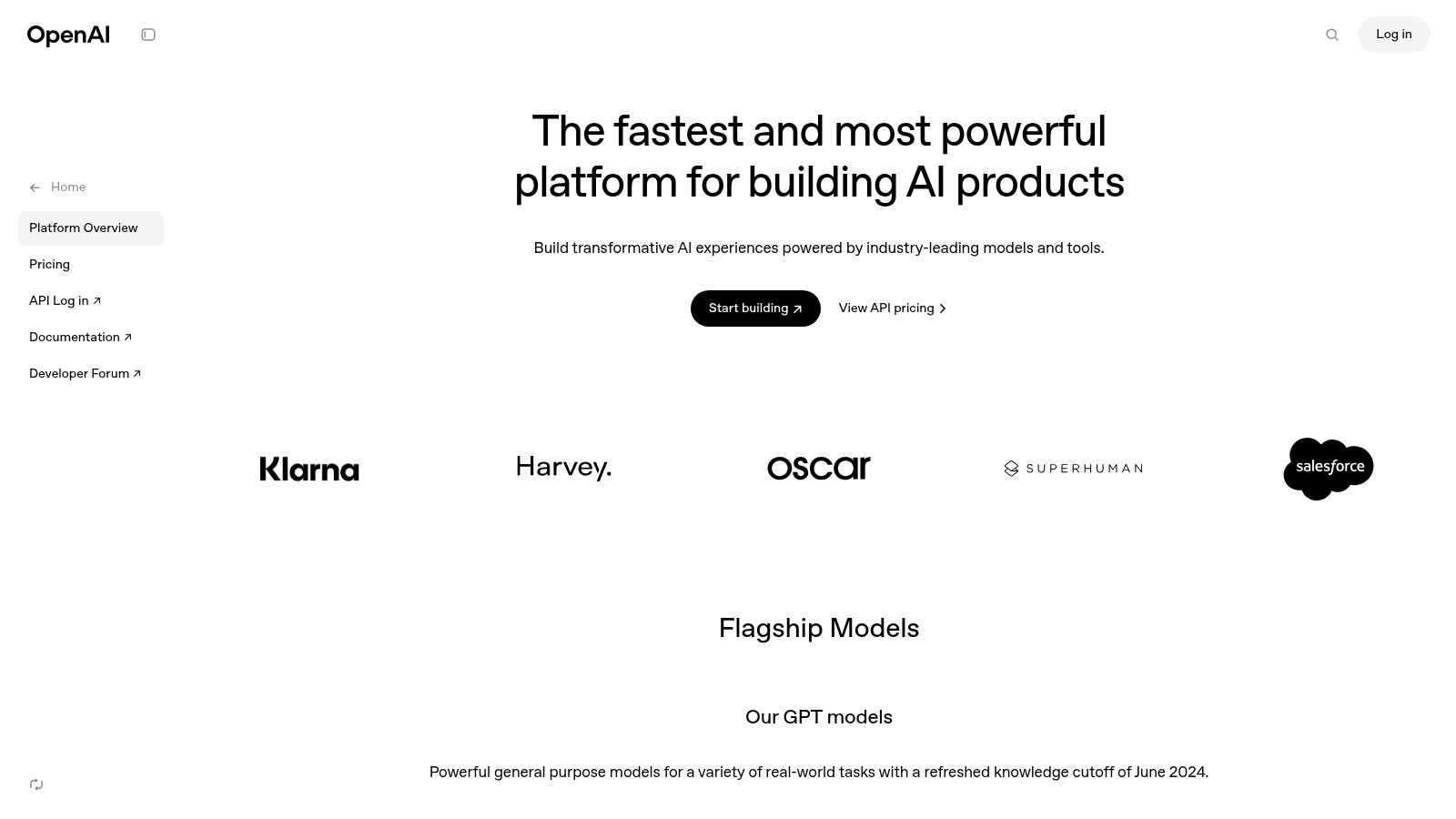
Imagine building a chatbot that can understand complex customer queries and provide helpful responses. With the OpenAI API, this is easily achievable. You can also generate marketing copy, translate languages on the fly, summarize lengthy documents, and even create realistic dialogue for video games. The possibilities are vast. For example, developers can use the embeddings models to power semantic search, recommendation systems, and clustering algorithms.
The API utilizes a simple REST architecture, making it accessible even to developers with minimal machine learning expertise. Key features include access to various GPT models (including GPT-4), fine-tuning capabilities to tailor models for specific tasks, and dedicated tools for text completion, chat, embeddings, and even image generation. OpenAI also provides comprehensive documentation and examples, easing the integration process. Learn more about OpenAI API and how to get your API key.
While the OpenAI API offers significant advantages, it's important to consider the usage-based pricing model, which can become expensive for high-volume applications. As with any external service, there's also a dependency on OpenAI's infrastructure and potential rate limits. Furthermore, developers have less control over the model's internal workings compared to open-source alternatives. Finally, privacy considerations for data sent to the API should be carefully evaluated.
Pros:
- Access to some of the most advanced AI models available, like GPT-4.
- Simple REST API requiring minimal machine learning experience.
- Regular model updates and improvements from OpenAI.
- Production-ready infrastructure with high reliability.
Cons:
- Usage-based pricing can be costly for high-volume applications.
- Dependency on an external service with potential rate limits.
- Limited control over model internals compared to open-source options.
- Privacy considerations for data sent to the API.
The OpenAI API earns its spot on this list of essential AI developer tools due to its power, versatility, and ease of use. While cost and reliance on an external service are factors to consider, the access to cutting-edge AI models and the simplified integration process make it an invaluable resource for developers looking to build innovative AI-powered applications. Its comprehensive features and regular updates ensure it remains a competitive choice in the ever-evolving landscape of ai developer tools. The website, located at https://openai.com/api/, offers further details and documentation.
7. Replicate: Simplifying Access to Powerful AI Models
Replicate earns its place among the top AI developer tools by offering a streamlined way to run and deploy machine learning models in the cloud. Whether you're a seasoned AI professional or a developer just beginning to explore the possibilities of machine learning, Replicate simplifies the process, abstracting away the complexities of infrastructure management and making a vast library of models accessible through a straightforward API. This allows you to focus on building applications and integrating AI capabilities without needing deep expertise in ML operations. You can quickly integrate pre-trained models into your projects or deploy your own custom-built models with ease, leveraging the power of AI to enhance your applications and workflows.
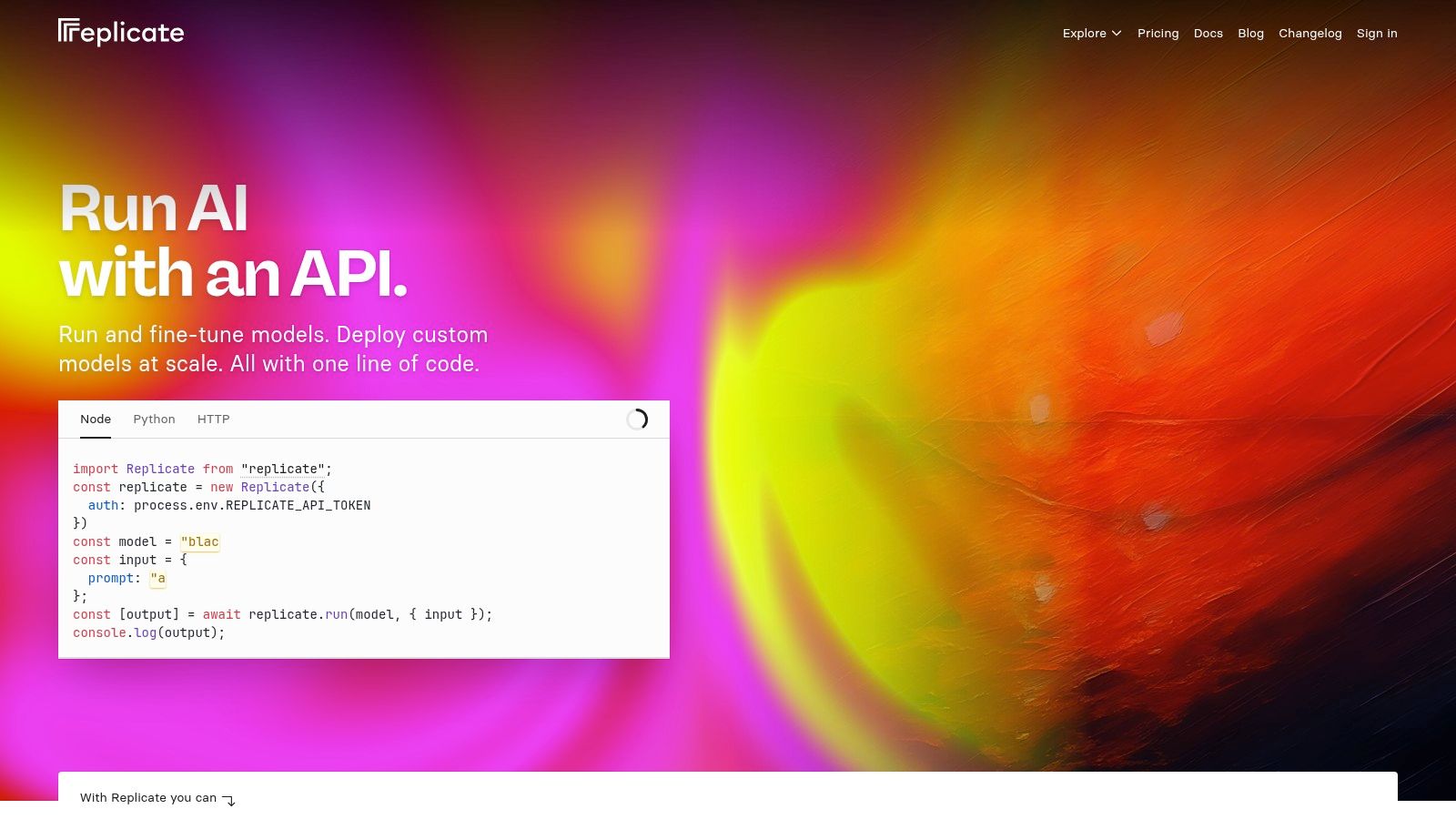
Replicate hosts thousands of open-source models, covering a wide range of functionalities from image generation and style transfer to natural language processing and audio transcription. This broad selection provides access to a diverse set of AI capabilities that extend beyond what individual providers typically offer. Imagine effortlessly integrating a state-of-the-art stable diffusion model into your app for image editing, or deploying a sophisticated language model for chatbot development, all with a few lines of code.
For developers working with custom models, Replicate offers a seamless deployment process using Docker. This simplifies version control and ensures consistent performance across different environments. The platform handles the underlying infrastructure, including scaling and resource allocation, allowing you to focus on the model itself rather than the intricacies of deployment.
Replicate operates on a usage-based pricing model without minimum commitments. This makes it an attractive option for both experimenting with different models and scaling production applications. However, estimating costs for high-volume applications can be complex, so careful planning is recommended.
Key Features and Benefits:
- Access a Vast Model Library: Tap into a diverse ecosystem of pre-trained, open-source models, covering a wide spectrum of AI tasks.
- Simplified API Integration: Interact with models through a user-friendly API, minimizing the need for extensive machine learning knowledge.
- Effortless Deployment: Deploy custom models with Docker, simplifying version control and ensuring consistent performance.
- Managed Infrastructure: Replicate handles the complexities of infrastructure management, freeing developers from operational burdens.
- Community-Driven Ecosystem: Benefit from a thriving community of developers and researchers contributing to and improving the platform's models.
Pros and Cons:
Pros:
- Access to diverse models beyond what single providers offer.
- Simple API integration requiring minimal ML knowledge.
- No need to manage infrastructure for model deployment.
- Community-driven model ecosystem.
Cons:
- Performance can vary across different models.
- Less control over underlying infrastructure compared to self-hosted solutions.
- Pricing structure can be complex to estimate for high-volume applications.
Implementation Tips:
- Explore the Replicate model library to find pre-trained models suited to your specific needs.
- Familiarize yourself with the Replicate API documentation for seamless integration.
- Utilize Docker for deploying and managing your custom models on the platform.
- Consider the usage-based pricing model when planning your application's budget.
Replicate stands out as a valuable tool for AI developers, software engineers, and tech-savvy entrepreneurs, enabling them to harness the power of AI without needing to become experts in machine learning operations. Its straightforward API, extensive model library, and managed infrastructure make it a powerful platform for prototyping, deploying, and scaling AI-powered applications. Check out their website for more information: https://replicate.com/
8. Streamlit: Rapid Prototyping for AI Applications
Streamlit is a powerful open-source app framework specifically designed for building interactive web applications for machine learning and data science projects. It empowers AI developers and data scientists to quickly transform data scripts into shareable web apps using only Python, eliminating the need for front-end development expertise. This makes it an invaluable AI developer tool for showcasing models, exploring data, and creating user-friendly interfaces for AI-powered solutions. Whether you're a seasoned AI professional or just starting out, Streamlit's simplicity and speed can significantly accelerate your development workflow.
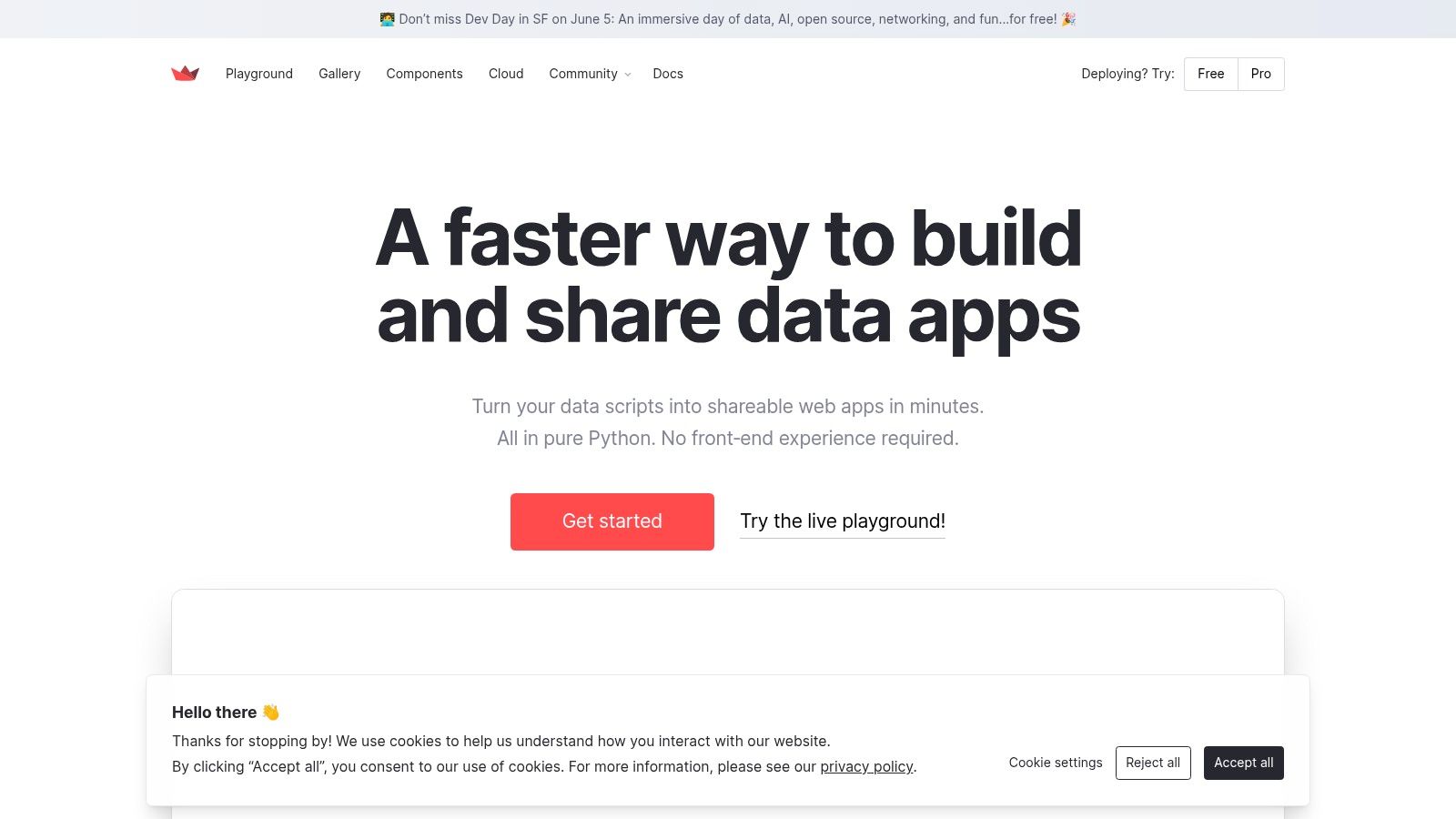
Streamlit's key strength lies in its ability to rapidly prototype AI applications. Imagine you've trained a cutting-edge image recognition model. With Streamlit, you can quickly create a web app that allows users to upload images and see the model's predictions in real-time, all without writing a single line of HTML, CSS, or JavaScript. This ease of use makes it perfect for demonstrating your work to stakeholders, getting user feedback, or quickly testing different model parameters.
Its interactive widgets provide a seamless way to visualize data and interact with your models. Sliders, text inputs, dropdowns, and more can be easily integrated into your app to allow users to tweak parameters and see the results instantly. This dynamic interaction makes Streamlit ideal for exploring different scenarios and understanding the impact of various inputs on your AI models. The real-time reactivity, powered by its unique architecture, ensures a smooth and responsive user experience.
Streamlit also offers a growing component ecosystem, allowing you to extend its functionality with pre-built or custom-made components. This extensibility further enhances its versatility as an AI developer tool, enabling you to create sophisticated and tailored web apps for a variety of AI tasks. Deployment is also straightforward, with options ranging from deploying to your own server to utilizing Streamlit Cloud for a hassle-free experience.
Key Features and Benefits:
- Interactive Widgets: Easily create interactive elements for data exploration and model interaction.
- Pure Python Development: Build web apps without any frontend coding skills.
- Real-time Reactivity: See changes reflected instantly without manual refreshes.
- Component Ecosystem: Extend functionality with readily available or custom components.
- Simple Deployment: Deploy your apps quickly and easily with various options.
- Session State Management: Handle user interactions and maintain application state.
- Ideal for Prototyping: Quickly build and test AI application concepts.
- Great for Demonstrations: Showcase your AI models to stakeholders in an engaging way.
Pros:
- Extremely rapid prototyping of AI applications.
- No frontend skills required—pure Python development.
- Live reloading during development for instant feedback.
- Great for demonstrating AI models to stakeholders.
Cons:
- Performance limitations for complex or high-traffic applications.
- Less flexibility for custom UI designs compared to full web frameworks like React or Angular.
- Limited advanced state management capabilities compared to dedicated state management libraries.
Pricing: Streamlit is open-source and free to use. Streamlit Cloud offers various paid plans for hosting and sharing your apps.
Technical Requirements: Python 3.7+.
Comparison: While tools like Gradio offer similar rapid prototyping capabilities, Streamlit stands out with its pure Python approach, extensive widget library, and growing community support. For more complex UI/UX requirements, full-fledged web frameworks may be more suitable, but Streamlit provides an unmatched speed advantage for initial prototyping and demonstration purposes.
Implementation Tips: Start with a simple app showcasing a single AI model. Explore the widget library to create interactive elements. Utilize the Streamlit documentation and community forums for assistance.
Website: https://streamlit.io/
Streamlit earns its place in this list of AI developer tools because it drastically simplifies the process of creating interactive interfaces for AI projects. Its pure Python approach, rapid prototyping capabilities, and ease of deployment make it an indispensable tool for AI developers, data scientists, and anyone looking to showcase and interact with their AI models effectively.
9. Weights & Biases
Weights & Biases (W&B) is a powerful platform amongst AI developer tools, designed to streamline the entire machine learning lifecycle. It helps teams build better models faster by providing a centralized hub for experiment tracking, dataset versioning, model management, and seamless team collaboration. This accelerates the iterative process of model development, making it a valuable asset for any AI project.
Imagine training a complex deep learning model. You're constantly tweaking hyperparameters, trying different architectures, and experimenting with various datasets. W&B automatically logs these experiments, capturing hyperparameters, metrics, code versions, and even system resource usage. This meticulous tracking allows you to easily compare different runs, visualize performance trends, and identify the best-performing models, saving you valuable time and resources. Furthermore, W&B's dataset and model versioning features ensure reproducibility, allowing you to easily revert to previous versions and understand the evolution of your models over time.
Beyond individual developers, W&B shines in team settings. Collaborative dashboards and reports provide shared visibility into project progress. Team members can easily share findings, compare results, and collectively analyze model behavior. This fosters a more collaborative and efficient workflow, crucial for complex AI projects. The model registry acts as a central repository, simplifying model versioning, deployment tracking, and collaboration around model deployment workflows.
W&B integrates seamlessly with popular machine learning frameworks like TensorFlow, PyTorch, and scikit-learn, making it easy to incorporate into existing workflows. With just a few lines of code, you can start tracking experiments and leveraging W&B's powerful features.
Key Features and Benefits:
- Automated Experiment Tracking: Log hyperparameters, metrics, code versions, and system resources automatically.
- Visualization Tools: Analyze model performance with interactive charts and graphs. Compare different runs and visualize training progress.
- Dataset and Model Versioning: Track changes to your datasets and models, ensuring reproducibility and facilitating experimentation.
- Collaborative Dashboards and Reports: Share insights and collaborate with team members on model development.
- Model Registry: Manage and deploy models with version control and access control.
Pros:
- Comprehensive MLOps Solution: Covers the full ML lifecycle, from experimentation to deployment.
- Seamless Integration: Works with most major ML frameworks.
- Enhanced Team Collaboration: Streamlines communication and fosters efficient teamwork.
- Powerful Visualization: Provides insightful visualizations for understanding model behavior.
Cons:
- Limited Free Tier: Restrictions on team size and storage capacity in the free version.
- Enterprise Pricing: Can be expensive for smaller teams or individuals.
- Learning Curve: Mastering all features takes time and effort.
Pricing: W&B offers various pricing plans, including a free tier, team plans, and enterprise solutions. Specific pricing details are available on their website.
Technical Requirements: W&B is a cloud-based platform, accessible through a web browser. It also provides APIs and libraries for integrating with your local development environment.
Comparison with Similar Tools: While other tools like MLflow and Comet offer similar functionality, W&B distinguishes itself through its user-friendly interface, powerful visualization capabilities, and seamless integration with a wide range of ML frameworks.
Implementation Tips: Getting started with W&B is straightforward. Simply create an account, install the W&B library, and add a few lines of code to your training scripts to start tracking your experiments. Their extensive documentation and tutorials provide further guidance.
Website: https://wandb.ai/
W&B's comprehensive features and collaborative capabilities make it an indispensable AI developer tool. It empowers teams to build and deploy better models faster, ultimately accelerating the pace of AI innovation. Its inclusion in this list is well-deserved, recognizing its significant contribution to the field of machine learning operations.
10. GitHub Copilot
GitHub Copilot is a powerful AI pair programmer designed to streamline the coding process for developers of all skill levels. As one of the leading AI developer tools, Copilot leverages the vast knowledge base of OpenAI's Codex to provide intelligent code completions, suggestions, and even entire functions based on the context of your work. This means less time spent writing boilerplate code and more time focusing on the logic and architecture of your projects.
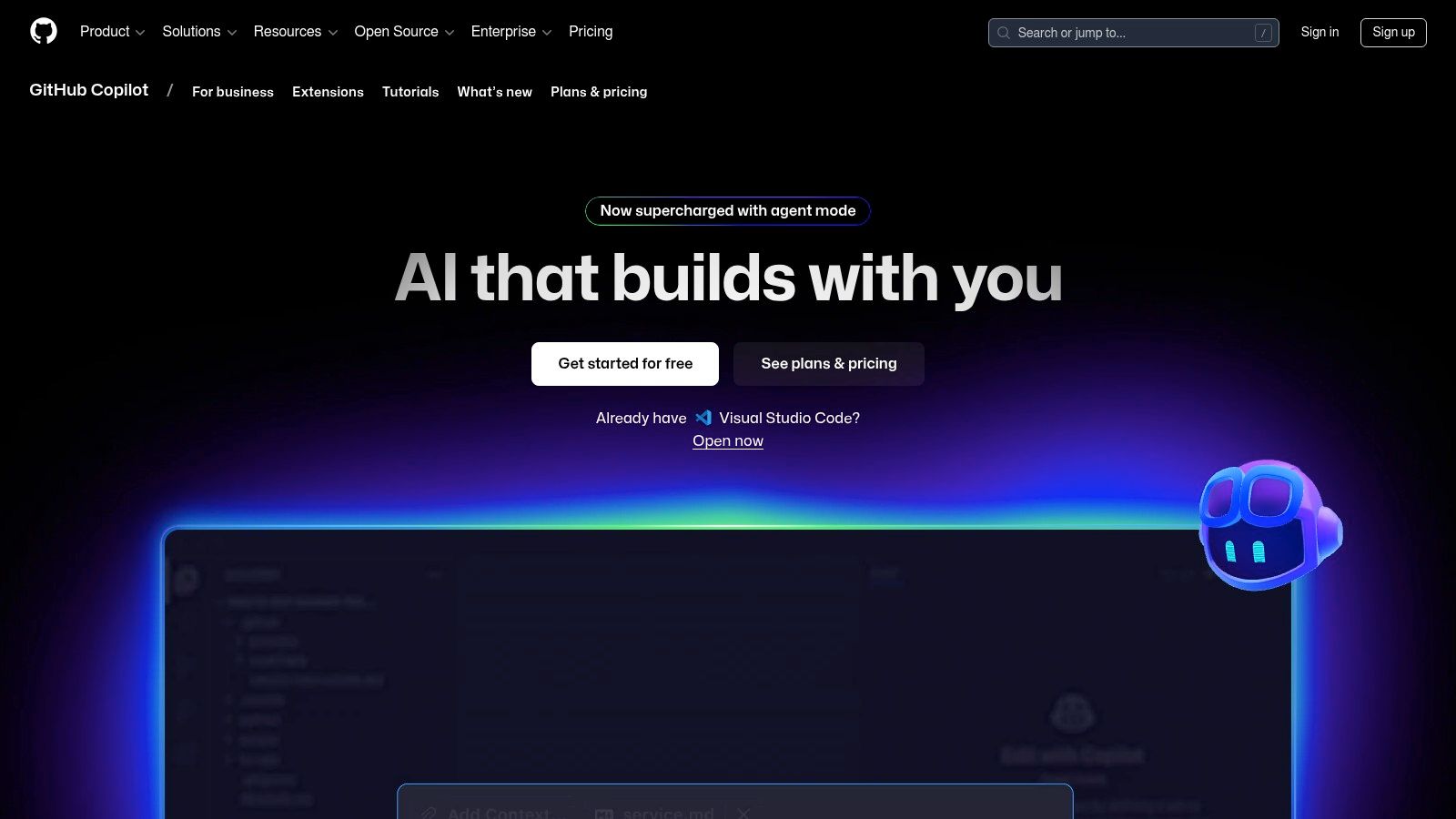
Copilot's context-aware suggestions go beyond simple autocompletion. It understands your coding style and the overall structure of your project, allowing it to offer increasingly relevant suggestions as you work. This makes it a valuable tool for both experienced developers looking to boost productivity and beginners seeking guidance and assistance. Imagine needing to implement a complex algorithm or utilize a new API – Copilot can provide code snippets and examples, effectively acting as an on-demand coding tutor. You can even use natural language to describe the code you want, and Copilot will attempt to generate it for you, making the transition from idea to code incredibly smooth. This feature is particularly beneficial for those exploring new languages or frameworks. Learn more about GitHub Copilot to dive deeper into its capabilities.
Copilot integrates seamlessly with popular IDEs like VS Code, Visual Studio, and JetBrains IDEs, ensuring a smooth and integrated development experience. While it supports a wide range of programming languages and frameworks, its proficiency varies depending on the language and the availability of training data. For example, it excels in languages like Python, JavaScript, and TypeScript, offering highly accurate and relevant suggestions.
Pricing: GitHub Copilot is a subscription-based service with plans for individuals and businesses. Specific pricing details can be found on the GitHub website.
Technical Requirements: The primary requirement is a compatible IDE with the Copilot extension installed.
Comparison with Similar Tools: While other AI coding assistants exist, Copilot's deep integration with GitHub and its extensive training dataset give it a significant edge in terms of the breadth and depth of its suggestions. Other tools, like Tabnine and Kite, offer similar functionalities but might not have the same level of contextual understanding or language support.
Implementation/Setup Tips: Setting up Copilot is generally straightforward. Simply install the Copilot extension in your preferred IDE, link it to your GitHub account, and you're ready to go.
Pros:
- Significantly speeds up coding by automating repetitive tasks and providing intelligent suggestions.
- Helps developers learn new APIs, languages, and programming patterns.
- Adapts to individual coding styles over time.
- Constantly improving with regular updates and access to a growing codebase.
Cons:
- The subscription cost can be a barrier for some developers.
- Occasional inaccuracies and outdated suggestions require careful review of generated code.
- Privacy concerns related to code being sent to external servers.
- Generated code needs to be checked for security vulnerabilities and correctness.
Website: https://github.com/features/copilot
Top 10 AI Developer Tools Feature Comparison
| Product | Core Features / Capabilities | User Experience / Quality ★ | Value Proposition 💰 | Target Audience 👥 | Unique Selling Points ✨ |
|---|---|---|---|---|---|
| 🏆 MultitaskAI | Browser-based AI chat, multi-model API integration, split-screen multitasking, file parsing, custom agents, PWA offline support | ★★★★★ Lightweight, fast, multitasking, keyboard shortcuts | 💰 One-time €99, 5 devices, no subscriptions | AI pros, developers, tech enthusiasts | ✨ True multitasking, complete privacy, flexible deployment, lifetime license |
| TensorFlow | End-to-end ML framework, TFX pipelines, mobile & JS support | ★★★★ Robust, scalable, comprehensive docs | 💰 Free & open-source | Researchers, ML engineers, enterprises | ✨ Broad ecosystem, Google-backed updates |
| PyTorch | Dynamic graphs, TorchScript, ONNX support | ★★★★ Intuitive, Pythonic, active community | 💰 Free & open-source | Researchers, academics, prototypers | ✨ Dynamic define-by-run, strong scientific libs |
| Hugging Face Transformers | Thousands of pre-trained models, pipeline API, multi-framework support | ★★★★ Easy fine-tuning, extensive resources | 💰 Free & open-source | NLP developers, ML researchers | ✨ Massive model hub, simple API |
| LangChain | LLM app building blocks, vector DB integrations, memory mgmt | ★★★ Growing ecosystem, abstracts complexity | 💰 Free & open-source | AI app developers, integrators | ✨ Pre-built chains, autonomous agent support |
| OpenAI API | Access to GPT models, fine-tuning, REST API | ★★★★ High reliability, simple integration | 💰 Usage-based pricing | Developers needing state-of-art LLMs | ✨ Best AI models, easy-to-use API |
| Replicate | Run thousands of models via API, custom model deployment | ★★★ Simple API, no infra management | 💰 Usage-based pricing | Developers seeking diverse models | ✨ Wide model catalog, no infra hassle |
| Streamlit | Interactive web apps from Python scripts, widgets | ★★★★ Rapid prototyping, no frontend needed | 💰 Free & open-source | Data scientists, ML engineers | ✨ Pure Python rapid apps |
| Weights & Biases | Experiment tracking, versioning, collaboration | ★★★★ Team-focused visualizations | 💰 Free & paid tiers | ML teams, researchers | ✨ Comprehensive MLOps lifecycle tools |
| GitHub Copilot | AI code completions, multi-language, IDE integrations | ★★★★ Improves coding speed, adapts to style | 💰 Subscription-based | Developers, programmers | ✨ AI pair programmer, context-aware code |
Elevate Your AI Journey
The right AI developer tools can dramatically change how you build, deploy, and manage your AI projects. From established frameworks like TensorFlow and PyTorch to powerful model hubs like Hugging Face and versatile tools like LangChain and the OpenAI API, the options discussed in this article provide a solid foundation for any AI developer. Whether you're building complex machine learning models, deploying LLMs, or crafting sleek AI-powered applications, these resources offer the capabilities you need to succeed.
Key takeaways from this list include the importance of choosing tools tailored to your specific project requirements, understanding the strengths and limitations of each platform, and staying abreast of new advancements in the AI tooling landscape. For instance, if you're focusing on building custom models, TensorFlow or PyTorch might be your go-to. If you need pre-trained models and transformers, Hugging Face is an excellent resource. For those working with large language models, exploring LangChain and the OpenAI API is crucial. Streamlining your workflows with tools like Replicate and Weights & Biases can significantly improve your efficiency, while GitHub Copilot can boost your coding productivity. Finally, platforms like MultitaskAI offer a convenient hub for various AI tasks.
When selecting AI developer tools, consider factors like ease of use, community support, available documentation, integration capabilities with other tools in your stack, cost, and scalability. To make informed decisions about which tools to adopt, understanding current developer sentiment and usage trends is vital. To stay ahead of the curve and understand how developers are using and discussing these tools, consider incorporating social listening tools into your workflow. This can provide valuable insights into emerging trends and help you make more strategic decisions about your AI toolkit. This resource, Social Listening For Developer Tools In Depth Guide from Octolens, provides a deep dive into how social listening can enhance your understanding of the developer tool ecosystem.
Your next step is to explore these AI developer tools further. Experiment, build, and discover the power each tool brings to your workflow. The future of AI is bright, and with the right tools in hand, you can be at the forefront of innovation, crafting cutting-edge solutions and shaping the world of tomorrow.